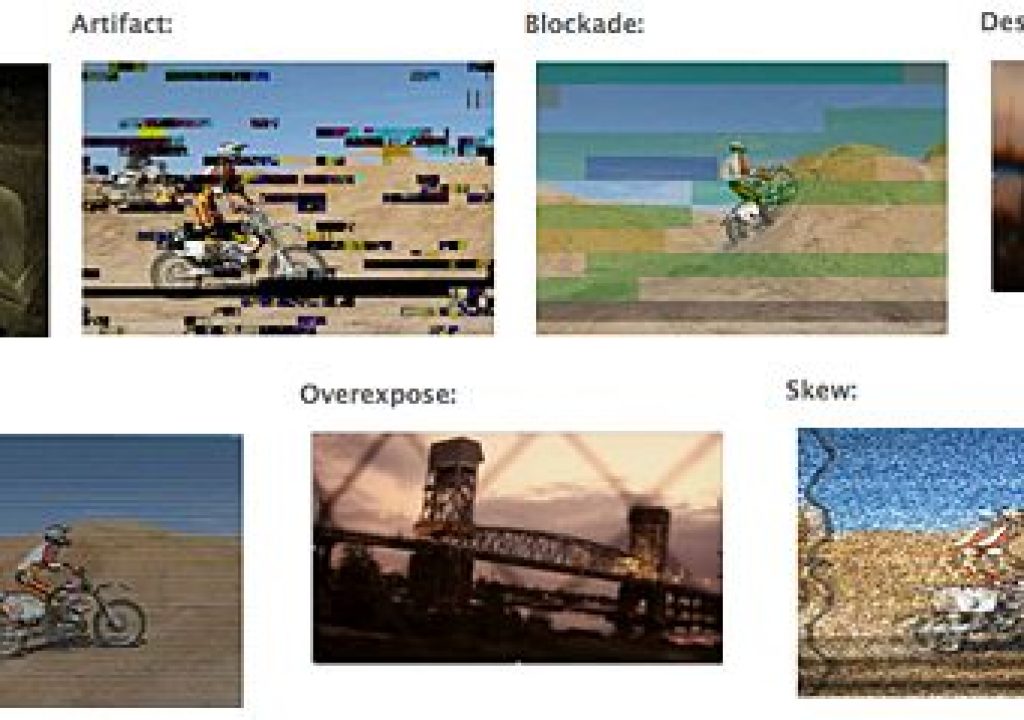Digieffects has updated and optimized their plugin effects to be Adobe CS5/64-bit compatible and have added some great new tools to their suite of tools! Both Damage v2.5 and Delirium v2.5 are fully compatible with the latest versions of After Effects, Premiere Pro, FCP and Edius. Even better news, this is a free upgrade for registered v2.0 owners!
Damage v2.5
For many of us who have worked with film, analog & digital video over the years, the last thing we want to see is dust, scratches, noise, static, interference or corrupted digital artifacts in any of our footage. But IF by chance you really want to recreate those very elements in your production for an effect, the latest offerings from Digieffects will give you very convincing results!
Damage v2.5 includes these effects:
• Aged Film • Artifact • Blockade • Destabilize • Interference • Overexpose • Skew
![]()
CLICK HERE for a complete list and previews of the effects in Damage v2.5
One of the most useful effects that I’ve found in this suite is the new Aged Film effect. Unlike many others I’ve used, the Aged Film effect gives you ultimate layered control over dust particles and scratches with intensity and color settings, separate flicker and jitter controls, tinting, lens vignetting and more.
![]()
The levels of control and differentiation between the elements in the Aged Film effect give you professional results
I ran some tests in Adobe Premiere Pro CS5.5 on a few clips I took on a recent trip to Yosemite this past summer and the results look as if John Muir could have taken these himself!
![]()
Frame from original DSLR video clip
![]()
![]()
Applying the Aged Film effect to recently-acquired footage from a DSLR
To see a video sample of this test footage, check out the link below, as it’s best viewed in HD rather than the smaller embedding video at the top of this story.
CLICK THIS LINK – SELECT HD
I must admit, while fiddling around with each of these effects, they conjured up some creative and useful applications in my mind for future compositing and video projects. I can see using the Interference effect on a simulated outdoor digital signage board or LED projection screen – or the Destabilize effect in a music video or POV cam for someone seriously intoxicated and about to pass out! 🙂
![]()
![]()
Examples of the Interference and Destabilize effects applied
Whatever your desire to age, distort or virtually destroy your video for creative and realistic results, any combination of these effects will definitely do the trick!
And what’s really cool, is that Digieffects has provided several Tutorials and downloadable After Effects projects for you to sample, review and work with to better understand what each effects can do and get the most out of your Damage v2.5 plugin suite.
CLICK HERE to access the tutorials, presets and project downloads from the Digeffects site.
.
Delirium v2.5 – CONTINUED ON PAGE 2…
Delirium v2.5
Much more than just a suite of effects, Delirium v2.5 includes many particle effects with presets that are ready to go right out the gate. If you use particle effects, there are several to choose from and most included in the Delirium package are highly customizable and cover most of the bases for general effects you may need, such as smoke, fire, fireworks, snow, rain, lightning, etc… but in my experimenting in Premiere Pro CS5.5, some of the realism I expected fell a bit short and required layering effects and using Opacity settings on the layers to get the desired effect, as well as adding more motion blur to generate realism on some particles. I would prefer that motion blur and particle opacity were built-in features to all particle effects plugins.
![]()
Delirium v2.5 includes these Features:
– 44 different effects spread across five categories (see below for entire list)
– Over 100 presets, project files and sample media which let you get started creating high-end results immediately.
– Particle effects with built-in turbulence processing which let’s you create realistic imagery without resorting to complex 3D programs.
– AutoAnimate (indicated with *) which means no more tweaking of countless parameters. Drag, drop, and achieve quick results (including Fireworks!).
– Save/Load/Modify presets when you find a look you like.
– Uses 32 bpc floating point for all internal processing, improving quality for many effects.
– The Delirium v2 upgrade includes 17 new effects from from the Walker Effects plug-in package
• Phenomena (11) • Color (11) • Distort (11) • Mood (6) • Composite (5) • Bubbles* • Electrical Arcs* • Fairy Dust* • Fire* • Fireworks* • Fog Factory* • Muzzle Flash* • Rainfall* • Smoke* • Snowstorm* • Sparks* • Channel Noise • Channel Offset • Channel Range • Color Fill • Color Space • Colorize • Edgex • Gradient Designer • Grayscaler • Multi-Gradient • Solarize • Crazy Stripes* • Crystallizer • Hyper Harmonizer • Newsprint • Nexus* • Perspectron • Schematic Grids • Stargate* • Vangoughist • Visual Harmonizer • Wave Displace • Channel Lighting • Glow • Glower • Lightwrap • NightBloom • Specular Lighting • Alpha Tool • Channel Composite • Channel Viewer • Color Composite • Composite
*denotes AutoAnimate enabled effects
CLICK HERE for a complete list and previews of the effects in Delirium v2.5
There are, however, several effects that I could literally spend days on end experimenting and playing with to see what creativity is sparked in exploration, and just how useful these can be. Off the top I found a few that I can immediately use in projects I have currently in the queue in my production schedule.
Channel Range
I found the Channel Range interesting right off the line, in that it made a really nice luminance matte with the combination of RGB channels without any further combinations – these make great hold out mattes for color correction and noise removal on low-light footage.
![]()
Using the Channel Range effect to create a clean Luminance Matte
VanGoughist
The VanGoughist effect requires a bit of tweaking to get the results you might expect, but once you get it dialed-in it creates a beautiful painterly-quality light image on nighttime shots and oil painting effects on daytime landscapes.
![]()
The VanGoughist effect makes a natural and organic painterly effect with light
Crazy Stripes
I’ve been waiting for a single effect that does what the Crazy Stripes effect does to footage for a while. I have a project in my bin right now that the client wants a “Batman” type transition between shots, and in the past, I’ve used stretched-out clip layers and lots of motion/directional blur to try to get this same effect – only with less success. I’m really happy to see this effect in the Delirium suite!
![]()
Use the Crazy Stripes effects for engaging backgrounds and transitions
Glow
I’ve tried several “Glow” type effects by many manufacturers and some work better than others but either blow-out the footage too much or are a bit harsh in the transition and edges. However, I was pleasantly surprised at how beautifully the Delirium v2.5 Glow effect worked even on rack-focus night shots. The effect was soft and organic and felt like film over HD video. This is one of the most practical effects in the suite in my opinion.
![]()
The Glow effect give a natural and soft feel to your footage
LightWrap
Of course I’m always interested when it comes to green screen compositing and any effect that may enhance a composited foreground and background. The LightWrap effect can be used to create a backlight or directional lighting around the edges of your matted elements to give a more realistic composite.
![]()
Applying the LightWrap effect to your green screen composites can give an added sense of realism
Again, Digieffects has provided several Tutorials and downloadable After Effects projects for you to sample, review and work with to better understand what each effects can do and get the most out of your Delirium v2.5 plugin suite.
CLICK HERE to access the tutorials, presets and project downloads from the Digeffects site.
Damage v2.5 and Delirium v2.5 are Compatible with:
Adobe After Effects: CS3, CS4, CS5, CS5.5 (Mac/Win)
Adobe Premiere Pro: CS3, CS4, CS5, CS5.5 (Mac/Win)
Final Cut Pro: FCP 6, FCP 7, FCPX (Mac)
Motion: 4, 5 (Mac)
Grass Valley Edius: (Win)
Min. System Requirements:
Mac: OS X 10.4+ – Mac Intel Processors Only – 2GB
Win: XP Pro SP2/Vista/Win 7 – Intel Pentium 4 or AMD Athlon XP – 2GB
Jeff Foster is a published author of several how-to books and training videos in the motion graphics, animation and video production industries and is an award-winning video producer and artist. Visit his web site to learn more about his training methods, tips & tricks at PixelPainter.com

Filmtools
Filmmakers go-to destination for pre-production, production & post production equipment!
Shop Now