I spend too much time at my desk, whether it’s for editing, building graphics, writing, or coding. I find that alternating between sitting and standing makes the day go by faster; at my last salaryman gig I had a very cool sit/stand desk that I could run up and down at the touch of a button and it definitely improved my happiness level.
A month ago, out of the blue, I was contacted by the US division of Loctek, a Chinese maker of TV mounts, AV furniture, and the like, and asked if I would review their new FlexiSpot sit/stand desktop workstation. There are 27” and 35” models, and Loctek offered to send me the 35” model along with a D5DH dual monitor mount.
I asked if they covered return shipping after the review process, and they said, “No need to return. We provide free samples in exchange of reviews. Thank you.” (My suspicion is that the return shipping cost and the administrative hassle of dealing with loaners for reviews is more trouble than it’s worth for Loctek: these are big, heavy pieces of industrial furniture, not high value-per-pound items like cameras or lenses. It’s likely that giving the stuff away is cheaper for them than taking it back and refurbishing it for resale.) I cautioned them that “I’ll be completely honest: I’ll say what’s good, what’s bad, and what I like and dislike”, and they replied, “We are not asking for all-positive reviews. If you do think the products are bad or not that good, could you please let us know your opinions? We’d like to hear from others.” So, you have been warned: I received product in return for promising a review. Read at your own risk!
Introduction
The FlexiSpot is a desktop sit/stand workstation, meaning that it rests on top of an existing desk and provides adjustable elevation for monitors, keyboards, and other computing paraphernalia. You use it in its lowest position while seated and then raise it up to a comfortable working height when you’re standing.
Most such devices use either a parallelogram or scissors mechanism to raise and lower the work surface. Those with a parallelogram riser have work surfaces that move towards you, out from the desk, when they’re raised. This forces you to step back while standing, pushing your chair even farther back; if your workspace is constrained this may require more room than you’ve got to spare. A scissors mechanism lets the work surface rise and fall purely vertically, using space more efficiently. Vertical-lift workstations may offer a stability advantage, too, as they keep their load centered over their support: they’re less likely to topple forward if you lean on the keyboard tray, as I am wont to do from time to time.
Gas springs, like those used for car hatchbacks, counterbalance the weight of the work surface and the gear placed upon it, so you don’t have to haul the weight of your kit up to altitude unaided—and they keep the assemblage from plummeting downward at speed as soon as the height locks are released.
The riser mechanism takes up space, so the work surface winds up a few inches above the desktop. Most sit/stand workstations use a front-mounted keyboard tray, ahead of the mechanism and below the work surface, to keep the keyboard as close to desk level as possible.
(Some workstations, like the QuickStand, use an entirely different design, more like a height-adjustable monitor mount with a keyboard tray. These typically cost as much as a decent sit/stand desk does.)
Desktop sit/stand workstations are a sort of “halfway house” between plain old fixed-position desks and fully elevating sit/stand desks: they offer limited surface area and have fairly low weight-lifting limits, typically 20–40 pounds (limited as much by the risks of laterally buckling the riser mechanism as by sheer mechanical lifting strength). If you have two or three large monitors that need to fly up to altitude, a desktop workstation probably won’t have the load-carrying capacity needed.
However, a desktop workstation typically cost less than half as much as a full sit/stand desk. It may not raise your entire working environment and all the equipment on it, but it won’t lower your entire bank account either: it’s a low-cost ticket to the sit/stand lifestyle.
The FlexiSpot is a solid device with a 35 pound load limit, using a scissors mechanism to raise and lower the work surface vertically. The 35” version is currently $340–$376 on Amazon and the 27” is $326.
Unpacking and Assembling
FedEx delivered two brown cardboard boxes to my doorstep: workstation and dual-arm monitor mount.

The FlexiSpot 35”, model M2B (B for black; it’s also available in white), was securely packed:

It weighs 50 pounds / 23 kg, so you might want to enlist a helper for setup. The box contains the pre-assembled work surface and lifting mechanism, the separate keyboard tray and its two support arms, decorative round endcaps for the lifting mechanism, fasteners, and instructions.

You’ll need to screw the support arms to the keyboard tray.

Once the keyboard tray is assembled, it hooks onto four posts under the work surface and is secured by four hand-tightened knobs. Even if the knobs aren’t used, the tray doesn’t show any tendency to tip or detach if it’s leaned on.
There are plastic endcaps you can pop over the central hinge bolts of the scissor mechanism. These same chromed bolts are used without endcaps for the top and bottom pivots, and I found the unadorned bolts to be just as aesthetically pleasing (not that a desktop sit/stand workstation will ever win a beauty contest, mind you), so I left the caps off.
The FlexiSpot comes with a couple of cable ties with adhesive mounts for securing cable runs beneath the work surface. I left those off, preferring to use two utility clamps to guide the cables, at least until I decide where I want the cables to go.
Total unpacking and assembly time: under 30 minutes, including the time needed to dig out a screwdriver and to compose and photograph the process.
Before:

After:



The D5DH dual monitor arm (H for heavy duty, apparently; there’s also a D5D with half the weight-lifting capability), $99–$140, comes in a compact box:

I did not install the D5DH: my two screens weigh 20 pounds each without their desk stands, and the weight limit on the FlexiSpot is 35 pounds. The D5DH tips the scales at 9 pounds itself while the desk stand for my 24” monitor is 8 pounds. With my 24” monitor on its own stand, a couple of speakers, keyboard, mouse, and assorted iDevices, I’m already close to the workstation’s limit, so flying dual displays just wasn’t in the cards. But at least I can describe the package as shipped.

The arms come with both a desk-edge clamp and a grommet-hole mount (the FlexiSpot has a grommet hole intended for this arm), both of which accommodate desk thicknesses from 1”–4.7” (25–120mm). The arms are preassembled; you just need to pick a mounting method, bolt the arms to it, clamp it to your desk or workstation, and then mount the monitors. All necessary fasteners, washers, and hex keys are included in labeled pouches, so (as with the workstation) all you need to supply is a crosspoint screwdriver:

The monitor end of each arm has a mounting plate tapped for both 75mm and 100mm VESA bolt patterns:

If you have a 100mm mount, you can thread the top two bolts into the monitor, then hang the monitor on the arm before installing the bottom two bolts and tightening all four. If your monitor uses the 75mm pattern, you’ll need to hold the monitor in place while inserting all four bolts through the mount; again, an assistant is desirable.
Gas springs in the upper arms provide lift. A preload screw in each “elbow” lets you adjust for the weight of the monitor; the D5DH can support screens from 8.8–22 pounds (4–10 kg) on each arm, while the D5D (no H) can lift half that weight.
The upper arm allows booming up and down, while the monitor mounts allow rotation of the monitor for landscape or portrait use. The “wrist” joints for the monitor mount allow the monitor to be swung to either side and tilted up and down; they have accessible clamping bolts to adjust the friction of the pivots.
The arms are finished in a glossy black paint with a chrome Loctek logo on the side. Black plastic cable guides on the undersides of the arms contain and guide the monitor cables for a cleaner look.
In Use
I’ve used the FlexiSpot for a month. On a typical day I’ll raise and lower it a couple of times, switching from sitting to standing and back again.

The FlexiSpot’s work surface is about 35″ (89 cm) wide and 21″ (53 cm) deep, though it narrows to 31″ (79 cm) at the rear. The entire workstation is 31″ front to back. It has 14” (35.6 cm) of vertical travel.
The riser has 13 hard-stopped positions at roughly 1” intervals from fully down to fully up; a release lever on each side unlocks the stops and allows the platform to elevate. I’m 5’11” (180 cm) and the FlexiSpot has enough vertical travel for my needs and fine-enough elevation control that I can position the keyboard tray right where I want it. When sitting, I have the platform all the way down; when standing I’ll latch it into any of the top three positions depending on my mood.
The keyboard tray’s 1/2” (13 mm) thickness caused me to bump up the elevation on my chair slightly to compensate when seated, and the 5-3/4” (14.6 cm) height of the work surface raised my monitor, even with its stand fully compressed, perhaps 1” higher than recommended (top of monitor level with eyes).
A release lever under each side of the work surface unlocks the riser and allows the platform to elevate.



Both release levers must be squeezed to release the locks, and when released, it’s wise to gently push the work surface up or down until the locks click into the next hard-stop position.
The scissors mechanism is very stable: there’s no slop in the joints, and the riser is quite rigid. At full altitude, even loaded to the limit, there’s minimal side-to-side sway; I’m surprised at just how solid the whole thing feels.
I have the workstation loaded down with about 32 pounds of gear. With that load, the gas springs slightly undercompensate for the weight. When I squeeze the handles, I have to haul up with some effort to raise the assemblage, and if I stop lifting, the rig sinks gently downwards, taking about three seconds to descend against the restraint of the springs. Before I loaded it up, the gas springs would lift the work surface as soon as I unlocked the releases, and it took gentle pressure to sink it down again.
The work surface and keyboard tray are made of 1/2” particleboard or something similar. The top edges are gently rounded, though the bottom edges are sharp. They’re finished in a textured glossy black with matte, smooth off-white undersides. The metal riser is painted a smooth semigloss black, and the base is encased in a subtly textured black plastic. Given that it’s a big, hulking mechanism squatting on your desk, it’s not too horrible to look at.
The keyboard tray is 25” (63.5 cm) between its support arms and 35” (89 cm) wide overall. It’s 11” (28 cm) deep in the center, and the “wings” outboard of the supports are 8” (20 cm) deep. There’s plenty of room for a large keyboard, a play-space for a mouse, and room left over for a trackpad, iPhone, or the like. There are small plastic “curbs” at the back of the tray so you won’t inadvertently dump your keyboard off the back of the tray.
There’s a bright white FLEXISPOT printed front-and-center on the work surface. It’s annoying, though at least for me it faded out of conscious view after the initial shock. I complained about it to Loctek and they said, “We also have the same concern.” By the looks of the product pix on Amazon, they’ve already relocated the logo to the sides of the riser base.
Just aft of the logo there’s a slot in the work surface: 12.5” long, .6” wide, .75” deep (32 x 1.5 x 2 cm). It has three opening in the bottom of it. Loctek tells me it’s there for propping up your tablet:

It’s an interesting feature, though I find I don’t use it much. I have to remove iPads from cases before they’ll fit, though iPhones and iPods touch (iPod touches?) fit fine, even wearing thick NuGard KX cases. If I so desired, I could even run 30-pin and Lightning cables into the iPhones through the openings in the bottom of the slot.
So far, the painted finish has held up perfectly. It’s a good compromise between glossy and matte: it doesn’t highlight fingerprints or dust, it’s pleasant to touch, and it cleans up easily. I only had one issue with it: When I first set it up, my optical mouse completely refused to track on it.
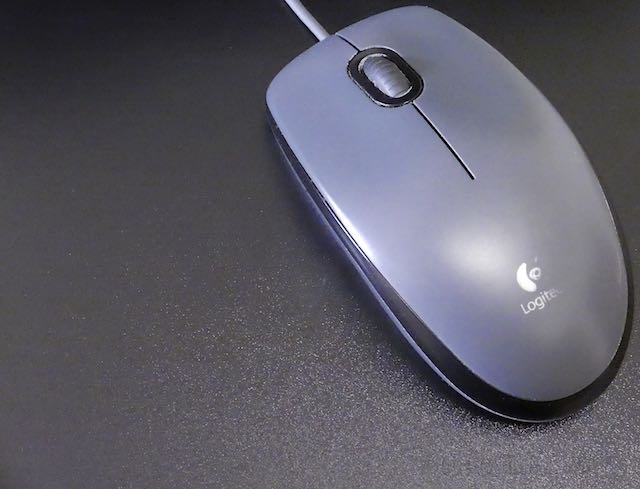
I initially though I’d damaged the mouse or a USB port during the trauma of setting up the FlexiSpot, since the mouse pointer didn’t move onscreen at all. Finally I tried a piece of paper as a mousepad and everything worked fine. I hauled out a mousepad received with the purchase of OS X 10.3 (I am so old I remember when you paid for operating system upgrades, which in OS X 10.3’s case means I’m at least 13 years old!), and things have been fine ever since. Just now I retried the mouse directly on the surface and it tracked about half the time. Odd.
Overall, fit and finish are sufficient to the task, if not Apple- or Arri-elegant. The welds on the metal riser are a bit rough, and there are a few bubbles in the paint and some entrapped dust; run a hand along the keyboard tray or work surface and you’ll feel the occasional slight imperfection. However, all the parts that need paint have paint; the paint is evenly applied and shows no signs of fragility; the structure seems well put together and robust; and the mechanism is smooth and sure in operation, with no binding, squeaking, or other signs of imprecision.
Conclusion
The FlexiSpot is a solid, stable desktop sit/stand workstation. For $326–$375 it’s an affordable way to convert a normal desk or countertop into a sit/stand work surface.
The higher-than-average 35 pound carrying capacity allows the use of a reasonably hefty display like the 24” HP Dreamcolor, though two such displays would overtax it (to be fair, I haven’t found any comparable product that allows more than 40 pounds of total load), and the 35” surface has enough room for speakers, iDevices, teacups, the occasional camera being offloaded, and all the other necessities of daily life.
The riser’s scissor mechanism moves vertically and keeps the work surface positioned over the base, so the workstation maintains its stability while eliminating fore-and-aft travel and the extra space that would require. The riser is rigid enough that, even at altitude with a near-full load, it doesn’t wobble or sway or give any impression other than complete solidity.
Pros:
- Solid, stable construction.
- 14” of vertical travel with 13 stops.
- Purely vertical travel; no fore-and-aft movement.
- Enough room for speakers, iPhones, iPads, etc.
- Secure, yet easy to use locking mechanism.
- Half the price (or less) of a full sit/stand desk.
Cons:
- 35 lb load limit precludes the use of two large, heavy displays.
- It’s a big, bulky mechanism squatting on your desk; the aesthetics may not be to your liking.
Cautions:
- Your mouse may not track on the surface finish.
- Work surface is almost 6” above desk level; it may elevate your monitor more than you like.
- Do be careful about things creeping beneath it while it’s elevated, so you don’t mash things when you lower it.
Recommended for:
Anyone wanting solid, stable sit/stand capability at an affordable cost, who can live within the load limits of this category of device.
Disclosure: Loctek contacted me unprompted and offered me the FlexiSpot and dual monitor support for review purposes. I agreed to do the review, and asked about return shipping, only to be told that they gave away the review gear. Thus I received a free workstation in return for reviewing it.

Filmtools
Filmmakers go-to destination for pre-production, production & post production equipment!
Shop Now













