
With a price of $119.99 for the program, one aspect of ON1 Photo RAW that is sure to appeal to many is the fact that you have one license allowing to install the program on up to five computers.
This unique feature is not new, but I am somehow amazed that ON1 has decided to keep it from their previous ON1 Photo 10 editor. Some may say it is a marketing strategy, but if it is, it surely is a welcome strategy. It follows the same logic Microsoft has with Office, which also offers a license with five activations. In this case, though, it’s even better, because while Office asks for a subscription, here you pay once and unless you need to update or upgrade, you do not need to spend more money.
Still, if you want to have a kind of subscription, you can search after the plans created by ON1, which give you access to tutorials, a community of people and many others perks that may be a good idea for some. Just go to ON1 ‘s website and explore the options, I am sure you’ll find them interesting. Here and now, though, I want to look at the program, which as I said and believe, is really meant to use for those looking for alternatives to Photoshop and Lightroom. Yes, I do know ON1 still made it work with those, but if you are after more than a complementary program, then this is a way to go. The other might be Affinity Photo, which I wrote about previously, and was launched for Windows earlier this month.
ON1 Photo RAW is now available for Mac and Windows. For those familiar with ON1 Photo 10, this is not a very different program, although there are enough differences to make it easier to work with. If you’re completely new to it, though, there are still some aspects that need to be explored, because the way it functions is different from your regular photo editor or RAW processor, but if you really invest time into the program – something I still have to do, I confess – it may well surprise you.
Presented as a program able to open “50-megapixel images in a fraction of a second on a standard PC or Mac, and performs edits in real-time, without slider lag or frustrating waits for redraw”, ON 1 Photo RAW will, really, depend on what is “a standard computer” for each user, so results may well vary. My experience on my computer is that it is fast… but that also depends on where you’re fetching the images from (from a disk in your PC or from any external source). I am happy with what I see now and I expect everything to get better with time. And if you index folders, then everything gets faster. But expect it to take some time and to fill some space. I am happy, at least for now, not indexing anything.
Yes, you must remember that ON1 Photo RAW has just been launched, so it is not fair to compare it to programs that have been around for over a decade. When Lightroom was launched, in 2006, it already had a long period of development. ON1 Photo RAW is, as Dan Harlacher, from ON1, says, the starting of a journey, one the company wants to make listening to the users – photographers – so the program really reflects their needs and aspirations. There is a specific area on ON1’s website for users to leave their suggestions and even support those already presented: the Photo RAW Project.
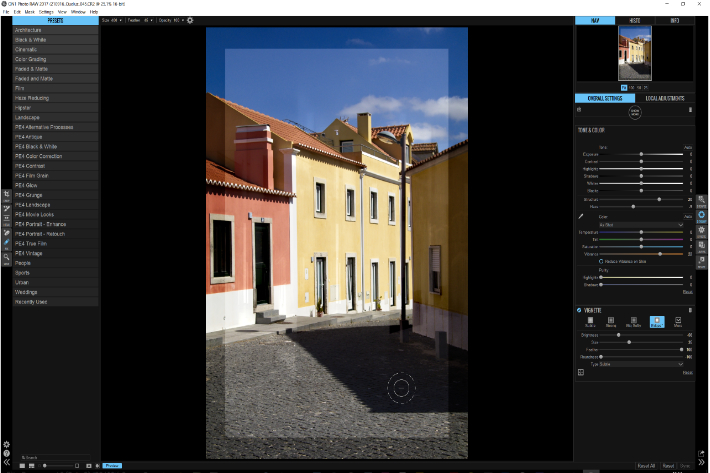
The version of the program now available has some tools missing, features already promised for future FREE updates in 2017, but what you get right now is enough to keep you happy and working. If you’ve any doubts, the multiple videos available online exploring features of the program will reveal what some popular names in the industry have been creating with ON1. So, don’t sit down complaining, watch what can be done and have fun. One suggestion: go and play with the vignetting options. I never care much about vignettes, but I’ve had a revelation playing with the options, should I say creative options, the vignette tool offers. As I said, I am just touching the surface…
Let’s get back on track with some of the information from ON1. Developed over the last several years, Photo RAW uses an all-new modern raw processing engine and image-processing pipeline built around ON1 Browse, the company’s lightning-fast photo browser. Yes, the same browser that many use independently and other know from ON1 Photo 10, is the core here.
The browser works very much like Adobe Bridge, but is faster and better. It is an integral part of Photo RAW, offering quick and easy ways to tag, rate, make color and tone adjustments, or add effects to their photos. Believe me, you’ll want to use it. Then there is one thing that I find excellent: you browse your image wherever you’ve stored them, no need to import and create catalogs, like you do in Lightroom. I really never liked the import feature of Lightroom, and that’s one of the reasons why I stopped using the program in 2013. I heard of too many people finding it difficult to manage their catalogs, especially when external drives became a common thing. I know in many cases it is the user’s fault, but Lightroom’s catalog system is cumbersome and complex.
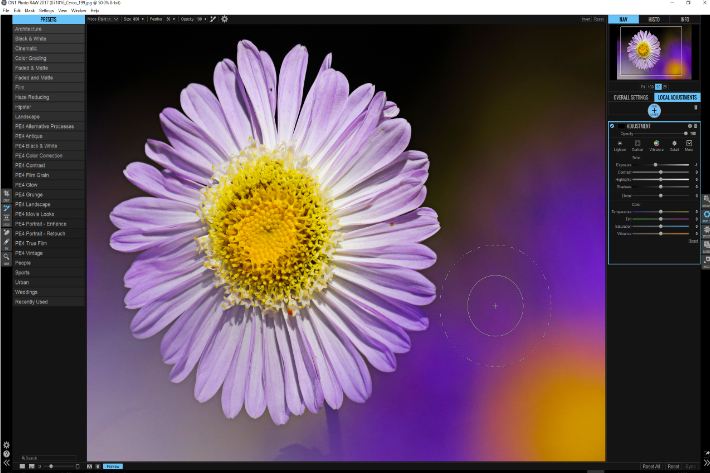
Photo RAW does not require photographers to import and catalog their photos; an often painful and time-consuming process required before editing can begin… if you use Lightroom. I much prefer this solution. Without catalogs, professionals can edit and adjust photos stored in cloud or file servers and fellow colleagues can access and edit where they left off. This combination of a fast photo browser with instantaneous raw processing delivers a fluid, streamlined workflow to process any number of photos at once.
The instruction-based, non-destructive workflow in Photo RAW also surpasses today’s raw processors in other key ways, says ON1. In addition to customary re-editable adjustments such as exposure, contrast, color, shadows and highlights, Photo RAW offers non-destructive effects and portrait retouching. Being able to create layers, masks, and selectively apply filters and effects to raw photos in one app separates Photo RAW from other photo editors available today. In addition, the complex filters found in ON1 Effects—including Lens Blur, Skin Retouching, Dynamic Contrast, HDR Look and many more—are all available in the non-destructive workflow allowing for endless possibilities when looking to create your own photographic style.
ON1 Photo RAW 2017 works the way you want, and where you want. For photographers with established workflows, Photo RAW integrates seamlessly as a plug-in for Adobe Lightroom and Photoshop. It also works as a standalone host app for Google Nik Collection and other photo editors; or as an extension to Apple Photos. Common file formats—including JPEG, TIF, PSD, PSB, PND, and DNG—are supported and benefit from the speed and performance of the app.
To meet demands and requests from users, ON1 adopted a new development process to enable updates to Photo RAW about every 4-6 weeks. There are several planned FREE updates to Photo RAW in the first half of 2017, which include: automatic lens correction, workspaces, compare mode, photo settings, versions, groups (stacks), camera profiles (film looks), updates for new cameras, and much more. And for those really aspiring to make the jump, there is the promise of a complete Lightroom migration tool, which will allow them to say goodbye to Lightroom… and Photoshop.
Prioritizing user feedback is a top priority for the company. ON1 President Craig Keudell states, “Our users are in the driver’s seat when it comes to the features important to them. We’re taking a completely transparent approach to how we build Photo RAW. We want users to have a direct say in the software they choose to use for their photo editing.”
As I mentioned above, ON1 users can go to The Photo RAW Project and submit their ideas and feature requests for Photo RAW. Every submission is reviewed and the more votes each idea or submission gets, the higher the likelihood it will get added into Photo RAW.
ON1 Photo RAW 2017 is available now and has an introductory price of $99.99, regularly $119.99. Previous owners of ON1 can upgrade for just $79.99, regularly $99.99. For a limited time, ON1 Photo RAW 2017 is bundled with some excellent training materials which include: Four Photo RAW Master Courses by Matt Kloskowski, Creative Choices: ON1 Image Workflows from Start to Finish an eBook from Colby Brown, and the ON1 Guru Signature Collection with 60 presets and four additional videos. ON1 Photo RAW 2017 also includes activation via user accounts for up to five computers. A full-functioning 30-day free trial is also available for download from the ON1 website.

Filmtools
Filmmakers go-to destination for pre-production, production & post production equipment!
Shop Now













