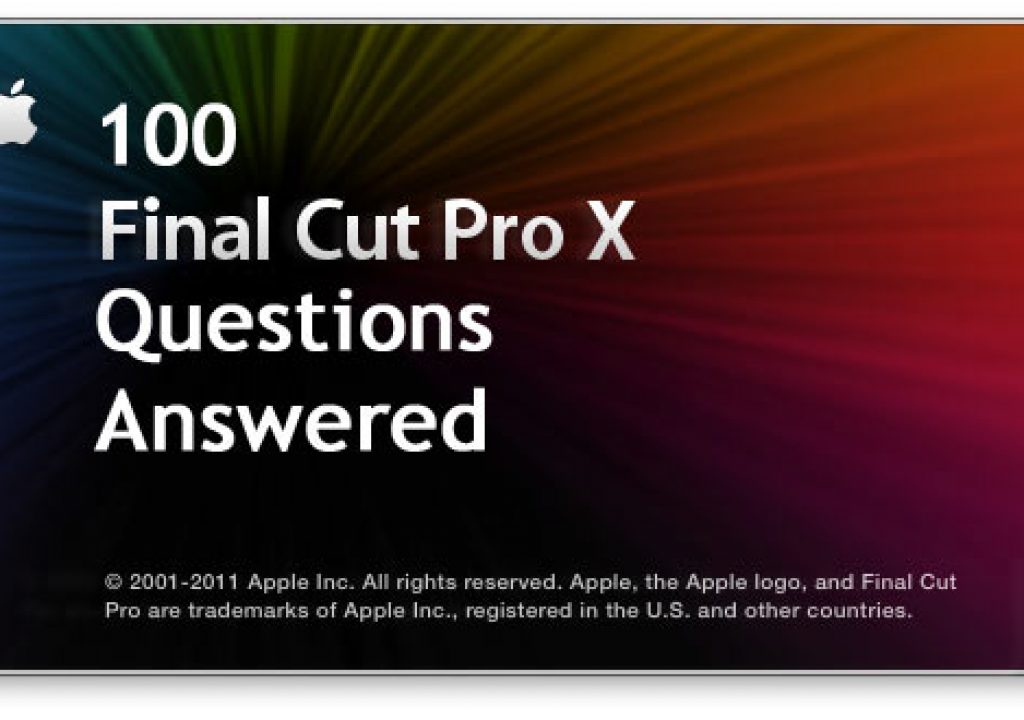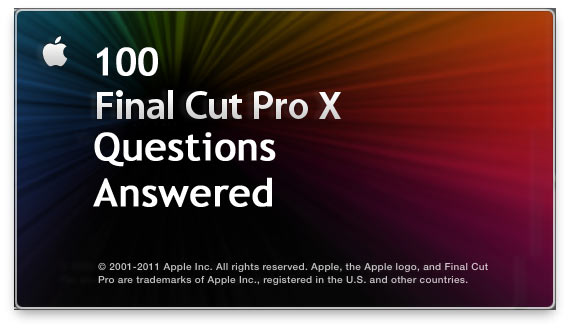
Recently I hosted a Final Cut Pro X Hands On Tour webinar for FilmmakingWebinars.com. It was a great event with 90 minutes of FCPX for over 800 people attending. (An archive of that can be purchased btw). People often ask questions before, during and after the webinar. Here’s 101 of them that were asked, answered to the best of my knowledge.
There were a ton of questions after this webinar ended. If your questions isn’t answered here I apologize. It took quite a while to get through them all. Some questions overlapped so I placed them together when possible.
I certainly don’t know everything there is to know about FCPX at this point (do we ever know everything about this kind of software?) so I tried to research some answer I didn’t know, either in the application, the documentation or online. If I got an answer wrong, or there’s a better answer out there, then fell free to post in the comments. I hope these are helpful!
1) is there an extend edit command for trimming?
Yes, shift + X will extend the selected edit to the skimmer or playhead. Also get to know Trim Start option + [ and Trim End option + ] as they are very helpful when extending edits as well.
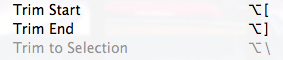
These trim commands are important to know in Final Cut Pro X.
2) Can you save your own effect & title setups?
You can copy / paste effects but you cannot save a custom filter after it has been tweaked to apply again via drag and drop as you could in FCP7. Title setups can be saved as Motion templates that will then be available in FCPX but there is no way to save a title created in FCPX to an FCPX event right in FCPX. Titles in FCPX can be opened in Motion and further tweaked and saved. One work-around I’ve done is to create a single project that I’ll often save titles into for later use.
3) How to work with multiple sources of audio, VO, DIA, SFX, MUS.
Audio sources can be imported into an Event just like any piece of media. I would keyword each audio source with its specific type and create Smart Collections for each of them. You could then create an audio only Secondary Storyline which would help to keep each of them organized in the timeline.
4) I want to know the difference between a project and an event, please.
A project can be thought of as a single editing timeline or sequence. An Event can be thought of as a Bin for organizing and storing media. Collections and Smart Collections are like another type of Bin that contain very specific keyword parameters for clips.
5) are they ever going to add edl and omf support?
OMF and AAF audio export is possible via Automatic Duck Pro Export FCP for $495. It works. Apple’s answer to EDL support (from the FCPX faq) is “not yet.” I would expect most of this type of support to come from 3rd party developers so there might be an additional cost.
UPDATE: Try X2Pro Audio Convert for OMF out of FCPX. Try EDL-X for CMX3600 EDLs.
6) SmartSound will have plugin for FCPX as they do for FCP7?
Not currently but they have addressed the issue on the SmartSound News blog
7) Can one switch in FCP X in two or more screens
Yes you can choose to show the Events or the Viewer on a second monitor display:
8) I regularly ingest long clips of archive footage. In FCP 7 I would select a long clip in the viewer and then throw my selections somewhere on the timeline. How do I handle this in FCP X?
You could work the same way in FCPX but the better way would be to use keywords and collections as they are the new organizational method in FCPX. You could have a keyword for selects and then all things marked as selects would appear automatically in that Smart Collection. Organization is one of FCPX’s strong features.
9) Any info on the future of Soundtrack Pro now that more audio capability in FCP X? What about export to SP from FCP X?
Soundtrack Pro is only now available as part of Logic Studio. There is no direct export from FCPX to STP.
10) if every project shows up, wouldn’t that get confusing in a teaching environment where there are lots of students?
Maybe. Projects can be organized into folders but the more Projects there are the more confusing it could become and the longer it can take to load the Project Library. Projects can be moved out of the Final Cut Projects folder (where all FCPX projects must reside) so a little organization at the Finder level could make this more manageable (though you probably don’t want students poking around in the Finder).
UPDATE: Use Event Manager X to easily manage your FCPX Events and Projects so they don’t ALL load. It’s a must have tool.
11) Did you say FCPX is not professional enough for you to change over to? are YOU sticking with FCP X and are you confident it will be a solid replacement for FCP 7?
In its current state I would not use FCPX in a professional, client heavy environment. At this time I don’t consider it an FCP7 replacement as it lacks so many features that I’ve come to rely on. It’s a brand new piece of software so it will take years to mature into the full featured application that FCP7 is … that is if Apple chooses to add back a lot of the features missing from FCP7. At this point in time I don’t know when / if it could replace FCP7 (or Avid Media Composer or Adobe Premiere Pro).
12) Is it possible to set your export to 4 channel audio?
No. FCPX does include surround mixing as the default audio setting but all projects must be either stereo or surround. I haven’t found a way to export any kind of split, 4 channel audio.
UPDATE: Use Roles to export multichannel audio which is now supported in FCPX.
13) How did you switch from the Project Library to the Timeline, or was it automatic?
Command + 0 will switch between the Project Library and the timeline or click Show Project Library in the bottom left of the timeline. Click and holding on the little arrow in the top left corner of the timeline will let you jump to an open project. Command + [ or ] will move backward and forwards in your open timeline history.
Click and hold the timeline history arrow to quickly jump to previously opened timelines.
14) Can you select i/o by entering timecode?
Yes. By hitting control + P you can move to a specific timecode. You can also + or – a time value to move the playhead. But it doesn’t appear you can + or – a timecode value and move the playhead/skimmer in a source clip. The only thing you can seem to do is change the OUT point of a source clip selection by – timecode value. + value doesn’t seem to do anything.
Control + P brings up + and – timecode value navigation.
15) Do the insert, overwrite, mark in, mark out, etc, keyboard shortcuts still work in FCPX?
I and O are still IN and OUT (Apple now calls it Set Selection Start and End since I guess IN and OUT are too confusing) though the insert and overwrite commands have changed. Check under the Edit menu for the new editing commands as there are some brand new ways to perform an edit including Connect and Append which each have keyboard shortcuts.
16) how do you set at timeline marker? , not a clipmarker
You can’t as there are no timeline makers. All markers in a timeline must be set on a clip. Markers have taken a big step backwards as there aren’t different color options and extended markers. In the timeline you can set To Do Markers as a reminder of tasks that need doing.
Markers are set on clips in the timeline but can’t be set in the timecode ruler on the timeline itself.
17) Any Stereo 3D support?
Not at this time.
18) can you save your hotkeys?
Yes there is a full keyboard command editor under Final Cut Pro > Commands > Customize or option + command + K.
19) How do you insert a gap with the magnetic timeline?
Use the new Position tool to drag clips in the timeline as that can leave a Gap Clip (basically a black video clip) or use the Edit > Insert Gap command to insert a 3 second Gap Clip.
20) How do you do a J or L cut? With audio, can you do split-track editing?
You can separate the audio from its video clip (either permanently or temporarily) and edit them independently of each other to create a split edit.
21) are composite modes still available?
Yes, by selecting the Blend Mode of a clip in the Inspector. You can no longer select Blend Mode by right + clicking on a clip. They also seem to no longer be available by keyboard shortcuts.
The usual suspects of blending modes are available in the Inspector on a per clip basis.
22) Is there timecode overlay?
No. You can see source timecode when a source clip is loaded into the Viewer via the central timecode display window but there are no overlays to display source timecode of clips in the timeline.
The central timecode display will display source timecode. This is source code from a RED shoot, converted to ProRes.
23) Do you think Apple is moving away from the Pro Video market towards the wider prosumer market with FCPX.
Most definitely.
24) do you only have 9 keywords for the entire application? or is it 9 keywords per project?
There appear to only be 9 keyword KEYBOARD SHORTCUTS (viewable in the Keyword Editor) total and they stay no matter what Project or Event is selected. You can have as many keywords and keyword collections as you want. Each time you add a new keyword in the Keyword Editor a new keyword collection is created.
There’s 9 keyboard shortcut slots for quickly adding keywords
25) what happens if you add more than one keyword to the keyboard shortcut?
You can have more than one keyword assigned to a shortcut and each will be assigned when executing that shortcut. If you have two keyword tokens in a keyword shortcut then the clip selection will save into two different keyword collections.
Control 8 will create and/or assign into a keyword collection called “slow fast” while control 9 will create and/or assign into two different collections, one called “slow”, one called “fast”.
26) Do you feel FCPX is conducive to quick onLocation cutting? How does this software handle stills/photos – or is this simply a cuts only software?
FCPX’s ability to handle native media like DSLR H.264 would make it a nice on-set tool for quick review and basic rough editing to view on a laptop. Stills can be imported and animated so it is more than cuts only.
27) i do tons of interview based work. Projects can have 10 or more interviews. How do I create “bins” for each interviewee and then name each clip from the interview based on what they said?
You could create an event for each subject then use range based keywording for organizing based on what they said. It would actually be very good for organizing this type of media. I might create a single interview Event and then assign keywords for each interview subject and then further refine keywords for things they say.
28) can you cut/paste between events? (from one event to another)?
No but you can drag clips from one Event to another.
29) so all the individual clips are only in the event library? there’s no way to organize individual clips within the event??
Organizing within an event is done by keywording, collections and Smart collections. It’s actually a rather powerful way to organize for an edit. You might end up with a clip or parts of a clip appearing in multiple places since more than one keyword can be assigned to a clip or part of a clip. It will be important for the editor to be organized to take full advantage of FCPX keywording.
30) Is there a non-additive transition?
The Dissolve transition has a number of different options for how the images blend:
31) can you rate the clips 1-5 stars similar to iphoto? I saw a smart filter that sorted by rating
No. Even though the FCPX interface has a star icon those are for marking a clip or part of a clip as a Favorite or unrating a clip.
32) Is it possible to set a destination track?
No. There are no more tracks in the FCPX timeline but you can choose to edit only audio or video into the timeline.
33) Where is the slip tool? Is there one?
Yes, both the Slip and Slide tools are technically part of the Trim tool. When a clip selected with the Trim tool you’ll see the cursor change to reflect the operation. In the middle of a clip it changes to the Slip tool, option to change to the Slide tool. At any point you can also hold down the T key to temporarily change to the Trim tool.
Up next: Questions 34 – 66
34) How does this read timecode. Can you assign timecode to DSLR footage?
FCPX does read source timecode (see the image of question 14) but you can’t modify a clip to assign a custom or auxiliary timecode as you could in FCP7.
35) Can’t change the timecode of a sequence??? Really???
Really. But apparently “Customizable sequence TC in FCPX for master exports coming soon.”
36) How do you set visibility priority for connected clips, secondary storylines, etc.? Is the last clip added always on top, or can you drag clips up or down to shift the layer order?
It is possible to change the layer order of clips in the timeline by dragging them below or above each other. That’s especially important if you’re using blend modes.
37) I think it is really insulting that he is not using any real footage to work with. he is essentually (sic) that this cannot be used to tell story but just make home movies of trains and your back yard
I’m sorry that the demo footage was insulting to you but it is often impossible to obtain permission from clients to use their footage (which very often includes human talent) in something broadcast on the Internet. Internet broadcasts can be illegally recorded and distributed and people often don’t want their likeness or their material distributed outside of their intended video project. Even though people can legally buy the webinar many clients still don’t want their footage distributed outside of its intended use since they have NO CONTROL over how that footage would be used. Plus their terms for using talent doesn’t include giving the footage away for any other purpose. I asked a couple of current clients if I could use their footage in this webinar but they declined. Sorry you didn’t enjoy the model train footage. I thought it was rather fun for this type of purpose.
38) Is motion 5 backwards compatible with FCP7?
No, there is no roundtripping between FCP7 and Motion 5. In fact there’s no roundtripping of clips in the timeline as we remember from Final Cut Studio. Only effects, titles and generators can be roundtripped between FCPX and Motion 5. But apparently you can import Motion 5 projects into FCP7 according to this forum.
39) Could you show how final cut pro manages the fonts?
There is no direct font management in FCPX. It uses your installed system fonts which can be managed by the Font Book application.
40) Can you change the stacking order of applied effects?
Yes you can drag in the Inspector to change the order of applied effects.
Drag effects in the Inspector to change the stacking order in which they are applied.
41) Does this have 3d transformations.
No. There doesn’t seem to be a built-in fake 3D transform filter either.
42) can photos be imported directly from an Aperture library?
Yes. iPhoto as well. This discussion forum post talks about videos from an Aperture library not showing up even though they are supposed to (according to the post).
43) Is undo historical or per clip?
Undo is apparently limited to 500 events but undos are more “historical” remembered when switching from one timeline to another and then back.
As you can see under the Edit menu both the Undo and Redo commands show what those last commands were.
44) Are you consistently having issues resizing windows in your workflow?
I’m not having resizing issues but I do seem to resize windows a lot since you can’t save custom window layouts.
45) Does color correction mask have a feather?
Yes, drag the outside line of a mask to adjust feathering.
Drag the outside line in a color correction shape mask to adjust feathering.
46) May I keep all my files on an auxiliary disk or does FCP X automatically place everything on my main drive?
Yes. By keeping projects and events on auxiliary disks and choosing NOT to copy files to the Final Cut Events folder you can keep media off a system drive. You should get to know this FCPX preference very well:
47) Can you still drag and drop clips into the timeline or within the timeline?
Yes.
48) Are there bezier controls for the animation keyframes?
Bezier controls are available to control the motion path of an object but not directly that I can find on keyframes in the keyframe editor, for example opacity.
I can’t seem to find Bezier adjustments in the Video Animation editor.
49) Is there a action safe/title safe overlay option on the canvas? is title safe available in the viewer?
Yes, in a pop-up menu in the top right of the Viewer (they don’t call it a canvas anymore) you can choose to Show Title/Action Safe Zones:
50) While you can’t move order of windows, can you adjust scaling of windows within the layout?
Yes, different window sizes can be adjusted by dragging between windows and other windows will adjust accordingly.
51) Does your knowledge of FC7 help or get in the way of learning FC10?
That’s a great question. I’d almost say it gets in the way as FCP7 uses long established editing paradigms that work very well. In some aspects FCPX is trying to reinvent the wheel. Where there are some great things in FCPX there’s other instances where, IMHO, the wheel doesn’t really need to be reinvented because it works so well.
52) Audio Syncing like Plural eyes?
There is a Synchronize Clips command that will sync clips with similar audio. An audio analysis must be performed on the clips first but then it is very fast.
53) Any limitations/problems in video importing? Such as flipcam?
While I haven’t worked with Flip footage in FCPX it works just fine with iPhone footage.
54) May I capture video from a firewire HDV camcorder?
Yes, Firewire HDV capture is supported via the File > Import From Camera command but it is live capture only with no batch capturing capabilities.
55) Can you lock a “track”? How do you lock a clip?
Not really since there aren’t really tracks anymore. You can place a clip into the primary storyline and connect clips around that but you can’t lock a clip in place within a storyline.
56) can I turn off the magnetic timeline?
No but you can use the Position tool to more freely move clips without all the shifting around that happens in the magnetic timeline. The Position tool will also allow you to move a clip and overwrite another.
The Position tool in effect “turns off” the magnetic timeline as you move clips using the Position tool.
57) Where is The Razor?
The Razor has become the Blade tool and defaults to the B key. You can also map the Edit > Blade command to the keyboard to add an edit to a selected clip at the playhead or the skimmer.
58) does it have a multi-camera editing
No, though Apple has said this is a priority for the future in their faq.
UPDATE: Multicam editing was added in FCPX update 10.0.3 and we did a webinar on just that.
59) what kind of machine are you using for the demo?
MacPro 2.66 Quad Core with 7 gigs RAM, Mac OsX 10.6.8 and NVIDIA Quadro 4000 for Mac GPU. I have also installed FCPX on a Macbook Air running ProRes media off a USB drive. It was not pretty though once I turned the dropped frame warning off it was “usable” thought I would never want to do any real editing on it other than maybe on an airplane as a last resort.
60) Show us how to create a secondary story line please.
To create a secondary storyline you select adjacent clips in the timeline (not clips that are stacked), right + click and choose Create Storyline.
Select clips, right + clip and choose Create Storyline. Clips must be on the same level/layer to make this work.
61) How does FCPX interface with DVD Studio Pro?
It doesn’t though you can export a self-contained Quicktime and work with that in Compressor or DVD Studio Pro. You can also send an FCPX timeline directly to Compressor for MPEG-2 encoding.
62) How do you add a basic dissolve?
By choosing Edit > Add Cross Dissolve, command + T or dragging one from the effects browser.
63) how does the magnetic timeline handle a music video where the main audio should be locked permanently?
My music video testing has found that I would create a synchronized clip with the master audio to place in the primary storyline and then connect all my angles to it via Connect to Primary Storyline. In theory that should keep them all in sync. Truth be told the inability to really lock a clip in place and lack of multiclips / group clips would make me look elsewhere for music video editing.
64) What about match frames?
Match Frame is now called Clip > Reveal In Event Browser. Keyboard shortcut is shift + F.
65) do you have log and capture ability?
No. The only tape support is Firewire based DV, HDV, or DVCPRO HD cameras and decks and capture is live “capture now” without the ability to log and then do a batch capture.
66) How will you organize Projects and Events on your drives?
I’ll organize my footage in a dedicated directory, by project basis on my media drive. When possible I’ll organize into sub-folders within and import those as Keyword Collections as an option in the Import preferences.
Next Up: Questions 67 – 101
67) how would you apply a transition to clips on the 2nd story line?
Just as you do in a primary storyline but clips MUST be in some kind of storyline before you can apply transitions between them.
68) What options are there for creating a DVD now that there is no longer DVD Studio Pro?
The Share menu has export to DVD and Blu-ray options with simple templates for menu creation:
69) How/where do you see stereo audio tracks?
Stereo is set for the project via the project settings when creating a new timeline. For individual clips look in the audio tab of the Inspector under Channel Configuration.
The audio Inspector is where you deal with variable and multiple audio channels of a clip.
70) how do you find/use the audio sync tool?
Select the proper clips in an Event and go to Clip > Synchronize Clips or right + click and choose the same thing.
71) How do you export out to Tape?
You export a Quicktime movie and use a 3rd party tool from someone like AJA or Blackmagic. Or take that clip back to FCP7.
72) Can you work with.h264 files natively for editing and color correcting?
Yes, though best performance will still be had from transcoding to ProRes. Transcoding can take place in the background. That said I keep a lot of what I’m doing in FCPX native H.264 since the option to transcode to ProRes LT isn’t there.
73) what options for editing audio and performing an edit/mix with no soundtrack pro?
There are a lot of audio filters with parameter controls as well as basic level control and keyframing in the timeline. Automatic enhancements can be performed on individual clips after they have been analyzed.
There are a lot of included audio filters, including some from Logic.
74) Must the FCP Projects reside on the root drive and not the media drive?
No. FCPX Projects can reside on any hard drive and should not be on a boot drive since renders are often saved into the project folders. An FCPX project folder can become very large. I was eight versions into a small edit and the Final Cut Projects folder had ballooned to over 6 gigs and that didn’t include the source media which resided on my media drive.
75) Would you buy now or wait until X.1?
If you want to integrate FCPX into a broadcast workflow, use your 3rd party hardware or plug-ins then wait to purchase FCPX when it has received a significant upgrade. If you only upload to online video services or produce strictly for the web then the $299 price is worth the risk.
76) Would the architecture of this new FCP be able to have multi cam(and others) as an add on?
Rumor has it that there is a new XML-like format that will allow for very tight 3rd party integration. Multicam will be a future update as Apple addressed in their recent faq.
77) Worthwhile building new edit suite around FCPX or still shrink-wrapped FCPStudio 7… etc?
Personally I would never build an edit suite around a single NLE so I certainly don’t feel the current release of FCPX is enough to build an entire edit suite around. As one tool in that suite yes but the only tool? Not in its current form and probably not for a long while. Plus, if Apple is going to rely on 3rd parties to supply many of the pro-workflow tools that we need for FCPX then the final cost is going to end up well above $299 to run FCPX in a professional / broadcast environment.
78) Working between 7 and X – can both be open at the same time?
No. When launching Final Cut Pro 7 with FCPX running I get this warning:
79) Will old FCP projects translate into Final Cut Pro X easily? When can we expect our workflow to even out?
No. There might be a 3rd party utility to address this someday but Apple has basically said this isn’t possible in their faq: “Final Cut Pro X includes an all-new project architecture structured around a trackless timeline and connected clips. In addition, Final Cut Pro X features new and redesigned audio effects, video effects, and color grading tools. Because of these changes, there is no way to “translate” or bring in old projects without changing or losing data.”
UPDATE: Try 7toX for Final Cut Pro as this is the only option to move from FCP7.
80) Will Motion, Soundtrack Pro, Compressor be supplied with FCP X?
Both Motion and Compressor are available for download from the Mac App Store for $50 each as there is no bundled or boxed application suite anymore. As of this writing Soundtrack Pro is only available as part of Logic Studio.
81) Will FCP X need a convertor application to use RED footage? Can you edit R3d files without transcoding?
No to native RED editing as FCPX doesn’t support RED’s native .R3D file format as of this first version. You do need a convertor application to transcode so one can use RED’s free REDCINE-X application (among others) to convert to ProRes which FCPX does support.
UPDATE: Native RED support was added with FCPX 10.0.6.
82) Why should I invest my future in this software?
I would never invest my future in a single piece of software, especially not Apple software. They have killed most of their pro applications (Shake, DVD Studio Pro, Final Cut Server, Cinema Tools, Color and Final Cut Pro) so IMHO that’s not a good track record for investing my future in. This post by Ron Brinkmann addresses this question very well. Never put all your eggs in one basket so to speak. Though at $299 FCPX is easily able to be a part of your (and my) future. I’ll have it and know it because I know at some point I’m going to have a job come in the door that was cut in FCPX. And questions 37 aside … FCPX has been great for home movies thus far as it’s fast and can edit native files from my Canon 7D. That’s not a slam against FCPX that’s just the truth of my reality where FCPX currently sits.
83) What’s your favorite new feature, and new disappointment?
Favorite new features are the many different background processes from rendering to transcoding to media management. Auditions is another strong new feature. Disappointment is the Magnetic Timeline and single Viewer that changes between source clips and the timeline.
84) What types of snapping are available in the timeline? How much control is there over snapping?
Snapping can be toggled on and off via a button in the upper right of the timeline or by the keyboard default of N. Snapping can also be toggled on and off as you are moving a clip.
85) What new FCP goodies are there for those of us whose primary output is to the web?
In addition to tight integration with Compressor there’s a number of built-in upload options via the Share menu:
86) What is the minimum system that FCPX will run on?
From the tech specs page: Mac computer with an Intel Core 2 Duo processor or better, 2GB of RAM (4GB of RAM recommended), OpenCL-capable graphics card or, Intel HD Graphics 3000 or later, 256MB of VRAM, Display with 1280-by-768 resolution or higher, Mac OS X v10.6.7 or later, ProKit 7.0 or later, 2.4GB of disk space
87) What is the closest thing to multicam in FCP X?
Using the Synchronize Clips command to automatically sync the multiple camera angles into a Compound Clip and then cut away what you don’t want to leave the edit. Though that is such and old-school way to multicam edit. You can see in the image below where I built a music video sync map but this could be a multicam shoot as well. It is quite a clunky way to edit compared to multicam modes and clip grouping in FCP7 and Avid Media Composer that I can’t think of a reason I’d ever want to do this in FCPX (at least until Apple addresses the multiclip / multicam issue) if I had other options available.
A music video sync map that I began building to test out of the FCPX features and ideas.
UPDATE: See above multicam question as that was added in an update.
88) What are the collaborations with another software? What happen to timeline when I open it in Da Vinci or Smoke? How does Final Cut X integrate with the Adobe software line up?
There is no direct integration or collaboration with other software (besides Motion or Compressor). To move an edit to other tools would require exporting a self-contained Quicktime (ProRes, Uncompressed) and importing that into 3rd party software. FYI there is no option to export a Quicktime Reference file anymore.
89) Is media captured by FCP7 usable by FCPX?
Yes.
90) Is there a “classic” mode where we can use the viewer widow and operate the NLE as FCP 7 but take advantage of the 64 bit?
No.
UPDATE: Apple did add an Event Viewer that attempts to replicate the two window model of FCP7.
91) Is it possible to create a project with non-standard frame sizes or is FCPX limited to standard presets for 16:9, 4:3, etc? Is it possible to create various custom sequence resolutions and not from a menu of presets? [Resolution Independent]
FCPX uses standard frame sizes from SD up to 4K. There is an other option when creating a sequence but it is limited to the rations below:
I created a 480×4000 tiff file to see if that would force FCPX into that resolution but it still made me choose a preset when importing as the first clip in a timeline.
92) Is FCP X correction tools equal or more Powerful than Apple Color?
Personally I don’t think it’s as powerful as Apple Color but it is much easier to use and understand with powerful features like secondary keys and masks. There is a free 15 part tutorial series online for color grading in FCPX. This post on Tao of Color asks Has Apple’s Color Been Merged Into Final Cut Pro X?.
93) How will FCPX integrate into a shop that has continuous post with Final Cut Pro 7 on multiple workstations and shared storage?
FCPX is really an island unto itself so integration with other applications and workstations doesn’t exist in its current form. Quicktimes can be exported so you can moved finished work out via Quicktime export. You can’t export a piece of a timeline (like say a single shot) without sending the edit to Compressor and choosing an IN to OUT there.
94) How does project sharing and working on shared (XSAN) storage work now?
I don’t know the answer to that but this Creative Cow thread is discussing just that.
95) how do I deal with very large three-hour movie clips? Every time I make a change, there is just a ton of background processing
That’s a good questions that I don’t know as I’ve never had such a large piece of media in FCPX. One approach might be to break the clip into smaller pieces via Compressor.
96) Close Captioning Is A Big Issue To Me.
FCPX has no capabilities to work with any type of captioning file or layback caption files to tape. This discussion is asking that same question.
97) Should I partition a drive with fcp x on one and fcp 7 on another? Will I be able to run Final Cut 6 and Final Cut X on the same hard drive, not necessarily running together? Have you experienced any problems in running FCP7 and FCPX on the same system?
Apple recommendations for installing says this: “It is strongly recommended that you install Final Cut Pro X, Motion 5, and Compressor 4 on a startup disk that does not have Final Cut Studio (2009) already installed.” I have FCP7 and FCPX installed on one computer for testing but for a mission critical work machine I would follow Apple’s advice.
98) As you’re searching for an in-point or out-point, can you single frame by pressing the arrow button like in previous version? If not how do you single frame the video?
Yes.
99) Where are layered photoshop files? ESSENTIAL. saw the PSD layers test on your desktop, can we do layered PSDs in FCPX?
FCPX doesn’t support importing layered Photoshop PSD files with layers intact. You can import a PSD with layers but it will be flat. You can import with layers intact in Motion. I did that and then publish that template back to FCPX but it flattened that as well.
UPDATE: Layered Photoshop document (PSD) support was added in 10.0.3
100) Sometimes when I’m move clips around later in a timeline other clips earlier will start to move around as well for no real reason that I can determine. Is this a feature 😉 ?
I’ve noticed the same thing. They don’t actually change position and move later or earlier in the edit but they just seem to “rearrange” themselves vertically when they don’t really need to. I’d call this a bug but Apple might consider it a feature.
101) User manuals online?
The FCPX user manual is online and can be found here. This forum topic on fcp.co is a good one to follow for FCPX docs and other information sources.
Wrap up.
If you made it this far then thanks for reading. Again, these questions where asked as part of the FCPX Hands On Tour webinar I hosted for FilmmakingWebinars a few weeks ago. If you have any better answers for some of the questions (or found a mistake or issue with one of mine) please post in the comments below.
Happy editing!