
#In case it wasn’t completely clear in the title, I really love the US$199/year Vimeo Pro to distribute video for the web, mobile devices, and even for Internet connected HDTV sets. I am quite surprised to find so many video professionals in multiple countries who are completely unaware of the Pro version of the Vimeo service, which exists since August 2011 and includes many unique features not available with the free or Plus versions of Vimeo. Ahead in this article, you’ll find 11 things I love about Vimeo Pro, as a prelude to the upcoming article called Vimeo Pro’s few but glaring deficiencies as of November 2012. But first you’ll hear the good stuff that make me love it so much.
In this article
- Disclosure
- Some others who use Vimeo Pro
- Eleven things I love about Vimeo Pro
- SIDEBAR: What’s a subdomain, and why I love them
- What comes included for US$199/year?
- Upcoming article: Vimeo Pro’s few but glaring deficiencies as of November 2012
Disclosure
At least as of the publication date of this article, I have no commercial relationship with Vimeo, other than being a customer who so far pays full price for Vimeo Pro since its public offering in August 2011. To my knowledge, at present, Vimeo Pro does not even have a referral program, so I don’t even have that type of an incentive to declare the 11 things I love about Vimeo Pro. That should also be clear since shortly after publishing this article, I’ll release the followup Vimeo Pro’s few but glaring deficiencies as of November 2012 which is a list of constructive criticisms.
Some others who use Vimeo Pro
Apart from myself and some other Pro Video Coalition writers who use Vimeo Pro, I have also observed that LaCasaAusente.com, Philip Bloom, Diego Pocoví, and Memo Sauceda use it too, although of those, so far only Philip Bloom and I are using the logo feature. The others listed are clients and friends.
Eleven things I love about Vimeo Pro
1 – Quality
I honestly don’t see any visible degradation from the (purposefully heavy) H.264 files I upload and the multiple files that Vimeo Pro automatically creates for me, at several sizes. Here’s an example:
This video is borrowed from my 2011 review on Sound Devices 4:2:2 recorders. If you are viewing this on a desktop computer, you can actually see the video at 1920×1080 pixels by ensuring that the “”HD” button is illuminated (if not, click on it) and by going full screen (if your monitor has at least 1920×1080). If your monitor has more than 1920×1080, then you may want to turn off the scaling to see it 1:1 (pixel-by-pixel). If you are seeing this on an iPad or iPhone, you will see the appropriate size for your device.
2 – Simplicity
I upload the largest file I have (up to 1080p) and Vimeo Pro does the rest for me. Generally, I set them for private with my logo in the player, deactivate many of the other buttons, set the permissible URLs for the video (covered ahead in this article), copy the embed code at the desired dimensions, and paste it onto the website where I want it embedded. In fact, those are part of a preset I use. Some software editing programs even have direct encoding/uploading to Vimeo Pro (although not specifically mentioned as Pro, it works with Pro accounts), including Final Cut Pro X. In fact, the 2011 video you saw above went directly from FCP X to Vimeo Pro. In other words, it was encoded in the Pix recorder as ProRes422(HQ), imported as such into FCP X, trimmed, and uploaded to Vimeo Pro. (Behind the curtains, FCP X encoded it to a very heavy H.264 at 1920×1080 at approximately 20 Megabits/second in two passes, knowing that Vimeo Pro would re-encode it in the same size and in smaller sizes up on the server.)
3 – Almost complete universal compatibility, including HDTV sets and mobile devices
Embedded in websites, Vimeo Pro videos play perfectly on Mac computers (with or without Flash), Windows computers (with or without Flash), iPads, iPhones, iPod Touches, and some Android devices. [Check out the upcoming article Vimeo Pro’s few but glaring deficiencies as of November 2012 for more info about Android devices with embedded Vimeo Pro videos.] However, on those recent Android devices where embedded Vimeo Pro videos don’t (yet) play properly, there is a free Vimeo app for Android where they play perfectly (not embedded). However, that makes it necessary to make the videos visible on Vimeo.com. According to tests I made on the publication date of this article, if the public video is not password-protected, it plays fine on Android (with the Vimeo app) and on a Roku box (with the Vimeo app/channel). Password protected public videos are visible (by title and description) via the Android app, but if you attempt to play them, a message appears indicating that the video is password-protected, but the Android app currently does not allow you to enter a password for the video. However, if you sign in with your own account in the Vimeo Android app, it will play any of your private videos that don’t appear on Vimeo.com's public page. This is also the case with private videos which are visible via a Roku box after you sign in with your own account.
In addition to computers, tablets, and phones, Vimeo Pro can also be played on HDTV sets. For those HDTV sets that don’t have Vimeo built in, it plays via some Blu-ray players, Apple TV boxes, Boxee boxes, GoogleTV boxes, Roku boxes/sticks, and WDTV boxes.
4 – Capability of uploading commercial content without fear
Unlike with Vimeo (free), Vimeo Plus, or YouTube, if you use Vimeo Pro, you’ll have no fear of your content being taken down (as long as you aren’t violating someone else’s copyright beyond fair use)
5 – Unlimited HD embedding
Unlike Vimeo (free) and Vimeo Plus, with Pro, there are no limits as to how many HD videos you may upload in a given time period.
6 – Fast, priority uploading and re-encoding
Vimeo Pro users get faster, higher priority uploading and re-encoding.
7- The customizability of the player, including your (or my) own logo with alpha channel
With Vimeo Pro, you can change the colors, activate or de-activate certain buttons or sliders, and you can also upload your own logo with alpha channel to be part of the player, as you saw in point 1 above.
8 – Embedding with (or without) URL restrictions
Some videos I want to be seen anywhere, while others (like the one I have in point 1 of this article) I only want to be embedible on ProVideoCoalition.com. I need to prevent people from copying the embed code and putting it elsewhere, since if that happens, I don’t get credit for the clicks. URL restrictions makes bloggers link to my articles at ProVideoCoalition.com (instead of copying my videos and embedding them on their own sites).
9 – Vimeo Pro Portfolios (which I like to call “Galleries”) with your own domain or subdomain.
Vimeo Pro offers a feature called Portfolios (which I like to call “Galleries”). You can create an unlimited number of them, and each can have its own domain or subdomain. I have an example you can see at videos.TecnoTur.us. It is actually hosted on Vimeo Pro’s server (not mine) but contains no Vimeo branding, only mine, and the URL remains mine too.
SIDEBAR: What's a subdomain, and why I love them
A subdomain is a word, words, number, or numbers in front of a domain. A subdomain can be a true web address (as in the case of videos.TecnoTur.us or it can be a pointer to a different page which is complex to dictate, as in the following examples, which all point to long and complex URLs:
- books.AllanTepper.com
- libros.AllanTepper.com
- TecnoTur.ProVideoCoalition.com
- webinars.AllanTepper.com
- WhiteCollar.usanetwork.com
As you'll see, USA Network uses a subdomain for each show, instead of acquiring a domain for each one. I don't know about all hosting providers, but mine offers unlimited subdomains. Unlike sending people to something like MyDomain.com/topic (where the forward slash can be misinterpreted when dictated), there is never any doubt with a dot. That's why I prefer subdomain.MyDomain.com instead of MyDomain.com/topic.
You just create the Portfolio (gallery) in your Vimeo Pro account, point a domain or subdomain to it, pick one of Vimeo Pro’s template’s for them, and pick which of your videos you want to be in that particular Portfolio (gallery). Any metadata that the video already has assigned to it remains (i.e the description).
10 – Compatibility with third-party players
Want to use a third-party player with pre-rolls? Vimeo Pro is ready for that, although I haven’t yet done this for myself or for any of my clients.
11 – Advanced stats, aka Statistics
Self-explanatory.
What comes included for US$199/year?
For US$199, Vimeo Pro includes 50GB of storage (upgradable) and 250,000 plays per year (upgradable).
For more info, visit VimeoPro.com.
Upcoming article
Be sure to read my upcoming article Vimeo Pro’s few but glaring deficiencies as of November 2012.
To make sure you continue to see my upcoming articles, sign up to my mailing list here.
My latest ebook
I have just published an ebook in two languages.
The format is Kindle, but even if you don’t have a Kindle device, you can read Kindle books on many other devices using a free Kindle app. That includes iPad, iPhone, Android phones, Android tablets, Mac computers, Windows computers, some Blackberry phones and Windows 7 phones.
In English:
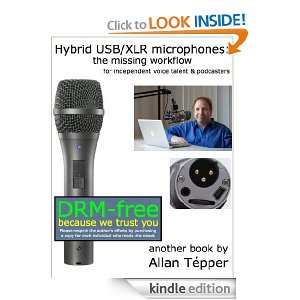
In English, it is currently available in the following Amazon stores, depending upon your region:
- At Amazon.com (for all of the Americas and the Republic of India)
- Amazon.co.jp (Japan)
- Amazon.co.uk (United Kingdom)
- Amazon.de (Germany)
- Amazon.es (Spain, pero a lo mejor lo prefieres en castellano, a continuación)
- Amazon.fr (France)
- Amazon.it (Italy)
If you’re going to buy a Kindle book as a gift, you must do so via the Pan-American Amazon store (the first one listed above), regardless of where you live or where the recipient lives.
En castellano:
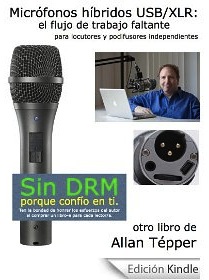
En castellano, está disponible actualmente en las siguientes tiendas Amazon, según tu región:
- Amazon.com (todas las Am©ricas y la República de la India)
- Amazon.co.jp (Japón)
- Amazon.co.uk (Reino Unido)
- Amazon.de (Alemania)
- Amazon.es (España)
- Amazon.fr (Francia)
- Amazon.it (Italia)
Si vas a comprar un libro Kindle como regalo, debes hacerlo vía la tienda panamericana de Amazon (la primera de la lista) sin importar donde vivas tú o donde viva la persona que recibirá el regalo.
Allan T©pper's books, consulting, articles, seminars & audio programs
Contact Allan T©pper for consulting, or find a full listing of his books, articles and upcoming seminars and webinars at AllanTepper.com. Listen to his TecnoTur program, which is now available both in Castilian (aka “Spanish”) and in English, free of charge. Search for TecnoTur in iTunes or visit TecnoTur.us for more information.Disclosure, to comply with the FTC's rules
No manufacturer is specifically paying Allan T©pper or TecnoTur LLC to write this article or the mentioned books. Some of the other manufacturers listed above have contracted T©pper and/or TecnoTur LLC to carry out consulting and/or translations/localizations/transcreations. Many of the manufacturers listed above have sent Allan T©pper review units. So far, none of the manufacturers listed above is/are sponsors of the TecnoTur programs, although they are welcome to do so, and some are, may be (or may have been) sponsors of ProVideo Coalition magazine. Some links to third parties listed in this article and/or on this web page may indirectly benefit TecnoTur LLC via affiliate programs.
Copyright and use of this article
The articles contained in the TecnoTur channel in ProVideo Coalition magazine are copyright Allan T©pper/TecnoTur LLC, except where otherwise attributed. Unauthorized use is prohibited without prior approval, except for short quotes which link back to this page, which are encouraged!

Filmtools
Filmmakers go-to destination for pre-production, production & post production equipment!
Shop Now













