
So you’ve decided that the freelance lifestyle is for you and you’ve got a website online to show off your skills. Getting your business branding on point should be one of your next goals but when you first start out, it’s not always possible to fork over a ton of money for a graphic designer to come up with a logo. You could try using design contest sites like 99 Designs, but sometimes the simple options are a great place to start. I’ve put together a selection of simple, elegant font-based logo designs that you guys can download for free and of course edit to change the name. All the logos use either standard fonts that come with your operating system, or use fonts that are free to download.
Installing & Editing
You will need Adobe Photoshop to edit these logos, but if you don’t already have a subscription to Creative Cloud, you could simply subscribe to the Photography plan for one month at $9.99 and then unsubscribe once you’ve edited your logo!
Step 1. Download the logo pack at this link HERE.
Step 2. Refer to the list below to see which font you will need to download. I’ve purposely used fonts that are available for free, but you will need to install the relevant font for the logo you are choosing.
Step 3. Font Installation
Mac Users: Open Finder, hold down the ‘Option’ key on your keyboard and click ‘GO’ in the menu at the top of the screen. In the drop-down menu, click ‘Library’. Then find the folder labelled ‘Fonts’ and copy the font file into that folder. You can create a sub-folder for it as well in there if you’d like to keep things organized. Placing the font in this folder will make it available to all programs.
PC Users: With Windows being a little more fragmented, there’s slightly different instructions depending on which version you are running. Refer to this guide HERE if you aren’t sure how to do it.
Installation on either a Mac or a PC takes just a few seconds once you know where to drag the files!
Logo Downloads
Download The PSD Files HERE
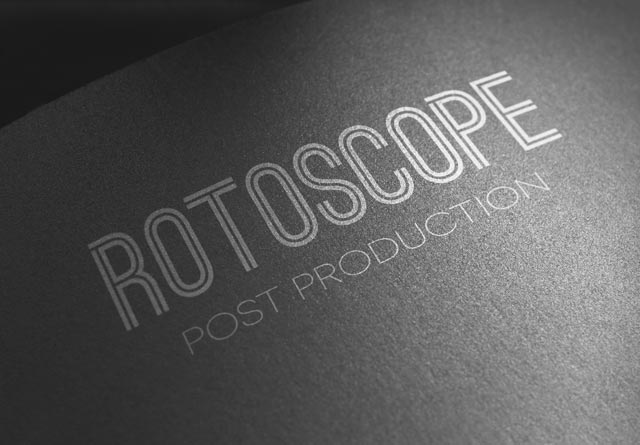
Logos
#1
Channel font: Download
SalaryMan font: Download
#2
Josephine Sans Regular font: Download
Novacento Sans Wide font: Download
#3
Ostrich Sans bold font: Download
Novacento Sans Wide font: Download
#4
Limelight font: Download
Novacento Sans Wide Normal font: Download
#5
Raleway font: Download
Quicksand Light font: Download
#6
Alex Brush regular font: Download
Novacento Sans Wide light font: Download
#7
Alfa Slab font: Download
Novacento Sans Wide book font: Download
#8
Metropolis font: Download
Novacento Sans Wide light font: Download
#9
Valentina font: Download
#10
Masterics font: Download
SalaryMan regular font: Download
#11
Perforama Regular font: Download
Roboto Condensed font: Download
#12
Asenine font: Download
Raleway thin font: Download
#13
Josephine Sans Bold font: Download
Novacento Sans Wide light font: Download
#14
DB Kusukusu font: Download
Josephine Sans Regular font: Download
#15
Gabriela font: Download
Quicksand Light font: Download


