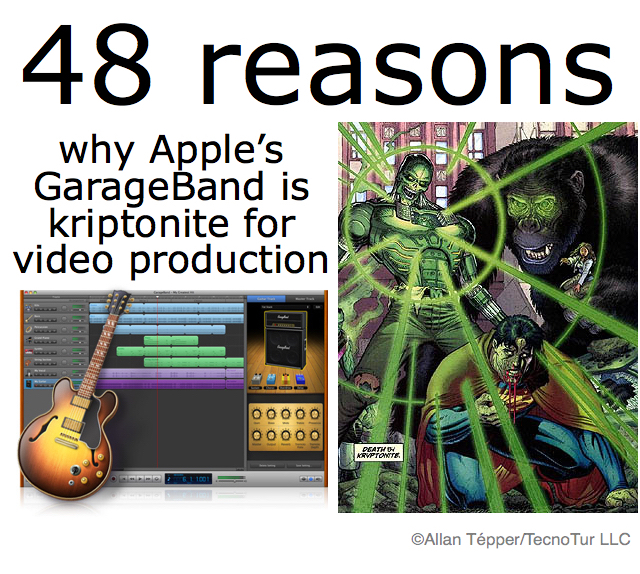
The market is full of capable digital audio editing applications. I am familiar with many of them and have covered several. Many are capable of recording —and all are capable of editing and delivering — a final product of 44.1 or 48 kHz (or more) with a single glaring exception: GarageBand from Apple. That makes GarageBand kryptonite for video producers, and even for audio producers who either want to shoot themselves on video or ever produce a soundtrack for a video producer. Ahead we’ll review what this all means, including what audio sampling rate is, and best practices for a producing a music video.
In this article
- What is audio sampling rate?
- Standard audio sampling rates for video
- Standard audio sampling for Audio CD (Compact Disc Digital Audio or CD-DA)
- Is 48 kHz so much better than 44.1 kHz?
- Can’t I just re-sample it later?
- What negative consequences can come from incorrectly producing audio at 44.1 kHz for a video project?
- General best practice for audio for video production
- Best practice: workflow for music videos
- Best practice: workflow for audio podcasts if ever to be covered on video
- Audio editing apps I have covered recently
What is audio sampling rate?
When we convert analog audio into digital, we take samples of the original sound. In the case of 44.1 kHz, we take 44,100 samples per second. In the case of 48 kHz, we take 48,000 samples per second. There are also higher sampling rates like 96 kHz and beyond, but they are much less common than 44.1 and 48 kHz.
What is the standard audio sampling rate for digital video?
48 kHz is the absolute standard for audio sampling for today’s digital video. Whether we are talking about DVDs, Blu-rays, HD videotape formats (like HDV, Panasonic’s DVCProHD, Sony’s HDCAM or HDCAM-SR), or DCP, the standard audio sampling rate is 48 kHz. Although online video services like Vimeo, Vimeo Pro and YouTube will accept non-standard video with audio sampled incorrectly at 44.1 kHz, nothing is gained by sampling the audio at a non-standard rate, since Vimeo, Vimeo Pro and YouTube will also accept videos with the standard 48 kHz. Standard videos with audio sampled at 48 kHz will be acceptable everywhere, and no re-sampling will be required for any modern video destination. Many film festivals request formats including DVD, Blu-ray, and DCP, all of which only accept 48 kHz audio. In addition, iOS absolutely supports 48 kHz too in all currently sold products, and it’s already supported by iOS apps like FiLMiC Pro, Pinnacle Studio, and RØDE Rec (the first two after some encouragement from me). I have published several detailed articles about all of these apps here in ProVideo Coalition magazine. Even non-professionals often want to distribute their videos on DVD or Blu-ray. It is both sad and ironic that Apple doesn’t support 48 kHz with GarageBand, even though Apple thankfully does support 48 kHz in the free iMovie.
Standard audio sampling for Audio CD (Compact Disc Digital Audio or CD-DA)
The audio sampling for Audio CD is 44.1 kHz.
Is 48 kHz so much better than 44.1 kHz?
The difference is relatively small, but the issue I am raising has nothing to do with the difference in quality. The issue is making the proper sampling from the very beginning, rather than having to re-sample by fabricating non-existent samples.
Can’t I just re-sample it later?
Re-sampling is time-consuming, can be subject to human error, and can introduce negative artifacts to the sound. You can do it, but it is extra work and up-sampling (fabricating non-existent samples) is worse than downsampling. See details ahead.
What negative consequences can come from incorrectly producing audio at 44.1 kHz for a video project?
There are several negative consequences that can come from incorrectly producing audio at 44.1 kHz for a video project:
- The audio will need to be up-sampled to 48 kHz to go to any of the destinations mentioned above (DVD, Blu-ray, DCP, or HD videotape). Up-sampling from 44.1 kHz to 48 kHz is extra work and can reduce the audio quality. This is not a question of 48 kHz being much better than 44.1 kHz. It’s simply the absolute standard for digital audio for digital video, and the conversion/up-sampling is both time consuming and often damaging. There is nothing better than creating the audio properly from the beginning.
- If an audio soundtrack is innocently produced in GarageBand for a video production, and then that 44.1 kHz audio (from GarageBand) is combined with video from any current HD video camera (consumer or professional), there will be a mismatch which will cause lip-sync problems. See the proper recommended workflow ahead.
General best practice for audio for video production
- Record or create all audio elements at 48 kHz and be sure to have your project settings in your video editor set for 48 kHz. (If you are dealing with a very high end audio studio and they want to use an even higher sampling rate during the audio production, that’s fine. However, for best results and the least amount of problems, have them do it at an integer multiple of 48 like 96 kHz to avoid aliasing when later downsampling to 48 kHz.
- If one of the audio elements already exists exclusively at a lower sampling frequency (i.e. the best possible version of the audio file), see instructions in the next section.
Best practice: workflow for music videos
- Try to get access to the master audio recording already at 48 kHz. If the master only exists as a higher sampling rate like 96 kHz, down-sample it to 48 kHz.
- If the absolute best version of the song or soundtrack only exists at 44.1 kHz, up-sample it to 48 kHz using the best software you have that does true re-sampling (not just metadata manipulation) to an uncompressed AIFF or WAVE.
- Use the 48 kHz version (hopefully the original, or if not the up-sampled version created in the prior step) for all playback on set (or on location) for your artist(s) to lip-sync. To do that, you must play back from a source that supports 48 kHz AIFF or WAVE playback, which may be a mobile phone in airplane mode or an iPod Touch. Verify this compatibility way in advance of your shoot.
- Of course, if you record other elements on set (i.e. for so-called “bookends”), whether single-system (directly to your camcorder or video recorder) or dual-system (with a separate audio recorder), make them all at 48 kHz.
- Use that same 48 kHz soundtrack you used for playback on set (or on location) to import to the video project video editor, which should also be set to 48 kHz.
Best practice: workflow for audio podcasts if ever to be covered on video
Many audio podcasters (but certainly not all) end up wanting to shoot videos of themselves while they record or broadcast live. Naturally, they’ll want to use the high quality audio from the audio podcast as a source for the video. If and when that happens, the best practice is to record the audio podcast at 48 kHz uncompressed AIFF or WAVE so it will fit perfectly when imported into the video. This is the case even though they may want to down-sample the 48 kHz master to 44.1 kHz when encoding the MP3 for audio-only distribution. (That can happen in a single step if desired.)
(Re-)Subscribe for upcoming articles, reviews, radio shows, books and seminars/webinars
Stand by for upcoming articles, reviews, and books. Sign up to my free mailing list by clicking here. If you previously subscribed to my bulletins and no longer receive them, you must re-subscribe due to new compliance to GDPR. Most of my current books are at books.AllanTepper.com, and my personal website is AllanTepper.com. Also visit radio.AllanTepper.com.
Si deseas suscribirte (o volver a suscribirte) a mi lista en castellano, visita aquí. Si prefieres, puedes suscribirte a ambas listas (castellano e inglés).
Suscribe to his BeyondPodcasting show at BeyondPodasting.com.
Subscribe to his Tu radio global show at Turadioglobal.com.
Subscribe to his Tu salud secreta show at TuSaludSecreta.com.
Subscribe to his award-winning CapicúaFM show at CapicúaFM.com.
FTC disclosure
No manufacturer is specifically paying Allan Tépper or TecnoTur LLC to write this article or the mentioned books. Some of the other manufacturers listed above have contracted Tépper and/or TecnoTur LLC to carry out consulting and/or translations/localizations/transcreations. Many of the manufacturers listed above have sent Allan Tépper review units. So far, none of the manufacturers listed above is/are sponsors of the TecnoTur , BeyondPodcasting CapicúaFM or TuRadioGlobal programs, although they are welcome to do so, and some are, may be (or may have been) sponsors of ProVideo Coalition magazine. Some links to third parties listed in this article and/or on this web page may indirectly benefit TecnoTur LLC via affiliate programs. Allan Tépper’s opinions are his own. Allan Tépper is not liable for misuse or misunderstanding of information he shares.
Copyright and use of this article
The articles contained in the TecnoTur channel in ProVideo Coalitionmagazine are copyright Allan Tépper/TecnoTur LLC, except where otherwise attributed. Unauthorized use is prohibited without prior approval, except for short quotes which link back to this page, which are encouraged!


