 Vashi Nedomansky edited the film “6 Below: Miracle on the Mountain” which is the first feature film edited natively in 6K resolution. While visiting Sundance 2018, I had a chance to sit down with Vashi and talk through the creative and technical challenges of post-production on this film.
Vashi Nedomansky edited the film “6 Below: Miracle on the Mountain” which is the first feature film edited natively in 6K resolution. While visiting Sundance 2018, I had a chance to sit down with Vashi and talk through the creative and technical challenges of post-production on this film.
PVC: I haven’t yet had a chance to see this film, so give me the elevator pitch.
Vashi: Sure. 6 Below is the story of a professional hockey player who is also a snowboarder. He goes up to Mammoth Mountain, gets lost during a huge snow storm, and for seven or eight days he survives without food or water. He’s also suffering from drug addiction, so he literally has a bag of crystal meth and nothing else. And ultimately he survives the ordeal but has to face his demons along the way, and comes out a different person for many different reasons. It’s based on the true story of Eric Lemarque, who went through this experience about 15 years ago, and is now a motivational speaker.
PVC: How did you get involved in the project?
Vashi: Scotty Waugh, who directed Need for Speed, Act of Valor, and Dust to Glory brought me on. After Dust to Glory, Scotty hired me as an editor at his production company Bandito Brothers. When this project came around, he approached me and gave me the pitch for the film. I said “You know that I know Eric Lemarque? I’ve played hockey with Eric Lemarque.” I played professional hockey for 10 years myself before I retired, and I would train with Eric in the summers in LA. Scotty had played hockey with Eric as well in their own circle, but the whole thing emerged with him not knowing that I knew Eric.
PVC: Did that create some tension for you, being so close to the character?
It did pose a really interesting challenge. I’m gonna tell the story, I’m going to edit it, but it’s also I know the lead character, and it’s a true story. It’s not a based on true story. Everything that happens in the film, actually happened. So there is distinction between “based on” where you have leeway to do anything you want vs “this is what really happened.” I had a commitment to Eric as a friend, but as a filmmaker how am I gonna portray him? How far am I allowed to go? Do I not go too far? Is he gonna be pissed at me? Is Scotty gonna be pissed at me cause I didn’t do it justice? So I had to balance not only the technical, which we’ll get into, but the emotional content of the story.
PVC: So talk to me about the technical challenges you faced.
Vashi: The second major challenge we faced was that we were gonna shoot this at 6K, and edit and do all of post production natively with the 6K R3D files. No transcoding, no proxies, no nothing. Like we’re onlining from day one basically.
PVC: What drove the decision for a 6K native edit?
Vashi: The decision to use the 6K native files was two-fold. One, Scotty is always pushing the boundaries as a director and as a filmmaker. Secondly, one of the delivery formats for this film was Barco Escape, a three-screen immersive wrap-around cinematic experience. Star Trek Beyond did it, that film had like 20 minutes of certain key scenes where the other two screens would light up with complementary content that is telling the story. Maze Runner did the same thing.

So Barco Escape is three 2K screens. Their requirement was you have to capture in 6K to cover that, and Dragon was the only camera at the time that could do that. We tested with all these lenses, and we got some amazing 65mm film glass from Panavision that had been used on Guardians of the Galaxy and like one other film. Those lenses were good in resolution capture capabilities and the inherent quality was insane. So it was because of the Barco Escape requirements, and because Scotty likes pushing boundaries, and because the other main delivery format was one screen at a 2.76:1 aspect ratio. So we shot at 6K, edited it in a 4K sequence, but still with the 6K Red files in the timeline. And so, those are the challenges we faced going in. We didn’t know if it’s gonna work, honestly, because no one’s ever done this.

PVC: Is this the first time?
Vashi: This is the first 6K natively edited feature in the history of Hollywood or anywhere else. No one’s ever done that. They’ve done short form or a short film, but we shot almost 100 hours of footage and all that content had to live in one project, with three edit stations hitting that all day long through our RAID. You could get into trouble.
PVC: Were you editing as they shot the film?
Vashi: Yeah, we were based out of Park City where we are sitting right now, my edit bay was at the bottom of the hill. They were shooting half an hour from here, up in the mountains. So to be back two years later in the place that we shot it, and tonight we’re about to get two feet of snow. Our first day on the shot was March 14th 2016. On March 13th all the mountains were brown, they were just rocks, there was no snow. It was like the least snowy winter ever. On March 14th, day one of shooting it dumped like three feet on us. And there’s no way to work around that. Had it not snowed, we would have had to paint in snow, and it would have been a VFX nightmare. We got the real stuff and in our entire film, I think there’s maybe three shots where we added VFX snow. Everything else is real.
PVC: Talk me through the tools and process.
Vashi: We used Adobe Premiere Pro, it was the only software that could do the two deliverables. Avid could not cut at that high resolution, that was a no-go, and we didn’t have time to offline it. That was the other thing, I’m editing and I would get five to six hours of dailies at night time when they would come down from the mountain. It took an hour and half to get up there to location. Everyday, up and down for the cast and crew. The only people that didn’t do that were Scotty, Josh Hartnett, and the DP Michael Svitak who stayed in a cabin up there the whole time. They stayed on the mountain because they could gain three hours every day, for rehearsal and to review footage. So they got that extra time, but there’s no cell coverage up there, so I would look at the footage at night. I’d dump it right into Premiere Pro, look at it, give my notes, like “everything’s great, I’d love it if you can get me this shot maybe.” And they’d have those notes early the next morning when their drives came back up the mountain.
PVC: It’s like old-fashioned sneakernet.
Vashi: Old school, offline, handwritten, but we didn’t have a choice with our budget and our time, shooting schedule, and the kicker was that there’s no way I could have transcoded that stuff at night to look at it, and then make those notes and dump the drives and give it back to the DIT on the way up. We would have been a day behind. So for us, that was not gonna be an option. We decided to just try and do 6K from scratch.

PVC: You must need a lot of horsepower to pump through native 6K material, so what hardware did you use?
Vashi: We tested all the software and hardware out there and found the only one that worked on getting realtime play back. It was Premiere Pro running on a Dell 7910 workstation with some nVidia P6000 parts. So it’s a hefty system, and it’s rather expensive. But what we learned is it’s best to front-load if you can, front-load with your money, your hardware, your software, because downstream you’re gonna save time and money. For instance, by onlining, there’s never a conform, there’s never a matching of the VFX. And each one of those steps could allow for a mistake, an error, if something slips through the cracks. So we’re basically onlining the whole time and so everyone can share that project. Back in LA, they had a master copy of all our R3D files. We had people working the FX there, we’re like “go ahead, let’s just do it right on the 6K.” So we did all of the effects at 6K as well, which is unheard of. Studios do it at 2K. Deadpool, which I worked on, used 2K effects for the 4K DCP…they bump it up to 4K. But we did all our effects at 6K.
PVC: So it’s one of those hidden investment things. If you put a little bit more money on the front end, you might save some on the back end.
Vashi: It’ll pay off big time, because if you get the cheapest computer that you can or something that does moderate, automatically you’re offline, you’re automatically redoing VFX somewhere else. That’s money and time that you’re paying somewhere in another system. Make your A-system your all-system, make it do everything. So we had three Dell edit bays setup with Premiere Pro and After Effects. We used dynamic link for our 205 VFX shots, so we can update and do all that stuff in-house using the same system. It’s all under one roof. You can rock room to room, checking audio, vfx, and new edits. Scotty can get instant feedback from everyone as opposed to sending a shot away and waiting for days and see if it works. So many times that one vfx shot might be good, but it’s maybe 1% off. So you have to send it out again for a fix. I think moving forward, using Premiere Pro as hub and using all the other Adobe components, you can instantaneously say like “all right, well just make it a little brighter.” Perfect, great, sign off.
PVC: Would you say that editing online frees you up to work more creatively?
Vashi: Absolutely, because once something is working, you can tweak with it and when you know that you’re not gonna have to do those extra steps of bringing it back online or going to the masters or conforming. We edited here for six weeks, and when we left I had almost 60 minutes cut, all in one timeline. I was pushing Premiere Pro all the way, to see how much 6K footage can I put in one timeline without a crash, hangup or whatever. Thinking that at some point it’s gonna break. Scotty’s like “did it break yet?” I’m like “it hasn’t broken yet, it hasn’t broken yet.” The first cut of the film that we all watched, our inner group of the DP, Scotty, myself, and our VFX editor, it was 2 hours and 49 minutes long, and we put it on one timeline. All 6K R3Ds, hit play, watched the whole thing all the way through. Halfway through the sync started sliding on the audio, so you had spacebar to stop, spacebar to start, and then it was fine. So we watched almost three hours of one native 6K timeline.

PVC: Have you had a chance to screen it on those Barco Escape systems?
Vashi: We’ve screened on a Barco system, yeah. The first time we did that, we played it out of Premiere Pro onto the three screens in Culver City. I’ve also seen it in Palm Springs at the Barco theater there. Looks fantastic, and it really helps when you’re watching it and it’s all three screens at all times. On the other four or five films that this projection experience has been used, the side screens go away and your focus is on the middle screen. And then they pop up again and you’re like “oh that’s right, there’s two other screens.” So even if it’s compelling or visually awesome, having it all complete in one film, always there, you really do feel like you’re in the middle of it.
PVC: Sound design has to play a big part of that immersive experience as well, right?
Vashi: The sonic worldscape that we designed into our edit was so important. Our music editorial and sound design team has like 20 Oscar nominations, they were amazing. And for a film that has someone stranded, there’s not that much dialog besides some of the flashbacks and stuff, you needed an encompassing audio experience. The design team came up with things like the sound of the far away explosions when they trigger avalanches, that thumpy low throbbing, and things like the sound of snow falling off Evergreens. There’s a lot of sounds in nature that you don’t think of, but when you do hear it it sounds real. I did have a secret weapon though, I had Arctic Wind Number Nine, which was a stock audio file that at one point I had in every scene. It was really good wind, and even in the tense stuff we have to have it there. Without that it’s a guy walking in the snow.
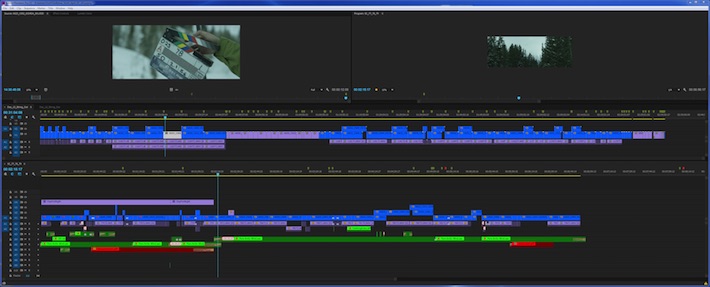
PVC: Do you often present edits with temp audio like that to help people get the feel?
Vashi: I think it’s every editor’s duty to present to the director, to the producer, to anyone that’s gonna watch it, the most complete version you can at that point given the constraints of time. I hate showing something that’s not ready, because I know they’re gonna pick apart the stuff that you already know. Of course I can cut something without audio and VFX, I know if it’s working or not. As an editor you can see the piece, and you feel it, you’re filling in all that stuff as you’re editing. But other people don’t and that’s not their fault. You can’t blame them for that. My job is make them so comfortable, they’re like “yeah that’s great, it’s working great.” But it can go the other way where you just put music everywhere, and you’re like “oh this is amazing, look at all this music,” and that’s fooling yourself. I never cut with music, because you can fool yourself, which is an even bigger problem. Once I have the cut working, then I’ll drop it in.
PVC: This has been a really fun chat, thanks for the making the time!
“6 Below: Miracle on the Mountain” had a theatrical release in the fall of 2017, and is now available to rent. You can catch up with Vashi at vashivisuals.com

Filmtools
Filmmakers go-to destination for pre-production, production & post production equipment!
Shop Now













