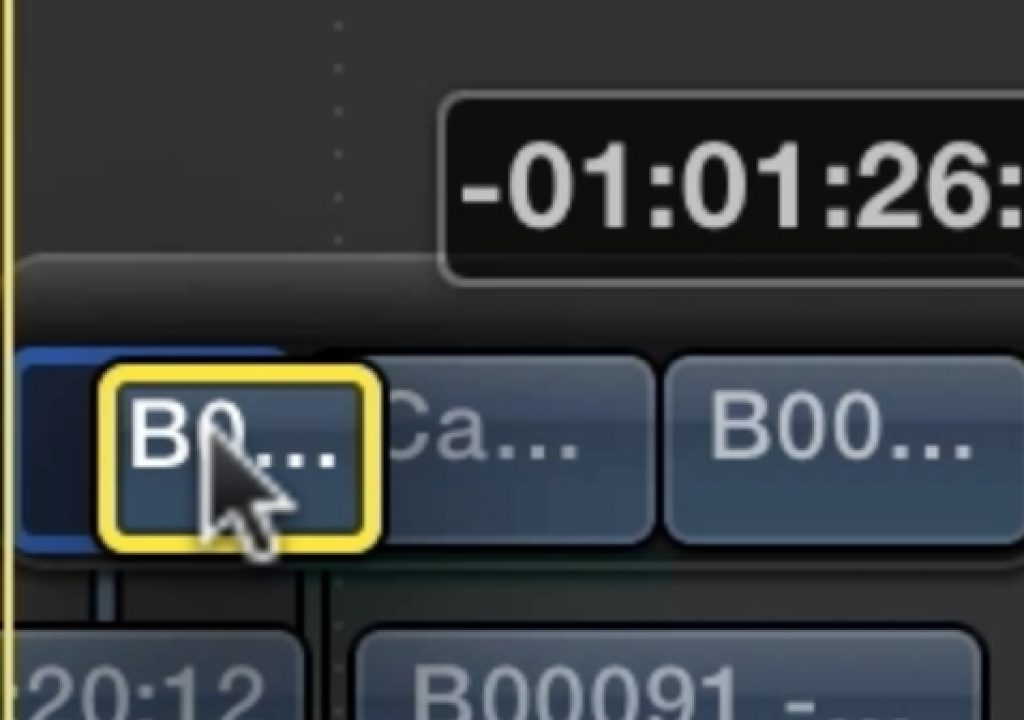While looking to remap some of my Final Cut Pro X keyboard I noticed the G key and realized I never really used it. Checking the command editor says G is to toggle Storyline Mode. The description says this:Toggle the ability to build Storylines when dragging clips in the timeline.
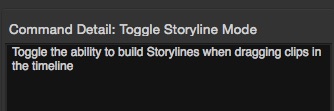
How glad I am I figured out Storyline Mode as it means much easier creation of Secondary Storylines. Just hold down the G key and drag one (or two or three or more) Connected Clips to the edge of another Connected Clip and watch a Secondary Storyline get automatically created.
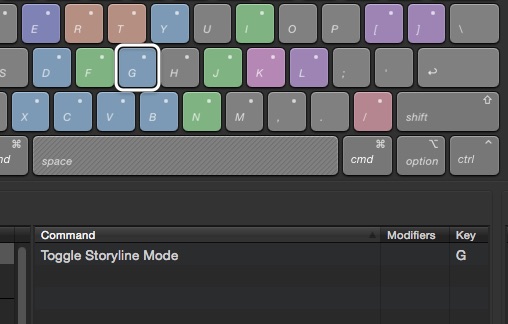
The black wrapper envelops them all and saves a ton of time instead of selecting them and hitting COMMAND + G. It also saves time when adding a new clip to a Secondary Storyline as you don’t have to drag the clips as far into a Secondary to get a clip to pop in.
Watch the video below to see Storyline Mode in action.

Filmtools
Filmmakers go-to destination for pre-production, production & post production equipment!
Shop Now