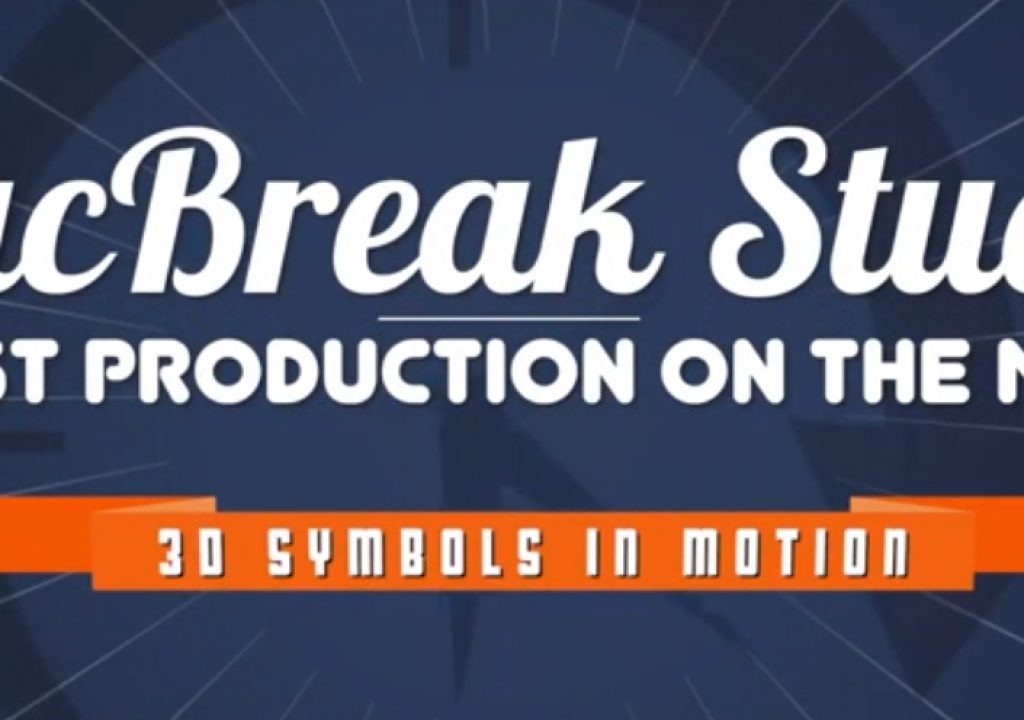This week on MacBreak Studio, I show Steve Martin from Ripple Training how to have some real fun in Motion by creating 3D symbols.
The new 3D text engine in both Final Cut Pro X and Motion allows you to quickly and easily create Hollywood-level 3D titles complete with materials, lighting, and reflective environments. But you aren’t limited to just letters. Any font can be used. And many fonts include graphical elements that look fantastic as 3D objects.
So where can you find these symbol fonts? We discuss three different sources: the Character palette, system and user fonts, and a great open-source resource.
The character palette is directly accessible from inside Motion via the Edit Special Characters command. However, I prefer to open it from the menu bar (once added via System Preferences) because it’s resizable and you can add multiple symbols at a time. Either way, it includes dozens and dozens of useful symbols to choose from. Skip the Emoji categories, though, because you can’t use them. Anything that is black and white is fair game. Just insert a symbol with the text tool, and then because it’s a font, you can enable 3D text for it and then adjust the 3D, Lighting, and Material parameters to your liking – either selecting a material preset or designing you own.
There are many fonts built right into the OS that are made out of symbols, such as Webdings, Wingdings, and Zapf Dingbats. And beyond that, there are tons of freely availble symbol fonts for download on the web (and more available for purchase). I like to create a new “Symbol” collection in Fontbook for organizing my symbol fonts – this collection appears directly in Motion as well for easy browsing.
The Ionicon Framework is an open source project that includes hundreds of great symbol fonts and is the last example we demonstrate. It’s not exactly intuitive how to use them, so check out the video for the details.

Filmtools
Filmmakers go-to destination for pre-production, production & post production equipment!
Shop Now