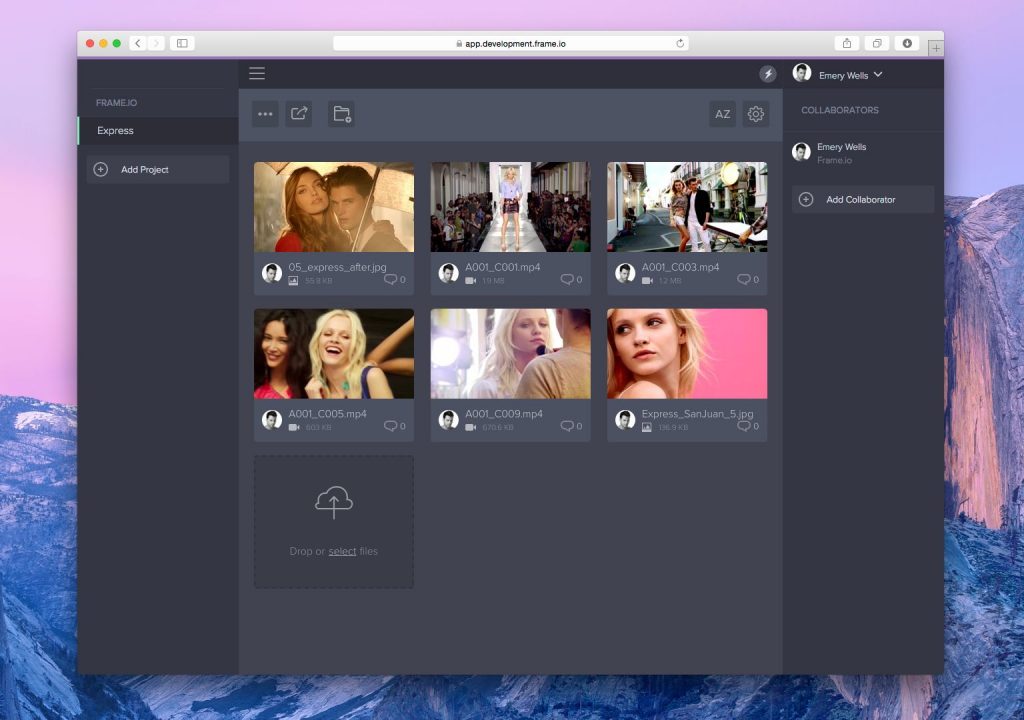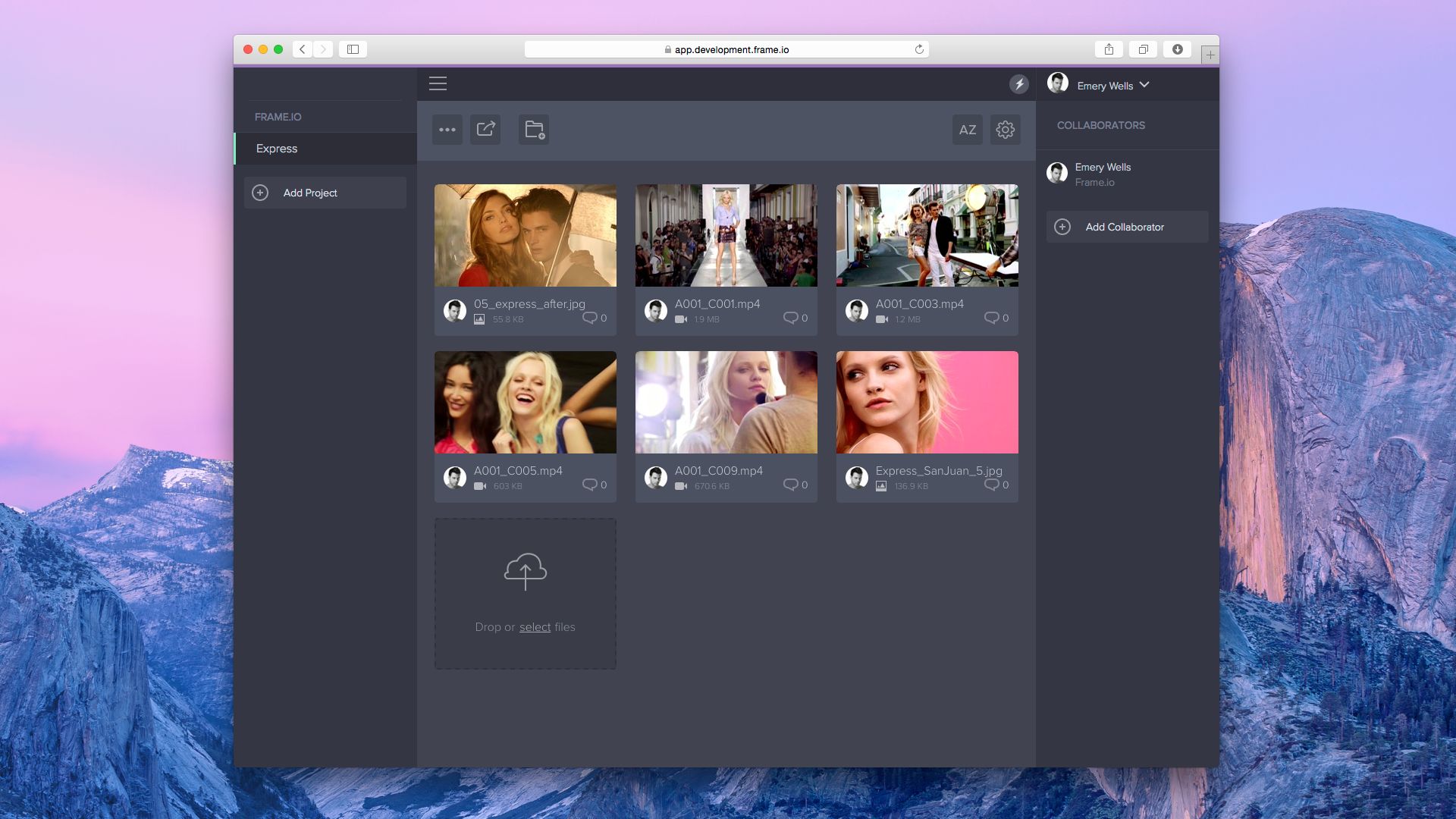
Earlier this year we talked with Frame.io co-founder/CEO Emery Wells about what made Frame.io different, and it was enlightening to hear that their goal was to both change the way people think about their workflow and to make things simpler for them. With the release of Frame.io 1.1 as well as an update to their Final Cut Pro Companion app., their commitment to both of those goals is as evident as ever.
Combined they’ve added over 100 new features and improvements in this release, and the detail about those features and improvements are below. That said, what’s just as exciting to see is how the community has embraced this tool. Frame.io has surpassed 50,000 members from 120 countries, making it the most widely used media collaboration platform in the world. It’s gotten professionals to think about the new and effective ways they can now collaborate, and that is ultimately what drives the creators of the product.
“The more widespread Frame.io becomes, the easier it is to bring someone into this collaboration environment,” Wells said. “We have an opportunity to become an industry standard and we don’t take that responsibility lightly. We’re committed to building this out to be the absolute best media collaboration platform for professionals. Our philosophy is if we focus on making our customers successful, our own success will follow.”
Full details around the updates are below, along with product update videos.
Frame.io Web App 1.1
- New Private Team Files & Folders – Hallelujah. You can now set files and folders to be invisible from collaborators.
- New Collaborator Permissions – You can now restrict collaborators from downloading, sharing, or inviting other collaborators.
- New Project Sharing – When project sharing is turned on, anyone with the link can join. It’s a great way to invite large groups of collaborators without having to invite them individually.
- New Real Time Upload Status – Now all participants of a project can see upload progress in real time which can eliminate lots of confusion.
- Expanded keyboard shortcuts – You can now use the arrow keys to navigate through thumbnails, Spacebar to Quicklook, Esc to exit, Enter key to enter the player, and Esc key again to exit the player.
Final Cut Pro Companion app 1.1.
- Added support for queuing.
- Drag and Drop upload from the desktop.
- Acts as standalone uploader with or without FCP-X.
- Custom export locations allow access to rendered FCPX Media.
- Convert FCPX markers into timestamped Frame.io comments.
- Added options to choose marker types when exporting only clips with markers.
- New reduced bandwidth option.
Frame.io Web App 1.1
Frame.io 1.1 from Frame.io on Vimeo.
Final Cut Pro Companion App 1.1
Final Cut Pro Companion App 1.1 from Frame.io on Vimeo.

Filmtools
Filmmakers go-to destination for pre-production, production & post production equipment!
Shop Now