
There are at least four different varieties of 3.5 mm plugs and jacks, each with its own purpose and application. In the last 60 days, several friends have had severe problems by not understanding the differences and innocently plugged the inappropriate plug into the jack on their recording device, which caused them severe problems. Shure is even including a special adapter with some of its latest MOTIV products to combat this misconnection epidemic. In this article, I explain and show them all, so you can get your desired result and avoid falling into the trap where my friends did.
There are at least four different varieties of 3.5 mm plugs and jacks, each with its own purpose and application. In the last 60 days, several friends have had severe problems by not understanding the differences and innocently plugged the inappropriate plug into the jack on their recording device, which caused them severe problems. Shure is even including a special adapter with some of its latest MOTIV products to combat this misconnection epidemic. In this article, I explain and show them all, so you can get your desired result and avoid falling into the trap where my friends did.
What you’ll learn in this article
- What do those letters mean?
- Common uses of each one
- TS
- TRS
- TRRS-a CTIA/AHJ wiring standard
- TRRRS
- Some permitted and prohibited combinations
- What Shure has done to combat this epidemic
What do those letters mean?
The letter T stands for Tip, and the R stands for Ring (like a ring on your finger, not like ringing the telephone).
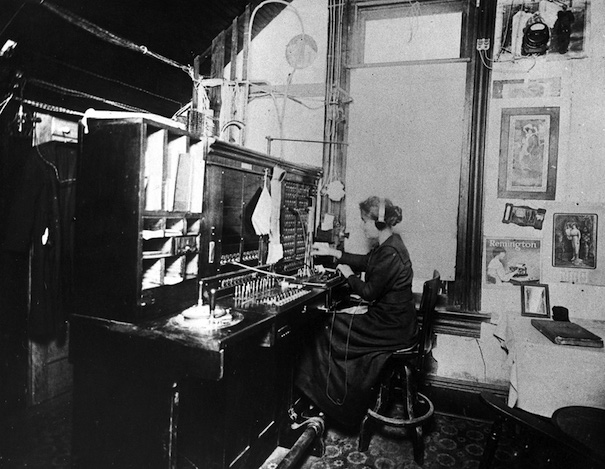
A Telephone Exchange operator in Richardson, Texas, circa 1900. (Public domain photo. Thanks to Nathan Beach, the Richardson Public Library local history archives, and the Richardson Historical and Genealogical Society.)
Although the use of these letters to form terms like TRS, TRRS, and TRRRS goes back to the ±1/4-inch phone plug used by telephone operators in switchboards before many of our readers were born, this article mainly focuses on their use with the newer 3.5 mm plugs, with a few exceptions that you’ll see ahead. In any case, the Tip refers to the metallic tip of the plug, and the Ring refers to the metallic parts that surround the plug. When I have attempted to troubleshoot for friends on the telephone, they often answered incorrectly when counting how many conductors they have on their headphone’s plug because instead of counting the metallic sections —which are conductors, they mistakenly count the dark-colored portions —which are insulators. As you will learn ahead in more detail, a TS plug has two conductors, a TRS has three, a TRRS has four, and a TRRRS has five.
Common uses of each one
Below I will list common (but not all) uses of each one.
TS


A TS or Tip Sleeve plug has two conductors and can exist at least as 1/4″ and 3.5mm, and can be used with mono unbalanced connections, at microphone level, line level or speaker level.
TRS

A TRS or Tip Ring Sleeve plug has three conductors and can exist at least as 1/4″ and 3.5mm, and can be used with mono balanced connections (especially when there isn’t sufficient space for the preferred XLR 3-pin), although much it’s used more commonly for stereo unbalanced, at microphone level, line level or speaker level.
TRRS—with conflicting wiring standards

A TRRS or Tip Ring Ring Sleeve plug has four conductors and is very popular with 3.5mm, and can be used with stereo unbalanced audio with video… or with stereo unbalanced audio plus a mono microphone conductor. The TRRS connector is extremely popular with smartphones and tablets, and to some degree with computers, including Chromebooks and Macs. Unfortunately, there are two conflicting standards associated with its use with stereo unbalanced audio plus a mono microphone conductor.
I know of two professional audio manufacturers who have manufactured device for use in audio/video production with smartphones and tablets. Those are the original iRig Pre (which I reviewed back in 2012) and several microphones from MXL which I’ll review soon.
The older OMTP wiring standard calls for Tip to be used for left audio, Ring 1 to be used for right audio, ring 2 to be used for microphone, and the sleeve to be used for ground. According to my research, this older OMTP standard is found in old Nokia (and also Lumia starting from the 2nd generation), old Samsung (2012 Chromebooks), old Sony Ericsson (2010 and 2011 Xperias), Sony (PlayStation Vita) and the OnePlus One I used to own before migrating to a Nexus 6 for use with Project Fi.
The newer CTIA/AHJ wiring standard reverses the last two mentioned, so it calls for Tip to be used for left audio, Ring 1 to be used for right audio, ring 2 to be used for ground, and the sleeve to be used for microphone. According to my research, this newer CTIA/AHJ wiring standard is used in products from Apple, HTC, latest Nokia, latest Samsung, Jolla, Sony (Dualshock 4), Microsoft (including Surface, Lumia, and XboxOne controller with chat adapter) and most Android phones.
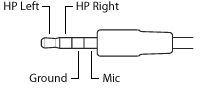
Thanks to IK Multimedia for the above diagram which illustrates the newer CTIA/AHJ wiring standard, which IK Multimedia follows in some of its products that use TRRS. According to IK Multimedia:
As of today, all popular Android devices branded Samsung, LG, Motorola, Google Nexus, HTC, Huawei, Sony, Lenovo, Xiaomi and more, use this standard.
Most Mac computers from 2008-2013 are compatible with the exception of the Mac Pro line. There are issues with 2014 MacBook Pro and MacBook Air models as well as late 2013 iMac models, making them not compatible.
Aside from the above Mac models, you can check for your Mac compatibility by selecting:
About This Mac> More Info > System Report > Audio and check that “External Microphone / iPhone headset” is appearing on the list of included features.
To that I will add that if you use an MXL microphone with TRRS with a supported Mac, in some cases you absolutely must connect a TRS stereo headphone into the TRS stereo jack which is part of the MXL microphone. Otherwise, the supported Mac will not realize that there is a mic connected. Apparently, with some of the supported Macs, it does not detect the presence of a TRRS plug, but also the impedance of the stereo headset plugged connected.
TRRRS
A TRRRS or Tip Ring Ring Ring Sleeve plug has five conductors. So far, I have seen it in a very few Sony products that allow for bidireccional stereo unbalanced.
Some permitted and prohibited combinations
Here are some permitted and prohibited combinations. This is not considered to be complete.
Permitted connection
- Generally speaking, it is perfectly fine to connect a TRS stereo headphone —without a microphone— to your smartphone or tablet which has a TRRS socket. As you will see by looking at both TRRS standards, there is an overlap of standards, so the TRS aligns perfectly to the proper connectors in the outer portion of the socket. In many smartphones, the detection of a TRS automatically shuts off the internal speaker while maintaining the phones microphone active, so you can have a phone conversation on the telephone by listening to your stereo headset and still speaking into the phone.
Prohibited combinations
- Do not plug the earbuds/mic with TRRS into the TRS headphone socket that is built into some MXL microphones, which have a Y-cable built into the mic cable. This will cause severe problems.
- If you are using any digital audio device to record with your smartphone or tablet (i.e. via 30-pin, Lightning or USB OTG) including any of the many digital audio devices that work with Android or iOS that I have ever reviewed here in ProVideo Coalition magazine (or any future digital models), do not connect your earbuds/mic —or even a high-end Bose headset with mic— with TRRS to your smartphone or tablet while recording or otherwise using that digital audio device. You must use TRS headset only (or an adapter that makes it TRS) to monitor when you are recording from a digital source in the smartphone or tablet. Otherwise, in many cases, the presence of the TRRS plug will cause your phone or tablet to override the digital source, and instead of recording the pristine signal coming from your digital mic or converter, you will instead be recording from your earbuds with microphone.
What Shure has done to combat this epidemic
Our friends at the MOTIV team at Shure has come up with an ingenious way of combatting the error many of my friends have innocently made by plugging in their earbuds/mic —or even a high-end Bose headset with mic— with TRRS plug when they weren’t supposed to do that.
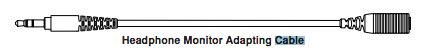
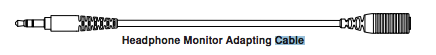
Actually, the cable adapter (shown above) that Shure is including with many new digital MOTIV devices solves two problems at once. Here I will paraphrase Shure’s explanation from the user manual:
- You often require a slimmer connection to the headphone output on your recording device. The cable adapter accommodates headphones (which may or may not include a microphone, and maybe TRS or TRRS) with larger connectors and allows them to plug into the iPad/iPhone/iPod Touch, even through many cases.
- The adapter cable will automatically disable the inline microphone that may be present on your earphones or headphones. The adapter cable ensures that the recorded sound comes solely from the Shure MOTIV device and not the microphone of your earphones or headset.
In addition to including it with some MOTIV devices, Shure also sells the adapter cable as a replacement part number 95A13511. If your only headphone is TRRS, this adapter cable would be helpful if you use any other digital audio device with your smartphone or tablet, even if it is another brand.
(Re-)Subscribe for upcoming articles, reviews, radio shows, books and seminars/webinars
Stand by for upcoming articles, reviews, and books. Sign up to my free mailing list by clicking here. If you previously subscribed to my bulletins and no longer receive them, you must re-subscribe due to new compliance to GDPR. Most of my current books are at books.AllanTepper.com, and my personal website is AllanTepper.com. Also visit radio.AllanTepper.com.
Si deseas suscribirte (o volver a suscribirte) a mi lista en castellano, visita aquí. Si prefieres, puedes suscribirte a ambas listas (castellano e inglés).
Suscribe to his BeyondPodcasting show at BeyondPodasting.com.
Subscribe to his Tu radio global show at Turadioglobal.com.
Subscribe to his Tu salud secreta show at TuSaludSecreta.com.
Subscribe to his award-winning CapicúaFM show at CapicúaFM.com.
Save US$20 on Google Fi, my favorite mobile telephony and data service
FTC disclosure
No manufacturer is specifically paying Allan Tépper or TecnoTur LLC to write this article or the mentioned books. Some of the other manufacturers listed above have contracted Tépper and/or TecnoTur LLC to carry out consulting and/or translations/localizations/transcreations. Many of the manufacturers listed above have sent Allan Tépper review units. So far, none of the manufacturers listed above is/are sponsors of the TecnoTur , BeyondPodcasting or TuRadioGlobal programs, although they are welcome to do so, and some are, may be (or may have been) sponsors of ProVideo Coalition magazine. Some links to third parties listed in this article and/or on this web page may indirectly benefit TecnoTur LLC via affiliate programs. Allan Tépper’s opinions are his own.
Copyright and use of this article
The articles contained in the TecnoTur channel in ProVideo Coalition magazine are copyright Allan Tépper/TecnoTur LLC, except where otherwise attributed. Unauthorized use is prohibited without prior approval, except for short quotes which link back to this page, which are encouraged!

Filmtools
Filmmakers go-to destination for pre-production, production & post production equipment!
Shop Now













