At NAB in April 2015 I was told —off the record— that the next generation of Thunderbolt (after Thunderbolt 2) would be yet one more signal that would become available over the new USB-C port in future devices. The new USB-C port was previously released in several devices earlier in 2015 from several manufacturers (without any mention of Thunderbolt 3), including the new 12″ MacBook (without any suffix) from Apple, all 2015 Android Nexus phones from Google, and the 2015 version of the Chromebook Pixel from Google. At the beginning of November at the Hewlett Packard media event in New York, I actually got to see the first products to include this marriage, in the form of Thunderbolt 3 over USB-C, so I am delighted to share this information with you now. Ahead I’ll review what that means, together with backward compatibility with prior Thunderbolt versions, and what the has in common with the Lightning port.

At NAB in April 2015 I was told —off the record— that the next generation of Thunderbolt (after Thunderbolt 2) would be yet one more signal that would become available over the new USB-C port in future devices. The new USB-C port was previously released in several devices earlier in 2015 from several manufacturers (without any mention of Thunderbolt 3), including the new 12″ MacBook (without any suffix) from Apple, all 2015 Android Nexus phones from Google, and the 2015 version of the Chromebook Pixel from Google. At the beginning of November at the Hewlett Packard media event in New York, I actually got to see the first products to include this marriage, in the form of Thunderbolt 3 over USB-C, so I am delighted to share this information with you now. Ahead I’ll review what that means, together with backward compatibility with prior Thunderbolt versions, and what the has in common with the Lightning port.
In this article:
In this article, you’ll see:
- Executive summary about Thunderbolt 1 and 2
- Executive summary about the Lightning port
- Executive summary about USB-C
- USB-C on iPhone?
- The recent marriage of Thunderbolt 3 with USB-C
- Backward compatibility: Thunderbolt 3 to prior Thunderbolt devices
- HP ZBook Dock with Thunderbolt 3
Executive summary about Thunderbolt 1 and 2

The above photo shows the original Thunderbolt plug, used with Thunderbolt 1 and Thunderbolt 2, and physically the same plug as Mini Display Port
Thunderbolt, originally developed under the name Light Peak, is the brand name of a hardware interface that allows the connection of external peripherals to a computer, like disk drives and arrays (of which I have reviewed several) and video interfaces and converters (of which I have reviewed many). Thunderbolt 1 and 2 use the same connector as Mini DisplayPort (MDP) both on Apple and non-Apple computers, while the new Thunderbolt 3 now uses and shares other signals on the USB Type-C port, at least according to Intel and in HP’s first implementations. Thunderbolt was first sold as part of a consumer product in 2011. Since during the first year, Apple had an exclusivity on Thunderbolt on computers, some people mistakenly believe that Thunderbolt is a technology that is exclusive to Apple computers, but that is not the case.
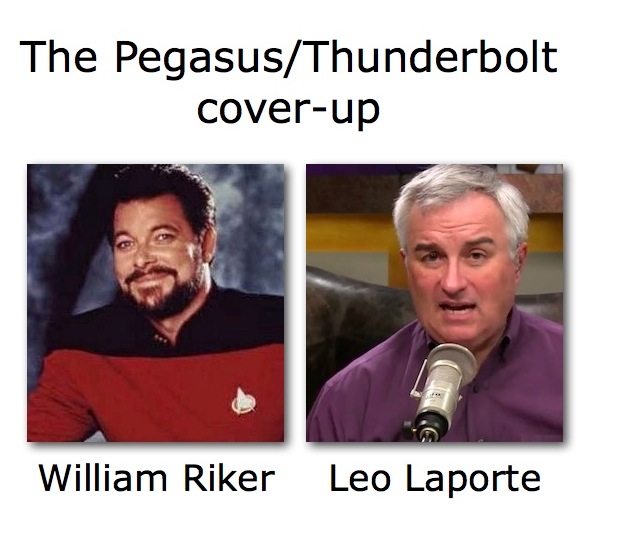
In 2012, Leo Laporte declared Thunderbolt to be “D.O.A.” (dead on arrival) as I covered in this article (illustrated above). However, rumors of Thunderbolt’s presumed death have obviously been greatly exaggerated, and since then, Leo Laporte himself has reviewed Thunderbolt drives, and that same year,

I was a guest on his MacBreak Weekly episode 295 live at NAB, together with Alex Lindsay and Larry Jordan, where we discussed Thunderbolt, among many other things.
This copper-based version of the Light Peak concept was co-developed by Apple and Intel. Apple registered Thunderbolt as a trademark, but later transferred the mark to Intel, which held overriding intellectual-property rights. In addition to the very common copper cables for Thunderbolt 1 and 2, Corning now offers an optical version of Thunderbolt cables, marketed for use with Thunderbolt 2.
Executive summary about the Lightning port
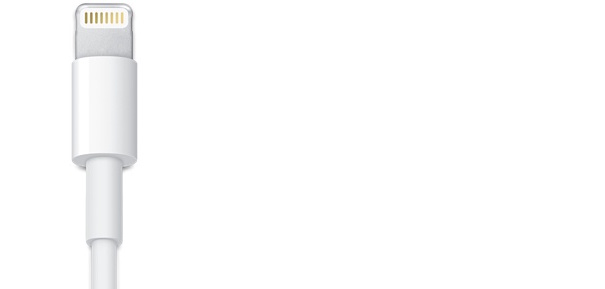
Lightning is the name of a proprietary computer bus and power connector created by Apple Inc. to replace its previous proprietary 30-pin dock connector, and is used to connect Apple mobile devices like iPhones, iPads and iPods to host computers, external monitors, cameras, USB battery chargers and other peripherals. Using eight pins instead of thirty, the Lightning connector is much more compact than the 30-pin dock connector and is reversible, meaning that it can be inserted with either side facing up. However, to use with cables and peripherals designed for its predecessor, an adapter is required, as I have covered in past articles. The Lightning port was introduced in 2012, and is currently used by the iPhone 5, iPhone 5c, iPhone 5s, iPhone 6, iPhone 6 Plus, iPhone 6s, iPhone 6s Plus, iPod Touch (5th and 6th generation), iPad (4th generation, iPad Air, iPad Air 2, iPad Pro), iPad Mini, iPod Nano (7th generation), Apple Pencil, Beats Pill+, Magic Mouse 2, Magic Trackpad 2 and the Siri Remote (also the Apple TV Remote where Siri is unavailable).
Executive summary about USB-C

USB Type-C is a specification for a reversible-plug connector for USB devices and USB cabling. USB-C shares the reversibility feature with the Lightning port covered above, meaning that it can be inserted with either side facing up. USB-C was published by the USB Implementers Forum. As stated in the opening paragraph of this article, the USB-C port was previously released in several devices earlier in 2015 from several manufacturers (without any mention of Thunderbolt 3), including the new 12″ MacBook (without any suffix) from Apple, all 2015 Android Nexus phones from Google, and the 2015 version of the Chromebook Pixel from Google.
USB-C on iPhone?
Considering that USB-C is used on the new 12″ Macbook (without any suffix), many people predicted that the 2015-released iPhone 6s and iPhone 6s Plus would use USB-C instead of Lightning, but that prediction did not materialize. It could certainly materialize in 2016 with the expected announcement of the iPhone 7 and iPhone 7 Plus, which are extrapolated model numbers of yet unannounced products.
The recent marriage of Thunderbolt 3 with USB-C
As indicated in the introductory paragraph in this article, at NAB 2015 I was told —off the record— that the next generation of Thunderbolt (after Thunderbolt 2) would be yet one more signal that would become available over the new USB-C port in future devices. The new USB-C port was previously released in several devices earlier in 2015 from several manufacturers (without mention of Thunderbolt 3), including the new 12″ MacBook (without any suffix) from Apple, all 2015 Android Nexus phones from Google, and the 2015 version of the Chromebook Pixel from Google. At the beginning of November at the Hewlett Packard media event in New York, I actually got to see the first products to debut this marriage, in the form of Thunderbolt 3 over USB-C, so I am delighted to share this information with you now.
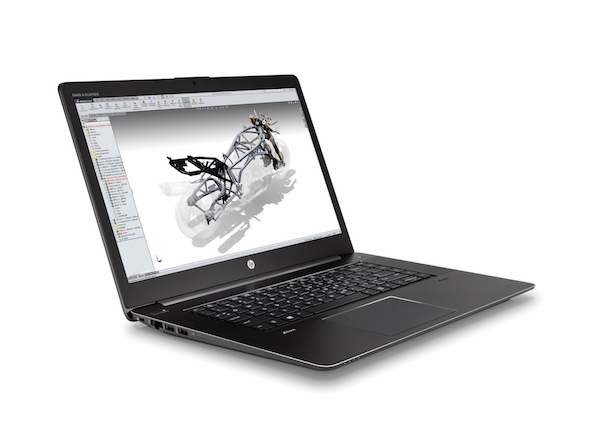
As I explained in HP adds Thunderbolt 3 and beats Apple Mac in other areas, Thunderbolt 3 promises double the bandwidth to 40 Gbit/s (5 GB/s or gigabytes per second) of Thunderbolt 2 and also allows multiple 4K Ultra HD monitors to be connected.
In addition to offering Thunderbolt 3 over USB-C on its workstations (desktop and mobile), Hewlett-Packard also impressed me with its new dock, as you’ll see ahead in this article.
Backward compatibility: Thunderbolt 3 to prior Thunderbolt devices
At the the HP media conference, HP responded that Intel stated that there well be adapters and cables to connect legacy Thunderbolt devices to Thunderbolt 3, so your current Thunderbolt drives, disk arrays and audio/video interfaces should be safe.
HP ZBook Dock with Thunderbolt 3

The HP ZBook Dock with Thunderbolt 3 (shown above and in the main image of this article) offers device, display, and network connectivity plus simultaneous charging of the computer through one simple cable from the dock to a HP ZBook Studio G3, HP ZBook 15 G3, or HP ZBook 17 G3 Mobile Workstation. The displays can even be multiple 4K Ultra HD. The dock allows connecting up to 10 devices at once, and the ports that include Thunderbolt 3 (which also supports DisplayPort 1.2 and USB 3.1 Gen 2), four USB 3.0, RJ–45, VGA, combo audio via TRRS (see my recent TS/TRS/TRRS/TRRRS: Combating the misconnection epidemic article), and two additional DisplayPorts.
How much does the HP ZBook Dock with Thunderbolt 3 cost? HP offers two versions, which vary according to the power capacity. For the HP ZBook Studio G3 (which I’ll be reviewing soon) and the HP ZBook 15 G3 Mobile Workstations, HP offers the 150 Watt version for US$229.

We can make an unfair/indirect comparison with OWC’s Thunderbolt 2 Dock (shown above). This one is very highly rated, has a list price of US$259 but is currently being discounted for US$219. Unlike the HP ZBook Dock with Thunderbolt 3 (which can power and charge an HP ZBook), the OWC Thunderbolt 2 cannot power or charge a MacBook Air or MacBook Pro, but this is Apple’s fault, not OWC’s fault, since Apple is so restrictive regarding the use of the MagSafe connector used on those two computers. OWC did the best job possible given Apple’s rigidness with those two models (The new 12-inch MacBook —without any suffix— is the only current Apple laptop to use a non-proprietary power connection via USB-C, and OWC indeed manufacturers a USB-C dock for it that powers that computer, but that computer does not currently offer any Thunderbolt according to Apple, and thus OWC’s current USB-C dock does not offer Thunderbolt either.)
HP also offers a higher-powered 200 Watt version of the dock for the larger HP ZBook 17 G3 Mobile Workstations, but the company hasn’t yet published the price of that version of the dock.
Please also see related article

Please see the related article: Will the new HP ZBook Studio be the next legal Hackintosh? (illustrated above).
Upcoming articles, reviews, and books
Stand by for upcoming articles, reviews, and books. Sign up to my free mailing list by clicking here.
Si deseas suscribirte a mi lista en castellano, visita aquí. Si prefieres, puedes suscribirte a ambas listas (castellano e inglés).
Books, consulting, articles, seminars & radio programs
Contact Allan Tépper for consulting, or find a full listing of his books, articles and upcoming seminars and webinars at AllanTepper.com. Listen to his CapicúaFM program at CapicúaFM.com in iTunes or Stitcher.
My latest book (paperback + ebook)

My most recent book is available in two languages, and in paperback as well as an ebook. The ebook format is Kindle, but even if you don’t have a Kindle device, you can read Kindle books on many other devices using a free Kindle app. That includes iPad, Android tablets, Mac computers, and Windows computers. Although generally speaking, Kindle books are readable on smartphones like Androids and iPhones, I don’t recommend it for this particular book since it contains both color photos and color comparison charts. The ebook is also DRM-free.
In English, it’s The Castilian Conspiracy. Click here and you will be automatically sent to the closest Amazon book page to you based upon your IP address. Or request ISBN–10: 1456310232 or ISBN–13: 978–1456310233 in your favorite local bookstore.
En castellano, se llama La conspiración del castellano. Haz clic aquí para llegar al instante a la página del libro correspondiente a tu zona y moneda en Amazon, según tu dirección IP. De lo contrario, solicítalo en tu librería preferida con los ISBN–10: 1492783390 ó el ISBN–13: 978–1492783398.
FTC disclosure
No manufacturer is specifically paying Allan Tépper or TecnoTur LLC to write this article or the mentioned books. Some of the other manufacturers listed above have contracted Tépper and/or TecnoTur LLC to carry out consulting and/or translations/localizations/transcreations. Many of the manufacturers listed above have sent Allan Tépper review units. So far, none of the manufacturers listed above is/are sponsors of the TecnoTur programs, although they are welcome to do so, and some are, may be (or may have been) sponsors of ProVideo Coalition magazine. Some links to third parties listed in this article and/or on this web page may indirectly benefit TecnoTur LLC via affiliate programs.
Copyright and use of this article
The articles contained in the TecnoTur channel in ProVideo Coalition magazine are copyright Allan Tépper/TecnoTur LLC, except where otherwise attributed. Unauthorized use is prohibited without prior approval, except for short quotes which link back to this page, which are encouraged!

Filmtools
Filmmakers go-to destination for pre-production, production & post production equipment!
Shop Now














