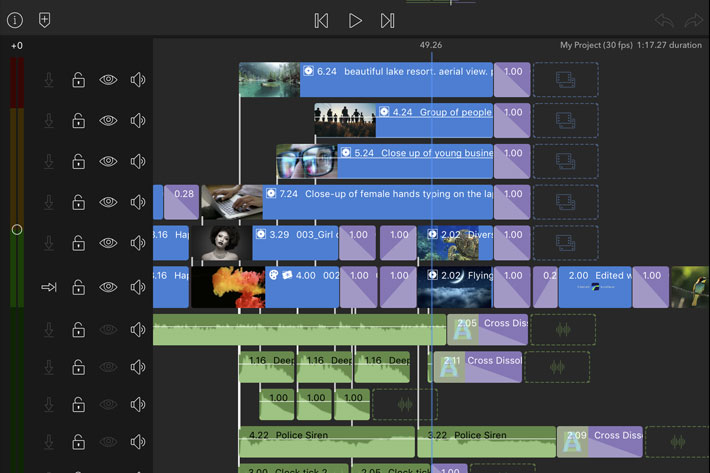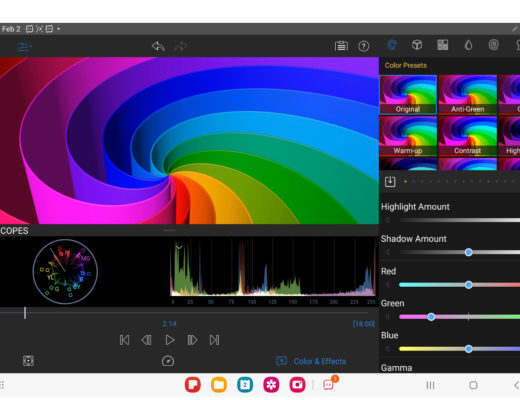The new LumaFusion XML export feature bridges award-winning iOS editing workflow to FCPX desktop editing platform.
Luma Touch announced this month the release of its highly-anticipated support for XML export to Apple Final Cut Pro X (FCPX). With this new feature, LumaFusion for iOS significantly extends the workflow options for LumaFusion editors, and will transform the workflow for the FCPX community of editors, artists and content creators clamoring to expand their desktop editing experience to the iPad.
Created by video editing industry veterans, LumaFusion has quickly established itself as the definitive, must-have iOS editing app for mobile filmmakers, journalists, professional editors, YouTube creators, and aspiring content producers. For editors familiar with FCPX, the new XML Export feature will enable them to easily extend their LumaFusion timeline to continue editing on FCPX on the desktop; an ideal scenario for content creators who want the flexibility to edit from on set/on location but also want the option to further develop their projects on the desktop using FCPX.
To export a timeline from LumaFusion to FCPX, simply tap the Share/Export menu and select “XML Project Package.” A streamlined menu enables editors to select a target location for media, e.g., AirDrop to a laptop or desktop. Users then select whether or not to include media in the project package, then tap “export.” A .zip file is packaged and sent to the destination of choice (laptop or desktop) and is ready to be opened directly in FCPX, ready for additional editing.
Follow the link to watch a brief video tutorial describing the XML Export workflow between LumaFusion and FCPX. There is also a detailed FAQ to browse.
Key Features of LumaFusion
LumaFusion has earned its reputation among content creators, filmmakers, and professional editors alike due to its extensive feature set, including:
- An Evolved Editing Experience: A sophisticated editing model uses a powerful combination of magnetic timeline and traditional track-based editing with locking, hiding, mixing and muting. Plus insert and overwrite modes and the ability to link and unlink clips from the magnetic timeline provide even more control and flexibility;
- Multiple Tracks: 12 tracks (6 video/audio tracks and 6 additional audio tracks) with support for 4K video in real-time;
- Timeline Overview: Makes it quick and easy to see your whole project and jump to any location in your edit with a single touch;
- New Add and Remove Sources: Customize Library, import sources and export destinations (such as Dropbox, Box, OneDrive), to view only the most used locations;
- Color and Effects: Includes keyframing, LUT support, effect layering and effect reordering;
- Multilayer Custom Titler: Create multilayer titles with shapes, images and text layers. And animate titles by adding keyframed effects;
- HEVC with Alpha: Support for HEVC files with Alpha allows clean compositing of motion graphics;
- Blend Modes: Create advanced layered effects using blend modes on any clip, and any layer;
- External Display: View your video on the large screen, and get more room for your timeline and library with a variety of UI layouts;
- Integrated Drive Support: Connect to GNARBOX, WD drives, USB-C drives and the Files App to explore and preview footage before adding it to the timeline to trigger a background import.
If you’ve read the whole note and still are not sure if LumaFusion is for you, here is a short note about the app: LumaFusion is a powerful multi-track video editor used by mobile journalists, filmmakers, and professional video producers to tell compelling video stories. If you are a professional or aspiring producer, journalist, or filmmaker, if you have a video story that’s begging to be told, if you want to use the latest technology for iPhones and IPads; LumaFusion is the premier professional video editing and effects app for you. LumaFusion is produced by the original creators of the award-winning Pinnacle Studio App, and this time we’ve created the most powerful tool ever for mobile video editing.
The Export to FCPX feature is available as a one-time in-app purchase and as part of the LumaFusion 2.2 update and is priced at $19.99 USD. LumaFusion is available for download in the Apple App Store and is priced at $29.99.

Filmtools
Filmmakers go-to destination for pre-production, production & post production equipment!
Shop Now