The lowest priced 7-inch color Kindle Fire tablet currently costs less than US$50 (or less than €60) and has received great reviews for its original purpose: to consume all types of content, including video, music, audiobooks, ebooks and the web in general, as well as being a Skype communicator device with dual cameras. However, this article will only briefly cover my impressions for those things and how it currently disappoints me to consume KTC multimedia ebooks (compared to other Android devices). More importantly, I’ll show how the Kindle Fire can become the nucleus of a professional audio recorder with digital input/output and up to 48 kHz and 24-bit, or a cart machine, despite its use of a forked Android system, without even having to root it.

The lowest priced 7-inch color Kindle Fire tablet currently costs less than US$50 (or less than €60) and has received great reviews for its original purpose: to consume all types of content, including video, music, audiobooks, ebooks and the web in general, as well as being a Skype communicator device with dual cameras. However, this article will only briefly cover my impressions for those things and how it currently disappoints me to consume KTC multimedia ebooks (compared to other Android devices). More importantly, I’ll show how the Kindle Fire can become the nucleus of a professional audio recorder with digital input/output and up to 48 kHz and 24-bit, or a cart machine, despite its use of a forked Android system, without even having to root it.
What’s a Kindle Fire, in a nutshell?
A Kindle Fire is a tablet branded and marketed by Amazon which allows consuming many types of multimedia content, including video, music, audiobooks, Kindle ebooks and the web in general. This article is mainly about the least expensive model, which costs under US$50 or under €60. The Kindle Fire also comes preloaded with Skype, which can be used for free audio/video calls with other Skype users. There are also higher-end Kindle Fire models available, which have better screens, better cameras, better wifi and better speakers. All Kindle Fires I have ever seen are well built, and have been very well reviewed. Fortunately, those details which vary in higher-end models are not critical for the special audio applications covered in this article.
The Kindle Fire name is derived from the original monochromatic Kindle tablets, which were —and still are— mainly for reading text and photos in a grayscale rendition. The original monochromatic Kindles are much better for reading in bright sunlight, since they are matte, and are the only matte screen I know which —in some models— offer a touchscreen. As I have covered in several prior articles, I greatly prefer matte screens, without reflections or glare, but I recognize that there is yet to exist a true matte color touch screen, at least one marketed yet to the general public. So like iPads, we must still pardon Kindle Fires for not yet being matte.
All Kindle Fire units I have seen so far use Amazon’s Fire OS, which is a forked version of Google’s AOSP (Android Open Source Project) operating system.
What’s a forked operating system?
To quote Wikipedia:
In software engineering, a project fork happens when developers take a copy of source code from one software package and start independent development on it, creating a distinct and separate piece of software. The term often implies not merely a development branch, but a split in the developer community, a form of schism. Free and open-source software is that which, by definition, may be forked from the original development team without prior permission without violating copyright law. However, licensed forks of proprietary software (e.g. Unix) also happen.
Although there is no guaranty that all Android apps will work properly on a Kindle Fire tablet with the Fire OS, fortunately the apps I tested in preparation of this article have worked perfectly.
Benign release of Amazon’s initial shackles, without rooting and without being disloyal to Amazon
Full disclosure: most of my books (and some of my white papers) are for sale on Amazon’s worldwide stores, so I consider Amazon to be a business partner. For several years, I have also been a very happy user of Amazon Prime (similar to Amazon Premium in Europe), originally for its free two-day shipping of many items, and more recently, its free streaming of movies and TV series.
That said, the way it is shipped from the factory, the Kindle Fire is quite restrictive, since nearly any search in the included Silk browser redirects you to something on an Amazon store. There are Android applications that I want that aren’t currently offered by Amazon’s App Store, including the two audio apps I am going to cover ahead in this article. Fortunately, it is both technically and legally possible to install the same Android apps I had previously purchased for my Android phones from Google’s Play Store onto my Kindle Fire, and they have worked perfectly. Fortunately, no rooting was required to do so. The procedure about how to sideload Android apps or to install the Play Store on a Kindle Fire goes beyond the scope of this article, since the Internet is already full of good articles and video tutorials about that. It suffices to say that I legally purchased all of the software used in the preparation of this article, and that no rooting of the Kindle Fire was required in order to install those apps on the Kindle Fire. If these audio apps were available from the Amazon App Store, I would have repurchased them there, but they are not. The procedure took less than 15 minutes, and does not compromise any of the Kindle Fire’s original functionality.
Although (as expressed in several prior articles) my favorite version of Android for my “telephone” is Nexus (because Nexus “phones” receive software updates directly and immediately from Google), for a tablet used mainly as a multimedia consumption and audio production appliance, I can easily justify Android’s forked system at under US$50, considering that the Nexus 9 tablet starts at about US$300, and a new (although discontinued) Nexus 7 tablet starts at about US$163. The Kindle Fire I purchased and tested costs less than a third of the latter, and a sixth of the former.
What comes in the Kindle Fire box, and what doesn’t
The Kindle Fire includes a USB 2.0 cable, 5W power adapter, and quick start guide. It does not include any USB microphone or audio interface, nor does it include any case or easel.

Example of an easel for tablets. This one costs under US$8.
How I got a US$49.99 Kindle Fire for only US$29.99 + tax
During the month of December 2015, Google offered a special incentive to get people to use its payment system known as Android Pay (similar to Apple Pay) on an Android phone which has NFC (near field communication). If you used it during the time period specified by Google, they would give you a US$20 credit at Best Buy physical stores. Thanks to that offer, I only had to pay US$29.99 plus tax. (In addition, there was also a US$10 discount on Kindle Fire models both directly from Amazon and in Best Buy stores, but I unfortunately missed it. Otherwise, it would have only cost me US$19.99 plus tax.)
My impressions and temporary deception for the Kindle Fire’s original purpose
In my opinion, the under US$50 Kindle Fire is a bargain and is well built. The display is IPS and 171 ppi/1024×600. I wish it were 1280×720 and had 802.11ac wifi, but then it wouldn’t cost less than US$50. That’s why Amazon offers higher-end versions.
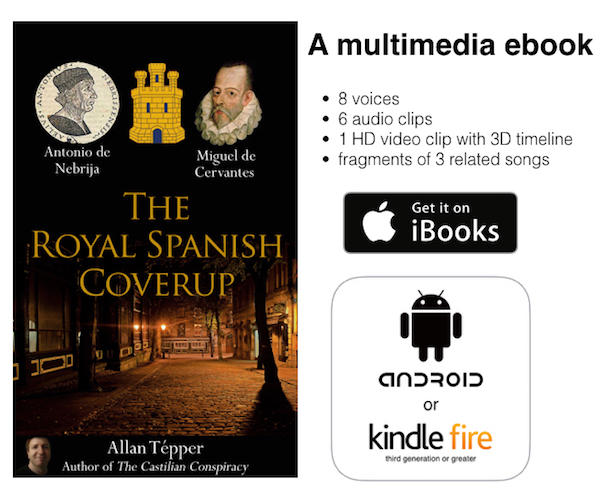
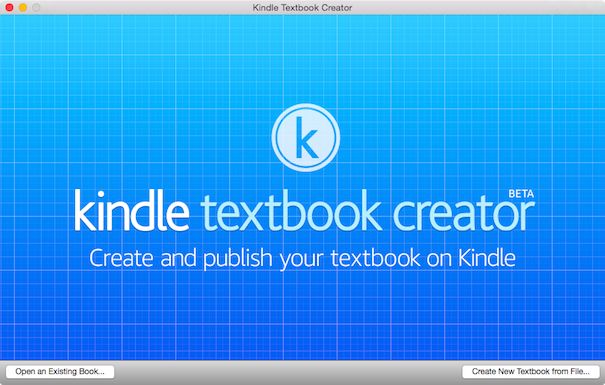
My biggest deception is that (unlike all of the pure Android devices I have tested to date), the audio and video clips in my recent KTC (Kindle Text Creator) multimedia books I covered in the recent article The making of a cross-platform audio/video multimedia ebook (illustrated above) are just as invisible or as inactive as on iOS. After I wrote to Amazon, they clarified further what they had stated previously. Before, Amazon said that audio and video would play in KTC books on Kindle Fire third generation or later (and the one I’m covering here is fifth generation). In Amazon’s response to my inquiry, they stated:
Please note the interactive elements are not supported in Gen 5 devices but on 3rd generation or newer Fire tablets(i.e. Gen 6 or newer fire devices).
Got it Amazon!: The interactive elements in KTC multimedia books are supported on third, fourth and sixth generation Kindle Fire models, but not on the fifth generation model. That is a lot of disclaimer information to include in a book description like The Royal Spanish Coverup or El encubrimiento de la Real Academia. I really hope they will soon be supported in third, fourth, fifth, sixth and all future Kindle Fire tablets, as well as on iPads, iPhones and iPod Touches via software updates in the Kindle application.
How to use the Kindle Fire as a professional 48 kHz USB audio recorder

Although there are several audio recording apps in Amazon’s App Store, the only one that even mentions the word USB specifically states that the version that supports USB is not available via the Amazon App Store, but is available “from other stores”. As a result, I used the same USB Audio Recorder PRO app I had previously purchased and reviewed back in April 2015. It currently costs US$6.71 (6 US dollars and 71 cents) or a similar amount in your local currency.

To test it on the Kindle Fire, I first used the same iRig Mic HD-A digital microphone from IK Multimedia (shown above, reviewed here), which includes a direct USB OTG (on-the-go) cable which terminates with a micro USB and matches the connector on the Kindle Fire, without the need of any other adapter. Fortunately, the Kindle Fire powers the iRig Mic HD-A without need of any supplemental power.

I also made a second test with the hybrid dynamic AT2005USB from Audio Technica (shown above) which I have covered in many prior articles and ebooks, and that test was also successful. The AT2005USB has the advantage of the built-in headphone jack for live latency-free monitoring, with a very clean output signal, although at a much lower level than the one from the iRig Mic HD-A, even after raising it before recording with the controls in the USB Audio Pro app. However, after normalization it remained quite clean. Connecting the AT2005USB to the Kindle Fire required the addition of an OTG adapter, since the AT2005USB does not ship with OTG support. So far, I have never found any direct OTG cable with Mini USB (for the AT2005USB end) directly to Micro USB (for most Android devices or Kindle Fire HD). That’s why it’s necessary to use the Mini USB to USB-A cable (included with the AT2005USB) with an adaptor to Micro USB OTG. That said, I was happy to see that the Kindle Fire is able to power the AT2005USB, since my prior tests using the AT2005USB using OTG with a different device required external power.
According to the developer of USB Audio Recorder PRO, several other digital microphones and other USB devices from IK Multimedia are also compatible with the app,

including the iRig Pro preamp/A-to-D with single XLR input (shown above, reviewed here),

the iRig Pro Duo preamp/A-to-D dual XLR input (shown above, pending review), the iRig UA, and the StealthPlug,

the NT-USB from RØDE (reviewed here) as well as several others from other manufacturers (both audio devices, Android phones and tablets), some directly, and others via an OTG adapter. Depending upon the power requirements of each, you may need to add external power. To see other listed devices and details, visit here. If you don’t see your device listed anywhere on the page, it doesn’t necessarily mean that it won’t work; it may mean that no one has tested it yet (or reported it to the developer). That is the case of the Kindle Fire (which I tested with good results), and I’ll report the good news.
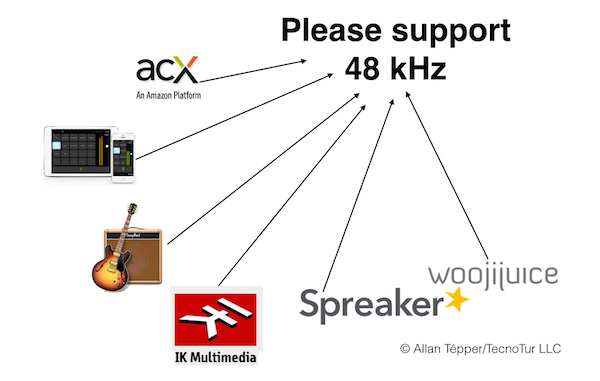
Of course, I made all test audio recordings for this article as WAV at the 48 kHz audio sampling frequency, since 48 kHz is the absolute standard for audio for video production and distribution, and is my proposed standard for all audio production and distribution from here forward, as covered in All audio production & distribution should go 48 kHz. Learn why, illustrated above. I also used 24-bit resolution in the case of the iRig Mic HD-A (even though I don’t usually distribute audio in 24-bit) for the reasons covered in Understanding 24-bit vs 16-bit audio production & distribution. With the AT2005USB, I used 48 kHz/16-bit since 16-bit is the only resolution available from its internal A-to-D converter.
How to get the recorded audio files from your Kindle Fire?
One way would be to connect a USB cable to your computer, but let’s look at some wireless ways:
- Within the USB Audio PRO app, long press on the recorded file(s).
- Select the word Share. Several options appear, including Bluetooth, Email and Send via LAN. But since I had previously installed the free Android client for DropBox, DropBox was on the list, and that’s what I used. The file I had shared appeared moments later in the synchronized DropBox folder on my Mac computer.
How to use the Kindle Fire as an audio cart machine
What’s a cart?
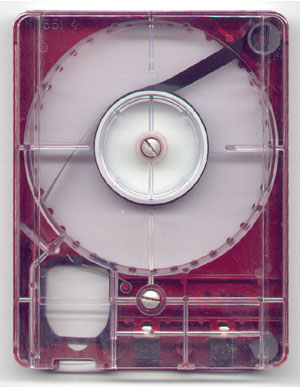
A traditional broadcast cart used in radio and TV stations. (Photo courtesy of RPflug, licensed under the Creative Commons Attribution-Share Alike 3.0 Unported, 2.5 Generic, 2.0 Generic and 1.0 Generic license.)
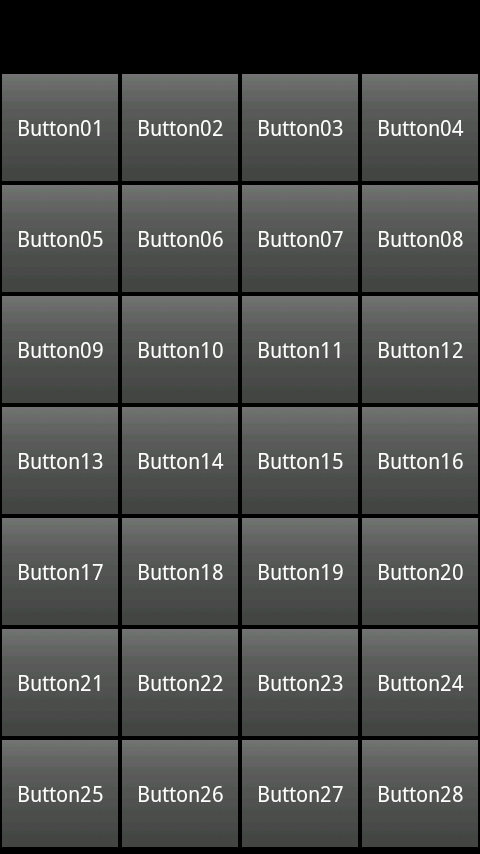
I tested a virtual cart app called Custom Soundboard Pro (shown above) in the Kindle Fire, which —at least in the US Google Play Store— has the palindromic price of US$1.41 (1 US dollar and 41 cents). There is a free version, but it has rather intrusive advertising, so I bought the Pro version, which is ad-free, and includes unlimited different boards (i.e. for different shows), editable button text, and an optional loop (continuous repetition) function. There are up to 28 virtual carts available when using Custom Soundboard Pro on the 7-inch Kindle Fire I used for testing. There are 7 rows with 4 columns, whether the Kindle Fire is placed in landscape (horizontal) or portrait (vertical) orientation. Custom Soundboard Pro automatically changes the text names you assign to each bottom to match the current orientation, and changes them on the fly.
The word cart (in this case) is the shortened name of a tape cartridge used in the past in radio and TV stations to play back commercial spots, promotions, openings, bumpers and sound effects. I previously covered this topic in my review of Bossjock Studio for iOS back in 2014.
Either way, you get instantaneous playback of whichever prerecorded clip you choose to set in advance. Having these carts in software saves you the cost, wiring, and complexity of traditional carts, as originally used in radio and TV stations. In addition, unlike the first mechanical carts I saw in radio stations in the 1980s (which did not have a rewind function, but had to be played until the end of the loop to “recycle” them), the virtual carts in Bossjock Studio or Custom Soundboard Pro and are always available and don’t require you to wait real time to “recycle” them.
Audio editing on the Kindle Fire?
The creator of the USB Audio PRO app, eXtream Software Development, also makes Audio Evolution Mobile Studio for audio editing on Android. It currently costs US$6.99 (6 US dollars and 99 cents) in the US Google Play Store, although I have not yet evaluated it, since I am so accustomed to editing audio using Hindenburg Journalist Pro. (I reviewed Hindenburg’s audio tools here, here, and here.) I may evaluate and review Audio Evolution Mobile Studio in the future.
CAUTION: There is another version of the Audio Evolution Mobile Studio available in the Amazon App Store for only US$5.68 (US1.31 less), but the description specifically states that the Amazon-sold version is missing the digital USB audio support and other features. There are other audio editing apps on the Amazon App Store, but I haven’t seen any that support digital USB audio. Although it would be possible to record using USB Audio Pro and then edit with an app that only works with analog audio i/o, once you are set on connecting audio devices digitally via USB (thereby bypassing the tablet’s own preamp and A-to-D converter), you would probably want to have that capability in your audio editing app too.
Conclusions
I am delighted that such powerful yet inexpensive apps are available and compatible with such an affordable Kindle Fire tablet made by Amazon, and with great digital audio devices from such renowned manufacturers. I am only concerned that the app creators for Android are charging so little. I hope that they sell enough volume in order to be able to continue to update them.
Upcoming articles, reviews, and books
Stand by for upcoming articles, reviews, and books. Sign up to my free mailing list by clicking here.
Si deseas suscribirte a mi lista en castellano, visita aquí. Si prefieres, puedes suscribirte a ambas listas (castellano e inglés).
Books, consulting, articles, seminars & radio programs
Contact Allan Tépper for consulting, or find a full listing of his books, articles and upcoming seminars and webinars at AllanTepper.com. Listen to his CapicúaFM program at CapicúaFM.com in iTunes or Stitcher.
My latest book (paperback + ebook)

My most recent book is available in two languages, and in paperback as well as an ebook. The ebook format is Kindle, but even if you don’t have a Kindle device, you can read Kindle books on many other devices using a free Kindle app. That includes iPad, Android tablets, Mac computers, and Windows computers. Although generally speaking, Kindle books are readable on smartphones like Androids and iPhones, I don’t recommend it for this particular book since it contains both color photos and color comparison charts. The ebook is also DRM-free.
In English, it’s The Castilian Conspiracy. Click here and you will be automatically sent to the closest Amazon book page to you based upon your IP address. Or request ISBN–10: 1456310232 or ISBN–13: 978–1456310233 in your favorite local bookstore.
En castellano, se llama La conspiración del castellano. Haz clic aquí para llegar al instante a la página del libro correspondiente a tu zona y moneda en Amazon, según tu dirección IP. De lo contrario, solicítalo en tu librería preferida con los ISBN–10: 1492783390 ó el ISBN–13: 978–1492783398.
FTC disclosure
No manufacturer is specifically paying Allan Tépper or TecnoTur LLC to write this article or the mentioned books. Some of the other manufacturers listed above have contracted Tépper and/or TecnoTur LLC to carry out consulting and/or translations/localizations/transcreations. Many of the manufacturers listed above have sent Allan Tépper review units. So far, none of the manufacturers listed above is/are sponsors of the TecnoTur programs, although they are welcome to do so, and some are, may be (or may have been) sponsors of ProVideo Coalition magazine. Some links to third parties listed in this article and/or on this web page may indirectly benefit TecnoTur LLC via affiliate programs.
Copyright and use of this article
The articles contained in the TecnoTur channel in ProVideo Coalition magazine are copyright Allan Tépper/TecnoTur LLC, except where otherwise attributed. Unauthorized use is prohibited without prior approval, except for short quotes which link back to this page, which are encouraged!

Filmtools
Filmmakers go-to destination for pre-production, production & post production equipment!
Shop Now














