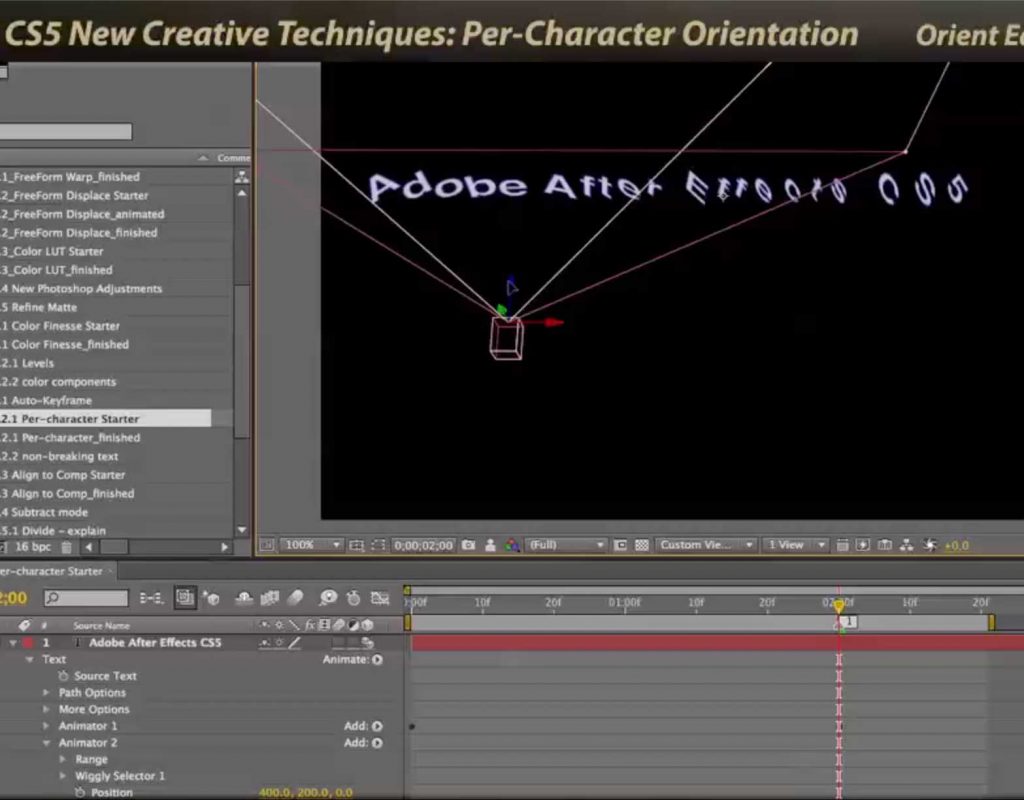Native 3D in After Effects has often been likened to “postcards in space” – flat two-dimensional objects that you could place, animate, and rotate in three-dimensional space. Initially, text layers followed this rule: The text would be internally rendered to a flat plane, and then manipulated in 3D.
After Effects CS5 saw a significant enhancement to this feature in that each character in a text layer could now have its own rotation, scale, and position in 3D, and cast shadows onto one another. However, like traditional text animation in AE, you don’t have direct control over each character; you define selection regions and what sort of operations you want performed on that region. The movie below explains how this works (some previous knowledge of text animation in AE required):
https://youtu.be/OGhCph38gUc
After Effects CS5 also saw a minor but useful addition to text in AE: the ability to define word sets that should always stay together on the same line of a paragraph. That feature is demonstrated below:
https://youtu.be/-rM7pXyKeb8
These movies previously appeared on Lynda.com/LinkedIn Learning. They’ve retired this course from their library, so we’re making the movies from it available publicly for free. You can either scan our page on ProVideo Coalition to see the other free movies we’ve posted over the last couple of years, or check out the Crish Design channel on YouTube.

Filmtools
Filmmakers go-to destination for pre-production, production & post production equipment!
Shop Now