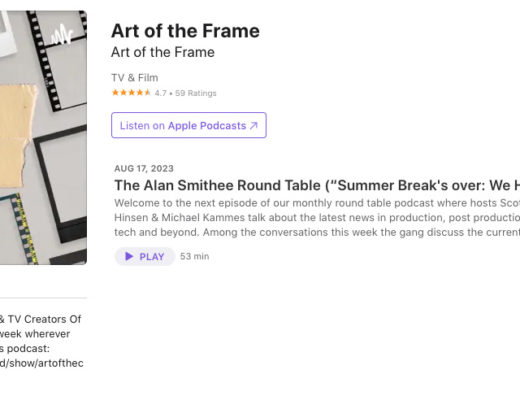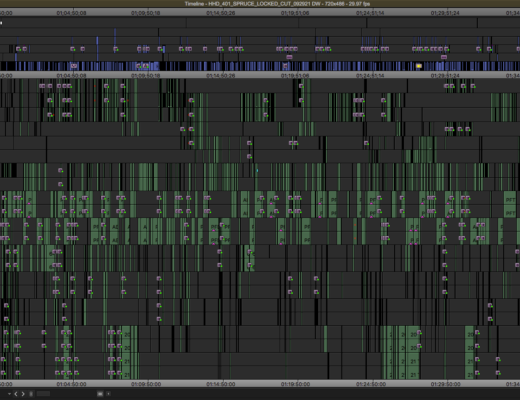As we watch the spread of the coronavirus continue so does the talk about remote editing and editing at home so I wanted to talk remote editing with an expert on the subject, Michael Kammes. I’ve had calls about this, I’ve been messaged about it and I’ve seen tons of discussion online about it. I know a bit about some ways to edit remotely but not enough to answer all of the questions I had been receiving. I thought to myself… who knows the most about this topic than anyone else on the planet and that was an easy answer in my friend Michael, of 5 Things fame.
Michael works for BeBop Technology who is a leader in this field. Michael has been on an incredibly busy schedule these last few days as interest in this topic has exploded. He was kind enough to sit down with me Sunday evening for about an hour to answer all the questions I had (and I’m sure you have too) about remote editing.
I wanted to address the topic on several levels and this is a rough outline of how we covered it:
- Physically shipping media on a hard drive and issues with that
- Remote-ing into an editing system with an app like TeamViewer, LogMeIn or Google Remote Desktop
- Putting media on Dropbox or Google Drive
- Mounting media stored in “the cloud” as a drive on your desktop
- Using a VPN if you’ve got a facility set up for that
- Looking at the high end of remote editing like BeBop Technology, the reality of that for small companies and what that might cost
- The difference between true remote editing vs. working with a client remotely for notes, changes, review, and approval
I wanted to structure the talk to go from the low end, affordable end, easy end of remote editing and walk our way up to the high end, most costly end of the spectrum. Often remote editing is spoken of in the same sentence of as studios and network television but there’s a lot of small shops and independent creators who want to know about how remote editing could work for them as well.
I think there’s a lot of misinformation out there about how remote editing can and can’t work and I think the reality of it is that even though there seem to be a lot of options true remote editing probably isn’t as easy or affordable as many might hope.
Don’t confuse actual real-life, real-time, full-on remote video editing where you’re editing on one system while the media all lives on a system somewhere else in the world vs. remote collaboration. With the latter, you might be working with a client and getting real-time feedback on a cut but you’d have the media locally while the client was remote. This article about real-time remote editing that won’t break the bank from Sofi Marshall is a great read on that and it’s something we address in the podcast. This Frame.io article talks some of the same info in a written form so give it a read too.
This talk is available as part of the PVC Podcast series which should be available in your favorite podcast app. It’s distributed through Anchor so you can also listen over there or just hit the play button below.

Filmtools
Filmmakers go-to destination for pre-production, production & post production equipment!
Shop Now