
Quicktip #24 (February 24, 2009) Apply Saved Avid Effect to Multiple Clips
You can apply a custom effect you’ve saved to an Avid bin by first selecting all the clips you want to apply the effect to via either of the segment modes and then double-click the saved effect in the Avid bin:
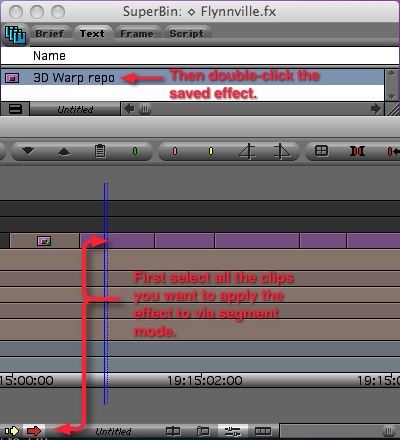
You will then have that effect applied to all of the clips you selected:
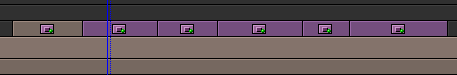

Filmtools
Filmmakers go-to destination for pre-production, production & post production equipment!
Shop Now












