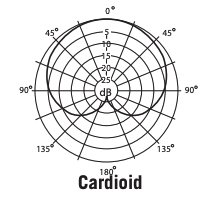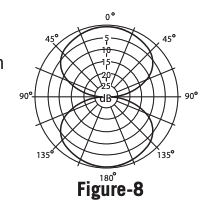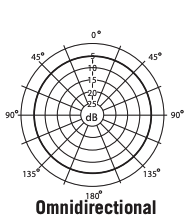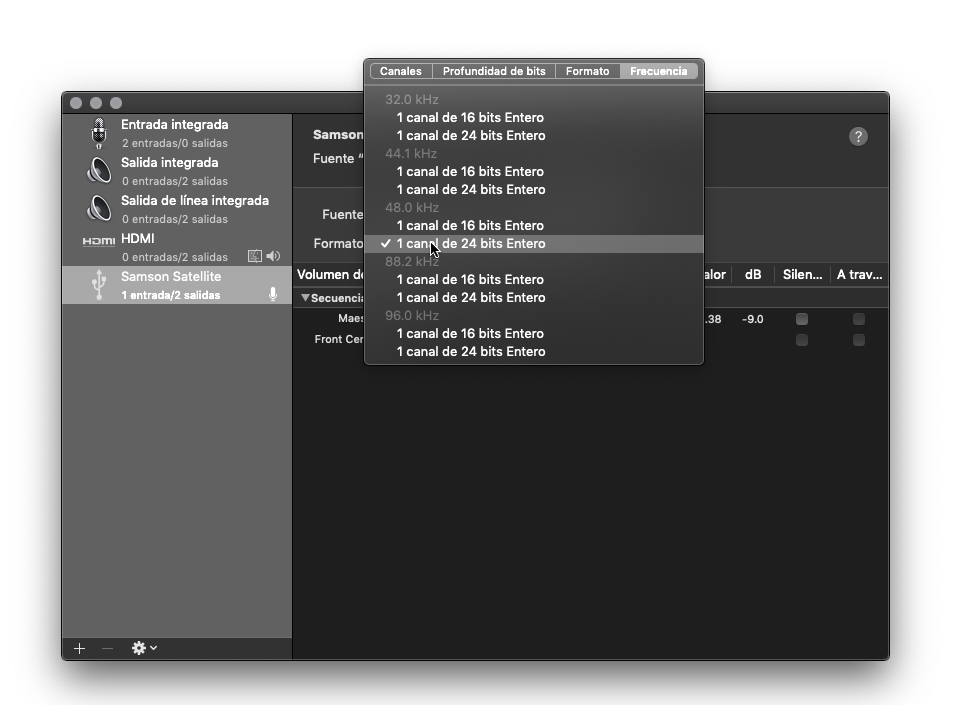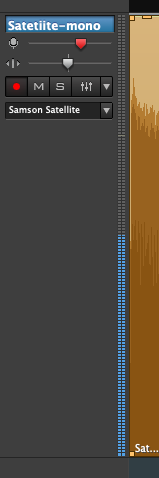Here is my review of the ≈US$100 Samson Satellite multi-pattern electret condenser iOS/iPadOS/USB microphone with ≈US$7 Aokeo attachable pop filter. This is also a comparison with Samson’s headless Q2U with the Shure presidential A81WS, which I already reviewed previously and have continued to use extensively when out of the studio. Ahead you’ll read my detailed observations and listen to the test recordings.
What comes included with the Samson Satellite
- Samson Satellite USB/iOS microphone with built-in legs
- Micro-USB to USB-A cable
- Micro-USB to cable
- Limited 2-Year warranty
Multiplatform compatibility
Samson recommends the Satellite microphone for computers via and mobile devices via Lightning. Its online promotion mentions using it with iOS, macOS and Windows. (This probably also includes iPadOS, the 2019 successor of iOS 12 for iPad.)
The test recordings you’ll hear ahead were recorded in Hindenburg Journalist Pro (my favorite multitrack audio editor for storytelling) on my ThinkPad x230 running macOS Mojave 10.14.6. (This is because for several years, Apple sadly no longer offers laptops with a matte IPS screen. I hope Apple returns to the preferred screens, as they did with their superior scissor keyboards to replace the defective butterfly ones.)
I have reviewed countless digital microphones where the manufacturer says nothing about Android, but nearly all of them have worked perfectly with my Android phone. However, the Samson Satellite microphone is a very different story. Although my Google Android Pixel XL running Android 10 powered the Samson Satellite microphone and allowed its latency-free monitoring to work, I could not get Auphonic for Android (reviewed here for Android and the updated version for iOS here) nor USB Audio Recorder PRO to record from the Samson Satellite, even though the latter app specifically detected it by name. Long time readers may recall that I covered USB Audio Recorder PRO in 2015 and 2016. Samson actually recommends USB Audio Recorder PRO for use with many of its other microphones, but sadly not for the Satellite. The Satellite’s chipset is evidently very different from all of the other USB mics I have ever tested. BTW, it didn’t work even after restarting the phone with the Samson Satellite already plugged in.
Samson Satellite pickup patterns
The Samson Satellite microphone is multi-pattern as you’ll see:
Patterns courtesy of Samson
Other specifications
- Element — Type Dual back electret condenser
- Diaphragm — Width/Thickness 16mm/3 microns
- Frequency Response — 20Hz–20kHz
- Max Sensitivity — -3dB FS @ 80dB SPL (at maximum gain)
- Max. SPL — 135dB at 200Hz
- Bit Depth/Sampling Rate — 16 or 24-bit / up to 96kHz (more ahead)
- Digital Output — USB
- Headphone Output/Impedance — 3.5mm (more ahead)
- Headphone Power Output — Minimum 38mW @ 32Ω (more ahead)
- Body Construction/Grille — Aluminum/steel
- Product — Dimensions 218mm x 45mm (8.6” x 1.7”) diameter diameter
- Product Weight — 0.34kg (0.75lb)
Available sampling rates and resolution
I am happy with the variety of sampling rates and resolutions available in the Samson Satellite microphone, although I only tested using our standard 48 kHz/24-bit (see Enter the 48 kHz alliance).
The Samson Satellite offers up to 96 kHz/ 24-bit. (96 is exactly 48×2.) I could only justify recording such a high a sampling frequency for vocal recordings if you plan to use slow motion as you edit your audio recordings (or audio/video recordings). For musical instruments you might justify a higher sampling frequency. In addition to our standard 48 kHz and the whopping 96 khz, the Samson Satellite also offers 44.1 kHz (which I would never use for the reasons stated in Enter the 48 kHz Alliance), and 88.2 kHz (which I would never use either, since it isn’t a multiple of 48, but of the dreaded 44.1 kHz).
As I have covered in prior articles, to set your audio sampling on iOS or iPadOS (or Android with other mics), simply select it in any of the recording apps that offer such an audio sampling selection (i.e. Auphonic, FiLMiC Pro, FV-5 Cinema) or use an app that uses 48 kHz exclusively, like the RØDE Reporter app. (Stay away from the native camera app or GarageBand, which only support 44.1 kHz, which is kryptonite for video production and certain audiograms.)
On macOS, first select in the Audio MIDI Setup (illustrated above) and then in your desired recording app,
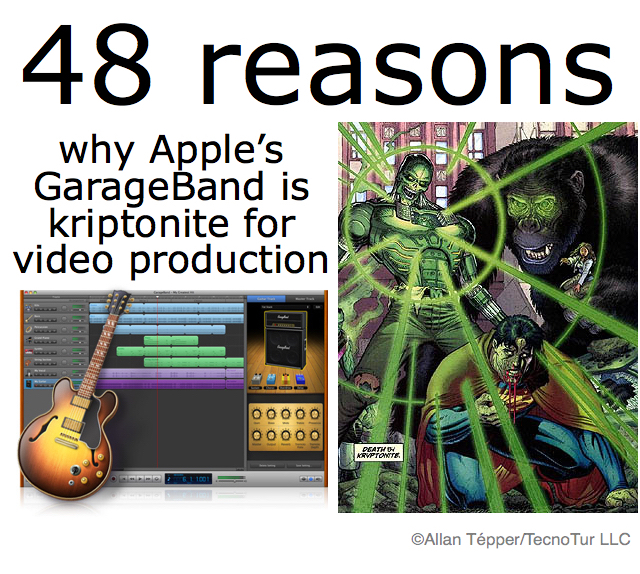
which must not be GarageBand. See my 2015 article 48 reasons why GarageBand is kryptonite for video production illustrated above.
Bulletproof latency-free monitoring

Fortunately, the Samson Satellite features a bulletproof 3.5 mm output which offers latency-free monitoring. I say bulletproof because the Samson Satellite intelligently ignores any microphone that may be present if the user connects a TRRS headset, instead of just a TRS stereo 3.5 mm. which was necessary with older equipment. This solves the issue discussed in my 2015 article TS/TRS/TRRS/TRRRS: Combating the misconnection epidemic (illustrated above).

The Samson Satellite has a physical knob for the headphone volume. Using my favorite unbranded-yet-brandable CB-1 isolating headphones (which are rated at 32 ohms, shown above, reviewed here), the output level in my headphones was at nearly maximum position. I was able to hear playback from the host computer with no problem. The very popular Sony MDR-7506 is officially 63 ohms, although Ken Rockwell measured it to be even higher.

If you want to purchase a Samson Satellite and need to monitor with headphones that are much higher than 32 ohms, you may find it necessary to purchase an outboard inline headphone amplifier like the M-Audio Bass Traveler, which is battery powered (≈US$39 Amazon — B&H) to go between the Satellite’s not so strong headphone output and your favorite “cans”. (The slang term in Castilian is cascos which literally means “helmets”.)
How to set the mic gain with the Samson Satellite
Since the Samson Satellite microphone does not have any microphone gain directly on the device, you must do it directly from the host device (iOS, iPadOS or macOS). In the case of iOS or iPadOS, adjust it within the recording or live broadcast app. In the case of macOS. do it in the Apple menu > System Preferences, click Sound, then click Input and select Samson Satellite. There you’ll have the input level, where I had to set it to about 40%. Be sure to do this after you set the sampling frequency, as covered earlier in this article.
To able to monitor computer sounds via the headphones connected to the Samson Satellite, go to Apple menu > System Preferences, click Sound, then click Output and select Samson Satellite. The computer sounds can be playback or the live voice of a remote guest, remote host or panelist.
Mounting options: Satellite versus Q1
In addition to using the built-in table legs (which I used with my test recordings), the Samson Satellite can be mounted to a mic stand or boom. It should be noted that the total height of the Samson Satellite on a table with its built-in legs is much lower than the table tripod that Samson supplies with its own Q2U microphone, which I reviewed in Samson Q2U headless mic with Shure A81WS presidential windscreen. Depending upon your height and your table height, you may have to bend down much more with the Samson Satellite with its own legs, compared to the Q2U on the same table with its own table tripod and extender. I certainly had to bend down more. The Q2U (headless or otherwise) also lends itself to be mounted in a standard third-party shockmount, while the Samson Satellite does not. Even if you found one that fit the Satellite, it would would block your access to the controls on the Satellite.
Above, a side-by side comparison of the Samson Satellite with mounted pop filter (left) and the headless Samson Q2U with the A81WS presidential windscreen from Shure, placed together on the same surface for their modeling shoot. Although the Q2U includes a mic clip, fortunately it can be replaced with a standard shockmount which is compatible with the Q2U and its included desktop tripod stand and extender.
Pop protection for the Satellite
Like nearly all microphones I have ever reviewed, the best vocal sound with the Samson Satellite is achieved at a very short distance from the speaker’s mouth. Like many microphones used at a short distance, the Samson Satellite is extremely sensitive to plosives even when addressing it closely at a 45 degree angle.

After confirming with Samson that it doesn’t currently offer a pop filter or windscreen for the Satellite, I purchased the Aokeo Metal Mesh & Foam & Etamine Layer Pop Filter (≈US$7 Amazon link). With the use this filter and addressing the microphone at a 45 degree angle, I was finally able to get the plosives (pops) under control while getting the best possible vocal sound. Speaking directly to the Samson Satellite microphone through the filter still had plosives, so it was necessary to apply both the filter and the 45-degree technique.
How the Samson Satellite introduces itself to the system
The Samson Satellite is one of the few mono digital microphones I have tested that actually presents itself as mono (single channel) to the system. This automatically forces most recording apps and DAWs to record mono, which is much more efficient in storage space and potentially in bandwidth when uploading it to another place where it will be edited. With other digital microphones which are mono, an extra step is required to force a DAW or other recording app to record mono. Since the Samson Satellite already introduces itself as mono, this eliminates an often necessary step, as illustrated in the below screenshots from Hindenburg Journalist Pro, my current favorite multitrack audio app for storytelling for conventional computers powered by macOS or Windows.
I only justify having a mono microphone introducing itself as dual channel when there is a benefit to it, i.e. including a safety track, i.e. in the case of my recent review of the RØDE VideoMic NTG. If there is no safety track, it’s a waste of space and bandwidth to record fake stereo, so Samson did the right thing by making the Satellite introduce itself as mono.
Knob, button, switch and connections on the Satellite
FRONT SIDE
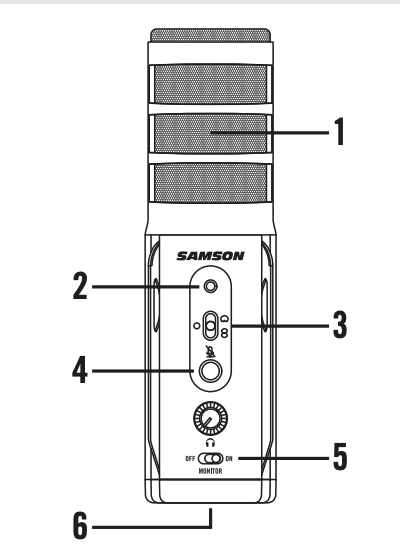
1—Capsule – Dual condenser capsule with 16mm diaphragms.
2—Status Indicator – The three color Power/Clip/Mute LED lights green to indicate power, flashes red when the input signal is clipping, and lights amber when the microphone is muted.
3—Pattern Switch – Select from one of the three pick-up patterns: Omnidirectional, Cardioid (unidirectional), (Figure-8 (bidirectional).
4a—Mute Button – Mutes the output of the microphone to the computer and headphone output. The Status Indicator will
illuminate amber when the microphone is muted.
4b—Headphone Volume – Control to adjust the overall volume of the 3.5mm headphone output. Thank you Samson! This important function is missing on some competitive microphones and interfaces I have reviewed lately, including the much more expensive Apogee Hype Mic (reviewed here).
5—Direct MONITOR ON/OFF Switch – This switch turns the direct monitor of the microphone on and off. This switch does not affect the audio from the host device or what is sent to the host device.
6—Stand Mount – Standard 5/8” thread mount to attach the Satellite to a microphone stand or a flexible boom.
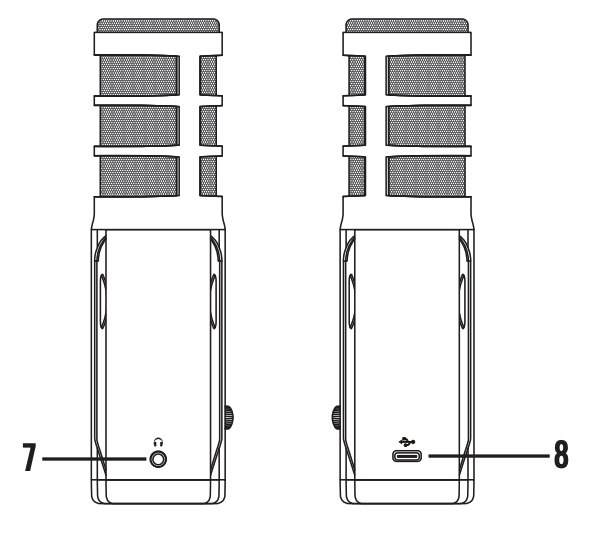
7—Headphone Output – 3.5mm stereo jack for connecting headphones. The headphone output provides a mix of the direct signal (if Direct Monitor is enabled) from the microphone, the audio playback from the computer or the remote guest/panelist/host.
8—USB Jack – Micro USB connector for interfacing with your computer or iOS/iPadOS device.
Test recordings
All below recordings were made in the cardioid pattern are uncompressed 48 kHz WAV, and normalized to -16 LUFS. Use Ethernet, wifi or unmetered data.
Above, flat.
Above, with mild noise reduction from Hindenburg Journalist Pro.
Above, mild noise reduction and dynamic compression applied by Hindenburg Journalist Pro.
Conclusions and thoughts compared with Samson’s own Q2U
My opinion is based upon the headless Q2U with a standard third-party shockmount and the Shure A81WS presidential windscreen/pop filter compared with the Samson Satellite with the Aokeo Metal Mesh & Foam & Etamine Layer Pop Filter. Let’s explore the price of each package first:
- Samson Q2U, ≈US$60 (Amazon — B&H)
- Shure A81WS presidential windscreen, ≈US$33 (Amazon — B&H)
- Standard shockmount, ≈US$9 (Amazon — B&H)
Subtotal of headless Q2U-A81WS-shockmount: US$102
Now let’s look at the Satellite-Akeo package:
- Samson Satellite, ≈US$100 (Amazon — B&H)
- Akeo pop filter, ≈7 (Amazon link)
Subtotal of Satellite-Akeo: ≈US$107
The package price is within ≈US$5 when the Q2U is not on sale. When the Q2U is on sale, there can be a ≈US$15 difference in the price. To my ears, with my voice, the headless Q2U-A81WS sounds quite better and is more resistant to background sound. The headless Q2U-A81WS is 100% immune to pops (even when addressing it directly), while the Satellite-Akeo still requires the 45-degree technique. The Q2U is also more versatile since it offers both balanced XLR output and USB output, and it works with no problem with my Android Google Pixel XL phone. When you combine the Q2U, its included table tripod & extender, the A81WS and the shockmount, you also get an amazing field interview microphone. The folding legs included with the Q2U transform into a handle for you to hold the package. The shockmount eliminates handling noise. The A81WS eliminates wind noise and makes the Q2U popless. Depending upon the total length of your arm, the tripod base, extender, shockmount and A81WS windscreen/pop filter, it may even qualify for social distancing field interviews in the United States! And on top of all of that, it sounds amazingly good.
However, there may be people who prefer the Samson Satellite, since it is slightly more portable and has a mute button. There might even be some people who really need the figure 8 or omnidirectional pattern, or who even prefer the sound of the Satellite, although I didn’t, even after optimizing it with the pop filter and the proximity. The Satellite doesn’t sound bad to me, just not as good as the Q2U-A81WS. Listen to my tests from both mics and tell me your opinion.
RATINGS for the Samson Satellite
Appearance and build quality by itself
Appearance as tested with the pop filter
Connectivity via USB/Lightning
(For iOS, iPadOS, macOS and Windows, not for Android.)
Zero-latency monitoring
(See article for details.)
Sound quality
(in its price range)
RATINGS for the Samson Q2U-A81WS-shockmount
Appearance as tested with A81WS and third-party shockmount
Connectivity via USB/Lightning
(For Android, iOS, iPadOS, macOS and Windows.)
Zero-latency monitoring
(See article for details.)
Sound quality
(in its price range)
A few other mic reviews for comparison
- AKG Lyra review
- Apogee Hype Mic
- Audio-Technica BP40
- RØDE Broadcaster
- RØDE ProCaster
- RØDE VideoMic NTG
- Samson G-Track Pro
(Re-)Subscribe for upcoming articles, reviews, radio shows, books and seminars/webinars
Stand by for upcoming articles, reviews, books and courses. Sign up to my free mailing list by clicking here. If you previously subscribed to my bulletins and no longer receive them, you must re-subscribe due to new compliance to GDPR. Most of my current books are at books.AllanTepper.com, and my personal website is AllanTepper.com. Also visit radio.AllanTepper.com.
Si deseas suscribirte (o volver a suscribirte) a mi lista en castellano, visita aquí. Si prefieres, puedes suscribirte a ambas listas (castellano e inglés).
Suscribe to his BeyondPodcasting show at BeyondPodasting.com.
Subscribe to his To boldly split infinitives show at Toboldlysplitinfinitives.com.
Subscribe to his award-winning CapicúaFM show at CapicúaFM.com.
Save US$20 on Google Fi, my favorite mobile telephony and data service
One of my favorite service for broadcasting live via is Google Fi. Click here to save US$20 on Google Fi, which now works on iPhone and Android. With Google Fi (covered previously in several articles), there is no extra charge for data-only SIM cards on the same account, for up to 10 devices. You only pay for the total data, and data is free after 6 GB per month. So you could be using one Google FI SIM card on your primary phone, another in a tablet or secondary phone (or third, of fourth…).
FTC disclosure
No manufacturer is specifically paying Allan Tépper or TecnoTur LLC to write this article or the mentioned books. Some of the other manufacturers listed above have contracted Tépper and/or TecnoTur LLC to carry out consulting and/or translations/localizations/transcreations. Many of the manufacturers listed above have sent Allan Tépper review units, but to date, Apogee has not. The unit reviewed here was lent by a friend. So far, none of the manufacturers listed above is/are sponsors of the TecnoTur , BeyondPodcasting CapicúaFM or TuRadioGlobal programs, although they are welcome to do so, and some are, may be (or may have been) sponsors of ProVideo Coalition magazine. Some links to third parties listed in this article and/or on this web page may indirectly benefit TecnoTur LLC via affiliate programs. Allan Tépper’s opinions are his own. Allan Tépper is not liable for misuse or misunderstanding of information he shares.
Copyright and use of this article
The articles contained in the TecnoTur channel in ProVideo Coalitionmagazine are copyright Allan Tépper/TecnoTur LLC, except where otherwise attributed. Unauthorized use is prohibited without prior approval, except for short quotes which link back to this page, which are encouraged!

Filmtools
Filmmakers go-to destination for pre-production, production & post production equipment!
Shop Now