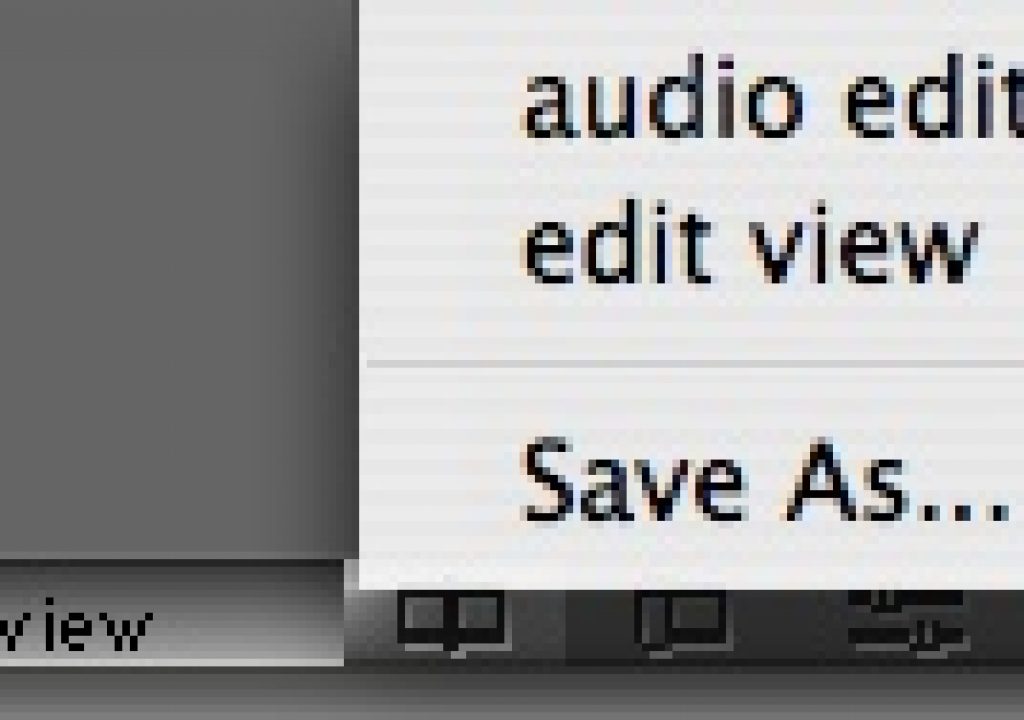The View Menu is located at the bottom of the Avid timeline to save different track height configurations:
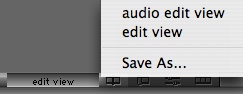
If you make a change to the tracks in the timeline then Avid lets you know by italicizing the current setting title and adding a suffix:

You can then save that view with that new name or change it to your own.
The same is true for the bin view menu at the bottom of a bin:
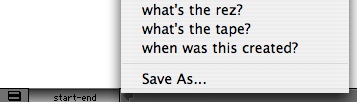

Filmtools
Filmmakers go-to destination for pre-production, production & post production equipment!
Shop Now