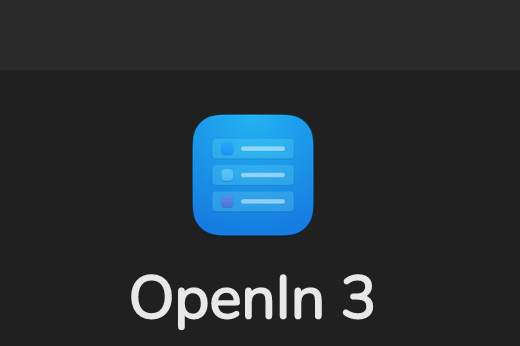It has been an extremely long time coming, but Apple has finally allowed (and documented) how to set non-integer (or integer) framerates on displays, but on a limited set of Apple devices so far. This improvement was apparently not a response to my 2013 article Why does the Mac still deal with connected HDTV monitors haphazardly? (link ahead) but as an indirect requirement to work properly with the Apple Pro Display XDR, which I have covered before. Ahead are all of the details about what you should do now, and what Apple must still to do reach the ideal scenario I suggested in 2013.
Prior related articles
- Why does the Mac still deal with connected HDTV monitors haphazardly? from February 20, 2013
- Apple MacBook Pro 16″ supports non-integer framerates! from November 13, 2019
- Apple Pro Display XDR: compatible Macs with non-integer framerates from December 10, 2019
- When exact 24 fps beats 23.976… and when it doesn’t from October 25, 2017 (shown below)
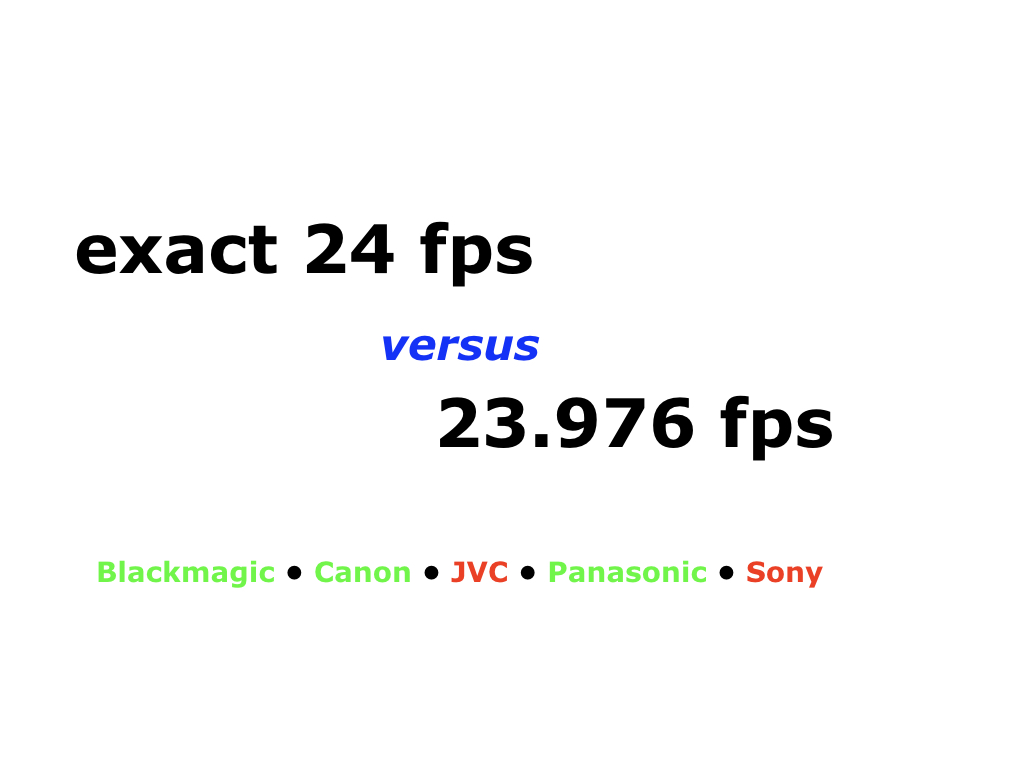
The hidden adjustment in Displays in System Preferences in macOS Catalina
Per Apple, we must:
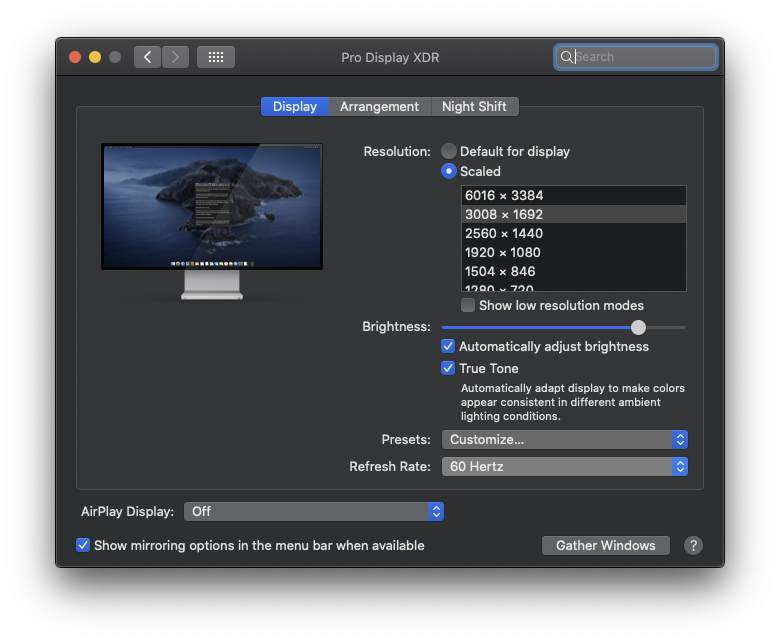
- Choose Apple menu > System Preferences, then click Displays (which will be Pantallas if your system is set to Castilian).
- Press and hold the Option key on your keyboard and select the Scaled button. The refresh rate menu appears.
- Click the Refresh Rate pulldown menu and choose a refresh rate.
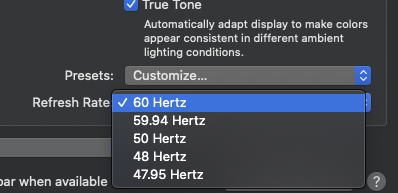
Above you will see the list of available rates when connected to the Apple Pro Display XDR. Presumably (as it has been in the past), the available rates are displayed depending upon the results via an inquiry of the connected device using a protocol called EDID (Extended Display Identification Data). The EDID standard was first created by the Video Electronics Standards Association (VESA) in 1994, with several revisions since then. To my knowledge, we are currently at EDID structure v1.4 from 2006. The available rates will vary if you connect some other professional monitor or consumer HDTV set or 4KTV set.
According to Apple, the Pro Display XDR now works with the following models:
- Mac Pro (2019) with MPX Module GPUs
- 15-inch MacBook Pro (2018 or later)
- 16-inch MacBook Pro (2019)
- 21.5-inch iMac (2019)
- 27-inch iMac (2019)
- MacBook Air (2020)
- 13-inch MacBook Pro with four Thunderbolt 3 ports (2020)
- Any Mac model with Thunderbolt 3 ports paired with Blackmagic eGPU or Blackmagic eGPU Pro
A full or subset of the above refresh rates may also work with some other computers running macOS.
What about lower framerates? No problem!
If you are editing a project at a lower framerate (which is quite common and often desired for many reasons I have covered in several prior articles, especially if you expect an important part of your audience to be viewing from mobile devices), there is no problem! Here are the lower framerates and their corresponding monitoring rates:
- ≈23.976 (aka 23.98), set to 47.952 or 47.95 Hertz
- exact 24, set to 48 Hertz
- exact 25, set to 50 Hertz
- ≈29.97, set to 59.94 Hertz
For those who didn’t know, even in analog film theaters, 24 fps film has always been projected at 48 fps, not by playing at 2x speed but by using a special double shutter that repeats each frame on screen. This is necessary to achieve persistence of vision. It really doesn’t matter whether the frames are repeated by the computer’s GPU, some intermediary device (which is now eliminated in this setup) or by the display. It just needs to be done at some point to achieve persistence of vision with human beings.
It is completely fine for a computer to do this for direct connection to a display or projector (as Apple has chosen), but it’s a bad thing for recording or live streaming. I have classified video cameras that are incapable of outputting their native progressive framerate as shy cameras or semi-shy cameras. In the case of semi-shy cameras, it’s a huge waste of space and bandwidth.
Conclusions—What Apple must still do to reach the ideal scenario I suggested in 2013
For editors or producers who change framerates on a project-by-project basis, this is too much work and will likely to be forgotten. Apple, there should be an API (application interface) so that all video editing and live switching apps (like Ecamm Live) can command the macOS operating system to do this according to the settings of each project. Once Apple creates this, we should soon see all video editors and live switching apps be capable of this, including:
- Adobe Premiere Elements
- Adobe Premiere Pro CC
- Adobe Premiere Rush
- Apple Final Cut Pro
- Apple iMovie (See this article which covers how to set the project framerate in iMovie, even though this setting was sadly removed from iMovie’s UI.)
- Blackmagic DaVinci Resolve
- Ecamm Live (reviewed here, free trial here)
- Telestream ScreenFlow
I will publish a new article as soon as I have more information about this. Be sure to get (back) on my free emailing list to be notified.
(Re-)Subscribe for upcoming articles, reviews, radio shows, books and seminars/webinars
Stand by for upcoming articles, reviews, books and courses. Sign up to my free mailing list by clicking here. If you previously subscribed to my bulletins and no longer receive them, you must re-subscribe due to new compliance to GDPR. Most of my current books are at books.AllanTepper.com, and my personal website is AllanTepper.com. Also visit radio.AllanTepper.com.
Si deseas suscribirte (o volver a suscribirte) a mi lista en castellano, visita aquí. Si prefieres, puedes suscribirte a ambas listas (castellano e inglés).
Suscribe to his BeyondPodcasting show at BeyondPodasting.com.
Subscribe to his award-winning CapicúaFM show at CapicúaFM.com.
FTC disclosure
No manufacturer is specifically paying Allan Tépper or TecnoTur LLC to write this article or the mentioned books. Some of the other manufacturers listed above have contracted Tépper and/or TecnoTur LLC to carry out consulting and/or translations/localizations/transcreations. Many of the manufacturers listed above have sent Allan Tépper review units. So far, none of the manufacturers listed above is/are sponsors of the TecnoTur , BeyondPodcasting CapicúaFM or TuRadioGlobal programs, although they are welcome to do so, and some are, may be (or may have been) sponsors of ProVideo Coalition magazine. Some links to third parties listed in this article and/or on this web page may indirectly benefit TecnoTur LLC via affiliate programs. Allan Tépper’s opinions are his own. Allan Tépper is not liable for misuse or misunderstanding of information he shares.
Copyright and use of this article
The articles contained in the TecnoTur channel in ProVideo Coalition magazine are copyright Allan Tépper/TecnoTur LLC, except where otherwise attributed. Unauthorized use is prohibited without prior approval, except for short quotes which link back to this page, which are encouraged!

Filmtools
Filmmakers go-to destination for pre-production, production & post production equipment!
Shop Now