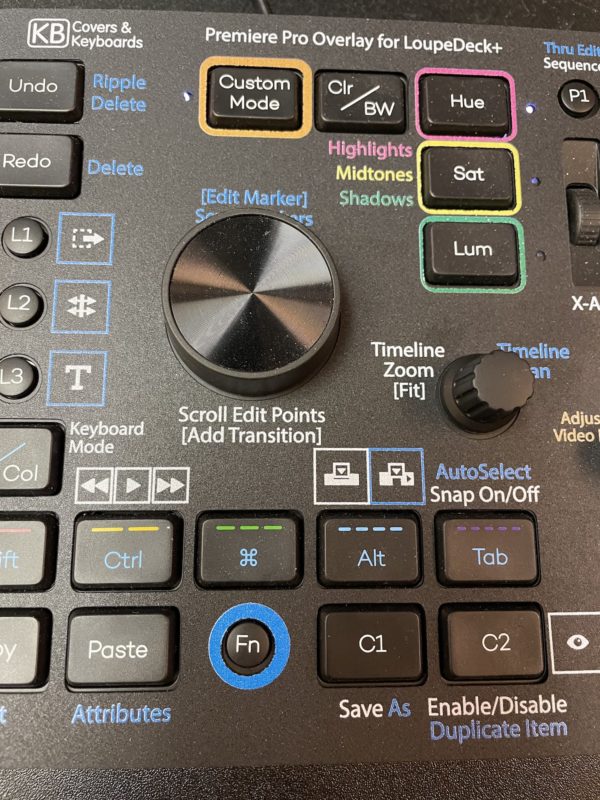It’s time to talk about Loupedeck again. I’ve reviewed quite a few Loupedeck products here in recent years. While my love for the Loupedeck CT is quite great (heck, I did three articles about the thing: original review, Adobe Premiere Pro and Final Cut Pro X) I wasn’t so thrilled with the older Loupedeck+.
I wrote a review about how the attempted Adobe Premiere Pro integration with the Loupedeck+ really didn’t work because there are too many controls adapted to a control surface dedicated to the original intention of Lightroom photo work. Trying to adapt this to video editing (same with Final Cut Pro X) felt like shoehorning in something that shouldn’t be.
Part of that shoehorning was looking down and seeing controls labeled for photo editing things that were different in video editing. I suppose you could scrape off the existing labels and stick on your own but that seems like too much.
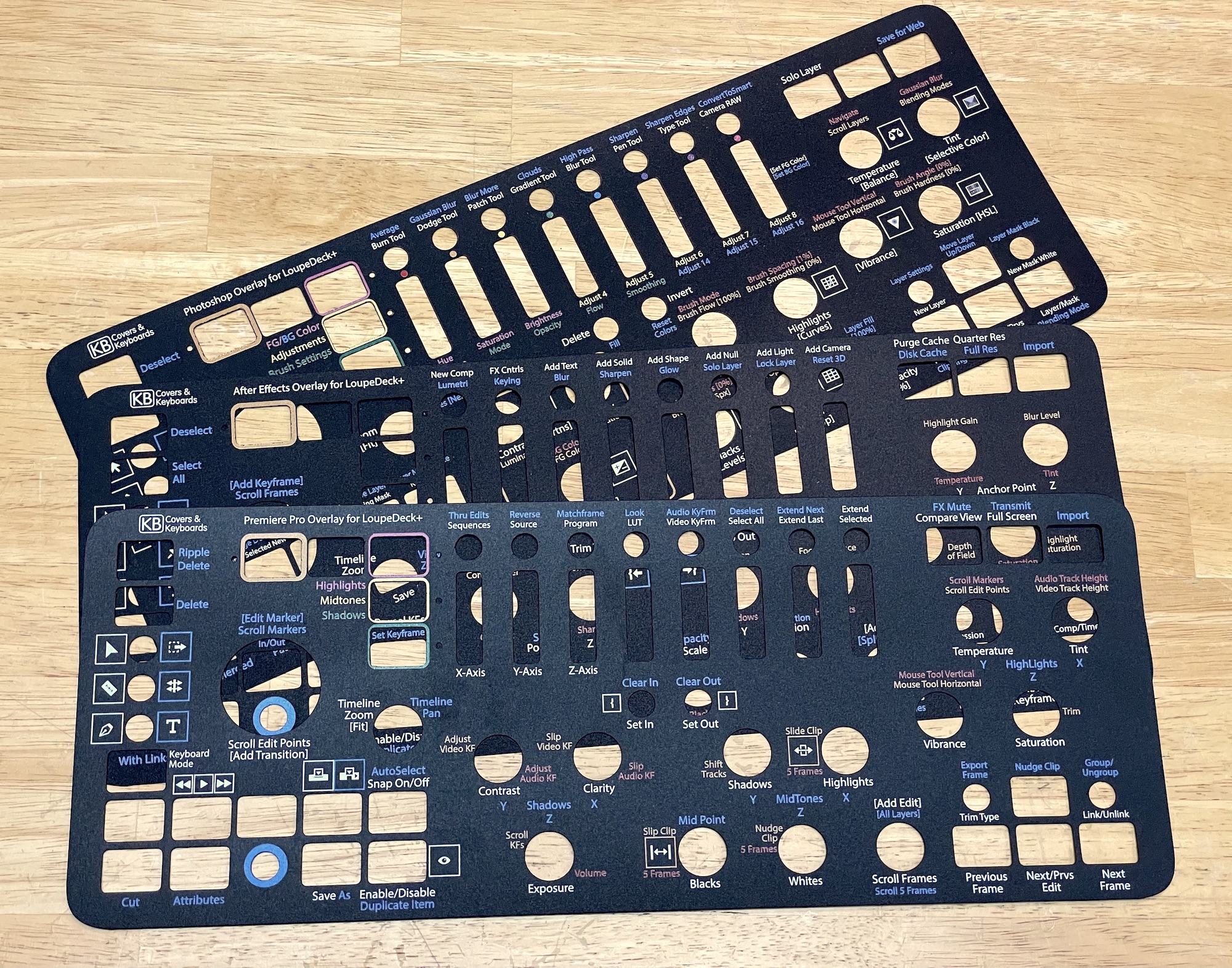
Enter the Application Overlays for Loupedeck+ from KB Covers. The plastic covers lay directly on the Loupedeck+ and fix one of the biggest complaints I had about the Loupedeck+ for video editing: helping you remember what all the buttons and knobs do. The full set of all three runs $45 but you can buy them individually for $20.
There are overlays for Adobe Premiere Pro, After Effects and Photoshop.

They are a simple idea and come from the brain of Mike McCarthy. Mike reviewed the Loupedeck+ and had some of the same reservations that I did. But Mike went further and did something about the issue of remembering what all the controls can do, he created his own custom overlays to label the keys. Fast forward to the present day and that germ of an idea has grown into the full-featured overlays you can buy from KB Covers. That’s way more than I did since I just complained about it!
The overlays are custom cut and lay right over the existing Loupedeck+ controls. They fit nicely and the Loupedeck+ still works great with one of the overlays sitting on top. You could get a bit of double-sided tape or museum putty and maybe stick the overlay down a bit but it’s not necessary.
View this post on Instagram
If you buy all three (or just more than one) you’re probably wondering if you can just leave them all stacked on the Loupedeck+ so they don’t get lost or damaged on the shelf. You can but the overlay on top might slide around just a bit more than if it was the only overlay on there.
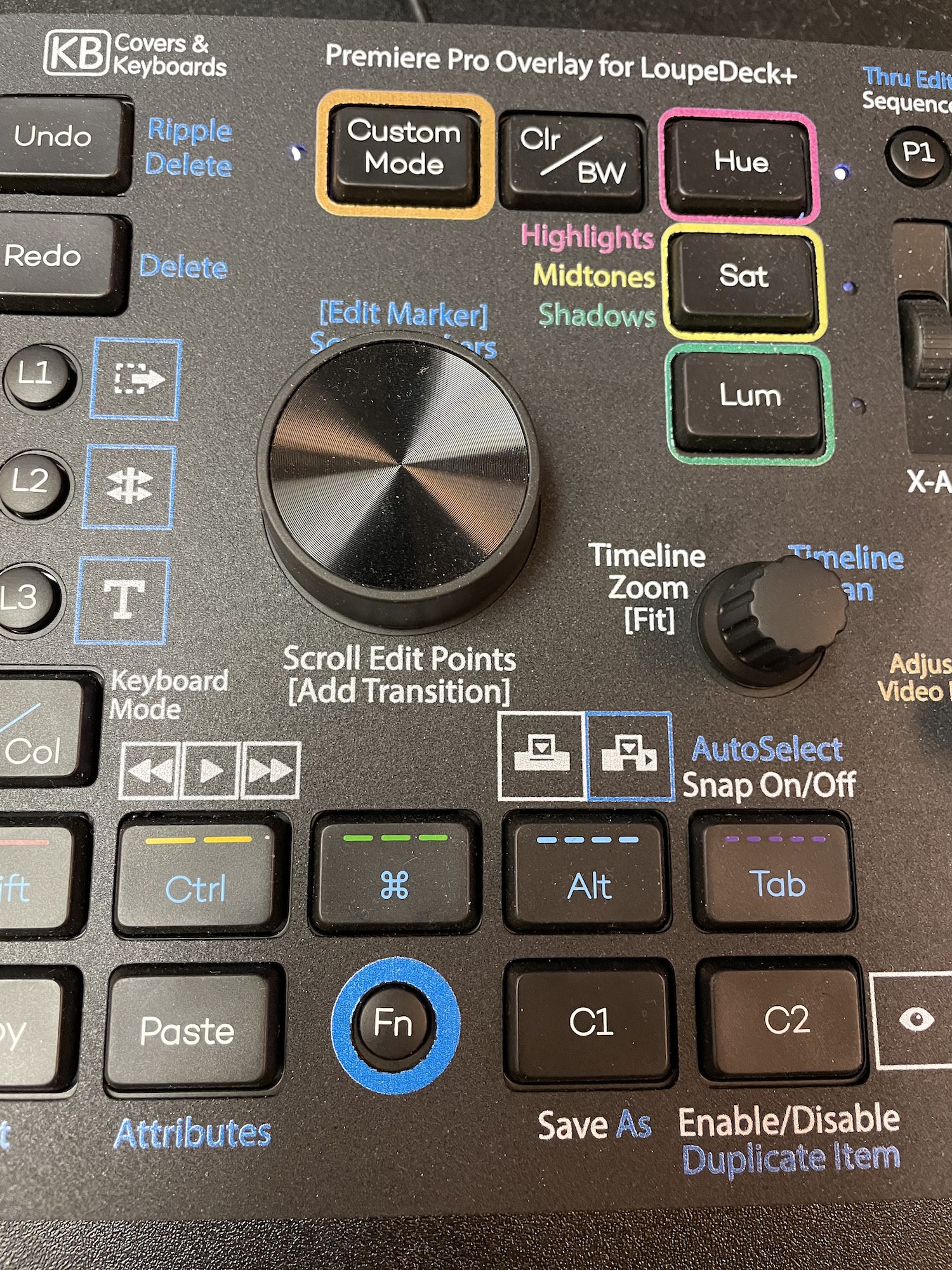
There is still a bit of a learning curve for doing video work with the Loupedeck+, even with these overlays. That’s mainly because the Loupedeck software gives each control multiple levels of functionality with both the yellow Custom Mode button as well as the blue Function (Fn) button. Add them both together is there is another level of red controls that is access via being on the yellow Custom Mode and holding down the blue Fn button.

For example, put the Loupedeck+ into Custom Mode and the Whites knob works as Nudge Clip without any modifier. Those red controls work work when you use the blue Fn when you’re in Custom Mode. So you get a 5 frame clip nudge when using the Fn key in yellow Custom Mode.
You’ll want to download the preset profiles if you buy one of these, which are available on the KB Covers webpage.
IMHO, these overlays make the Loupedeck+ much more useable with Adobe Premiere Pro. I can imagine that would be just as helpful with both After Effects and Photoshop.
One thing I noticed is that if you’re using the Loupedeck+ for a lot of craft, offline editing you’ll be hitting the Custom Mode and the Function (Fn) keys a lot to get to useful editorial things like slip/slide and trimming functions. The basic control labels mapped onto the Loupedeck+ by default are still the default for Lumetri color work like Exposure, Contrast etc.

I would love to see an overlay with craft editing in mind that puts those main offline editing tools at the first, unmodified level of key usage. Right now the unmodified controls are for a lot of the Lumetri color controls. Perhaps once Loupedeck finally releases an update to control Motion parameters like scale, opacity and position in Premiere we can get another overlay.
Overall these KB Covers Application Overlays for Loupedeck+ make the + much, much more useful for video editing. If you have the Loupedeck+ and have put it aside when video editing then grab an overlay as it’ll help your Loupedeck+ find a second life.
Thanks Mike for coming up with these things and helping keep that investment alive for many.

Filmtools
Filmmakers go-to destination for pre-production, production & post production equipment!
Shop Now