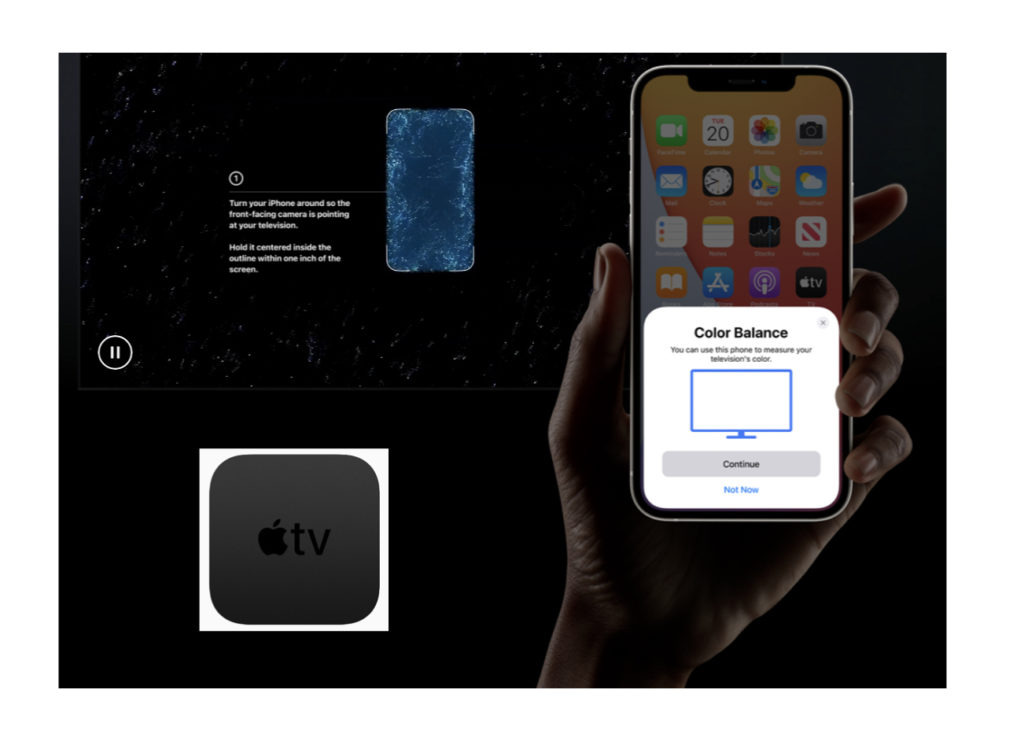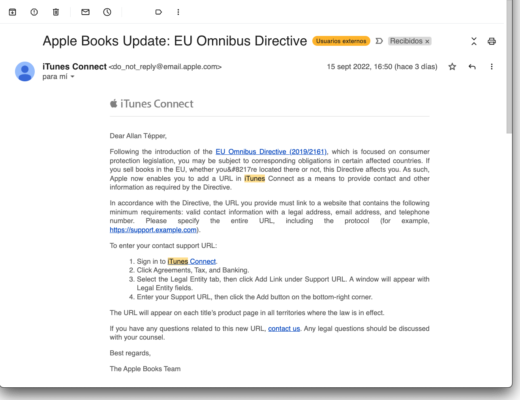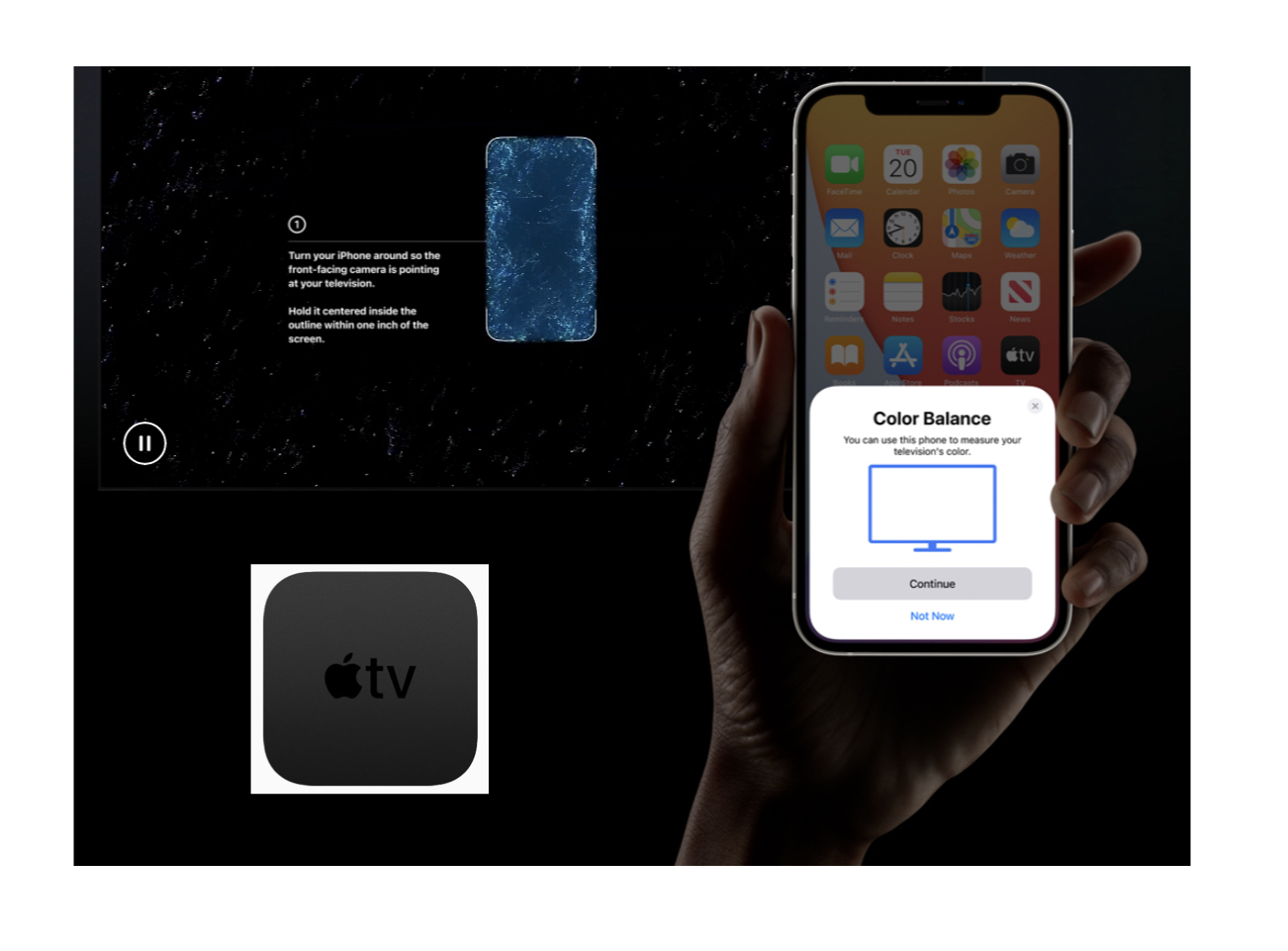
At Apple’s online event last week, the company announced that certain Apple TV boxes can automatically set the color balance of your 4K monitor. It does this with the help of an iPhone with Face ID running iOS 14.5 or greater. This capability is available for Apple TV 4K models (1st generation and later) and Apple TV HD running tvOS 14.5 or greater. After you have your compatible Apple TV and your compatible iPhone updated, you can hold your iPhone against the corresponding rectangle on your monitor and it will “magically” manipulate the output of the Apple TV box to make the screen match the reference test patterns it sends. Ahead I’ll share a very short video from Apple which demonstrates the process, together with other comments.
FlatpanelsHD has done initial tests and determined that the “Color Balance” is already in the tvOS 14.5 beta. They determined that:
“It works in SDR (Standard Dynamic Range) and HDR10. It does not work in Dolby Vision where it simply states “not required”. Dolby retains tight control over the Dolby Vision video chain so it is likely to be a requirement from Apple’s partner.”
Source: here.
The price of even the largest capacity Apple TV 4K box (US$199 with 64GB) may cost less than a single visit of a professional calibrator. However the results of doing this in the Apple TV box may not be the best gain staging technique (as opposed to doing the calibration in the monitor itself, as I have previously documented with both certain HP DreamColor and Átmos monitors). Also, perhaps more important is that even if the results were identical doing it within the Apple TV box, that would obviously mean that the calibration would only be valid exclusively for signals going through the AppleTV box. This may be the case with some cord-cutters who don’t use any optical players (DVD, Blu-ray, etc.) and truly use their Apple TV box as the only source to their monitor.
Presently, I don’t own any Apple TV box. Do you?
(Re-)Subscribe for upcoming articles, reviews, radio shows, books and seminars/webinars
Stand by for upcoming articles, reviews, books and courses. Sign up to my free mailing list by clicking here. If you previously subscribed to my bulletins and no longer receive them, you must re-subscribe due to new compliance to GDPR. Most of my current books are at books.AllanTepper.com, and my personal website is AllanTepper.com. Also visit radio.AllanTepper.com.
Si deseas suscribirte (o volver a suscribirte) a mi lista en castellano, visita aquí. Si prefieres, puedes suscribirte a ambas listas (castellano e inglés).
Subscribe to my BeyondPodcasting show in English or CapicúaFM en castellano.
FTC disclosure
No manufacturer is specifically paying Allan Tépper or TecnoTur LLC to write this article or the mentioned books. Some of the other manufacturers listed above have contracted Tépper and/or TecnoTur LLC to carry out consulting and/or translations/localizations/transcreations. Some of the manufacturers listed above (i.e. Átomos and HP) have sent Allan Tépper review units. So far, none of the manufacturers listed above is/are sponsors of the TecnoTur , BeyondPodcasting CapicúaFM or TuSaludSecreta programs, although they are welcome to do so, and some are, may be (or may have been) sponsors of ProVideo Coalition magazine. Some links to third parties listed in this article and/or on this web page may indirectly benefit TecnoTur LLC via affiliate programs. Allan Tépper’s opinions are his own. Allan Tépper is not liable for misuse or misunderstanding of information he shares.
Copyright and use of this article
The articles contained in the TecnoTur channel in ProVideo Coalition magazine are copyright Allan Tépper/TecnoTur LLC, except where otherwise attributed. Unauthorized use is prohibited without prior written consent.

Filmtools
Filmmakers go-to destination for pre-production, production & post production equipment!
Shop Now