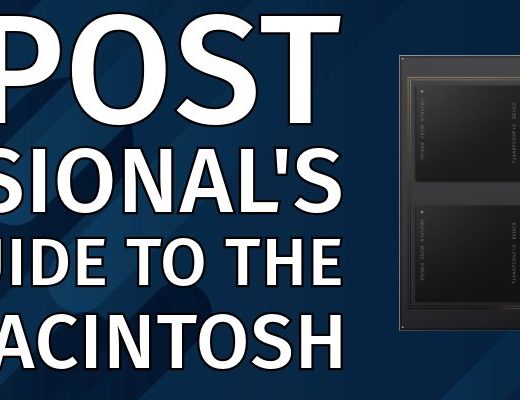Today’s Apple Event entitled Peek Performance introduced the new Mac Studio. Think about the Mac Mini being almost twice as big and you have an idea of the side of the Mac Studio. But the big news about this brand new Mac is the introduction of another Apple silicon chip called the M1 Ultra. I was surprised by that as it felt like the M1 Max was what Apple was positioning at the top of the line for the pro Apple Silicon chips until a whole new M something-or-another came along.
You can watch the whole event below. If you’re here for the video editing then you can skip past the Apple TV+, iPad Air and iPhone SE and get right to the stuff video editors might care about. And I don’t think that begins with the Mac Studio.
M1 Ultra
The M1 Ultra is the Apple silicon chip to complete the M1 lineup:
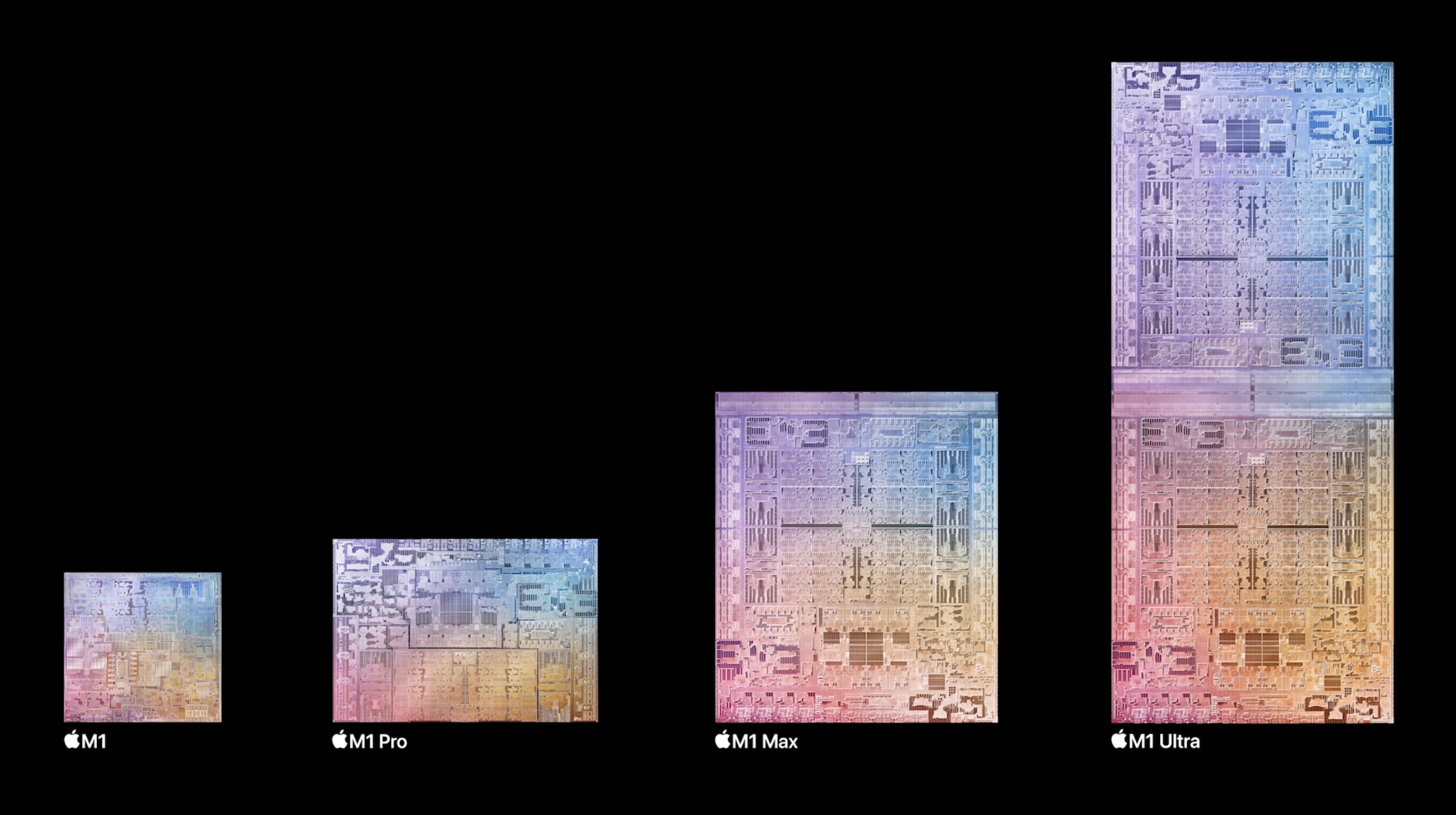
Now that Ultra chip looks huge compared to the Max. Double in size if you just look at the image above. There was a lot of discussion about how the Ultra is sort of two M1 Max chips that are connected with some magic technology called UltraFusion that really sounds truly impressive but all I wondered was how much faster will this make my renders and exports!
We know that the M1 Max has dedicated chips for both ProRes and H.264 so it would stand to reason that an M1 Ultra will be faster. And another image targeting the chip’s media engine gives us a hint:
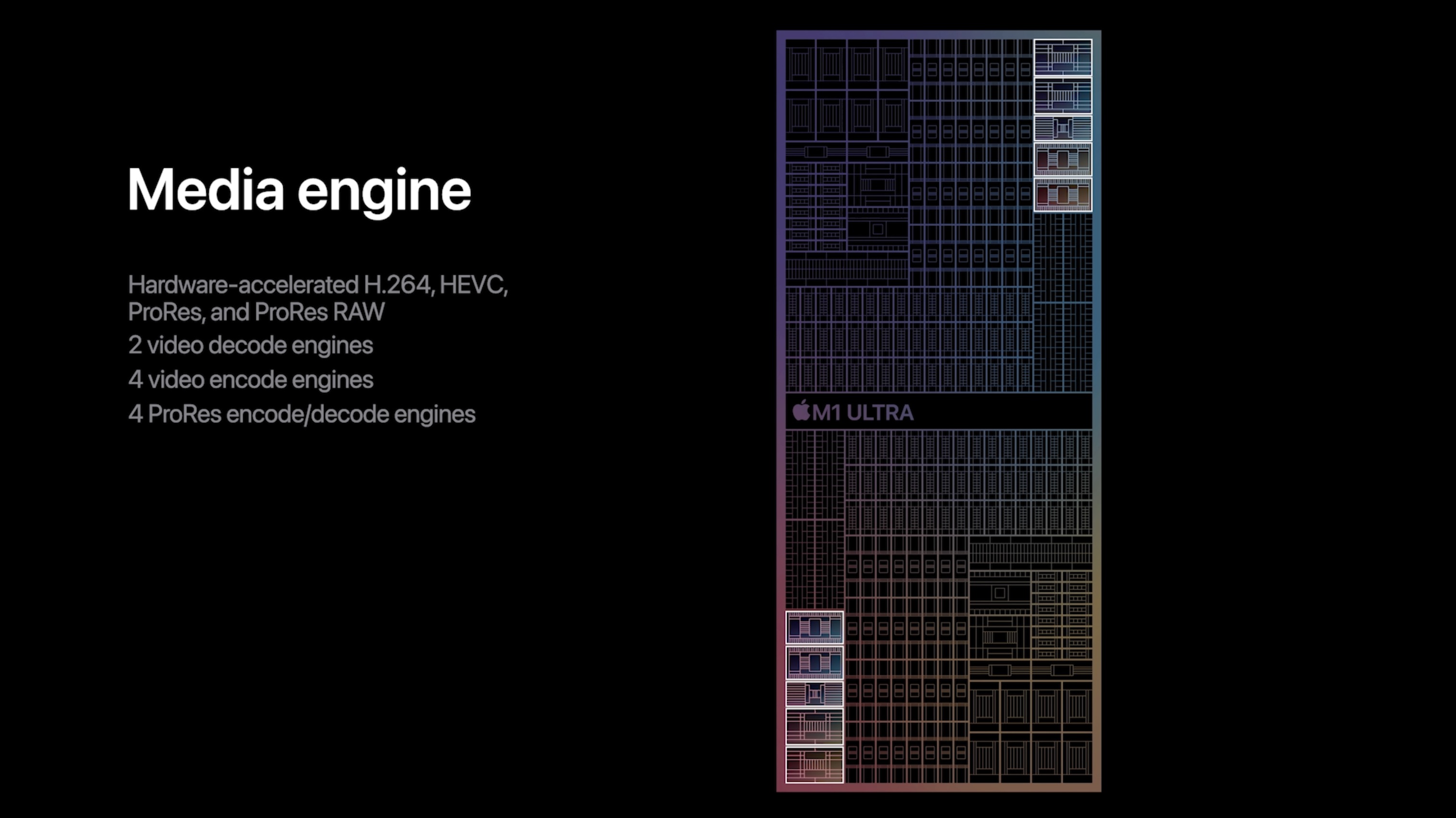
That’s twice what is available in the M1 Max. And since the M1 Ultra is like an extension of the M1 Max it was said that “thanks to the magic of the UltraFusion architecture it behaves like single chip to software.” Does that mean Adobe Premiere Pro and Final Cut Pro and DaVinci Resolve and our other post-production apps don’t have to be updated to take advantage of the M1 Ultra? It doesn’t sound like it but that remains to be seen.
Just reading some of the bullet points about this thing including the 114 billion transistors on the chip is quite 🤯. When you think about what Apple would put this chip in then enter the Mac Studio.
Mac Studio
Rumors were all around that Apple would put the M1 Max into a Mac mini but they went one better with an all new Mac that, for the computer reluctant like myself, looks really impressive with the Mac Studio. Imagine all of the power of a modern Apple Silicon Mac (like the MacBook Pro I recently reviewed) in a desktop form factor. This isn’t a Mac Pro but really what is a “Mac Pro” anymore as we’re seeing some incredible power in these different form factors.

I love a small, unobtrusive computer running my edit suite. I’ve had it for years with the iMac Pro. When hooking a laptop to an external display the laptop gets out of your way and can become a second display. As troubled as the Mac Pro trashcan was it was able to get out of the way and just run. The new Mac Studio is small enough to also get out of the way but, from the looks of it, pack some incredible power into just a 7.7 inch square with a of height only 3.7 inches.
And you can get an M1 Max or the new M1 Ultra into the form. But equally important is the connectivity and connectivity for a video editing suite is paramount.
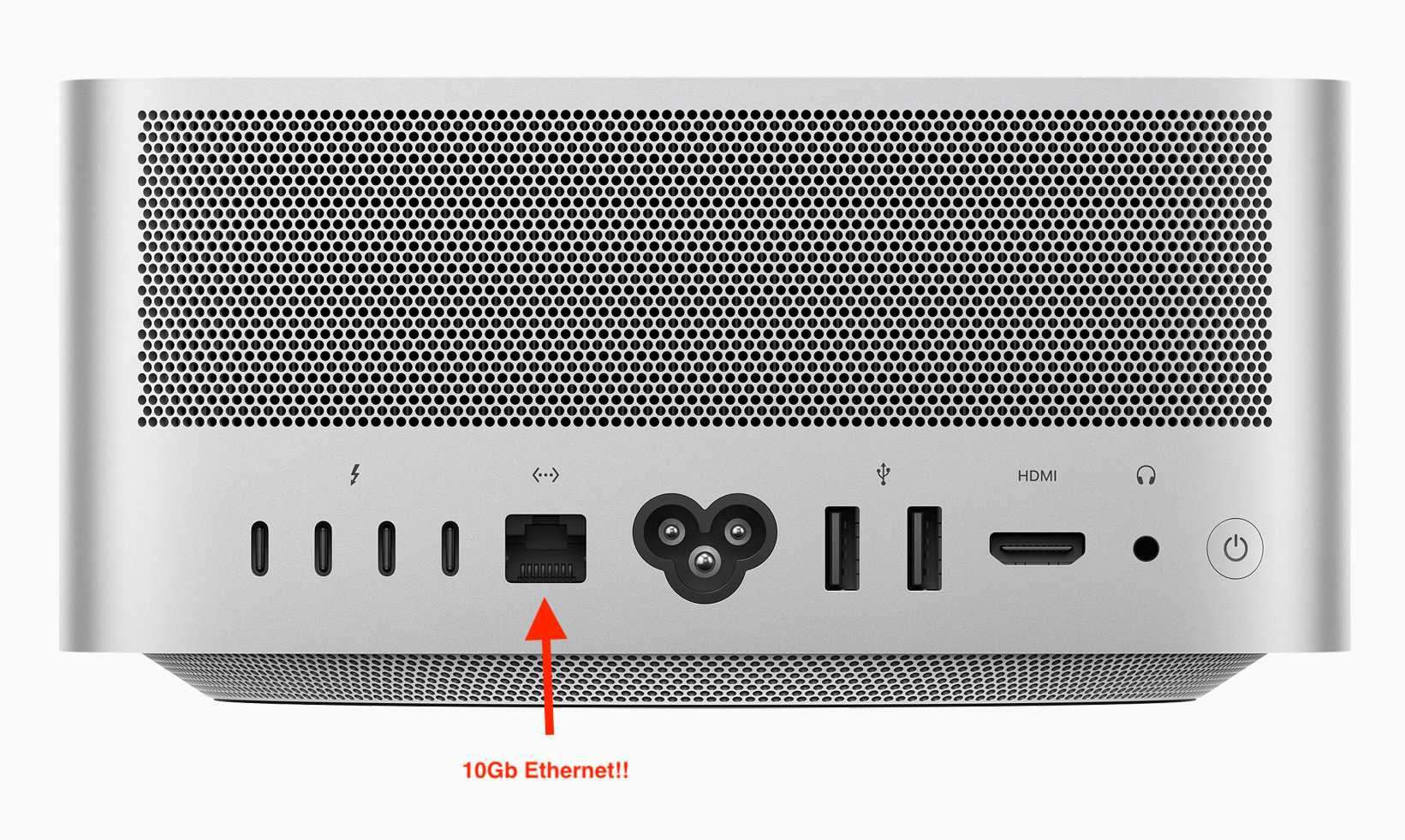
The Mac Studio has four Thunderbolt 4 / USB 4 ports, 10 gig Ethernet, 2 USB 3.1 Gen 2 ports, an HDMI port and a 3.5 mm headphone jack. That kind of connectivity is great and nearly equals the port numbers on the back of my beloved iMac Pro. But we also have the front.

Glorious ports on the front!! Besides the SDXC card slot the M1 Ultra gets two more Thunderbolt 4 ports while the M1 Max gets two more USC-C ports. That’s up to six Thunderbolt 4 ports which is some great connectivity. While you can still buy a Mac Pro and put cards inside of the machine, this new Mac Studio seems like the pinnacle of external connectivity.
Couple all of that power with some interesting cooling technology, hence all the cheese grater holes, and there you go. This is going to be a popular machine. The M1 Ultra Mac Studio begins at $3999 and the M1 Max Mac Studio begins at $1999. For more of the details check out the Mac Studio tech specs.
But it has no display like an iMac or an iMac Pro … duuuhhh … but Apple has us covered there as well.
Studio Display
The new Studio Display is a $1599 27-inch 5K Retina display. It has an “outstanding camera and audio” and is indeed a complement to the new Mac Studio. Now you don’t have to have both of them to use either of them but $5,600 for both is more than I paid for my iMac Pro but not that much more (or thereabouts … that was back in 2017).

The Studio Display isn’t HDR as it only run to 600 nits of brightness but you can get it with the Nano-texture glass option for those that want less glare. This isn’t a grading monitor but there will be a lot of SDR grading on these things as there is a lot of SDR grading happening right now in iMac and MacBook Pros. For all the details check out the Studio Display tech specs.
These are some cool products.
At the end of the Apple Event it was mentioned that most of the Apple Mac lineup move to Apple silicon is almost “nearly” with the exception of the Mac Pro. “But that is for another day” said John Ternus, Apple SVP, Hardware Engineering. That made me wonder if the iMac Pro will ever get an Apple silicon update.
Kind of sounds like it…. I’m a bit torn because I love the single device aspect of the iMac. But if it’s either buy an Intel one or get the Mac Studio, it’s a pretty obvious choice.
— Jesse Koepke (@jessekoepkecuts) March 8, 2022
I haven’t given up hope for an iMac Pro as it’s such a simple, and powerful form factor. Take it out of the box, plug it in and go to work. Much less plugging in that the Mac Studio and for some, that might be important.
This guy thinks an iMac Pro might still be coming and he seems to be in the know.
FYI: Still expecting an iMac Pro, for those wondering. M2 versions of the Mac mini, MacBook Pro 13-inch and 24-inch iMac are also in development.
— Mark Gurman (@markgurman) March 8, 2022
But others say not so much.
The iMac Pro never made any sense, an all in one is per definition directed at a more casual user, professionals seeking iMac Pro level performance will welcome the versatility of the Mac Studio setup
— “Joshua Müller” (@OldKingJosua) March 8, 2022
The Mac Studio coupled with the Studio Display (or any good display really) does make for a compelling bit of power in a small, simple machine. I’m sure you can build something comparable and maybe even more powerful on the PC side for the same price or even less. That’s okay and we can wish those PC folks well while we enjoy what I see as a rejuvenated creative Mac world thinks to Apple silicon and some new thinking.

Filmtools
Filmmakers go-to destination for pre-production, production & post production equipment!
Shop Now