The GH6 is Panasonic’s latest micro four thirds hybrid camera. It’s notable for ProRes recording, Dynamic Range Boost, and fan cooling, but here are six other things I’ve seen that haven’t had as much attention.
#1. It’s a small S1H more than a GH5+1

Dual red REC triggers, front and rear tally lights, fan cooling, best-of-breed tilt-and-swivel screen that doesn’t interfere with cables, TC sync input, bolder back-panel buttons, and the revised Q menu — all these make the GH6 look, feel, and operate more like the full-frame S1H (especially welcome is the relocation of the DISP. button to below the clickwheel; it no longer gets mashed beneath the base of the thumb when handholding).
The GH6’s image processing is just as interesting: the sharpness settings, for example, are far more subtle on the GH6 than on the GH5 and track the effect of the sharpness controls on the S1H. Sharpness -5 is comparable on all three cameras, but sharpness +5 on the GH6 and S1H is comparable to sharpness 0 on the GH5, and sharpness +5 on the GH5 looks downright cartoonish by comparison. The GH6 has the same “Photo Style” settings as the S1H, including Flat, Cinelike D2, Cinelike V2, and three Monochrome looks, plus a new L.Monochrome S look.
#2. HDMI Lag is lower with audio turned off
With most Panasonic mirrorless cameras, the EVF and LCD are 1.5 to 2 frames behind realtime (at 24fps, at least), and the HDMI feed is four frames behind the camera’s own displays, or five and a half to six frames behind realtime:

However, the GH6 lets you turn off audio over HDMI (gear > in/out > HDMI Rec Output > Sound Output (HDMI) ), and this has the interesting side effect of halving the internal HDMI lag, putting it only three and a half to four frames behind realtime (h/t Matt Allard):

#3. Focus Limiter improves AF usability
The GH6 has a new menu option: photo/movie > focus > Focus Limiter. You can set near and far focus limits for AF to work between.
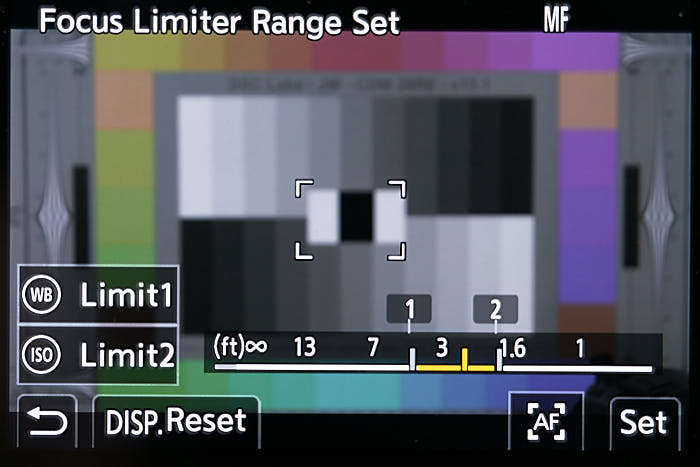 Panasonic says “the focusing speed of AF increases when you limit the range where AF works”, but equally important is that AF won’t hunt beyond those limits. In my testing, setting the focus limits to the volume within which the subjects will play is quite useful; the camera won’t suddenly decide to focus on the background when panning from one person to another, for example.
Panasonic says “the focusing speed of AF increases when you limit the range where AF works”, but equally important is that AF won’t hunt beyond those limits. In my testing, setting the focus limits to the volume within which the subjects will play is quite useful; the camera won’t suddenly decide to focus on the background when panning from one person to another, for example.
#4. MF Assist (image mag) is only 1080p
The magnified image for the MF Assist function does not reflect the pixel-for-pixel reality being captured; rather it appears to be enlarged from a coarse 1080p downsample of the 4K or 5.6K source image:
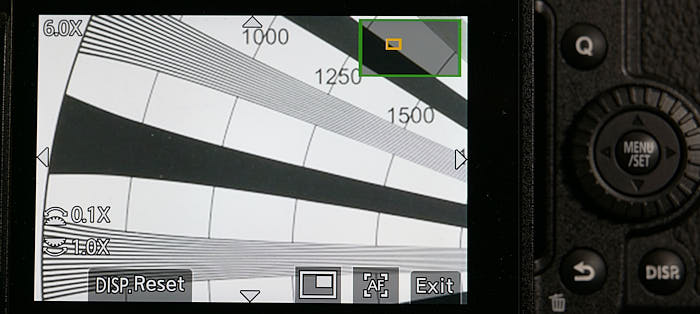
This is a clear break with Panasonic tradition; with the GH5, S1H, and older cams, MF Assist is WYSIWYG. So you can’t use MF Assist on the GH6 to pixel-peep the live view, and when you use it for focusing, you’ll be looking for the sudden appearance of aliasing artifacts as much as any actual detail.
But what Panasonic taketh away with one hand, they giveth back with the other: MF Assist can now be used while recording, just like on a real camera! Just be aware that if you enable MF Assist on HDMI (gear > in/out > HDMI Rec Output > Enlarged Live View Display > MODE2), the entire HDMI feed is dropped to 1080p, whether MF Assist is active or not.
#5. The HDMI Info feed is… odd
If you enable gear > in/out > HDMI Rec Output > Info Display, you lose many important displays on the camera itself:

The GH6’s screens will be bereft of camera status displays, framing aids, grids, histogram, spotmeter target area and reading, the focus area, and all recording-in-progress indications(!) (again, thanks to Matt Allard for the heads-up). As with other Panasonics, though, you’ll still have focus peaking, zebras, and menus on both displays, and the waveform monitor and vectorscope remain on the camera’s LCD.
Seriously, just leave Info Display off; even cheap HDMI monitors nowadays have framelines and grids and histograms and suchlike, so use them and let the camera operator see everything she needs to see on the camera.
Oh, and while the GH6 handily desqueezes 1.3x, 1.33x, 1.5x, 1.8x, and 2.0x anamorphics, it only desqueezes its own displays; the HDMI image remains stubbornly squoze. So you’ll want an HDMI monitor with desqueeze capabilities if anamorphic is your thing.
#6. Dynamic Range Boost is for V Log and RAW only… mostly?
DPReview has an excellent explainer for Dynamic Range Boost, so have a shufty over there for more info (Matt Allard also discusses it, of course, but I’ve already linked his magisterial review twice, and I’ll be darned if I’ll do it again!). It works as promised, adding at least a stop (maybe a wee bit more) of highlight capture when you’re in V Log. Presumably it’ll have the same salubrious effect on external RAW recording when that’s enabled in a future firmware update.
However it doesn’t have a substantial effect if you’re shooting anything other than log or RAW; it only provides a tiny fraction of a stop of additional highlight capture, which comes about through shifting the rest of the tonal capture down a small amount:


These are the results with the camera in the “Like 709” look, but I get the same sort of result in all other Photo Styles other than V Log — sadly, even HLG shows the same minuscule gain in the highlights.
Interestingly, I also see a slight shift in the white balance:
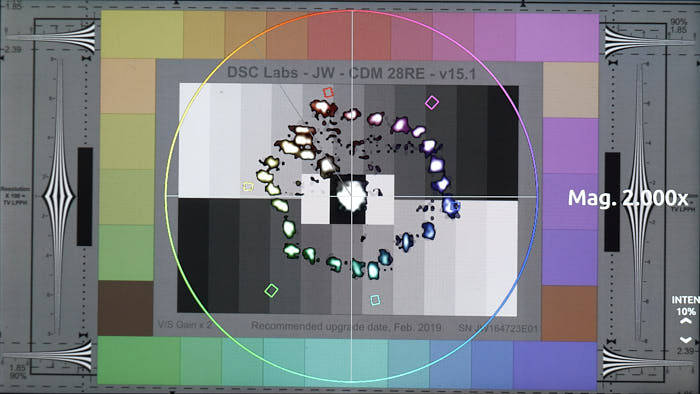
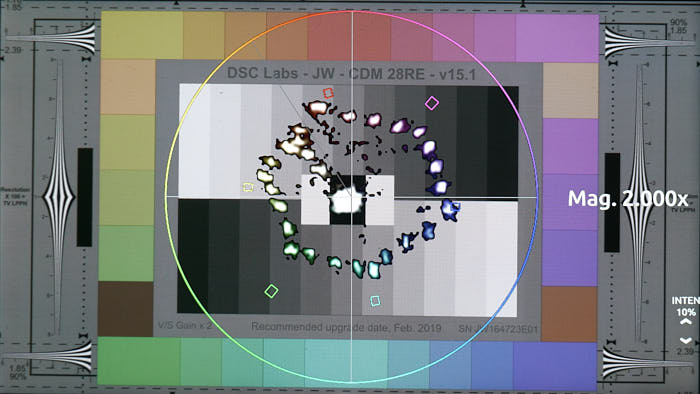
Whether this shift is common across all GH6s or just a calibration error in this one sample, I can’t say.
I don’t see a noticeable change in noise characteristics switching DRB on or off, so I can’t see a strong reason to keep it on for anything other than V Log or RAW capture. If you beg to differ, do so in the comments, and let’s discuss…
Disclosure: All the cameras discussed are ones I’ve rented or bought at full retail price (give or take the odd LensRentals.com discount code, grin). There is no material relationship between me and Panasonic, DPReview, and Matt Allard, and nobody has offered me any compensation to say anything nice — or nasty — about these cameras.

Filmtools
Filmmakers go-to destination for pre-production, production & post production equipment!
Shop Now












