OpenColorIO is, currently, a plugin for After Effects. It’s free, it’s open source, it’s the industry standard tool for color management, and you can download it from the fnord website. Using OpenColorIO is, in general, a conscious decision to manually use the plugin for color management, as an alternative to the built-in system that After Effects has.
We’ve covered a lot of related topics over the past few articles. In Part 9, I introduced the basic theory of color management. In Part 10 I looked at the native color management system that’s already built-in to After Effects. In Part 11 I introduced OpenColorIO and looked at the history behind its development – and the benefits it has over the AE system. In Part 12 I introduced ACES and explained why it was so significant for the entire post production industry.
That brings us here – to Part 13 – which was always intended to be a guide on how to actually use the plugin in After Effects.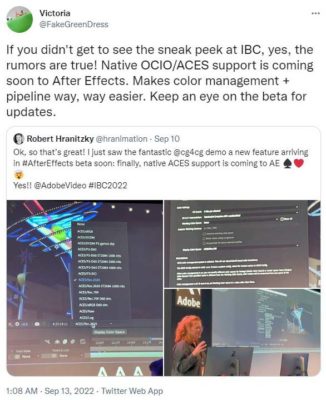
But since the last article was posted there have been some exciting developments. Adobe have publicly announced that OpenColorIO is being integrated directly into After Effects, offering native support for ACES without the need for a 3rd party plugin. Not only that, but this new functionality has already made its way into the Beta version of After Effects. This means that anyone with a Creative Cloud subscription can download the Beta and try out the new color management features for themselves. As this is still Beta, you have the opportunity to provide feedback through the Beta forums and help shape the future of After Effects.
At the same time, there’s already a lot of other information and tutorials out there on how to use OpenColorIO in After Effects, and how to set up various workflows. There’s no point me simply repeating the same information, especially when it will become outdated once Adobe release their native OCIO support to the public.

Instead, I’m simply going to take my hat off to another After Effects Guru, Roei Tzoref, who runs the AE Blues channel on YouTube. Earlier this year Roei released an extensive 2-part tutorial on various methods of using OpenColorIO in After Effects. For a more extensive, detailed guide on using OpenColorIO and working with different colorspaces in After Effects, take the time to watch Roei’s tutorials.
But that doesn’t mean there’s nothing left to cover!
As I said above, using OpenColorIO is a conscious decision to do color management manually, instead of using the built-in color management system. And this means you need to have a solid understanding of what you’re trying to do, and why. OpenColorIO was created for use on large scale Hollywood productions, and the ACES workflows that it’s used with are designed to future-proof commercial content.
But where does that leave the average After Effects user, right now? Do you need to use OpenColorIO, and what should you use it for? These more philosophical questions are what we look at in this video.
If you haven’t downloaded OpenColorIO, you can find it here. Big thanks to Brendan Bolles for porting it to After Effects!
Once you’ve downloaded the plugin, you’ll want to download an ACES configuration from here.
This was not exactly the video I had planned for Part 13, and apologies that it’s been such a long time since the last part of this series. But the announcement that OpenColorIO is coming to After Effects is incredibly exciting – and significant – for After Effects users.
This is part 13 in a long series on color management. If you’ve missed the other parts, you can catch up here:
Part 4: Maxwell’s spinning discs
Part 6: Understanding the CIE 1931 chromaticity diagram
Part 8: Introducing Colorspaces
Part 9: The theory of a color managed workflow
Part 10: Using After Effects built-in color management
Part 11: Introducing OpenColor IO
AND – I’ve been writing After Effects articles and tutorials for over 20 years. Please check out some of my other ProVideo Coalition articles.

Filmtools
Filmmakers go-to destination for pre-production, production & post production equipment!
Shop Now













