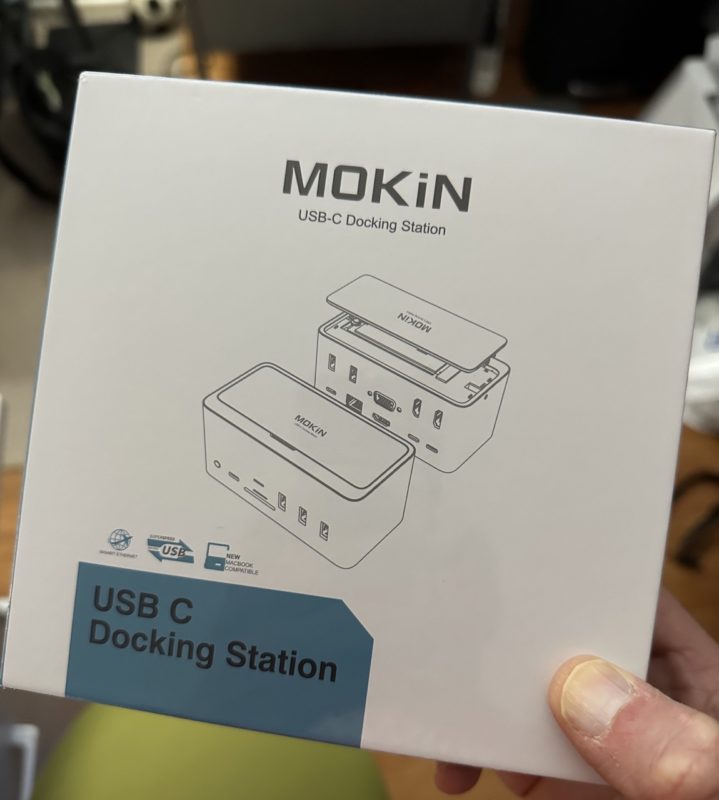During a recent Amazon All Access sale, I bought a cheap cheap USB-C docking station so you don’t have to. So what made me spend $87.99 on such a thing when I knew better?
The other day, my old, reliable, rock-solid Other World Computing Thunderbolt 2 dock finally gave up the ghost and would no longer work. This happened during the big Amazon sale, and as I was browsing the various products, I came across this:

For $88 (that was a special Amazon sale price) $110 you can get tons of connectivity, an SSD drive and dual monitor support for a fraction of the price of an OWC or a Cal-Digit dock? Count me in!
Here were the bullet point specs from the Amazon page (the hearts are theirs):
- USB C Docking Station : The laptop docking station break through limitations, it equipped with an M.2 SSD enclosure which simplify your work-from-home setup, supporting triple display for MacOS and quadruple display for Windows on extend mode. Compared to the heavy docking station and other USB C hubs.❥❥❥ (Note: You need to use the data cable that comes with our product to be normal, If you are using a single C line, please use the HOST 2 port so that the other ports can work properly)
- 18-In-1 Docking Station: Universal 18 in 1 docking station tailored specifically for designers, engineers, and data analysts who need more workspaces, you can easily expand laptop to 1 SSD enclosure,3 4KHDMI, 1 VGA,5 USB-A, 1 USB-C, SD/TF Card Slot,1 RJ45, 1 Audio port. Via the SSD enclosure on the top, you could simply to upgrade your computers with more storage(up to 2TB), obviously you budget pick. Note: NOT support M key and SSD NOT INCLUDE, and please keep the logo face up.
- Ultra HD 4K Quadruple Display: MOKiN Docking Station Allow you access for 4 displays via HDMI and VGA ports(HDMI1&HDMI2 resolution up to 4K@60Hz, HDMI3 up to 4K@30Hz), USB C docking station supports up to triple display for MacOS and quadruple display for Windows by the 3*HDMI ports and the VGA port. Whether you are working, studying, the unique triple and quadruple display lets you get more unexpected detail.❥❥❥(Our product itself needs power consumption, please charge it when you use it)
- Unparalleled Charging & Data Transfer: The POWER port in your laptop docking station provides up to 100W to fast charge your laptop, no need to worry about the power shortage anymore. 3* USB 3.0 and 1* USB-C(5Gbps, transfer large files in seconds) & 2* USB 2.0 Port design for your wireless device without signal interference, What’s more, it also built-in SD/TF slots for photographers easy access to files from SD and TF Card.❥❥❥(If your computer is windows 11, please update graphics card driver)
- Wide Compatibility for Mac OS and Windows: No drives needed.18 IN 1 docking station is compatible with the latest laptops and smart devices with Type C port which support DP Alt Mode. Like: Dell XPS 13/15, Lenovo ThinkPad X1,Dell Latitude/Precision,HP EliteBook 745 G5,Surface Pro 7,Surface Book 2, MSI GS65 /GS75,2019 MacBook pro (16-inch), 2018/2019 MacBook Pro (15-inch), 2017/2018 MacBook Pro (13-inch).Note DP 1.4 supports 4K@60Hz and DP 1.2 supports 4K@30H.
Strangely, I can’t find this particular dock when I go to the MOKiN Amazon store but the direct link to it is still there. You have to love their header image which is a MacBook Pro showing some kind of video or imaging app with a color correction tool on the monitor while that monitor doesn’t seem to be connected to the dock that is shown in the image. And there’s no video or imaging app running in the Mac’s dock.
How did the thing work overall?
I’m not sure why they called it a “Dtation” … but hey, typos happen.
The first thing I noticed was that the specs on the side and the back of the box didn’t include Thunderbolt which was mentioned in the product name. USB-C is there, but no Thunderbolt. Thunderbolt is very important to Mac users, which this thing supposedly supports.
I think I knew that when I ordered this thing, it did not include an actual Thunderbolt port. So I thought I’d ask for support about this and here is the exchange.
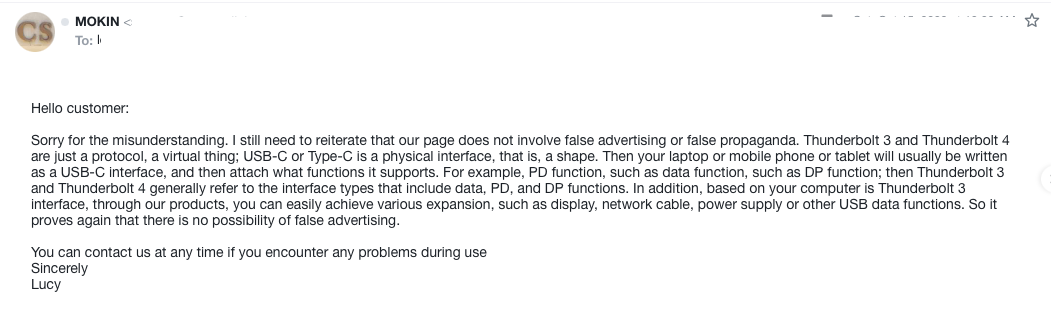
After that exchange, I unboxed the MOKiN and plugged it into my iMac Pro running MacOS 11.7 Big Sur. To my surprise, it seemed to connect just fine.
There is a good smattering of ports on the dock and while I didn’t test all of them I did test the ones I use most often. And the Mokin dock was able to connect to four different Macs without issue (I did not try this dock with a PC).
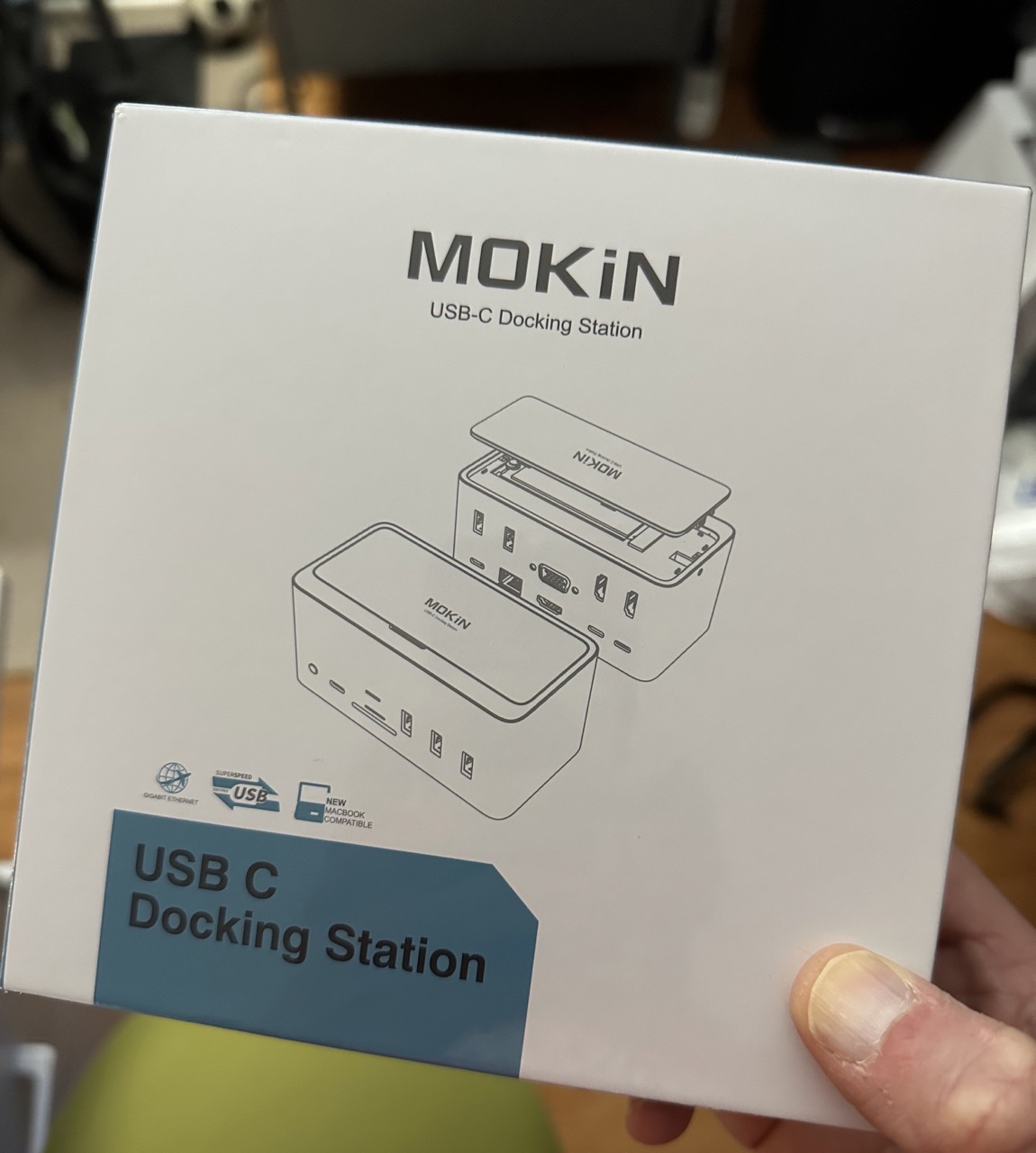
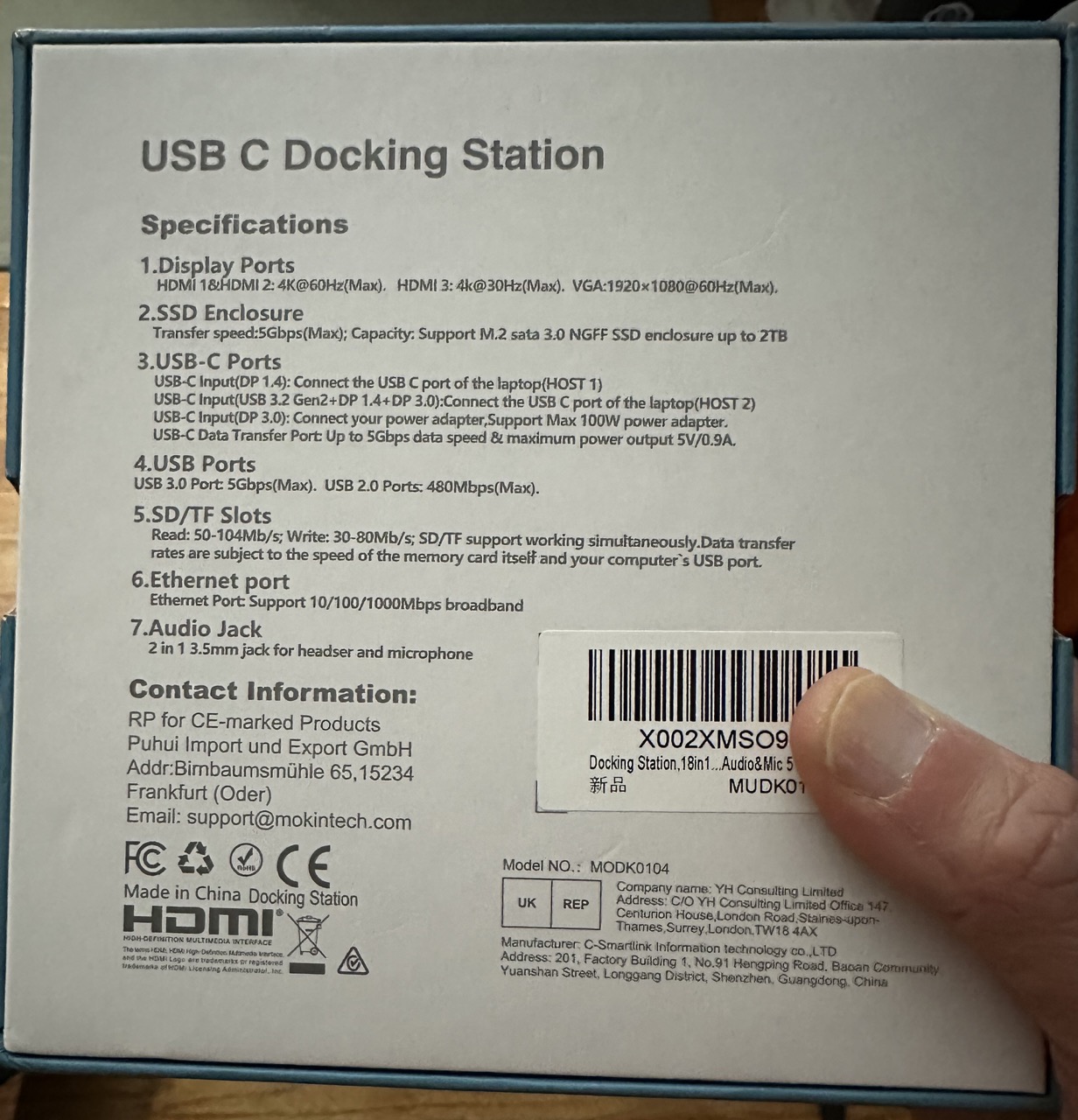
I don’t mean to get hung up on the Thunderbolt vs USB-C thing but they do have important differences, especially with video editing where you might have Thunderbolt specific devices like RAIDs or video hardware.
One interesting aspect of this hub/dock is that it is also an SSD enclosure; you can bring your own internal SSD stick and shove it inside the thing. I don’t know much about buying a raw SSD stick but the manual told me I need to get a B Key or B&M Key connector type. I was skeptical it would work, so I tried this $15 128 GB stick of … where else … Amazon!

It worked. Plugging the hub back in, I was asked to initialize the new disk. Doing that and presto, I have a new SSD mounted on the desktop.
Overall the dock is okay for simple use, and I am using it on a home editing system. I have speakers plugged into it, but I could just as easily plug them into my Mac.
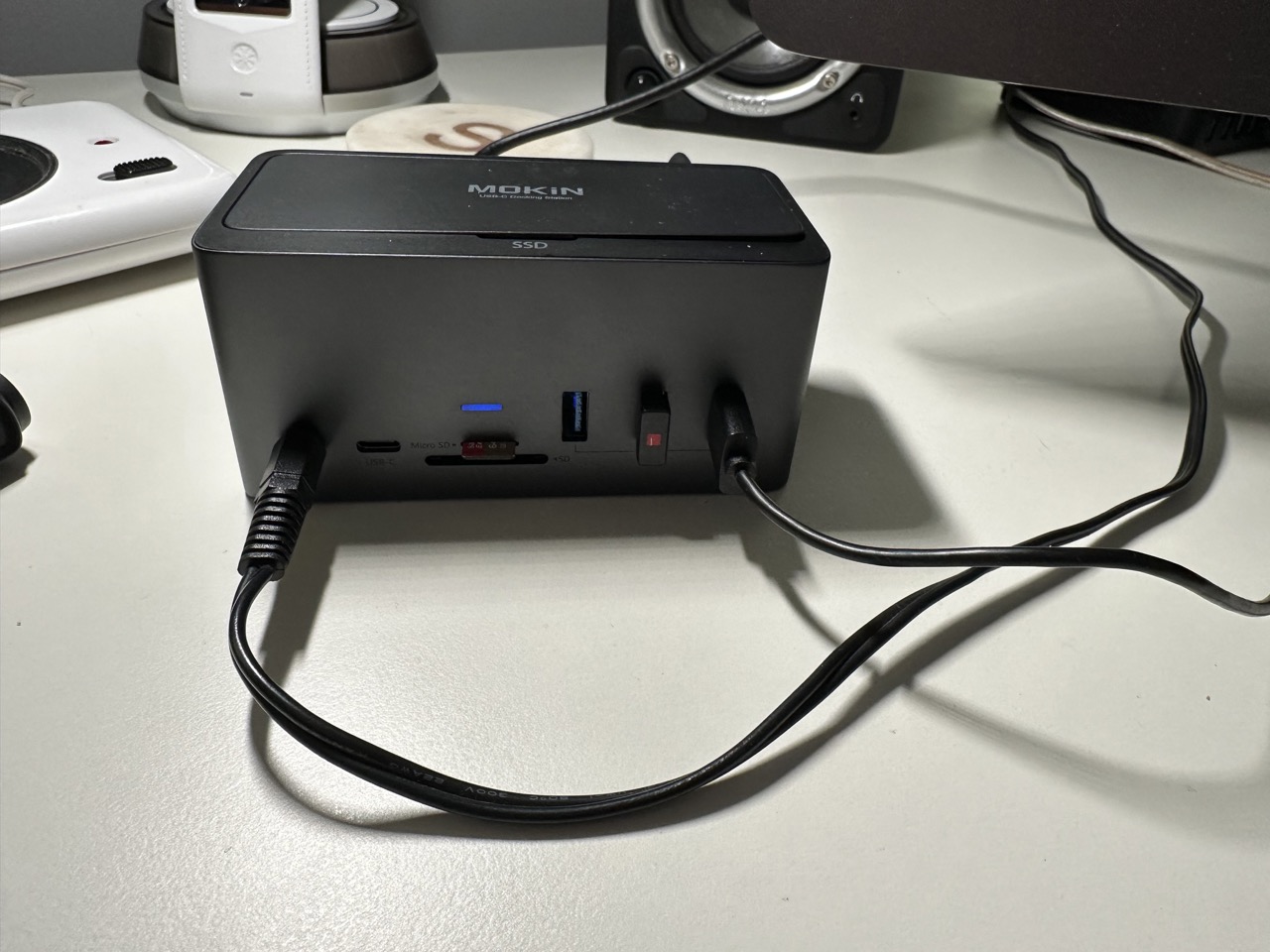
It sits under my iMac Pro, providing easy access to the USB-A ports for a few peripherals like a Loupedeck and a dongle. I keep the one USB-C port on the front connected to a cable to I can quickly connect a USB-C drive.
When connected, the USB-C drive speeds are not as fast as a direct connection to the Mac.
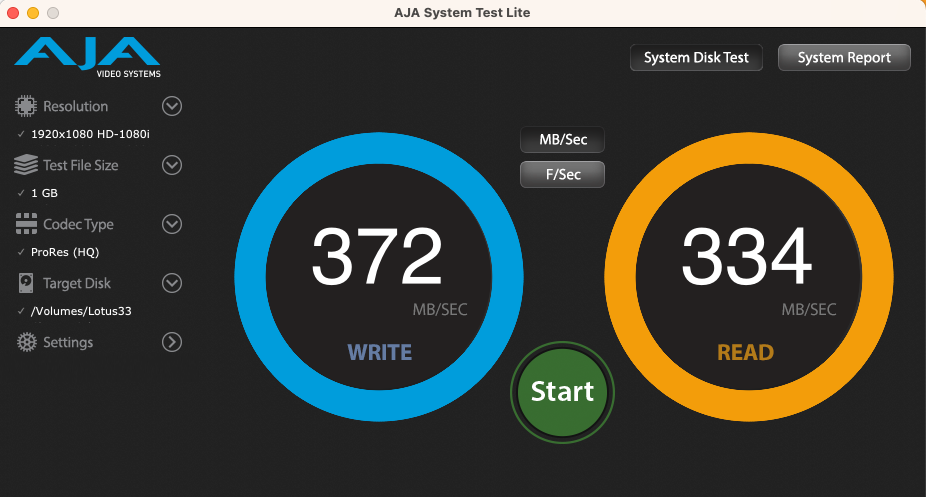
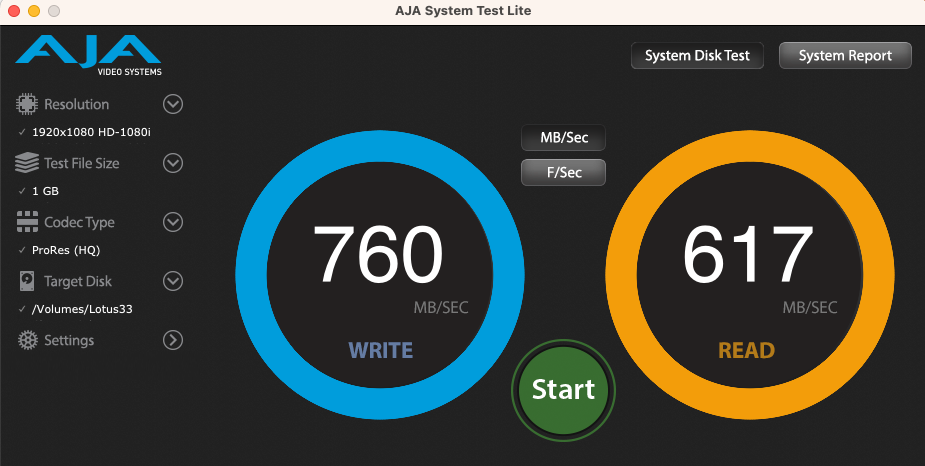
Having the built-in SSD is a great idea
My favorite thing about this dock is the built-in SSD. Having a fast SSD connected through a hub for things like your NLE scratch disk or a LucidLink cache is quite smart. That would let you get that cache and lots of connectivity all on one Thunderbolt / USB-C port without taking up another port on your Mac.

II don’t see any of the more name-brand docks that offer a built-in SSD option, but if you know of one, please comment below.
But do I trust it?
With connectivity mostly working, I can’t fault this cheap dock since it was just that … cheap.
A few things it seems to do just fine:
- I’ve plugged speakers into the mini audio jack and it passes audio to them.
- The USB-A ports for work fine and I’ve connected keyboards, mice, dongles and other peripherals just fine.
- I was able to connect two HDMI displays (I didn’t have a third) without an issue.
- The Ethernet connection works and maintains a fast internet connection.
A few issues I encountered:
- On occasion, a USB-C drive would randomly unmount. This was random and sporadic and I can’t necessarily attribute that to the dock but this didn’t happen with the same drives directly connected to the Mac(s).
- Thunderbolt drives and devices do not mount.
- That exchange with support about Thunderbolt 3 was … interesting.
Do I really trust this cheap dock in mission-critical situations?
But then I must ask myself: do I really trust this cheap dock in mission-critical situations?
- Is it always going to connect as it should?
- Is the SSD always going to mount?
- Is it going to pass all the data it is supposed to pass without dropping a connection or corrupting data?
And that’s where this cheap dock falls down. I do not trust this dock like an OWC dock or a Cal-Digit dock. Those manufacturers have proven themselves to our industry time and time again. While their docks are more expensive, they stand behind them with quality and support. They also offer a wide variety of docks and hubs.
- OWC Thunderbolt docks
- CalDigit Thunderbolt 4 and Thunderbolt 3 docks
And they don’t sell a USB-C dock as Thunderbolt. I still can’t get over that one.

Filmtools
Filmmakers go-to destination for pre-production, production & post production equipment!
Shop Now