The new RØDE Capture app (currently free, for iOS only) offers 2-cam recording, either ISO (isolated video recordings) or baked-in effects like split screen or PIP (picture-in-picture). Many producers who have time available to invest editing will prefer the ISO recordings, so in editing, they can perform multicam editing, and choose among any transition, including full screen cuts or dissolves. Other producers who are in more of a rush may prefer to record with a baked-in split screen or PIP. RØDE Capture supports many recent RØDE digital mics and one RØDE interface and records proper 48 kHz audio, either split or combined. Read my comments, watch (and listen) to test recordings with Memo Sauceda and learn about the few things currently missing from the app.

Compatible hardware
- Wireless ME (reviewed in April 2023), Wireless GO II (reviewed in June 2021), VideoMic GO II (reviewed in February 2022), VideoMic NTG (reviewed in March 2020), AI-Micro interface (reviewed in November 2021) and NT-USB+, all controllable and adjustable from within the RØDE Capture app
- iPhone with iOS 16 or later (or iPadOS 16 or later) with the A12 Bionic chip or later
Settings

- Toolbox
- Framerate Settings
- Recording Resolution
- Aspect Ratio
- Audio Level Meter
- Microphone Menu
- Record Timer
- Zoom Level
- Swap Camera
- Dual Camera Menu
- Record Button
- Camera Roll
The RØDE Capture viewfinder screen features the video preview at its center, allowing you to tap on a point in your frame to focus on it and automatically adjust brightness and exposure settings, just like your phone’s default camera app. You can also pinch to zoom or use the ‘0.5x’, ‘1x’, ‘2x’ and ‘3x’ controls to quickly jump to a preset zoom level.
Note: Certain models of iPhone and iPad may not support the full zoom range.
Toolbox
Tapping the Toolbox menu will expand it to reveal further menu options.
Flash
Toggle this setting in order to use your phone’s light (aka torch) to illuminate dark scenes or subjects. When in Auto mode, the flash will engage as soon as you hit record if the scene you’re shooting is dark enough, but it won’t engage if the scene gets darker while you’re already recording.
Countdown Timer
With this feature, you’re able to set a timer that will delay your recording by a set amount from when you hit the record button – this is ideal for situations where you need time to set yourself up before the recording starts. Tap this setting to cycle between 3, 5 or 10 second delays, or turning the timer off.
Combined or Separate (ISO) Files
When in dual camera mode (see below), you’re able to record footage from each of your cameras into separate files (ISO) or a single combined file.
Information
In this tab, you can access app information, help, and other resources such as the privacy policy.
Video Settings
RØDE Capture features a number of toggle controls for quickly changing the quality and size of your footage. All of these settings will affect the video quality, aspect ratio and file size for both cameras.
Framerate
Like most video recording apps for smartphones (including FiLMiC Pro), the recordings are made with RØDE Capture in VFR (variable framerate) not CFR (constant framerate) for efficiency. I covered this type of recording most recently in this article from April 2019. This means that if you select 24 fps, it also covers 23.976 (aka 23.98). If you select 30 fps, it also covers 29.97 fps and if you select 60 fps, it also covers 59.94 fps as long as you later edit with a video editing program that supports VFR sources.
Tap this control to toggle between 24 FPS (VFR, including 23.976), 30 fps (VFR, including 29.97 fps) and 60fps (VFR, including 59.94). Later in this article, I’ll cover the currently missing (yet essential) 25 fps and 50 fps framerates.
Recording Resolution
Tap this control to toggle between 720p (1280 x 720 pixels),1080p (1920×1080 pixels) and 4K UHD (2160 x 3840 pixels). 4K DCI is not currently offered by RØDE Capture.
Aspect Ratio
Tap this control to toggle between 1:1 (square), 3:4 and 16:9 aspect ratios. This setting changes the shape of your video and affects both cameras in dual camera mode (see below).
Note: Due to hardware limitations, 4K60 fps recording (including 59.94) is only available on iPhone 12 and later devices. Some iPads and other iOS devices may not support all resolutions and framerates.
Audio Meter and Microphone Settings
The audio level meter gives you an indication of your microphone input volume. Try to keep your levels around the 75% mark and in the green – if you notice them jumping into the orange or red occasionally, you’ll want to lower the input volume (see below) to avoid recording distorted audio.
Microphone Settings
Tapping the microphone icon will give you complete control over your connected RØDE microphone, including settings such as input level, high-pass filter, pad, split or merged recording, GainAssist, and enabling the ME Mic on the Wireless ME. You can also access advanced settings by tapping the arrow – these include the high-frequency boost, compressor, noise gate, and the APHEX Aural Exciter and Big Bottom processors. Compatible RØDE devices include:
- Wireless ME (reviewed in April 2023)
- Wireless GO II (reviewed in June 2021)
- VideoMic GO II (reviewed in February 2022)
- VideoMic NTG (reviewed in March 2020)
- AI-Micro interface (reviewed in November 2021)
- NT-USB+
All of the above are controllable and adjustable from within the RØDE Capture app.
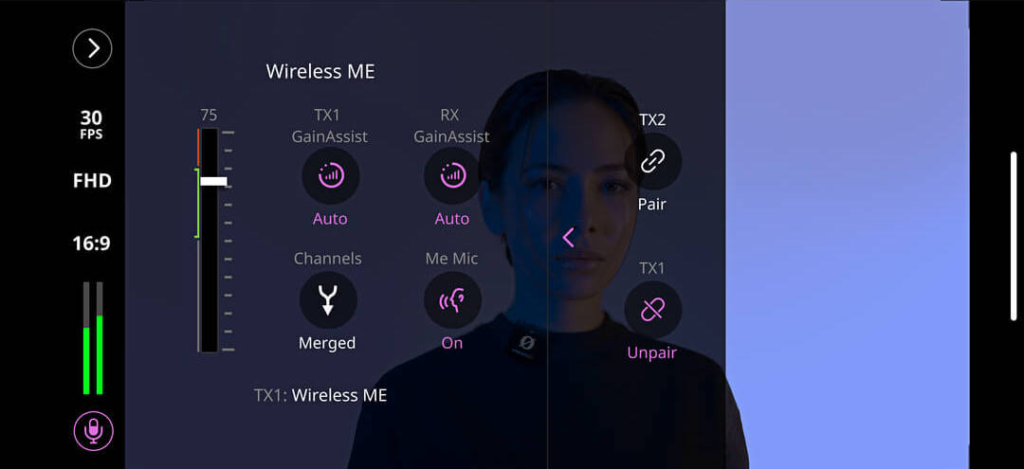
Above is an example.
Note: If you aren’t using a RØDE microphone, this menu will just give you control over your iPhone microphone’s input level.
Dual Camera Mode
Tapping on the Dual Cam button allows you to select either of the dual camera modes – split or PiP (picture-in-picture) – as well as off to return to single camera mode.
Split Mode
When in split mode, your primary and selfie cameras are shown in a side-by-side configuration, with each one taking up half of the overall frame. If you’re recording to separate (ISO) files, each recording will be in the chosen aspect ratio (16:9, for instance) despite how it’s presented on-screen.
Picture-in-Picture Mode
Picture-in-Picture mode places the selfie camera in a small window in one of the four corners of your primary viewfinder. You can tap-and-drag this small window to relocate it to any of the four corners, even while recording.
Camera Swap
When in both split and picture-in-picture modes, tapping the swap camera button will change the position of the rear and selfie cameras.
Note: Due to hardware limitations, certain models of iOS devices, such as earlier iPads, don’t support dual camera mode.
Our test recordings
All test recordings were made using Memo Sauceda’s iPhone. All videos are unedited to demonstrate how the RØDE Capture app can either bake-in an effect or record ISO. The audio normalization and noise reduction is by Auphonic.
Picture-In-Picture (PIP)
Split screen
Main camera isolated video recording
Selfie camera camera isolated video recording
Thanks to Memo Sauceda for his help and the use of his iPhone. I hope that RØDE will create RØDE Capture for Android phones soon, at least for flagships like the Google Pixel 7.
The currently missing framerates in RØDE Capture and their importance
Strangely, the current edition of RØDE Capture is missing the 25 fps (aka 25p) framerate, as well as the essential 50 fps (aka 50p).
Since my first articles in ProVideo Coalition magazine in 2008, the elusive 25p (aka 25 fps) framerate has been a recurring theme for different reasons. Although professional iOS apps like FiLMiC Pro have included the 25 fps rate since the beginning, Apple fortunately added it to the standard Apple Camera app starting with iOS version 14.3, as I covered in Unlock the hidden 25p mode in your current iPhone’s camera app in 2021.
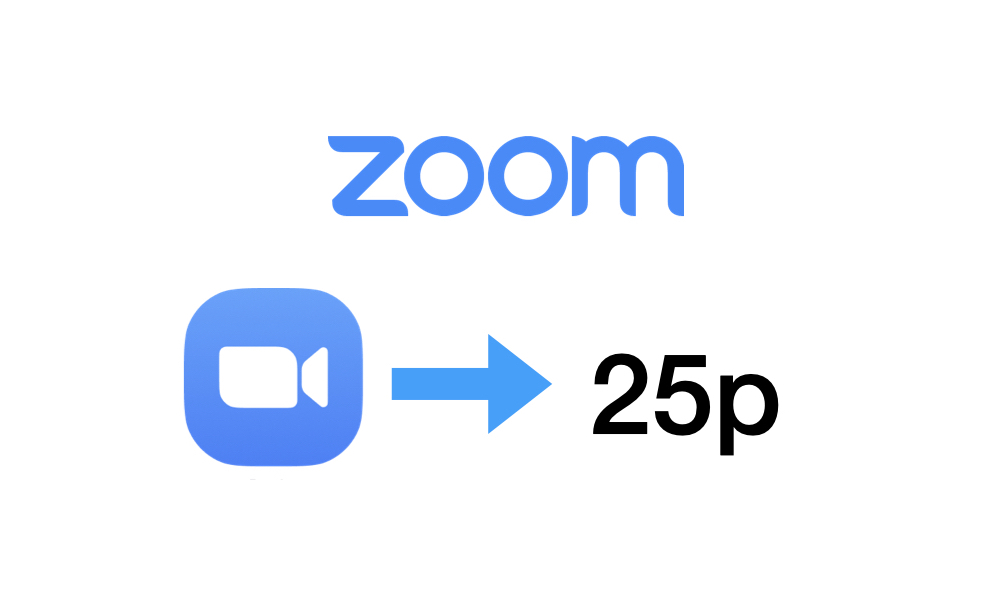
The rates 25 and 50 are derived from the analog PAL system. The more modern digital systems used in the PAL or ex-PAL regions still require these rates for conventional television broadcast there. Those regions include Africa, Australia, parts of Asia, parts of South America, Europe, the Middle East and the United Kingdom.
Although video content for the web accepts any framerate, it is essential for RØDE Capture to include 25 and 50 fps to allow combining footage shot with other footage shot at 25 or 50 fps material shot for the same project. It is troublesome to combine different framerates within the same project.
I am not the same person to be concerned about the lack of 25 and 50 fps in RØDE Capture.
Shortly after my publishing the review of my review of the Wireless Me microphone system in April 2023, BBC Trainer and ProVideo Coalition reader Marc Blank-Settle wrote to me via Twitter within a day:
It’s also curious that Rode Capture doesn’t offer 25 or 50fps…which I’m sure you’ll mention in your review of the app!
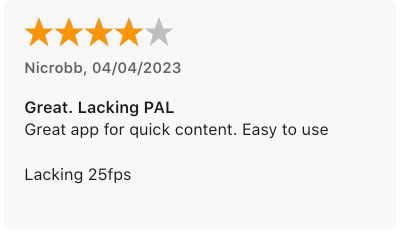
Another person named Nicrobb made a similar comment on the Apple App Store page for RØDE Capture, shown above. (I don’t know him or her.)
Considering that the Apple Camera app already supports 25 and 50 fps… and FiLMiC Pro already supports them, I doubt that it will take much extra coding for RØDE to add these rates. When that happens, I will publish another article to celebrate it.
Conclusions
Since the 1980s, I have done field video interview recordings. I am mesmerized at how little number of a devices (or budget) is now required to create a professional 2-camera interview with 2 or 3 microphones, thanks to RØDE Capture and hardware like the RØDE Wireless Me (or other recent digital RØDE devices), a recent iPhone and a decent tripod. I congratulate RØDE for this magnificent feat. I only hope they will add 25 and 50 fps to the framerate options and make it available for Android, at least for flagships like the Google Pixel 7.
(Re-)Subscribe for upcoming articles, reviews, radio shows, books and seminars/webinars
Stand by for upcoming articles, reviews, books and courses by subscribing to my bulletins.
In English:
- Email bulletins, bulletins.AllanTepper.com
- In Telegram, t.me/TecnoTurBulletins
- Twitter (bilingual), AllanLTepper
En castellano:
- Boletines por correo electrónico, boletines.AllanTepper.com
- En Telegram, t.me/boletinesdeAllan
- Twitter (bilingüe), AllanLTepper
Most of my current books are at books.AllanTepper.com, and also visit AllanTepper.com and radio.AllanTepper.com.
FTC disclosure
RØDE is not paying for this review, although RØ∆E sent the Wireless Me to Allan Tépper to facilitate the review. Some of the manufacturers listed above have contracted Tépper and/or TecnoTur LLC to carry out consulting and/or translations/localizations/transcreations. So far, none of the manufacturers listed above is/are sponsors of the TecnoTur, BeyondPodcasting, CapicúaFM or TuSaludSecreta programs, although they are welcome to do so, and some are, may be (or may have been) sponsors of ProVideo Coalition magazine. Some links to third parties listed in this article and/or on this web page may indirectly benefit TecnoTur LLC via affiliate programs. Allan Tépper’s opinions are his own. Allan Tépper is not liable for misuse or misunderstanding of information he shares.

Filmtools
Filmmakers go-to destination for pre-production, production & post production equipment!
Shop Now













