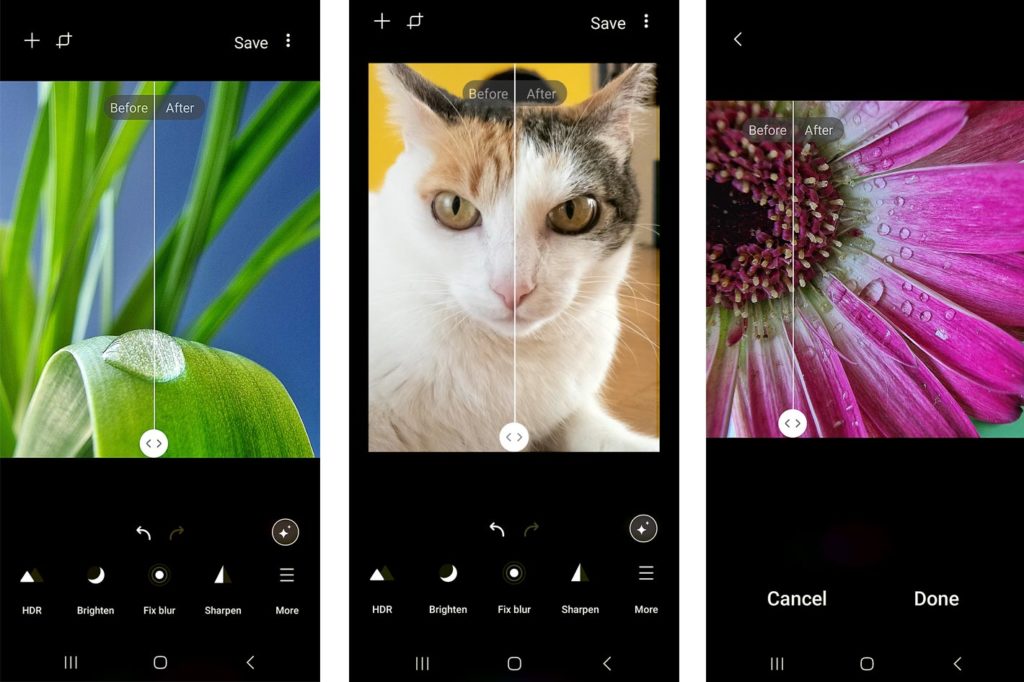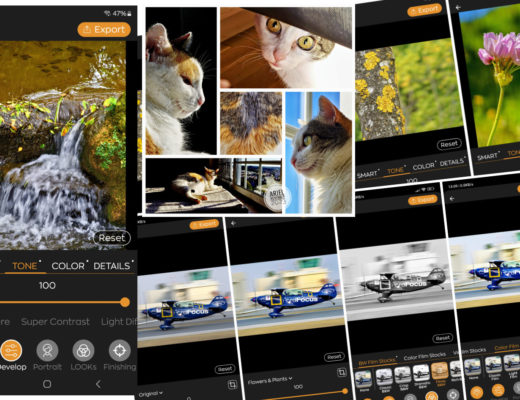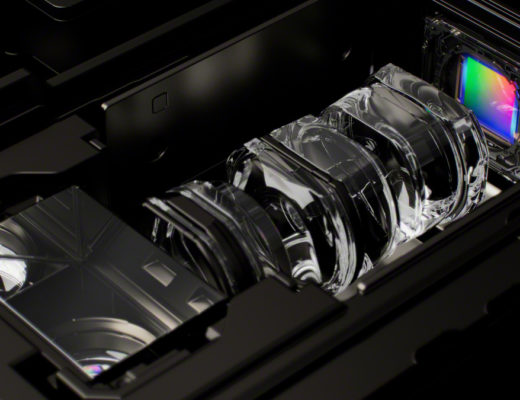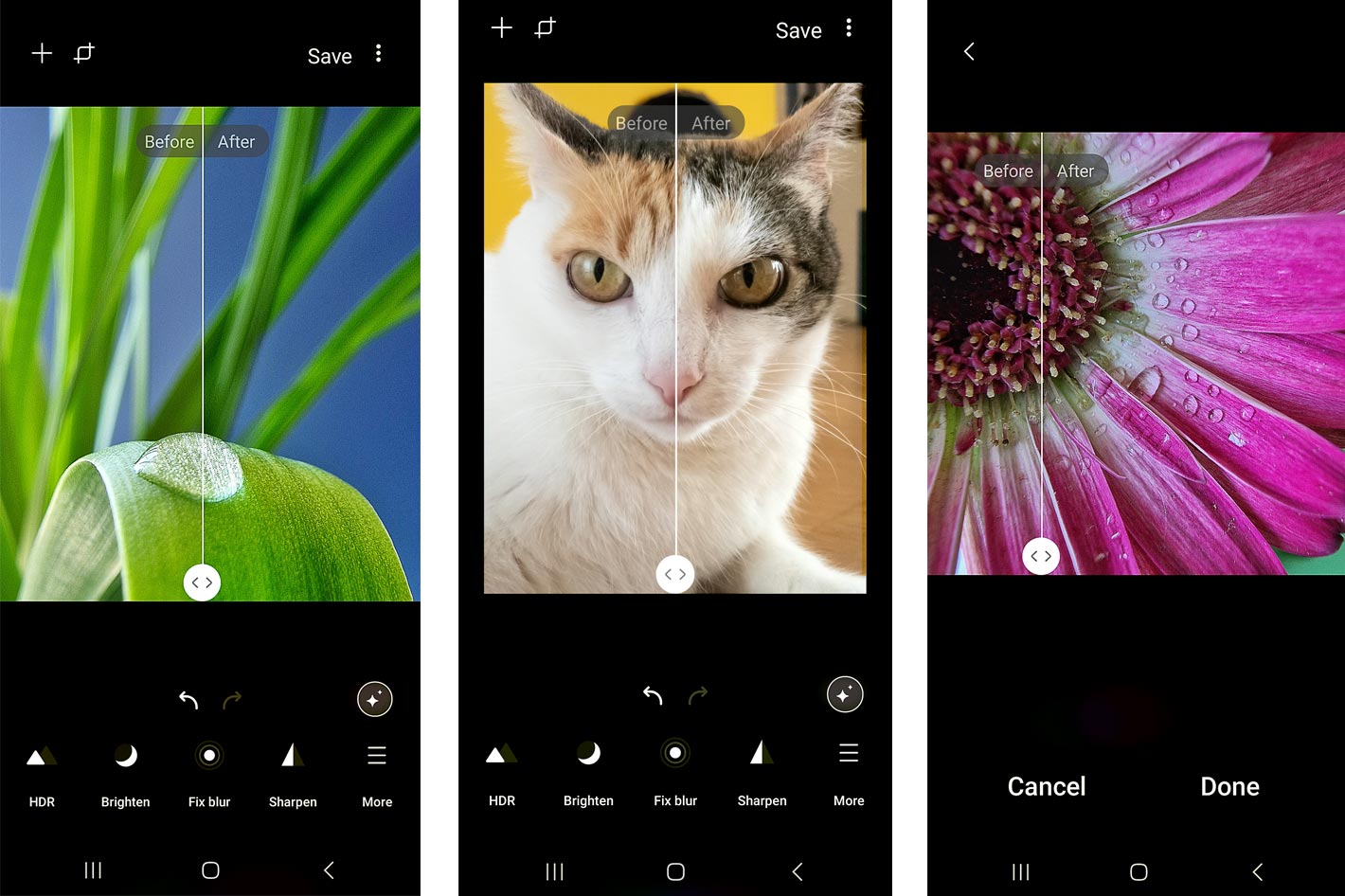 From an Old Photo tool that harnesses AI to restore old photos to tools as Fix Moiré and Remove Shadows, the relaunched Galaxy Enhance-X app is now available for some Samsung smartphones.
From an Old Photo tool that harnesses AI to restore old photos to tools as Fix Moiré and Remove Shadows, the relaunched Galaxy Enhance-X app is now available for some Samsung smartphones.
You have to see it to believe it. While it may not work for all images – well, garbage in, garbage out still applies here – the Samsung Galaxy Enhance-X app is a magic tool for editing images, and a clear signal of the power of AI to transform photographs. The app was first introduced months ago, as a beta, and I installed it on my S22 Ultra and, I must admit, was amazed with some of its features, and its ability, for example, to resample images to make them up to four times the original size… apparently without losing much in the process.
At the time I showed some results around and people agreed it was… magic, especially when you’re talking about an app for smartphones. Although I could apply it, then, to images taken with the S22 Ultra, it does not appear, now, to work with high-res images, only with smaller images, compressed, maybe received or downloaded from the web. Samsung probably believes there is no need for enlarging the 4000×3000 pixel JPEG files the phone usually produces – the app only works with JPEGS – but still, the technology used was impressive.
A few weeks after it was introduced for the S22 Ultra the app stopped working. It was no longer available to download from Samsung’s store and there was no news from the company about it. I was left with a shortcut icon on my S22 Ultra that took me nowhere. Last April a new beta of the app was introduced, but only for the S23 Ultra, as a new beta, to iron out bugs. Everyone asked if it would be officially available, and for other models of smartphones and the answer was… yes.
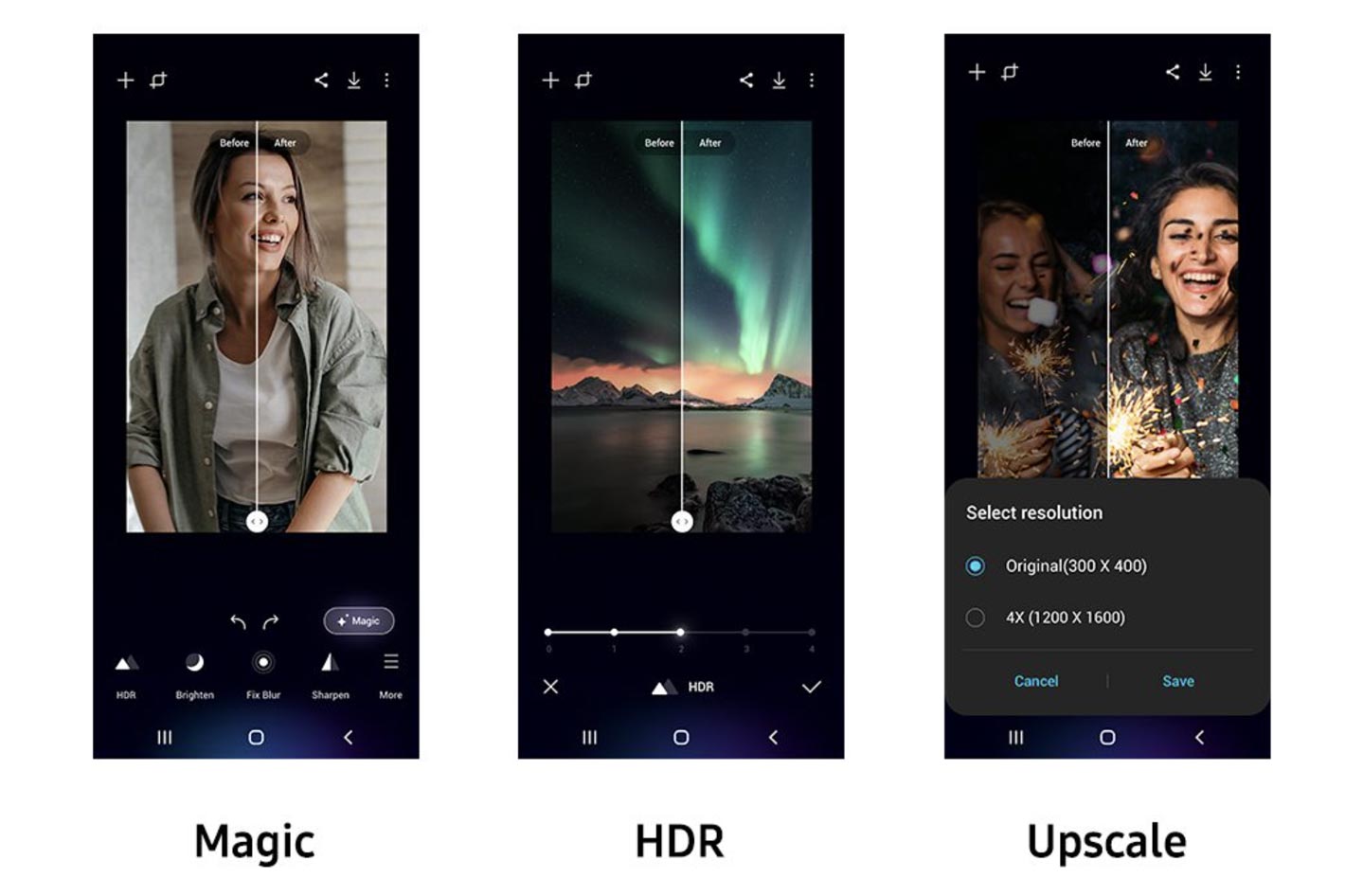 Customize and remaster your photos
Customize and remaster your photos
The app was launched this month, after Samsung corrected a number of issues detected in the beta version. With that and feedback from the first users, who kept asking, insistently, about the future of the app, the new and officially released version is now available for a range of premium Samsung Galaxy smartphones, after it was first introduced on the new flagship, the S23 Ultra.
The Galaxy Enhance-X app is available on Galaxy S23 series, S22 series, S21 series, S20 series, Note20 series, Z Fold4, Z Flip4, Z Fold3, Z Flip3, Z Fold2, Z Flip 5G and Z Flip LTE devices operating on One UI 5.1 or above. The company says that support for Galaxy Enhance-X on Galaxy A series, Galaxy M series and Galaxy tablets will be available at a later date. It’s fantastic what the digital world allows us to do: introducing new and better features for smartphones, even months after they have been launched.
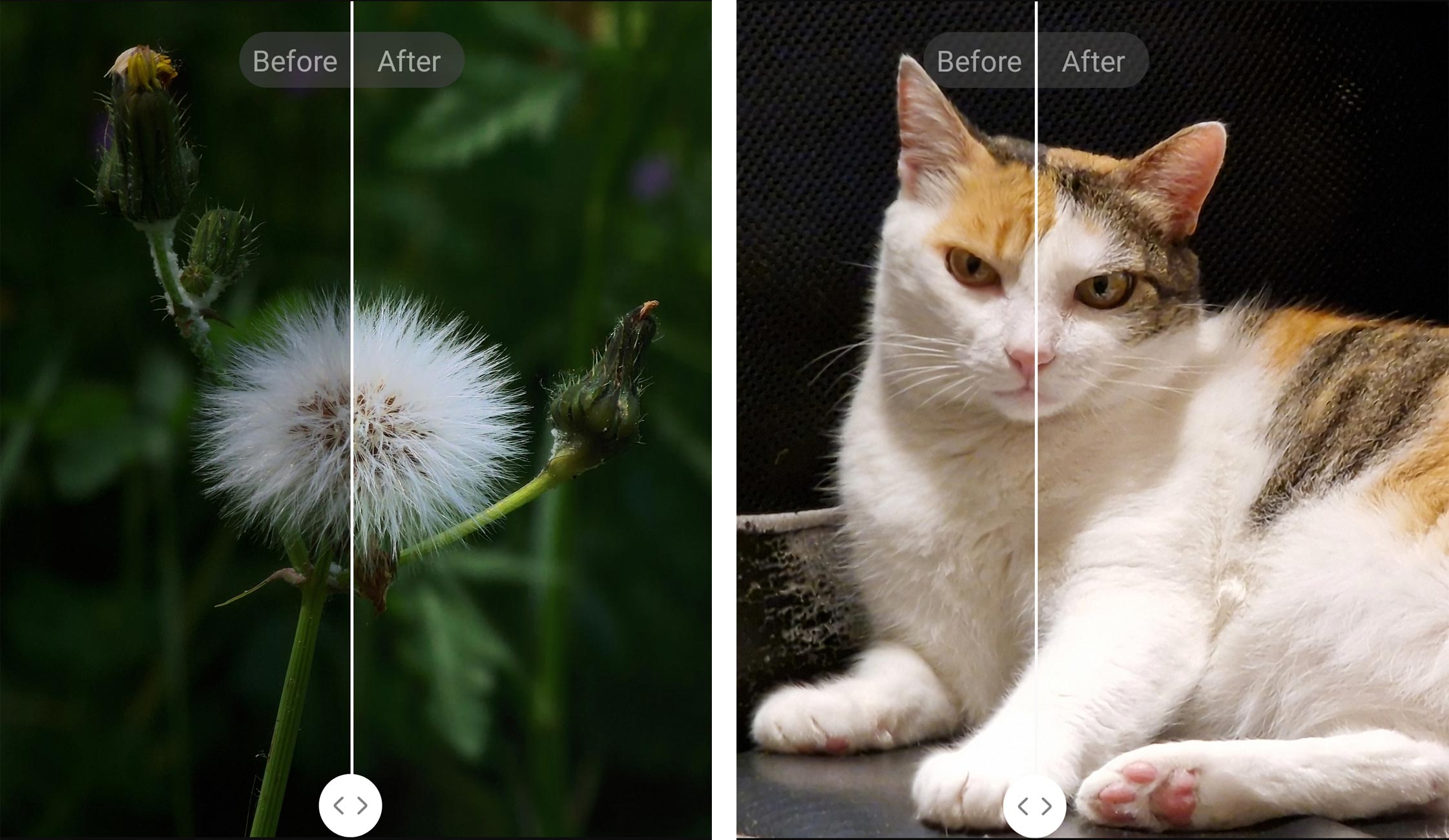
For photographers who are always eager to explore further the cameras on their smartphones, this and other enhancements, be it new features or adjustment of existing ones, is good news. The Galaxy Enhance-X app will attract the attention of many users, no doubt, because of all the things the app offers. This new image editing app lets users freely customize and remaster their photos, especially in those moments when an unwanted stray shadow, a lens distortion or a lighting imbalance nearly ruins an otherwise great shot.
Powered by AI, Galaxy Enhance-X offers comprehensive one-tap image enhancement as well as the flexibility to adjust specific features, including HDR and Moiré effect. This flexibility allows users to bring out the best in all of their photos. On top of the list of things to explore when you install the app is Galaxy Enhance-X’s Magic feature, a one-stop solution able to make comprehensive yet intuitive enhancements to your picture. With just a tap, the Magic feature will leverage deep learning and AI to automatically refine any visual noise, blur and low details, significantly improving the image quality — instantly.
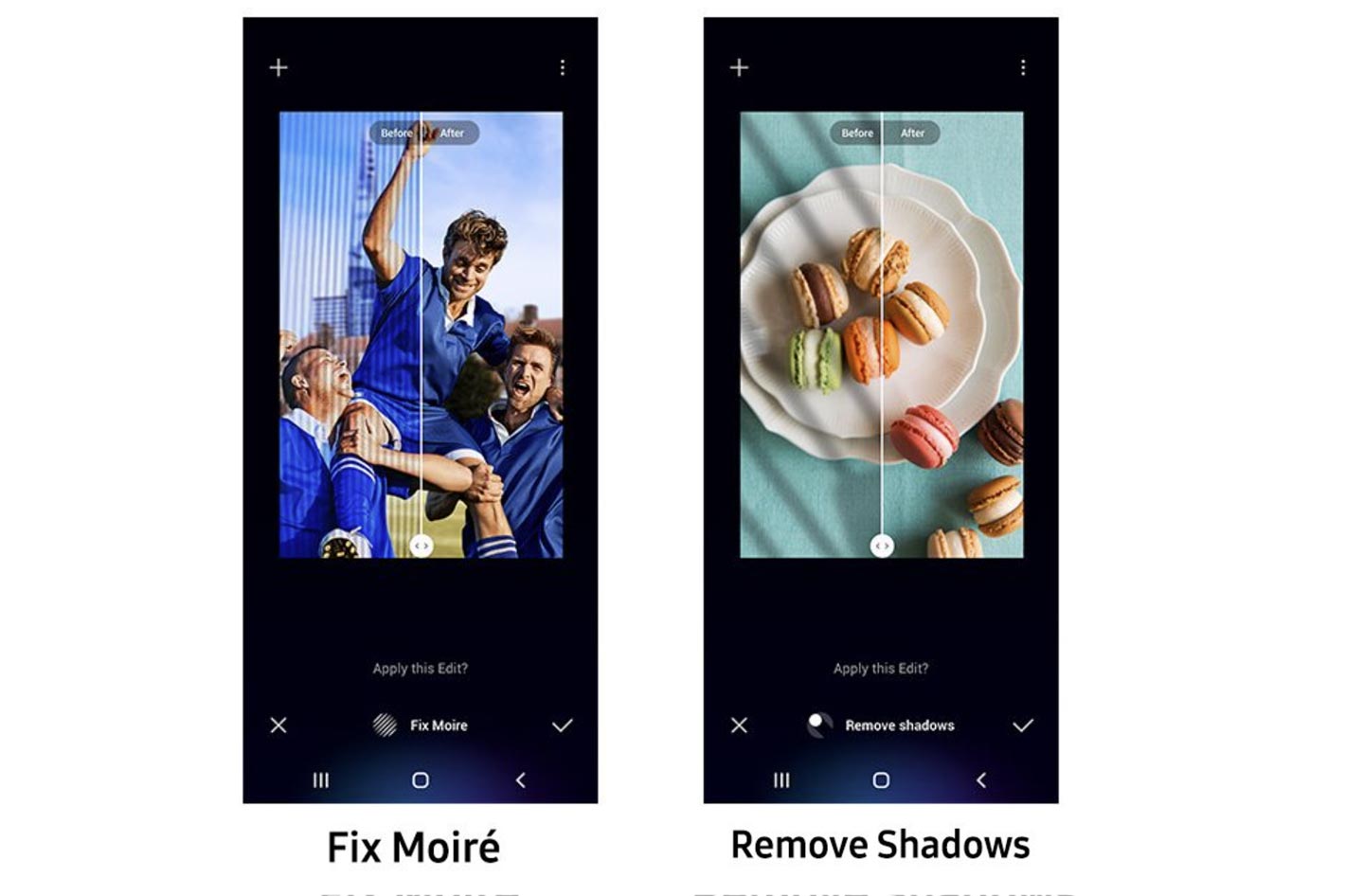 Believe me it works and will make you browse quickly through your archive and pick some images to give them some… magic! But if you want to control the result, the app also provides users with a broad range of tools with which they can customize their images. HDR, for example, analyzes highlights, shading, brightness and contrast, expanding the dynamic range of the image and making its lighting richer without sacrificing quality. Like many of Galaxy Enhance-X’s features, it also offers different levels of intensity — from 0 to 4 in HDR’s case.
Believe me it works and will make you browse quickly through your archive and pick some images to give them some… magic! But if you want to control the result, the app also provides users with a broad range of tools with which they can customize their images. HDR, for example, analyzes highlights, shading, brightness and contrast, expanding the dynamic range of the image and making its lighting richer without sacrificing quality. Like many of Galaxy Enhance-X’s features, it also offers different levels of intensity — from 0 to 4 in HDR’s case.
Maybe HDR is not your thing, but you need to remove shadows from one image that would, without them, look better. The Remove Shadows function does exactly that: it isolates and removes them for bright, bold images free of intrusive silhouettes. Shot a laptop or TV screen and got those repetitive, wavy patterns that often occur and degrade a picture? The Fix Moiré, can smooth out the pattern. Again, the magic only works to a certain point, but it surely works to offer better results.
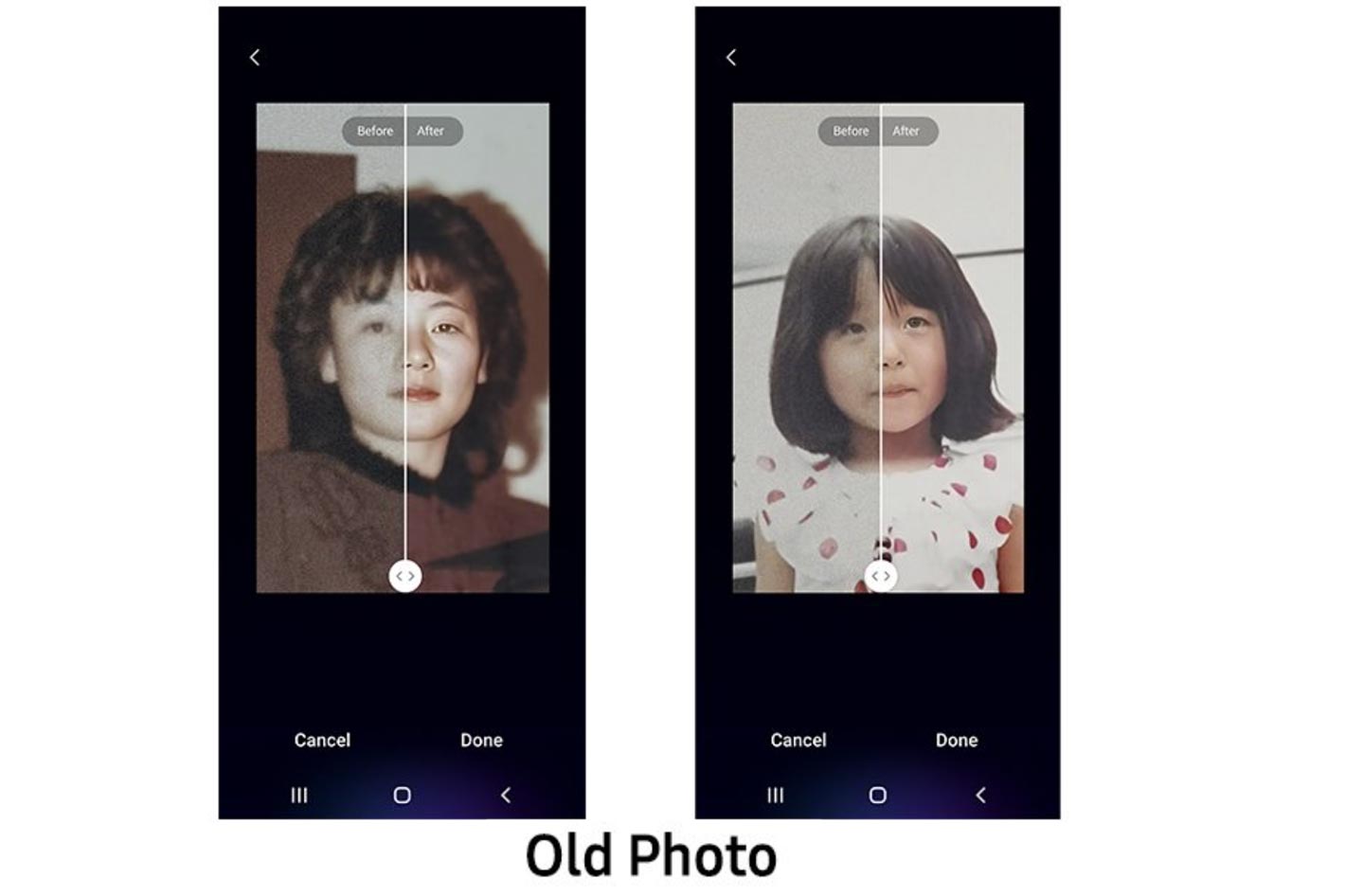 Restoring old or damaged photos
Restoring old or damaged photos
Other leading Galaxy Enhance-X editing functions include Brighten, Fix Blur, Sharpen, Remove Reflection and Fix Lens Distortion, while the Portrait and Face features help specifically optimize the lighting and balance of portrait shots. Samsung says that “Galaxy Enhance-X’s capabilities don’t just stop at those pictures taken within the past 10 minutes” to introduce The Old Photo tool.
This new feature that was not available in the original beta version harnesses generative AI to restore and bring extra clarity to old or damaged photos. While optimizing, Old Photo is also sure to maintain any face details, such as expressions, exactly as they were in the original photo, so the resulting shot is clearer and more accurate.
I share here the example images shared by Samsung, along with some images I captured with the S22 Ultra, including those of Ariel, my new calico cat companion, who takes Yellow’s place as my animal model for some of these tests. While the screen grabs shown here do not really serve more than the purpose if illustrating the article, I do think users of Samsung smartphones able to install the Galaxy Enhance-X should download the app and explore what’s possible to achieve with the software.
With Galaxy Enhance-X, users have the freedom to choose the precise changes they make, resulting in ideal images made possible through new levels of customizability. Again, it is not the solution for everything in terms of editing photographs, and sometimes it will not give the results you want or need, but it’s a magic tool that gets it right many times. The ability to perfect it and to add new features is an asset in the digital world and the app will also reflect that. The team behind it announced they are developing new features to be added, including some for video.

Filmtools
Filmmakers go-to destination for pre-production, production & post production equipment!
Shop Now