Recently, a small Tasmanian company announced their new app. That wouldn’t normally be big news, but the company is Savage Interactive, makers of Procreate, the iPad drawing app many regard as the world’s best. Their new app is Procreate Dreams, and it brings a whole new UI to not just cel-style animation, but motion graphics. By making complex, bespoke animation simpler, this app has the potential to be useful to many kinds of video professionals, not just animators.

The app looks at first like Procreate — a fast drawing engine with a ton of flexibility. But below the drawing area is a timeline, where as many tracks as you wish can be arranged one above the other. Each track can contain drawing (frame by frame) or video, so a video editor can use this app to draw original titles on top of real-life footage. Final Cut Pro for iPad got there first, but Procreate offers much more control over the painting experience.
Groups for flexibility
Crucially, each track is a group, and need not be just a single layer — it can contain multiple components. A little like a nested timeline (Premiere), pre-comp (AE), or compound clip (Final Cut Pro), it’s really more like a group in Apple Motion, because when you expand one of these tracks out, you see the separate assets in context, within the main timeline. You can use two fingers to zoom in and out, moving between a high-level overview and a detailed view of just a few frames. Onion skins can be shown and customized to make animation easier, and when you draw, there’s no real resolution limit. With 1 million pixels possible in X and Y, you can’t run out of space to draw, and there’s a permanent history stored with every file, so you can undo as far as you need, even after quitting and relaunching the app.

If you don’t want to work with hand-drawn cels frame-by-frame, continuous 4K video works too, and can be affected by transformations, live filters, color corrections and more. You can add keyframes on those properties, recording a parameter value at a point in time, and another value for that same parameter elsewhere in time. If you change scale, the group grows or shrinks. If you change blur, the group comes into or out of focus. But if you want to move a group, you can press the record button, then move your group around with your finger, directly in the canvas.

So, if you’re a video editor and need the odd bit of motion graphics work — text that flies towards you with an organic feel, a product shot that comes into focus, or anything that looks handmade, here you go. You’ll be able to do it here, export to ProRes, and throw it on a timeline in any NLE. It’s also going to be a great choice if you need to augment a few of your videos with handmade annotations.
Essentially, this app starts with a great painting UI, then bolts on a touch-based timeline with some of the best aspects of Apple’s Motion. My main concern with this app was that there would be no concept of a camera, because one of the most powerful ways to use animation is to move a camera through mostly static layers. Luckily, a camera is going to be coming to Procreate Dreams — I asked, and they said yes.
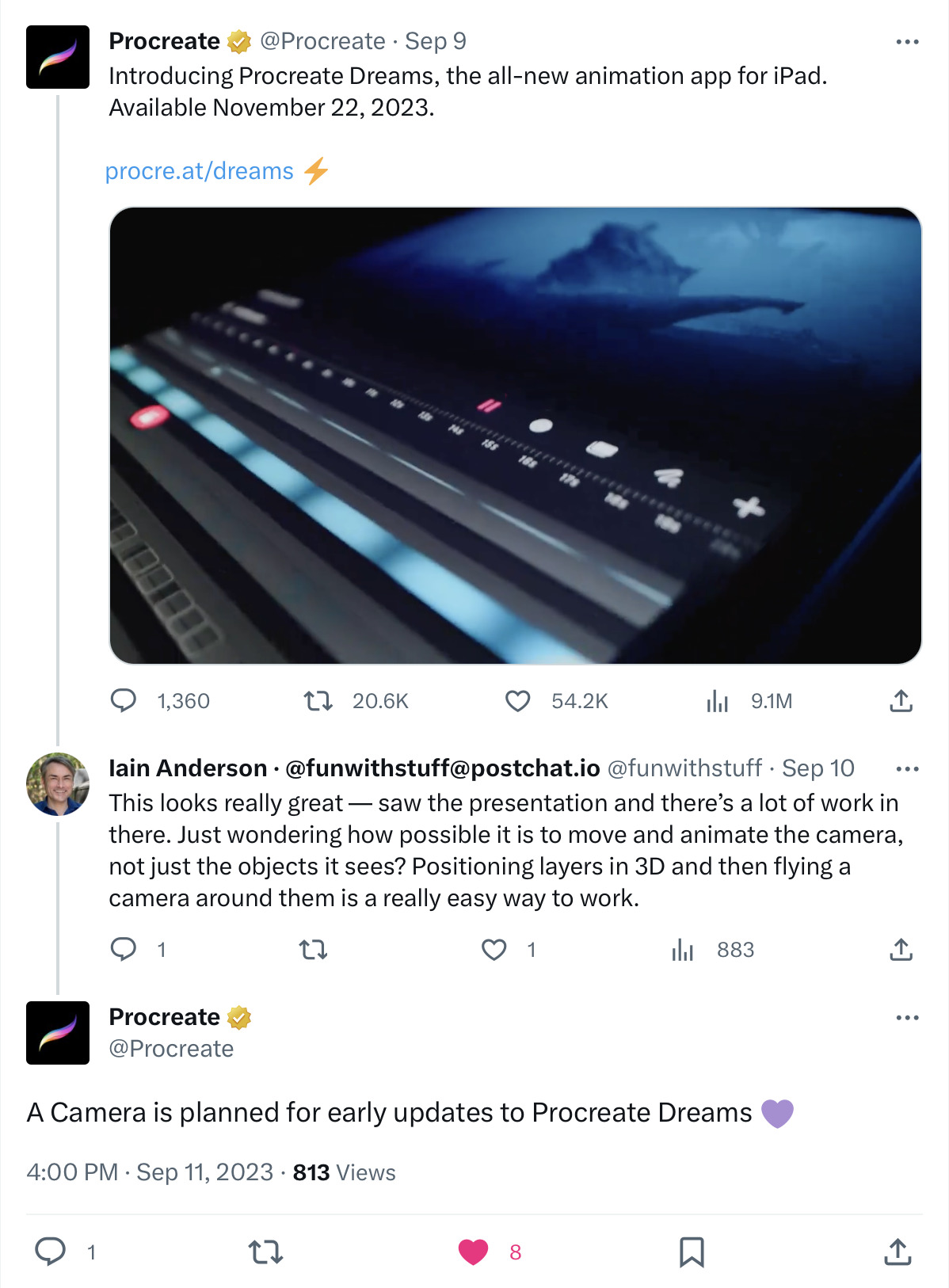
There are a ton of new ideas here, and I hope they flow out into the wider world of motion graphics software. But the biggest cheer at the initial presentation of Procreate Dreams was at the announcement of the price: US$19.99 with no subscription. To date, I’ve paid precisely once for Procreate, Final Cut Pro and Motion, but enjoyed over 10 years of updates for free. While I’m sure that’s not a business model that works for every company, if you want to support companies who offer one-off purchases, this easy to justify. It’s due for release on November 22, and I hope to take a deeper look then.

Filmtools
Filmmakers go-to destination for pre-production, production & post production equipment!
Shop Now













