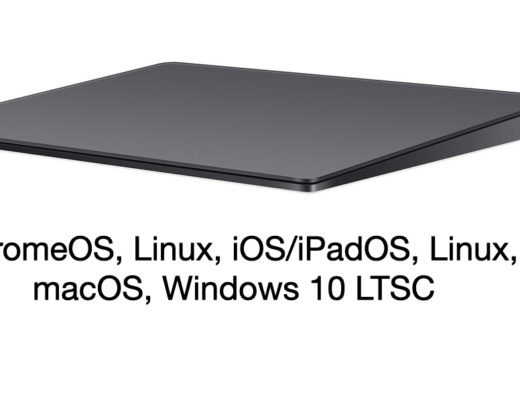Here is my review of the Asus PA279CRV 4K HDR 27” monitor (U$469) for video editing/grading «etalonaje». Asus graciously lent it to me for this review. The spoiler is that the PA279CRV from Asus has the closest ever (of all of the other monitors I have reviewed so far) to a perfect directly-attached monitor for this task, much better than the Apple Studio Display and even than the most recent “junior” DreamColor I reviewed. When I say directly attached, I mean without the need for expensive third-party hardware. When I say I am also appreciative that the Asus representatives were patient with me as I insisted upon what they may have seen as geeky details I wanted clarified and improved, hopefully in a future firmware update. But even if those never come, the Asus PA279CRV indeed comes closer than ever before to being perfect in this regard.
Goals for a video grading/editing monitor in 2023/2024
These are the goals in my opinion:
- To have a faithful grading contrast and color space matching industry standards
- To have a very high-quality matte (aka «anti-glare») panel
- To support 4K UHD spatial resolution 3840×2160 as well as lower spatial resolutions
- To support all desired DCI film and television rates, i.e. 23.976 – 24 – 25 – 29.97 – 50 – 59.94 – 60 (the last one is for gaming-only)
- To offer the officially supported rates via EDID so that users (i.e. video editors, video graders/«colorists») can match and view the proper cadence of a project as it is intended to be delivered) without the need for third-party hardware interfaces both with macOS and Windows computers
- Audio pass-through via HDMI, with an analog output, so that the audio sent to powered speakers will be in sync with the same clock sending the video to the display when the user has not purchased an third-party video/audio interface, but prefers connecting the monitor directly to the computer… or has chosen to purchase an inexpensive device (i.e. U$125) which offers video at all desired rates, without analog audio output, i.e. the U$125 UltraStudio Monitor 3G from Blackmagic.
Basic features of the Asus PA279CRV
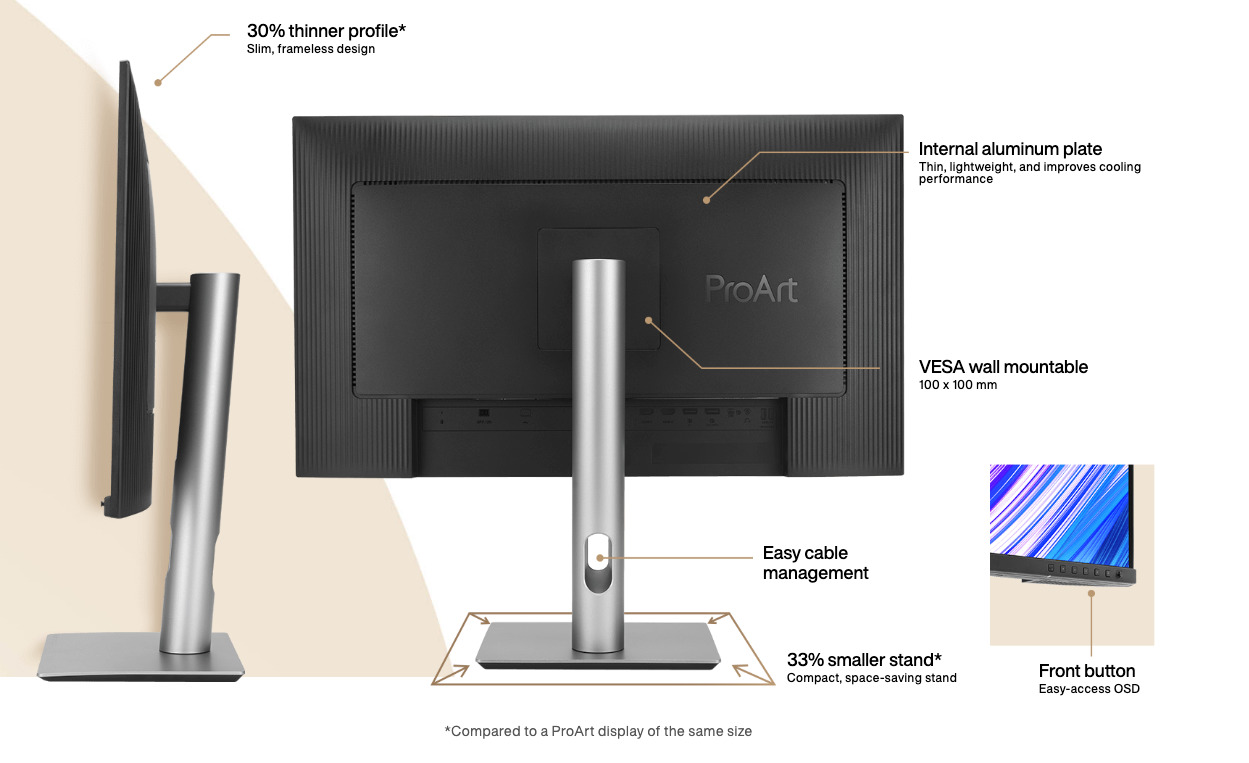
- 27″ 16:9 IPS Panel
- HDMI 2.0 | DisplayPort 1.4 | USB-C
- USB power delivery (96-watt via USB-C can even charge your laptop)
- Integrated USB Hub
- Multi-input support (PIP/PBP)
- Picture-in-Picture (PIP), Picture-by-Picture (PBP)
- 4K UHD 3840 x 2160 resolution at up to 60 Hz (and lower too, fortunately!)
- 99% DCI-P3 | 99% Adobe RGB
- Calman verified and factory pre-calibrated to Delta E < 2 color accuracy
- Very high quality matte display (aka “antiglare”)
- TÜV Eye Care ASUS Flicker-free and ultra-low blue light
- Ergonomic design with tilt, swivel, pivot, and height adjustments for comfortable viewing
- VESA 100×100 mm mount
- On screen display/menus available in 8 languages including Castilian (castellano) and English
- Adaptive sync
- 5 ms (GtG) response time
- 1000:1 static contrast ratio
- 400 nits peak brightness
- 1.07 billion colors with HDR10 (210 x 210 x 210 = 1,073,741,824 aka 1.07 billion using the short scale billion)
- Supports audio over HDMI (a feature sadly removed from the most recent DreamColor “junior” I reviewed), both for the PA279CRV’s built-in speakers and for its 3.5 mm TRS output, for use external powered speakers, locked to the same clock as the video source (more about this ahead)
- Fortunately, supports all video and film rates officially, although offers only some of them via EDID (more about this ahead).
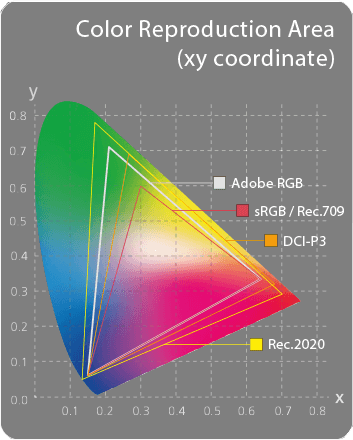
Audio support in the Asus PA279CRV
Especially for those video editors and graders who prefer to avoid purchasing a costly video/audio interface with its own analog audio output,I am so glad that the Asus PA279CRV supports audio, especially after being so disappointed that HP decided to remove it from the most recent “junior” DreamColor I reviewed in January 2022. This is not because the internal speakers in the Asus PA279CRV are great (they aren’t), but because there is a stereo 3.5 mm TRS jack to plug in your own powered speakers. That way, the audio is in sync with the video clock used, be it the built-in one in your GPU or if you (for other reasons, as explained ahead) purchase a video interface which lacks analog audio output.
This means that whether you listen to audio via the PA279CRV’s built-in speakers or (much more likely) through your external self-powered speakers, your audio and video will match, so you can trust it if you notice anything out of sync.This help to simplify the overall system cost and complexity for those who want to have the Asus PA279CRV be connected directly to a computer, or via a lower cost video interface which lacks any analog audio output, i.e. the U$125 UltraStudio Monitor 3G from Blackmagic.
Video rates supported by the Asus PA279CRV
Fortunately, the Asus PA279CRV supports all of the desired rates for DCI film and television, including:
- 23.976 (aka «23.98») which is the closest broadcast-friendly one to the exact 24 rate. It is broadcast-friendly in the NTSC or ex-NTSC regions. Although some TV stations who are unaware may demand a telecined version over 59.94, it is still better to edit/grade in the native 23.976 cadence. This rate also works on the web and with set top boxes.
- 24 exact (used for DCI film, filmout and for the web). It also works with fewer set top boxes than 23.976.
- 25 exact (used in PAL and ex-PAL regions) This rate also works on the web and with set top boxes.
- 29.97 (used in NTSC and ex-NTSC regions) This rate also works on the web and with set top boxes.
- 50 exact (used in PAL and ex-PAL regions) This rate also works on the web and with set top boxes.
- 59.94 (used in NTSC and ex-NTSC regions) This rate also works on the web and with set top boxes.
However, as of publication of this article, the Asus PA279CRV only specifically mentions the integer versions of those rates via EDID. This is why if you directly connect it to an Apple Mac computer, it will only reveal those rates in the macOS system preferences adjustments, as you’ll see in the following screenshot I made on my Mac Mini running 12.7.1:
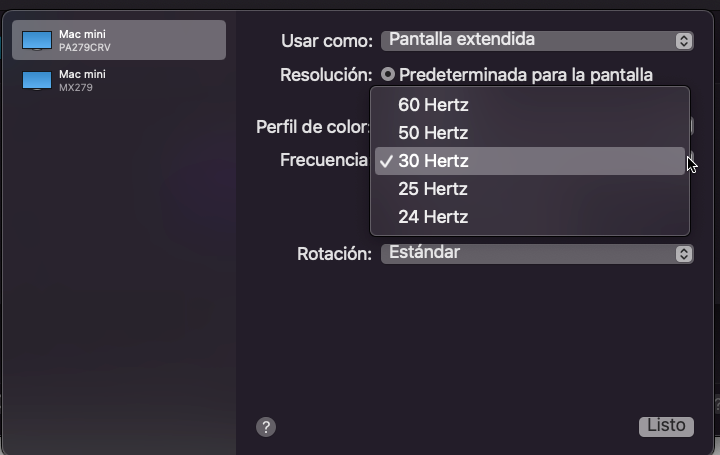
If you use an Apple Mac computer and want to connect the Asus PA279CRV directly, you won’t be able to set the computer to output rates like:
- 23.976 (aka «23.98»)
- 29.97
- 59.94
If you have a Windows computer, the rates will depend upon your specific GPU (graphic processing unit). Many of them do offer the non-integer rates, although they often abbreviate the rate to a single decimal, like:
- 23.9
- 29.9
- 59.9
or even without the decimal point, like:
- 23
- 29
- 59
In my experience, the GPUs that do that on Windows fortunately output the proper desired rate. They are just very frugal with space when displaying the rate in the pulldown menu.
What to do if you use an Apple Mac and need the mentioned non-integer rates
First of all, I want to clarify when you would need those non-integer rates:
- If you are editing or grading material that is going to be broadcast on-air in an NTSC or ex-NTSC region.
- If the footage you receive was shot using one of those non-integer rates and you don’t want to retime everything to a different rate, which can be very time consuming. Sony cameras that only show the options for the so-called 24, 30 and 60 are actually recording 23.976 – 29.97 or 59.94. Some JVC cameras that state «24» actually record at 23.976 except if you shoot in 4K DCI mode (1.90∶1 instead of 16:9), when they shoot in exact 24. Non-JVC cameras that are really capable of shooting 23.976 will either show it that way or show it as «23.98».
If you are editing/grading with any of the mentioned non-integer rates:
- 23.976 (aka «23.98»)
- 29.97
- 59.94
and want to view the material in its native cadence (who wouldn’t?), until Asus adds a firmware update to offer the non-integer rates via EDID, you can purchase a device like the U$125 UltraStudio Monitor 3G from Blackmagic. I have discussed this with Asus, who says that they are studying the issue.
Ratings
Build quality

Matte panel

HDMI digital audio passthrough to analog 3.5 mm

USB hub and power

Official support for all desired rates (without EDID) for DCI film and television

EDID offering for Mac computers running macOS

Image credits
Except for the screenshot done by me, all images shown are courtesy of Asus.
Conclusions
For only U$469, the Asus PA279CRV 4K HDR ProArt Display is a much better value proposition than the HP DreamColor 4K Z27xunior» I reviewed in January 2022 (which cost U$674), since the the Asus PA279CRV 4K HDR ProArt Display. Unlike the HP DreamColor 4K Z27xs «junior», the Asus PA279CRV 4K HDR ProArt Display offers proper digital HDMI audio conversion to analog 3.5 mm jack and officially supports the full spectrum of rates required for film and television, although (as covered in great detail within the article), currently only offers some of those rates specifically over EDID when connected directly to an Apple Mac computer running macOS. However, even with that current limitation (which will hopefully be improved via a future firmware update from Asus), the the Asus PA279CRV 4K HDR ProArt Display is still an excellent value proposition. Within the article, I covered how to resolve that with an Apple Mac running macOS by using a device like the U$125 UltraStudio Monitor 3G from Blackmagic.
Lee este artículo en castellano
Reseña: Monitor PA279CRV 4K HDR ProArt de Asus para videoedición y etalonaje
(Re-)Subscribe for upcoming articles, reviews, radio shows, books and seminars/webinars
Stand by for upcoming articles, reviews, books and courses by subscribing to my bulletins.
In English:
- Email bulletins, bulletins.AllanTepper.com
- In Telegram, t.me/TecnoTurBulletins
- Twitter (bilingual), AllanLTepper
En castellano:
- Boletines por correo electrónico, boletines.AllanTepper.com
- En Telegram, t.me/boletinesdeAllan
- Twitter (bilingüe), AllanLTepper
Most of my current books are at books.AllanTepper.com, and also visit AllanTepper.com and radio.AllanTepper.com.
FTC disclosure
ASUS is not paying for this review article, although ASUS lent the item to Allan Tépper to facilitate the review. Some of the manufacturers listed above have contracted Tépper and/or TecnoTur LLC to carry out consulting and/or translations/localizations/transcreations. So far, none of the manufacturers listed above is/are sponsors of the TecnoTur, BeyondPodcasting, CapicúaFM or TuSaludSecreta programs, although they are welcome to do so, and some are, may be (or may have been) sponsors of ProVideo Coalition magazine. Some links to third parties listed in this article and/or on this web page may indirectly benefit TecnoTur LLC via affiliate programs. Allan Tépper’s opinions are his own. Allan Tépper is not liable for misuse or misunderstanding of information he shares.

Filmtools
Filmmakers go-to destination for pre-production, production & post production equipment!
Shop Now