Adobe Premiere Pro editors will see several audio workflow enhancements with the next major update. And if you want to try some of those new audio things out now, you can download the Premiere Pro beta and do just that! What is new in these audio workflow updates? From the Adobe press release:
- Interactive fade handles – Editors can create custom audio transitions faster than ever by simply dragging clip handles to create audio fades.
- New Essential Sound badge with audio category tagging – AI automatically tags audio clips as dialogue, music, sound effects or ambience, and adds a new icon so editors get one-click, instant access to the right controls for the job.
- Effect badges – New visual indicators make it easy to see which clips have effects, quickly add new ones, and automatically open effect parameters right from the sequence.
- Redesigned waveforms in the timeline – Waveforms intelligently resize as the track height changes on clips, while gorgeous new colors make sequences easier to read.
It’s going to be an interesting update as I can’t remember an update in recent years that was solely focused on a single aspect of the post-production process. There will be the usual bug fixes and such, but as far as major feature enhancements, this is an audio-focused update.
The biggest thing editors will key in on are the new interactive fade handles. They are built into the heads and tails of every audio clip.
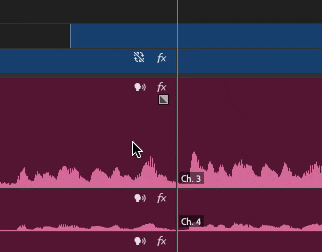
Yes a number of other NLEs have had fade handles built into their audio clips for awhile now. As has Adobe Audition. They have been built into Audition for as long as I can remember. If you recall, a number of Audition things have made it into Premiere, such as Remix. While fade handles are a very mouse-driven thing, it’s important to note that your audio transition shortcuts will still work just fine as audio transitions are still there as they were before, they just look a bit different.
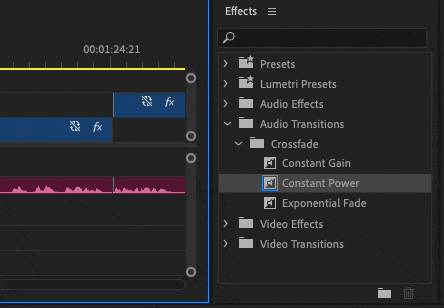
Those new audio transition icons are transparent and give a new looks to transitions across the application as video transitions also take on this new look. And if you’re all about the mouse-y way of doing audio work, you’ll be happy to see that you can create and audio transition just by dragging the edit points of audio together. Kind of like you do in Adobe Audition and other digital audio workstations.
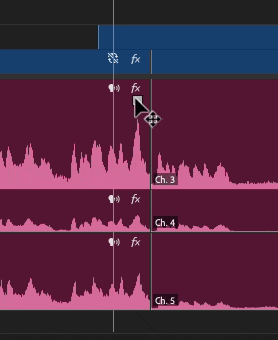
If you notice in the image above, dragging those new fade handles to create an audio transition doesn’t respect the clip linking, as all three channels of that audio are linked together. I hope that gets fixed in the shipping version as I think that if I have audio channels linked then I more than likely want to add that same transition to all the audio channels and not just one.
But overall, this is a nice update. The timeline looks more modern, and improvements continue to be made in the overall timeline feel as you interact with such an important part of the NLE. The “intelligent” resizing of the waveforms is based on track height it should be noted and the waveforms don’t resize as you change audio levels as I’ve seen asked. I think this is probably because Premiere has an audio gain function that will change waveform sizes as you adjust the gain. That’s just part of Premiere’s design.
Download the beta and you can give these new audio features a try along with marker panel improvements and replicating the OS directory structure on import with import mode. The beta is constantly improving and you can install the beta alongside the shipping version of Premiere.

Filmtools
Filmmakers go-to destination for pre-production, production & post production equipment!
Shop Now













