As a devoted noise reduction geek, I’ve been waiting for Adobe Enhance Speech V2 for a while and was very happy to get in on the early access to test it out. It’s now fully out in the wild for everyone, so I thought I’d run it through my series of difficult audio tests and see how it stacks up against the best of the rest – and against the previous version V1.
I will tell you from the off that it’s a big improvement. Adobe have had their machines a’learning and we are grateful. It’s web only and not likely to be in Premiere Pro that soon. As it is now, we have a cutdown version of the web V1 in Premiere – still useful – but the benefit of taking the time to use the website has just gone up a notch. (The website is here: https://podcast.adobe.com/enhance by the way).
In Jason Levine’s announcement video last week he was keen to point out that this new model is more natural and less “podcast”. Personally I’m a bit on the fence with that – I agree it’s way better, but I still find sometimes it puts too much bass back in, though some of that can be fixed with a little EQ. Plus – and I guess he didn’t want to put down V1 by mentioning how often it sounds robotic – but V2 is way way better in this regard.
Pricing – it’s still free, but you can pay for extras
Adobe Enhance Speech is still free which is pretty amazing. However there are some limitations.
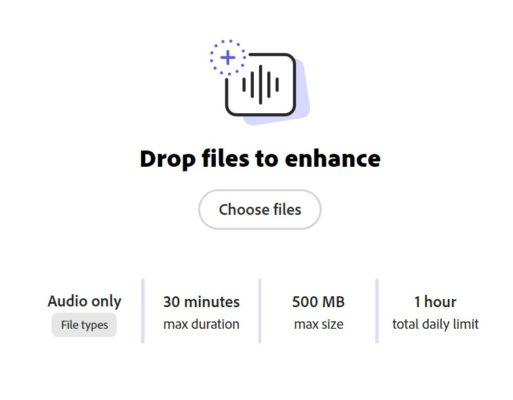
You have to do things one at a time, you have to export the audio from your video first to upload an audio file & the big one – no percentage slider! It’s 100% or nothing. Plus the length and size limitations you can see here. Personally I do have Premium Access, which I presume comes with my Adobe All Apps plan, but you can subscribe for it standalone for $10 per month if you need.
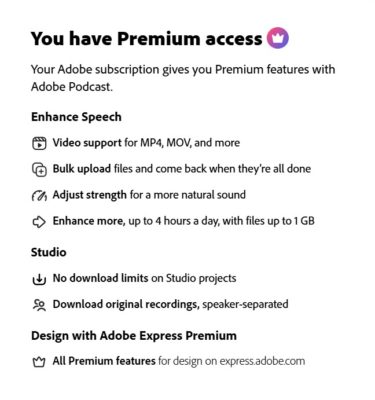
I think the lack of slider would be the biggest drawback, but you can blend it with your original for the same effect. There is a risk that this could cause phasing issues, but when I tested it I didn’t hear any.
Drawbacks
These are some of the possible negatives I’ve seen people write about:
- Doesn’t work that well in non-English languages
- Even putting the slider at 1% affects things quite a lot
- Can put too much bass back (I sometimes have had to EQ the bass down a bit, which doesn’t take long)
Do let me know if you see any of these.
A personal test
I thought it would be fun before I get to my main battery of tests to try it on a personal project – restoring an old VHS of my mum on Call my Bluff from the 1970s. I have to say it did a fantastic job. And I could combine this with something like Topaz Video AI to uprez the video.
Testing
I have updated the four tests I ran back in May for my review of iZotope RX 11 and I’ll give you my thoughts. Let me know if you see (hear) it differently!
Firstly you can hear the difference between V1 and V2 on all the tests. And V2 is impressive throughout.
As usual I am running the tools on higher settings than you usually would, to try to distinguish between them. The fact is they’re all quite impressive so I have to push them quite hard to hear the difference.
Test 1
On this first test – some common background noise – I still give the win to iZotope RX, as I think it sounds more natural (though bear in mind it comes in a $400 package).
Winner: iZotope RX 11 Dialogue Isolate.
Test 2
With this test of a poor phone recording, Adobe was already the winner from last time. While in this instance V2 does add in more bass, that can be fixed and the overall quality is better. But context matters – it will depend a bit on the visuals that go with your audio as to how you want it to sound.
Winner: Adobe Enhance Speech V2.
Test 3
V1 had struggled quite a bit with this tough test of a recording on a busy street, even missing some of the words. V2 fares a lot better. I still prefer the natural sound of both RX and Waves Clarity Vx though (note that I used both Vx and Vx DeReverb)
Winners: iZotope RX 11 Dialogue Isolate & Waves Clarity Vx.
Test 4
In this fourth test, I ran all the plugins on a lower setting to keep the voice less affected. Previously only the specialist Spectral Repair tool in RX (not seen here) was really able to get rid of the annoying camera focus noises though Enhance V2 could get rid of them at 100% and I will give it some credit for that, but the ideal is to keep some of the original atmos.
Enhance V2 is again clearly much better than V1 here, able to remove a lot more noise without affecting the voice (albeit it does sound a bit podcasty still). A quick highpass filter does improve it quite a bit, though the tone is still a bit unnatural. I do think RX is closer to the original, but Enhance Speech V2 sounds a bit more like I had a good boom pointing at me. So I’ll give them the draw.
Winners: iZotope RX 11 Dialogue Isolate or Enhance Speech V2 depending on context.
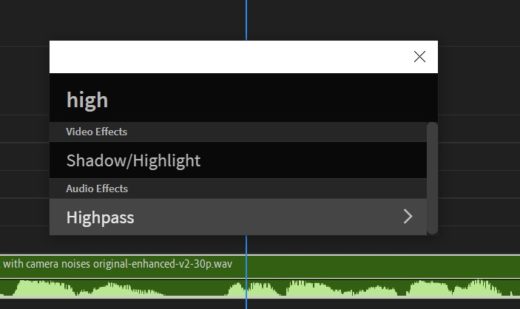
Conclusion
Adobe’s Enhance Speech is a big step forward and a fantastic option for editors and post audio professionals to have. It’s still the case that you want options – sometimes I’ll run through all the tools I have and one happens to work the best. Overall I would keep iZotope RX and its Dialogue Isolate tool if I could keep just one, but happily I don’t have to! Plus I’ve seen Enhance Speech V2 win the day on quite a few occasions.
Give it a try for yourself and let me know how you get on.

Filmtools
Filmmakers go-to destination for pre-production, production & post production equipment!
Shop Now













