 Machine Learning is going to play an important part in Affinity 2.6, adding new workflow options to the Photo editing app from the creative suite – Designer, Publisher and Photo – from Affinity.
Machine Learning is going to play an important part in Affinity 2.6, adding new workflow options to the Photo editing app from the creative suite – Designer, Publisher and Photo – from Affinity.
Automatic object and subject selection, essential tools in the apps from Affinity, use machine learning models to automatically select objects of your image, as well as their parts, to speed up your targeted editing process. The new tools, described in the forums, will dramatically change how complex selections are made in Affinity Photo, and you may try them, if you are an Affinity client, by downloading the most recent beta of the upcoming Affinity 2.6.
According to Affinity, these features are optional and require downloading of the relevant models for them to work (instructions are included in the forums posts). The company says that “we want to make sure it is clear that these are installed as pre-trained models and they do not use any of your own data for further training. Furthermore, these operations all work ‘on device’ meaning none of your data leaves your device at any time.”
Automatic object and subject selection are complex operations. Affinity notes that “due to the functions we need to run the Object Selection and Subject Selection functionality, the Machine Learning features only available on Apple Silicon iPads and macOS devices (and those need to be running on a recent macOS, as Catalina, Big Sur and Monterey do not support the required calls). Machine Learning will run on both Windows x64 and Arm64 hardware running Windows 10 or Windows 11.”
The update also includes new Advanced Page Management features in Publisher that introduce new options in terms of the creation of documents. Again, the changes introduce some compatibility problems that users should be aware of. Affinity notes that “the implementation of this feature (and the many associated improvements) involved a rewrite of much of the existing page, spread and master code, as such 2.6.0 cannot support backward compatibility to 2.5 for page operations.”
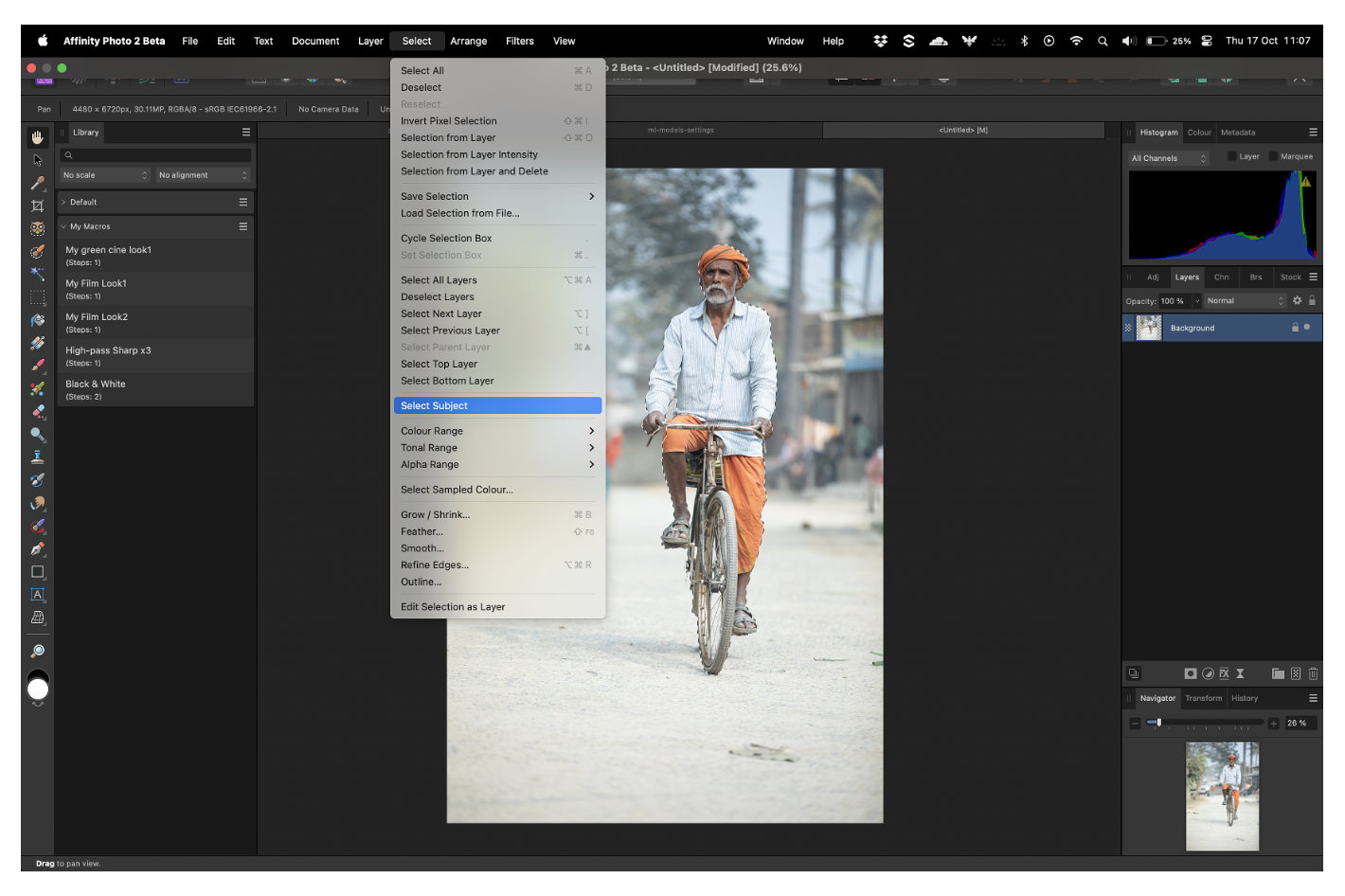
“Any undo history saved – Affinity continues -, with a document that was created in 2.5.5 or earlier, which involves page or spread manipulation, will be truncated. You won’t be able to undo back past the last page operation you did. If your 2.5.x document was saved with history and it includes any page action you will be told when you open in 2.6.0 that the history has been truncated. Any changes made using 2.6 will save and load their history going forward, and this restriction only relates to page functions whose history was created in earlier versions. Additionally you should take particular care to backup your old documents when trying them out in the new beta in case there are bugs converting from the old file structure to the new.”
If you have not enrolled into the beta program yet and would like to take part, you can do so here. This will immediately give you access to the latest 2.6 beta builds from your account to try for yourself.
If you are already enrolled in the beta program you have two options:
- If you still have the 2.5 beta installed, you can now run up those beta versions and you will be prompted to update them to the 2.6 beta.
- If you have uninstalled your earlier beta, you will need to go back to Your Account -> Downloads and product keys and find your previous order for the Affinity Beta Software Program, and you can download the 2.6 beta from there.
One final note from affinity: you should take particular care to work on backups of your existing documents when trying them out in this new beta in case there are bugs or oversights converting from the 2.5 file structure to the new 2.6 data structures. Once a file has been saved in any 2.6 build that file cannot be read in the release version 2.5.5.

Filmtools
Filmmakers go-to destination for pre-production, production & post production equipment!
Shop Now













