Welcome to Tool Tip Tuesday for Adobe Premiere Pro on ProVideo Coalition.
Every week, we will share a new tooltip to save time when working in Adobe Premiere Pro.

Have you ever had media go offline and you’re presented with the Link Media dialog box when opening a Premiere Pro project? This dialog box opens when Premiere can’t automatically re-link media files. Link Media might seem self-explanatory, but there’s an important distinction between the Offline button and the Cancel button.
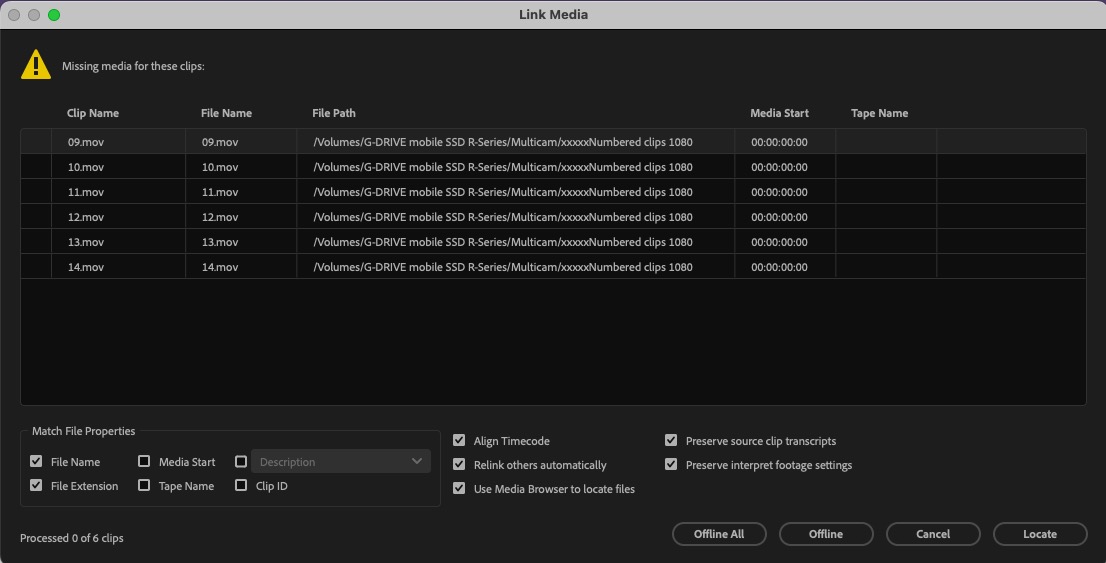
If you hit the Offline button (or Offline All), Adobe Premiere Pro will not prompt you to relink the media files upon opening the project, provided you save the project after it opens. Those buttons tell Premiere those selected files are offline and you do not want to be prompted to relink them. Cancel just cancels the dialog box and will ask you to relink upon next opening if the files can’t be found.
How could this be useful in the real world? Say Editor A and Editor B are collaborating on a job together, and there’s been footage shot on both Monday and Tuesday. Editor A has all of the footage while Editor B only has the footage from Tuesday. Upon opening the project, Editor B can set all of the Monday footage to Offline and then Editor B will not be prompted each time they open the project to relink that Monday footage that they do not have.
This series is courtesy of Adobe.

Filmtools
Filmmakers go-to destination for pre-production, production & post production equipment!
Shop Now



















