
Reallusion’s popVideo 3 is a dedicated HD chroma key editing tool with smart design features that greatly simplifies the task of background video removal. The new version of the program promises one-click background removal.
The demonstration videos available online show how easy it is to remove the background from a video to create a transparent video that can be used in different ways. Reallusion says that “this allows users to work under many environmental conditions making transparent videos a reality for iClone’s real-time 3D animation engine”, which is another program from the company, used for instant 3D visualization and digital storytelling.
A brief test of the demonstration version of the program, which works for 15 days, shows an user friendly interface which, together with the videos available online, allows users to become familiar with the features of the software in no time. As expected, the better separation your main character and background have on the video, the easier popVideo3 works. There is no way it can work on a complex background and create a perfect transparent video…unless you spend some time using the tools available for refining the mask. One interesting aspect is that the tool, although designed for video, also allows editing photographs. There is a limitation in terms of file size, but photographers might be interested into trying the demo version and see if it fits their workflow.


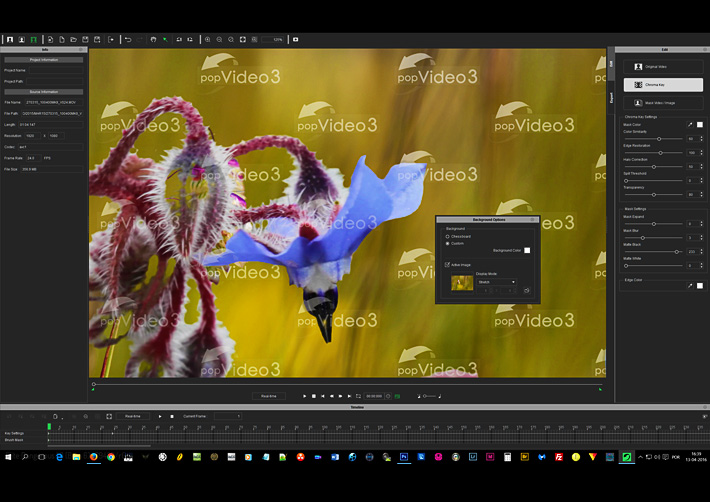
Still, the program works perfectly for what it is intended and this new version also comes with a range of smart features that automatically change the Edit mode to work with original, chroma keyed, or masked videos for fast editing and export. Users will also be happy to find complete masking tools with a powerful Timeline editor that supports industry standard input/output formats.
The newly-added Timeline features are now fully key-able, allowing users control over which chroma key images, mask brush, and settings are applied to frames, coping with various chroma-keying scenarios such as; lighting change, camera move, color spill, or even out-of-frame recording issues allowing anyone with a mobile camera and a low budget, to make use of instant background video removal.
Traditionally, green and blue screens have always been employed as the go-to colours for backgrounds, limiting not just the types of sets people need to create but also the type of wardrobe that they need to wear on set. This version of the software changes that, as it comes with an instant background removal feature that allows users to work with any colour background by simply using a colour picker that selects the colour of the matte background to set as your Chroma Key, allowing users to be free from previous blue and green colour limitations. As far as I can see it works, with the limitations mentioned above.
Furthermore, according to Reallusion, the best part about this new popVideo version is not just that it works with difficult video shooting, and environmental conditions, but that it finally allows users to import and work with a whole array of professional, external video effect libraries thanks to its unique popVideo format design that synchronizes source videos with alpha channels, in high definition, all while maintaining a small file size for optimized real-time preview.
With popVideo 3, users can output MOV ProRes4444 transparent video for both PC and Mac, in up to 4K video size. It is also possible to export standard Windows AVI format with separate alpha video files. Additionally, users will be able to adjust export speed and frame rate, along with the newly enhanced duo-resolution format for optimized real-time 3D composite editing and full resolution render output in iClone. Duo-resolution videos from popVideo 3 offer a unique way to work with a large amount of videos in the same scene with two resolutions.
Reallusion believes that popVideo 3’s newly enhanced file format opens the door to a huge number of professional video collections that can now be instantly edited and converted into popVideo files. This new popVideo, file format has now been optimized to synchronize your HD source video per frame with alpha channels, allowing users to finally convert and employ special effect video collections from professional sources for use in iClone real-time 3D compositing.
Reallusion Inc. is a 2D and 3D animation software and content developer. Headquartered in Silicon Valley, with R&D centers in Taiwan, and offices and training centers in Germany and Japan. Reallusion specializes in the development of real-time 2D and 3D cinematic animation tools for consumers, students and professionals. The company provides users with easy-to-use avatar animation, facial morphing and voice lip-sync solutions for real-time 3D filmmaking, and previsualization for professional post-production. Reallusion’s core technologies are widely used by trainers, educators, gamers and filmmakers providing them with stand-alone movie studio packages.

Filmtools
Filmmakers go-to destination for pre-production, production & post production equipment!
Shop Now












