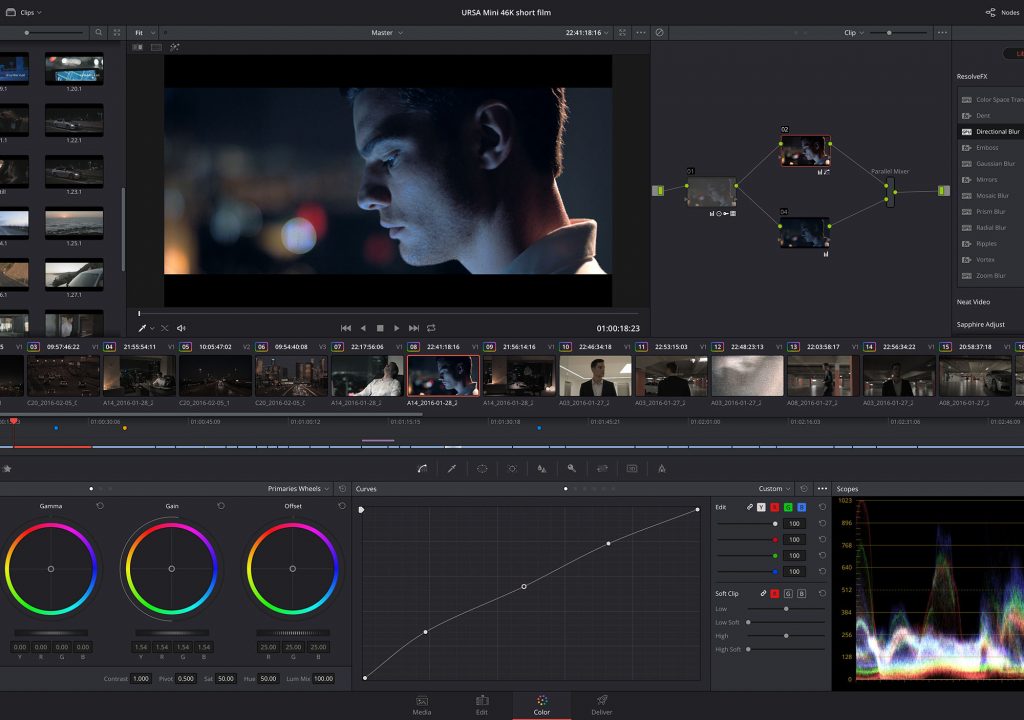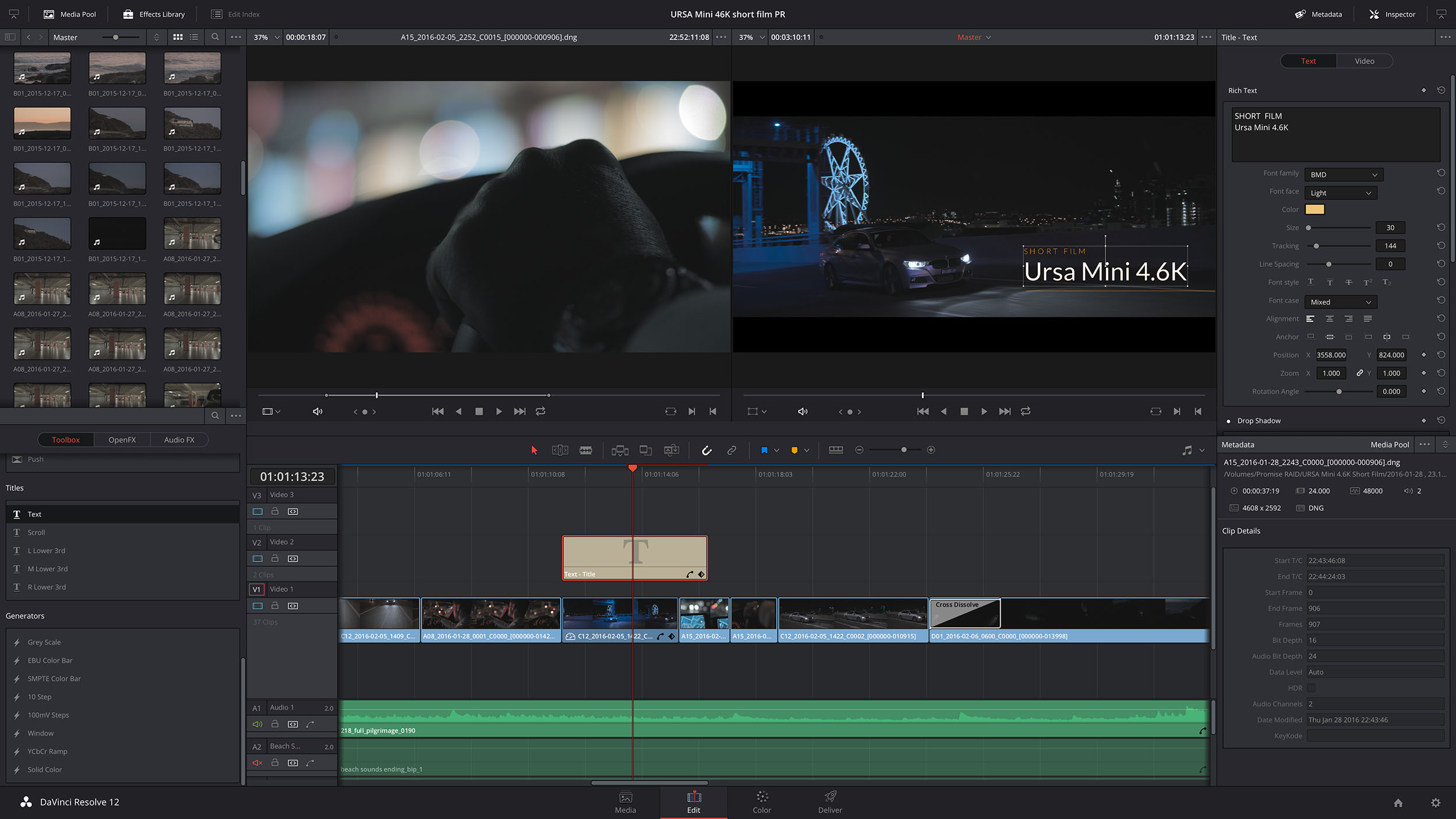Blackmagic adds over fifty new improvements to DaVinci Resolve helping the Color Grading tool and editor become the post-production tool they want to be in everyone’s edit bay. One cannot deny Blackmagic has heaped and heaped improvements into DaVinci Resolve. All of this to turn a fantastic coloring/finishing tool into an in-demand editor. I’ve edited in Resolve for a number of spots. Most of my work is pretty simple yet I enjoy not needing to round trip my projects. Plus, I have a few professional friends who praise DaVinci Resolve as an editor. It helps that one can pick up a version of DaVinci Resolve for free.
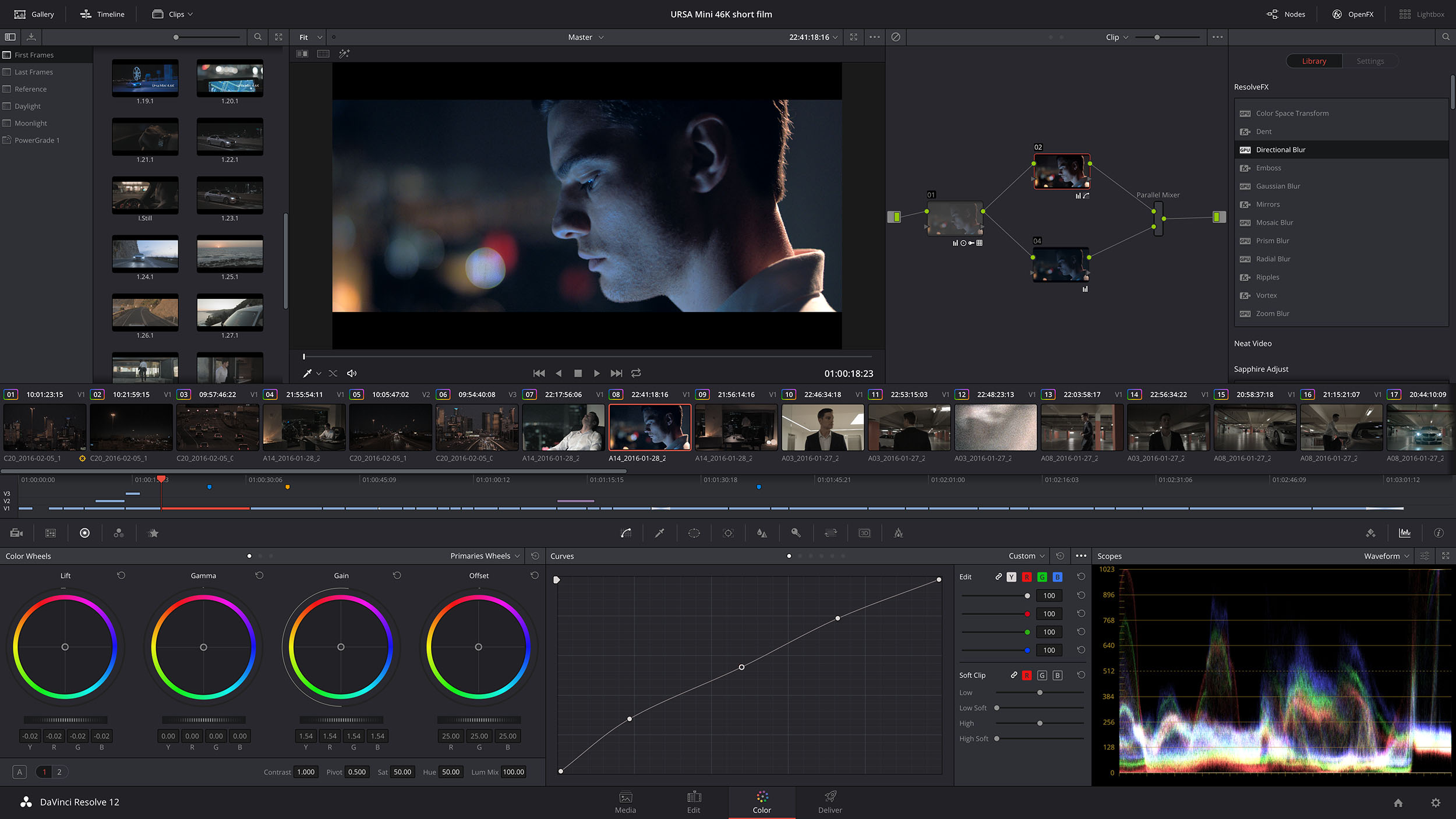 If you are a PC user then you might find the new support for QuickTime ProRes as a feature needing to be added to DaVinci Resolve. I know in my Avid-centric world at work we typically use DNxHD, but I like having choices and ProRes is the preferred choice. For Sony F5 and F55 shooters who are also taking advantage of Sony’s new X-OCN format… well DaVinci Resolve now has your support. I cannot wait to try out this new format from Sony with its 16-bit color files.
If you are a PC user then you might find the new support for QuickTime ProRes as a feature needing to be added to DaVinci Resolve. I know in my Avid-centric world at work we typically use DNxHD, but I like having choices and ProRes is the preferred choice. For Sony F5 and F55 shooters who are also taking advantage of Sony’s new X-OCN format… well DaVinci Resolve now has your support. I cannot wait to try out this new format from Sony with its 16-bit color files.
These 50+ improvements is another update in a long line of updates we can expect Blackmagic to make to DaVinci Resolve. Personally, I hope they release a DaVinci Resolve 13. 13 being my lucky number. The full list of improvements can be found below.
Edit Improvements
- Improved 2-up and 4-up, multicam and playback performance when using QuickTime ProRes on Windows
- Added menu items to allow selection of clips based on Flag, Marker and Clip colors on the edit timeline
- Added ability to import and export duration markers using EDL
- Added the ability for clips to snap to their own markers when adjusting In and Out points
- Improved consistency of edit functions when Timeline is in full screen mode
- Added support for box wipe mode for offline reference wipe
- Added ability to extract AAF import log information as timeline markers
Color Improvements
- Improved performance for Spatial Noise reduction in Better mode
- Improved listing of attached and timeline mattes in the node graph with support for alphabetical listing
- Added ability to apply grades from a reference wipe using the viewer context menu
- Added ability to align keyframe timelines of color grades using playhead position and wiped still frame
- Next node and previous node operations now loop around the node graph
- The ‘displayed’ node graph now automatically updates when the current still is changed
- Swapping nodes now also swaps the node labels
- Rippling grades now also copies node labels, Power Window labels and node cache settings
- Shift Up + Next Still will now append grade from the current still on the advanced control panel (Studio version)
- Added support for left eye and right eye grades for the timeline node graph (Studio version)
- Added ability to convert a mono timeline into stereoscopic 3D (Studio version)
- Added ability to convert a mono clip into stereoscopic 3D (Studio version)
- Added support for sequence and node render caching for stereoscopic clips and timelines (Studio version)
- Added compensation for stereoscopic slip when exporting timecodes in ALE (Studio version)
- Added support copying DolbyVision grades using stills and middle click (Studio version)
- Improved 3D and Qualifier panel layout in dual screen mode
- Improved behavior to stay on the same frame when joining two clips
Resolve FX Improvements
- Added ResolveFX Generate Color (GPU accelerated)
- Added ResolveFX Tilt-shift Blur
- Added support for anamorphism in ResolveFX Lens Blur (Studio version)
- GPU acceleration support for ResolveFX Lens Flare (Studio version)
- Ability to adjust Shadows/Midtones/Highlights in ResolveFX Film Grain in all compositing modes (Studio version)
- GPU acceleration support for ResolveFX Emboss, Waviness, Vortex, Ripples, Dent, Mirror
- Improved ResolveFX Scanlines and added various composite modes
- Ability to view the ResolveFX Scanline layer without the background
- Improved border behavior for ResolveFX Gaussian Blur, Directional Blur, Mosaic Blur, Radial Blur and Zoom Blur
- Added support for horizontal/vertical ratio in ResolveFX Glow
- Added support for pan and tilt on ResolveFX Prism Blur
- Improved performance for ResolveFX Light Rays
- Improved performance for ResolveFX JPEG Damage
Media Improvements
- Added new Import Media options to File menu and Media Pool context menu
- Added support for stereoscopic 3D clips in Media Management (Studio version)
- Added support for display drive names in Media Storage on Windows
- Addressed issues with open file location from Media Pool on Linux
- Added Source Name tag support for filename without extension
- Added support for automatically setting pixel aspect ratio for anamorphic ARRIRAW MXF clips
Codec & Format Improvements
- Added support for ProRes decode on Windows
- Improved QuickTime decode and encode performance on Windows
- Support for UHD H.264 renders on Windows
- Improved QuickTime decode and encode performance on Linux
- Added support for HEVC (H.265) decode on Linux
- Added support for alpha channel in DNxHR 444
- Added support for the Sony X-OCN format
- Added support for various AAC encode parameters on macOS
- Added support for QuickTime AAC audio encoding on Windows
- Added support for encoding QuickTime Photo JPEG files
- Added support for decoding AVCHD files from the Sony NEX-FS700 camera
- Added support for V-Gamut in RCM for improved Panasonic camera image handling
- Added ARRI LogC to Linear and Linear to ARRI LogC LUTs in VFX I/O
- Addressed decoding of last frame in some Panasonic AVCHD clips
- Improved handling of AVCHD .MTS clips
- Added support for RED SDK v6.2.1
General Improvements
- Alpha-numerical listing of codecs and format in the Deliver and Media Management pulldowns
- When running DaVinci Resolve in window mode, the macOS dock is now visible
- Improved latency for remote grading (Studio version)
- Improved handling of dissolves and overlapping clips in DolbyVision metadata export (Studio version)
- Improved behavior when creating render jobs on locations without write permissions
- General performance and stability improvements
Minimum system requirements for Mac
- Mac OS X 10.10.5 Yosemite
- 16 GB of system memory is recommended and 8 GB is the minimum supported
- Blackmagic Design Desktop Video version 10.4.1 or later
- CUDA Driver version 7.5.25
- NVIDIA Driver version – As required by your GPU
- RED Rocket-X Driver 2.1.34.0 and Firmware 1.4.22.18 or later
- RED Rocket Driver 2.1.23.0 and Firmware 1.1.18.0 or later
Minimum system requirements for Windows
- Windows 8.1 Pro 64 bit
- 16 GB of system memory is recommended and 8 GB is the minimum supported
- Blackmagic Design Desktop Video version 10.4.1 or later
- NVIDIA/AMD/Intel GPU Driver version – As required by your GPU
- RED Rocket-X Driver 2.1.34.0 and Firmware 1.4.22.18 or later
- RED Rocket Driver 2.1.23.0 and Firmware 1.1.18.0 or later
Minimum system requirements for Linux
- CentOS 6.4
- 32 GB of system memory is recommended and 16 GB is the minimum supported
- Blackmagic Design Desktop Video version 10.4.1 or later
- NVIDIA/AMD Driver version – As required by your GPU
- RED Rocket-X Driver 2.1.34.0 and Firmware 1.4.22.18 or later
- RED Rocket Driver 2.1.23.0 and Firmware 1.1.18.0 or later


Filmtools
Filmmakers go-to destination for pre-production, production & post production equipment!
Shop Now