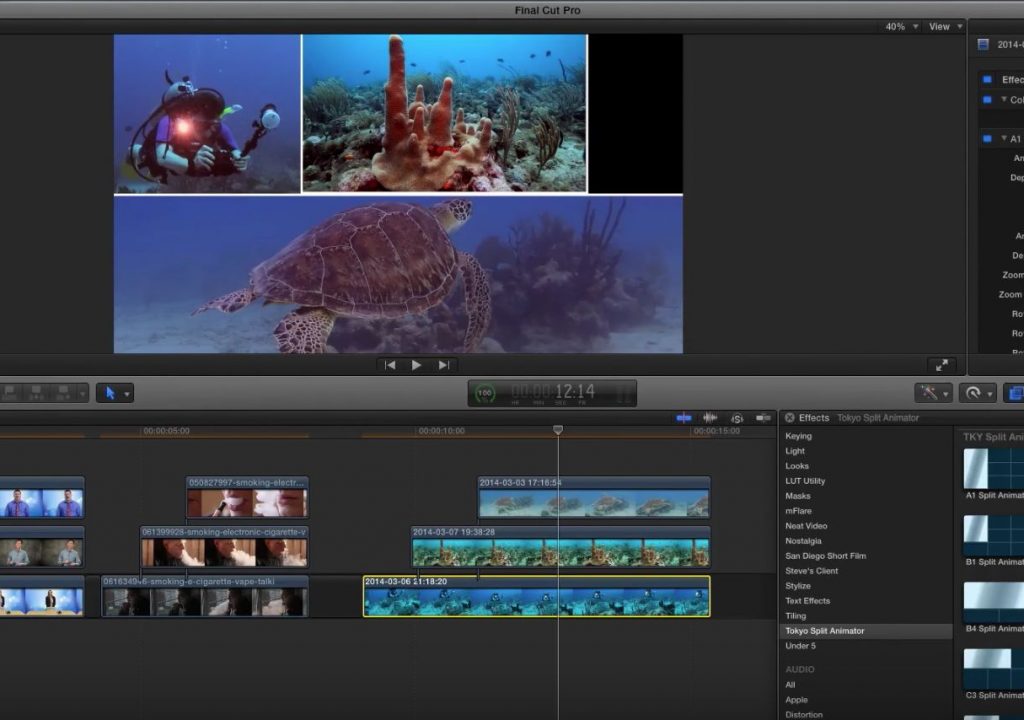https://www.youtube.com/watch?v=dAf_xX-t8Dk
This week on MacBreak Studio, Steve Martin from Ripple Training reviews the Split Animator plugin for Final Cut Pro X from Tokyo Productions.
Split Animator lets you arrange multiple clips in the Viewer and have them animated onto and off the screen. It is available through the FxFactory application, which is a plugin management system – basically, an “app store” for plugins for Final Cut Pro and other platforms. Once installed, the templates can be found in the Effects browser in Final Cut Pro X, in the “Tokyo Split Animator” category. There are 19 different templates that can be used individually or mixed and matched as needed.
To prepare clips to be used with Split Animator, you’ll need to start with a clip in the primary story line, and then add other clips that you want included in the same shot as connected clips, each trimmed to the frames where you want them to animate on and off.
You then add the effects to each clip and adjust the ending position and framing to your liking. The on-screen controls and the long list of parameters in the Inspector make this process easy to do, and quite fun to customize.
While you could certainly achieve these effects yourself by cropping clips, adding backgrounds, and animating with keyframes, plugins like Split Animator make the process much faster and easier. And although we make plenty of our own plugins for Final Cut Pro X, we really like this particular product. Check out how Steve uses it above.
And, if you’d like to learn how to create your own custom effects for Final Cut Pro X using Motion, we can teach you how to do that.

Filmtools
Filmmakers go-to destination for pre-production, production & post production equipment!
Shop Now