
This Reader Quicktip comes to us courtesy of Alex Ricciardi from Endless Picnic. It highlights the Add and Edit marker functionality that was added in the Final Cut Pro 7 update.
Here’s what Alex says:
This is a pretty simple Quicktip, but it’s made a huge difference in my logging workflow. In FCP 7, Apple added a little-known feature called “Add & Edit Marker,” which adds a marker and opens the “Edit Marker” window with one button press. The really great thing about this is it allows you to edit your markers while the video continues to play. I’ve changed my keyboard shortcuts so that “M” is set to “Add & Edit Marker.” It’s made logging long interviews much easier.
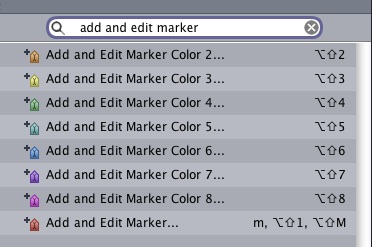
I agree with Alex that this is a simple yet very helpful tip. It makes a huge difference when logging in FCP. While the FCP 7 update was a bit light on the really big features this little addition of Add & Edit Marker was an important one that can really speed along tedious logging and reviewing of footage.
If you look at the default keyboard layout in FCP 7 these commands default to the shift + option + number keys on the keyboard:
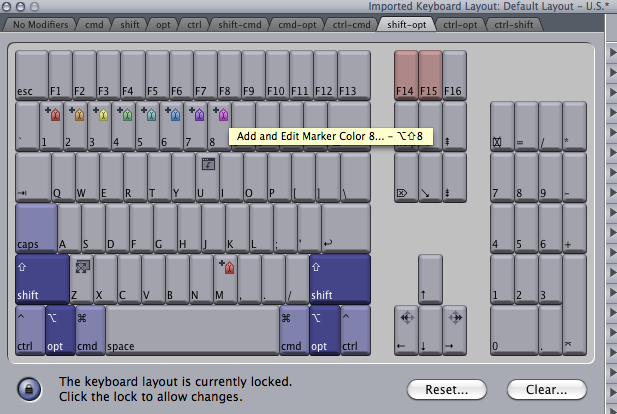
You can follow Alex on Twitter at http://www.twitter.com/endlesspicnic. With that Quicktip Alex is entered to win his choice of books (amongst other prizes) at the end of the month of Quicktips. More details are available as well as information on how to submit your own Reader Quicktips. Please keep them coming!

Filmtools
Filmmakers go-to destination for pre-production, production & post production equipment!
Shop Now












