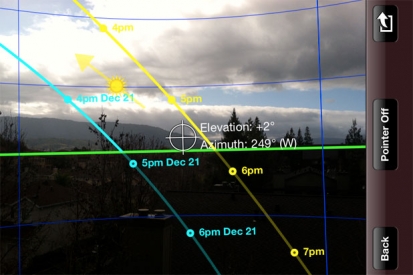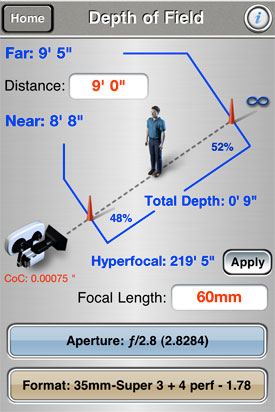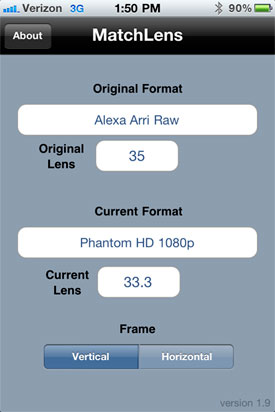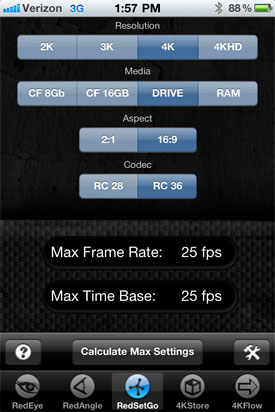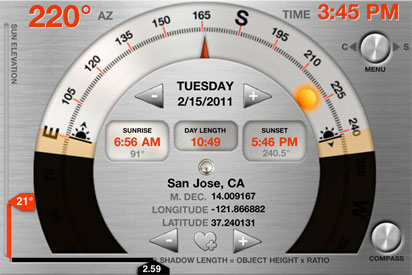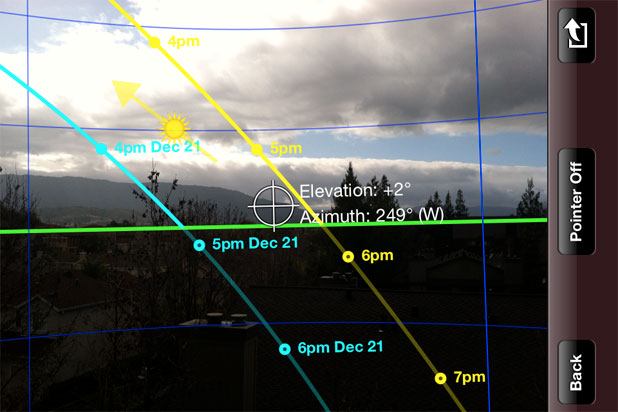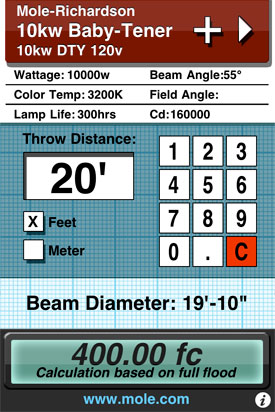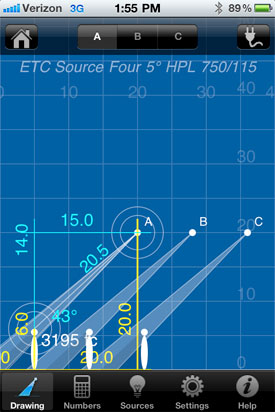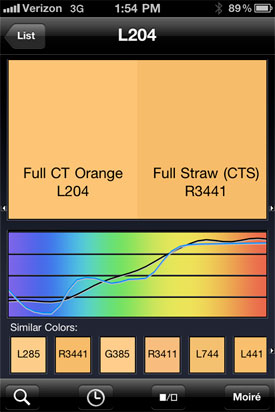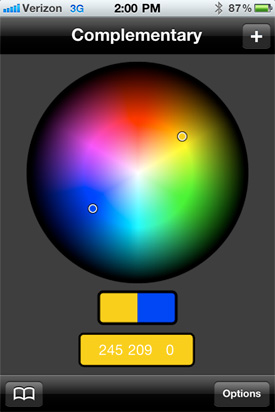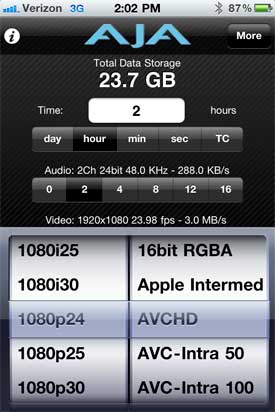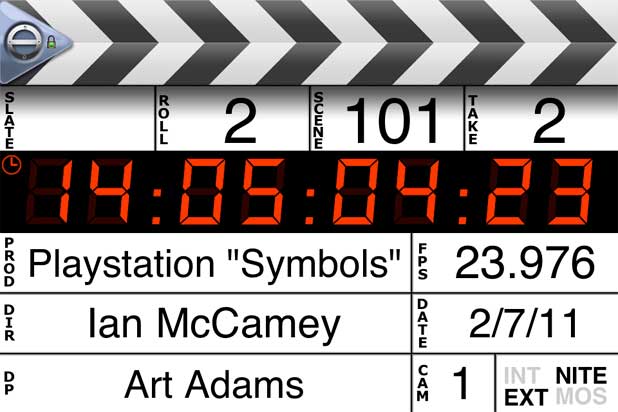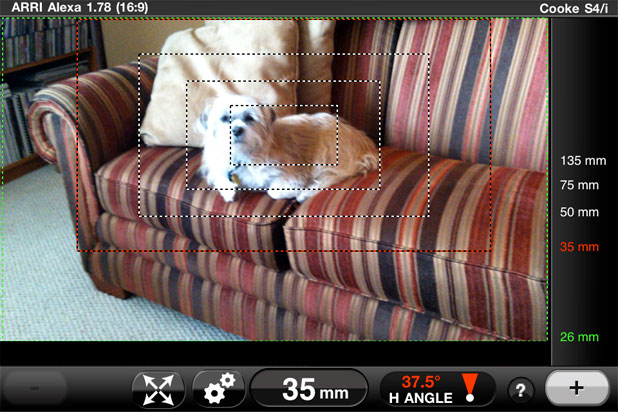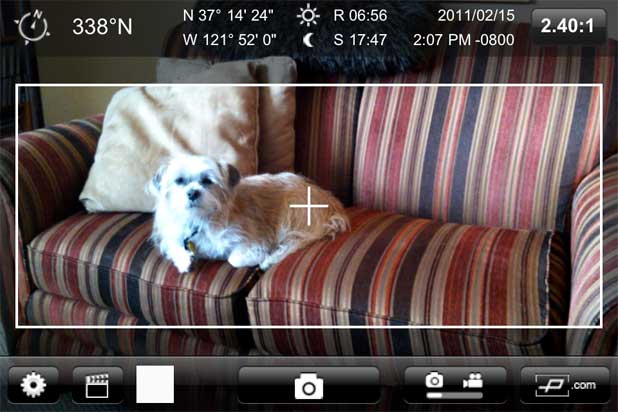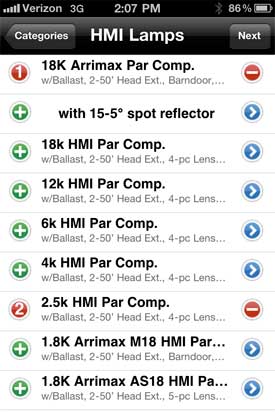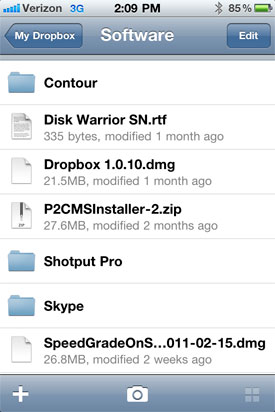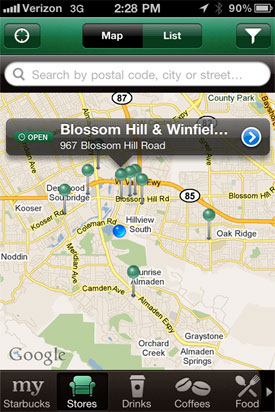It seems everyone and their sister’s friend’s cousin has made a list of indispensable cinematography iPhone apps. Now it’s my turn. Let’s see how original I am.
One week ago today I received my new Verizon iPhone, and life hasn’t felt quite the same since. I feel as if I’m a little behind as everyone else in the industry has been using iPhones for years, while I’ve only been able to run a few cinematography-related apps on my iPod Touch. The wait was worth it: I’ve been very happy with my Verizon coverage and customer service, and while it costs a bit more than AT&T’s service I have one major advantage over AT&T iPhone users:
I can reliably make, and receive, phone calls.
Remember those? It’s where people actually talk to each other with their voices. (I know, I know, “Get back in the cave with the dinosaurs.”)
About a year and a half ago I took my first tentative step toward a truly smart phone by buying a Blackberry Storm 2. It was nice to have a big screen with which to read email, keep a calendar and browse the web, but I didn’t know what I was missing until very recently. After a week with an iPhone I realized I was previously living with the equivalent of a phone running MD-DOS.
The Blackberry is a fine business tool… I suppose. It’s very easy to read and respond to email on the Storm 2, and the Viigo RSS reader app is quite good. But it’s only been very recently that one could reliably sync a Blackberry with a Mac, which is a bit of a problem as most of the film industry seems Mac-based. (I certainly am; I used to build my own computers and shun Macs as being too expensive, but at some point I decided I wanted to spend more time working with my computers than working on them. Macs, for the most part, just work.) There are a couple of applications that will sync Blackberries with Macs but they’ve been problematic for me, to the point where I avoided syncing for months at a time. Not good.
I’d already decided not to buy a Blackberry ever again when the Verizon iPhone was announced. Key to my decision was when a recent Blackberry OS upgrade caused more problems than it solved, and resulted in my spending two hours on the phone with Verizon tech support downgrading my operating system to something that worked. That, combined with the limited number of apps and unlimited number of bugs and oddities, convinced me that I couldn’t make the leap to a new device soon enough. Apple products just work, so the iPhone seemed the obvious device to acquire.)
The tech tabloids suggest holding out for the iPhone 5, but I was so annoyed at my Blackberry that I wanted something that worked properly as soon as possible. I don’t regret my decision.
Apple used to be in the business of selling computers, but these days they really sell on life appliances. The iPhone is a handy tool not just for business but for life. I’ve only had it for a week and I don’t know how I did without it. The quality of audio, both coming and going, is vastly better than the Storm 2, and the number of available apps is dazzling. And it syncs with my Mac flawlessly.
As everyone else in the world has published a list of necessary cinematography iPhone apps I saw no reason to cut myself out of the action. If you’re a cinematographer, or a student of cinematography, there are certain iPhone tools that you shouldn’t be without.
PCam
Category: Camera/lens calculations
Price: $29.99
iPhone and iPod TouchThis is the app that started it all. First available on the Palm platform (the “original” iPhone) this app offers a variety of calculators that I use nearly every work day. Functions include calculators for depth of field, field of view, focal length match between formats, exposure, running time, discharge lamp flicker free speeds, color correction (filtration), diopters, macro photography, time lapse, underwater distance, conversions, and a few more.
This is the one tool no DP or camera assistant should be without.
MOST REQUESTED MISSING FEATURE: Overtime calculator.
Camera Angles
Category: Scouting/prep
Price: $.99
iPhoneUse this app to calculate the height of large objects. Stand in one spot and aim the iPhone’s camera at the top of an object; move to a second spot and aim the camera again. The app uses iPhone angle and GPS data to calculate the height of the object. It’s handy for location scouts where your key grip and gaffer aren’t along and you have to describe in detail the absurdity of the location where you need them to place something.
MOST REQUESTED MISSING FEATURE: Low-voltage electrical shock delivered to user when resulting heights are above 20′.
MatchLens
Category: Camera/lens calculations
Price: $.99
iPhone and iPodI work with several directors who send me location pictures shot using their DSLRs. It’s easy to calculate the equivalent focal length to match the viewing angle for whatever camera and format we’re using.
It’s a little redundant as Pcam does this, but sometimes it’s nice to have one app that does one thing really well.
MOST REQUESTED MISSING FEATURE: A pop-up window that says “This angle of view only available on the Alexa.” Appears after every calculation.
href=” http://www.apptism.com/apps/isee4k” title=”ISee4k website”>ISee4k
Category: Camera/lens calculations
Price: unknown
iPhone and iPod TouchThis RED-specific app is, once again, a little redundant in some areas as it calculates depth of field and viewing angle but also has some additional functions such as some 4K workflow calculators and a reference as to how fast the camera will go at what speed and resolution. It’s a bit outdated, and it doesn’t seem to be available in the Apple store at the moment, but it’s free so if you can get a copy it’s handy to have around. (I grabbed a copy years ago for my iPod Touch.)
MOST REQUESTED MISSING FEATURE: Availability.
Clinometer
Category: Camera
Price: $.99
iPhone and iPod TouchI shoot a fair amount of visual effects projects where a digital artist has to adds things to my shot that weren’t there when we shot it. The more information they have about how my camera was set up in the real world, the easier it is for them to match the perspective of my shot and size their elements accordingly. (It’s always smart to think about how people will use your footage down the line, both to allow them to work more efficiently but also to avoid comments along the lines of “What was your DP thinking???” when you’re not around to defend yourself.)
The key measurements are typically lens height, focal length, sensor size, focus distance, f-stop and camera angle. Clinometer is a very handy tool for measuring the tilt of your camera.
MOST REQUESTED MISSING FEATURE: Function that detects whether a production company is on the level.
Helios
Category: Scouting
Price: $29.99
iPhone and iPod TouchYou can’t adequately scout an exterior location without knowing EXACTLY where the sun will be. The sun can save you and it can bury you, and it’s a good idea to know its mood before you arrive on the shoot day.
Helios, in conjunction with a Suunto compass and clinometer, will show you EXACTLY where the sun will be at a future time and date, down to the minute. Don’t leave home without it.
MOST REQUESTED MISSING FEATURE: Sun placement on demand.
Sun Seeker
Category: Scouting
Price: $2.99
iPhoneThis is a handy app to have on set, when–in the heat of the moment–it’s too much to pull out Helios, set it for the appropriate location and time, and take some measurements with a clinometer. This app overlays the path of the sun over a live image from your iPhone’s camera. It’s a quick way to get an idea of where the sun is going. It’s not as precise as Helios, but 90% of the time it’s close enough to show you, for example, how much time you have to shoot before the sun goes behind a building or a tree.
MOST REQUESTED MISSING FEATURE: Craft service seeker.
Pocket LD
Category: Lighting
Price: $19.99
iPhone and iPod TouchThis app contains photometrics for a number of the most common lights in the film industry. Last year I had a high speed shoot where I had to light a 20’x20′ set to 1000fc, and Pocket LD was instrumental in showing me exactly how much illumination I could expect to receive from specific lights at specific distances. My gaffer and I were able to very quickly and reliably determine the exact units needed to make the shoot work.
MOST REQUESTED MISSING FEATURE: A little voice that says “Great choice! That’s exactly what I would have done!”
Beam Calc
Category: Lighting
Price: $14.99
iPhone and iPod TouchThis is a calculator that’s aimed primarily at lighting designers who are lighting venues for live performances, but it’s a nice tool for figuring light coverage in situations where you’re lighting a large performance area with hard lights.
MOST REQUESTED MISSING FEATURE: Time machine to allow for the hanging and blending of dozens of lights.
iSwatch
Category: Lighting
Price: $9.99
iPhone and iPod TouchThis is a great companion app to Pocket LD. ISwatch contains transmission and spectral data from four major gel manufacturers–GAM, Lee, Rosco and Apollo (who I’ve never heard of)–and is very helpful when trying to determine, for example, how much light you’ll lose if you use Lee 216 vs., say, Lee 129, and how much your spectrum will shift.
Every time light is bounced or diffused the shorter wavelengths–blue–are absorbed or scattered somewhat, warming the light. In this case it’s interesting to see that, according to iSwatch, Lee 129 is actually more neutral in color than 216. Lee 129 is much more dense than Lee 216 so you’d think it would be the opposite.
We can only see accurate color reflected from an object if it is lit with light that contains the object’s color, so it is occasionally helpful to pick gels that do roughly the same thing but in slightly different ways. For example, it might be helpful to see the different ways that Lee CTO and CTS affect light, even though both are intended to convert daylight to tungsten.
MOST REQUESTED MISSING FEATURE: Nitrate-base gel sale on July 4th.
Color Wheel
Category: Lighting/production design
Price: $.99
iPhone and iPod TouchThis handy little tool can quickly show you how to build a color scheme using commonly understood color combination schemes such as analogous, complementary, split complementary, etc.
It’s nice to have a color tool around as it helps in talking to directors and production designers about lighting schemes and backgrounds.
MOST REQUESTED MISSING FEATURE: Locks out ability to create a monochrome cyan color scheme when prepping for a commercial.
AJA Datacalc
Category: Prep/post
Price: Free
iPhone and iPod TouchNifty calculator that answers the eternal question “How big of a hard drive do I need to bring?”
MOST REQUESTED MISSING FEATURE: Option to make the program tell you what you want to hear, not what is actually true.
Mill Colour
Category: Post
Price: Free
iPhoneCourtesy of post house The Mill in London, this app allows you to apply basic color correction to a still image and mail it off as a color reference. I’m not sure how useful it really is as I haven’t tested it for accuracy, but it’s free and I’d love to give it a try in a pinch.
MOST REQUESTED MISSING FEATURE: Embedding a look into the subconscious mind of whoever must approve it, using hypnosis and a small microchip.
Movie Slate
Category: Production
Price: $19.99
iPhone and iPod TouchThis is a surprisingly useful app, great for those times when you’re shooting digitally and no one thought to bring a slate. I use this a lot on Canon 5D/7D shoots where audio is recorded double-system and we’re shooting doc style without a camera assistant.
It’s become so common on sets that my crew was shocked on a recent shoot when the sound person produced an actual slate.
MOST REQUESTED MISSING FEATURE: Amplifier to startle uncooperative talent when slating closeups.
Artemis Director’s Finder
Category: Production
Price: $29.99
iPhoneThis is essentially a digital director’s finder. First, set up a “set” of lenses in advance by brand and focal length, and then pick a camera/format. The app displays grid lines over the iPhone camera’s image showing the angle of view of each lens. It’s easy to toggle through them and quickly find the frame that a director wants. You can capture that framing in an image and email it.
Zooming in on longer lenses means that the iPhone’s camera image is digitally zoomed, so the emailed image quality isn’t always that great, but as an onset tool it’s pretty handy.
MOST REQUESTED MISSING FEATURE: Ability to frame for murder as well as for shots. “He did it! Artemis says so!”
Panascout
Category: Impressing the client
Price: $9.99
iPhoneThis is an impressive tool because it has the Panavision name on it, and that’s about it. You can shoot pictures in any of a number of different aspect ratios and capture additional information such as GPS location and compass direction, and then email it all to someone who is impressed by the Panavision logo. The one useful thing it doesn’t do is show different frame sizes the way Artemis does. Until that functionality is added, stick with Artemis unless you simply want to impress clients.
MOST REQUESTED MISSING FEATURE: Actual usefulness as a framing device.
TechScout Touch
Category: Lighting/prep
Price: Free
iPhone and iPod TouchIf there’s a faster way to make up a lighting order I don’t know what it is. This app presents you with a list of lighting instruments and you simply select which ones, and how many, you want for your shoot. Once you’ve finished with the selection process you can email the list from your phone to your rental house or gaffer. (I send it to my gaffer as a reference. They know how to do their job better than I do, and with my list in hand they can round it out when talking to the rental house.)
MOST REQUESTED MISSING FEATURE: Ability to include a gift card as thanks to your gaffer for his or her tolerance and patience.
Dropbox
Category: Production
Price: Free
iPhone and iPod TouchDropbox is a great way to carry around PDF shot lists, boards, call sheets and style references. Drag documents, pictures or even software into a folder on your desktop and watch it sync those files with your iPhone, iPod Touch or another computer. It’s a free service up to 10 gigs of storage; beyond that you’ll pay a hefty $9.99 a month for more space.
MOST REQUESTED MISSING FEATURE: A separate program for the victims of insurance salesmen entitled “DropAnvil.”
MyStarbucks
Category: Set safety
Price: Free
iPhone and iPod TouchThis app needs no explanation.
MOST REQUESTED MISSING FEATURE: Portable intravenous caffeine drip.
That’s about it for now. If I’ve left something out please mention it in comments and I’ll do a revised list in the near future.
Art Adams is both a DP and a geek, and is proud of his prowess in both areas. His website is at www.artadamsdp.com.

Filmtools
Filmmakers go-to destination for pre-production, production & post production equipment!
Shop Now