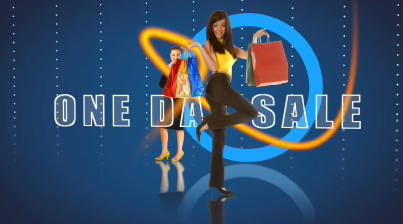
Students, customers, and colleagues have been asking me for years to design templates for Motion and Final Cut Pro. I always resisted, because I didn’t want to do it unless I could do something that would really stand out.
Over the past several months I have been working with Ripple Training and a professional design team to do just that.
We’ve just released Ripple Training’s Designer Templates for Final Cut Studio. These 7 different professionally designed templates, which work in either Final Cut Pro or Motion, allow you to create top-caliber show opens, title sequences, and bumpers for just about any project. Not only are they beautifully designed; each template also comes in 4 different color palettes so you can match the style of your show without needing to modify the template. Plus, every template comes in 13 different formats, including HD, SD, and DV; NTSC and PAL; and multiple frame rates and resolutions. So you’ll be able to match the template to the media format you are using, whether it’s Red, DVCPRO HD, HDV, XDCAM HD, XDCAM EX, Uncompressed 8-bit, DV-CAM, or mini-DV. 7 different templates, each in 4 color palettes and each of those in 13 different formats – that’s a total of 364 templates – you can see why it’s taken some time!
Of course, if you want to modify the template, you can – and these templates come with over 2 hours of instructional videos that provide tips and tricks for modifying and getting the most out of the templates, whether you use Final Cut Pro, Motion, or both.
We are offering this template package at an extraordinary introductory price for a limited time. To see the templates in action, watch parts of the instructional videos, and get all the details, check them out here.

Filmtools
Filmmakers go-to destination for pre-production, production & post production equipment!
Shop Now













