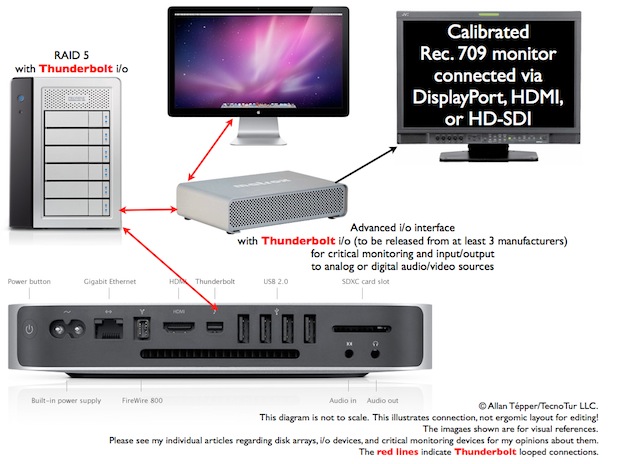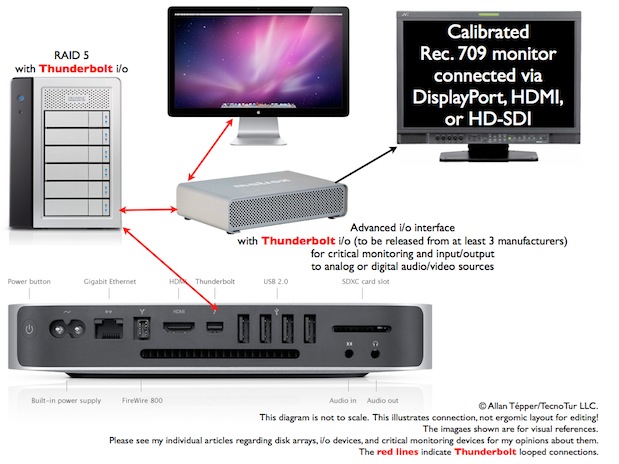
Whether they are planning to edit video with software from Adobe, Apple, or Avid, the new Mac Mini with Thunderbolt has become the preferred platform for many people, including several of my consulting clients who are tired of waiting for new MacPros to be released and can’t stand the glare from the ultra-glossy iMac. The Thunderbolt capabilities in the new Mac Mini (helpful for fast external RAIDs and the upcoming professional interfaces from AJA, Blackmagic, and Matrox) together with the available i7 processor and 8GB -or even 16GB- RAM upgrades from third-parties, plus direct dual monitor capability (which gives the editor the choice to purchase one or two high-quality matte displays) really seem to make the Mac Mini much more sensible for serious audio/video editing than in the past. In this article, I’ll cover all of the details about such a system.
How to order your Mac Mini built-to-order online (or via an Apple dealer that has access to BTO Macs)
Since Apple doesn’t currently offer the i7 processor in any of the off-the-shelf Mac Minis, for a serious editing system, you’ll definitely want to order a BTO (built-to-order) Mac. That way you can get the i7 processor you want, plus several other details.
- At publication time, via the USA online store store.apple.com (or a USA-Apple dealer that has access to BTO Macs), it will cost you an additional US$100 to upgrade your BTO Mac Mini from the standard i5 2.5GHz processor to the i7 2.7GHz.
- Next comes the RAM upgrade. If you are in a rush and only want 8GB, you can upgrade that at time of purchase of your BTO Mac Mini for US$200. However, if you can wait and are willing to install the upgrade yourself, you can save approximately US$123 by going to a reputable third-party RAM supplier like OWC (Other World Computing) and purchasing their 8GB upgrade kit here for US$76.99. That savings will more than cover the extra US$100 you’ll pay for the i7 upgrade. If you need 16GB RAM, then OWC also offers a 16GB upgrade kit at the same link, but the price is so high at publication time that it’s better if you just check when you need it. Hopefully it will have dropped by then. At publication time, Apple doesn’t yet offer a 16GB upgrade for the Mac Mini via its BTO system.
- Next comes the internal hard drive choice. Unlike the RAM (which is very easy to upgrade yourself), I recommended ordering your Mac Mini BTO with the drive you think you really want/need, knowing that it is much more difficult to transplant the drive later. As of publication time, there are external Thunderbolt disk arrays available (see ahead in this article), but there are still no Thunderbolt standalone hard drives or containers, so unless the speed of USB 2.0 is enough, you’ll need to have sufficient internal capacity for applications to hold on until those Thunderbolt standalone drives appear.
A keyboard for your BTO Mac Mini
If you like any of the Apple keyboards (whether it be the wireless or wired version) and don’t already own one that you’d like to use with your Mac Mini, you can order it at the same time you configure your BTO computer, especially if you live outside of the USA. However, at publication time of this article, Apple USA has mysteriously segregated the keyboard offerings (although exclusively) with the Mac Mini. See my related article Apple USA unfortunately segregates Mac Mini’s keyboard options. If you already own a keyboard you’d like to use, or would prefer to buy a non-Apple keyboard, than this issue won’t matter for you.
Selecting a pointing device for your Mac Mini
Pointing devices are a very personal choice. I still find a Logitech trackball to be my first choice, whether it be the traditional USB-wired Logitech Trackman shown below…

or the latest Wireless Trackball M570 with its “leave-in” USB receiver shown above.
On the other hand, especially after the MacOS 10.7 (Lion) launch, Apple seems to be attempting to compete with the Kama Sutra with all of the new MacOS finger gestures, so Apple’s Magic Trackpad would currently be my second choice. Of course, you can still choose a mouse (either Apple’s Magic Mouse or any other USB or Bluetooth mouse), but I wouldn’t.
Professional audio video interface
I’ll be covering the yet-to-be-released Thunderbolt-capable professional audio video interfaces in upcoming articles.

The Mac Mini with Thunderbolt allows for up to two monitors when used without a professional audio/video interface, and up to three if one is used.
High-quality matte monitor for your GUI
At publication time of this article, my three favorite matte (not glossy) monitors for your GUI (Graphic User Interface, not your video monitor) are the following, all of which are classified as 24” 1920×1200:
- My first (and fairly expensive) choice (only if you are going to make critical gamma/color decisions on your GUI monitor): the HP LP2480ZX DreamColor monitor, which I have covered in several past articles.

The HP LP2475w monitor is both matte and IPS, for high quality at various angles.
- My second choice (because it’s the best matte IPS non-DreamColor I currently know): the HP LP2475w. At publication time, it’s selling for US$531.39 but may have dropped by the time you read this. This is close to half the price of Apple’s LED Cinema Display and it won’t glare you!
- Third choice, if you’re on a real budget: the HP LA2405WG. This monitor is not IPS, so its performance will vary depending upon your angle of view, and will only give you its best performance when you are directly front and center. It is currently selling for US$298.58.
External RAID for your audio/video media
As of publication time, there is only one manufacturer that is already shipping Thunderbolt RAIDs: Promise, and here are the configurations and prices at publication time:
- Pegasus R4 4TB (4x1TB) RAID System for US$999
- Pegasus R6 12TB (6x2TB) RAID System for US$1,999
- Pegasus R4 8TB (4x2TB) RAID System for US$1,499
- Pegasus R6 6TB (6x1TB) RAID System for US$1,499
Promise has just sent me an evaluation unit of one of these, and I’ll be reviewing it very soon here in ProVideo Coalition magazine. One comment for now: Even though the prices of these Thunderbolt-capable RAIDs are more expensive than the eSATA-based RAID5 units that I have reviewed and recommended to clients in the past, the overall system price for a maxed-out Mac Mini with one of these Pegasus RAIDs is still much lower than that of a similarly configured MacPro tower with eSATA RAID5. Even after adding a Thunderbolt-capable professional audio/video interface from AJA, Blackmagic, or Matrox, the system price will still be lower than that of a similarly equipped MacPro system, based upon prices already announced from Blackmagic and Matrox, and the presumed ones from AJA.
Related articles
Please consider reading the following related articles:
- Apple USA unfortunately segregates Mac Mini’s keyboard options
- Thunderbolt in MacBook Pro: a new era for demanding video editors who prefer laptops from February 27th, 2011
Did you like this article?
Read Allan T©pper’s latest book
Read Allan T©pper’s latest book, Unleash GoogleVoice’s hidden power. More info about both the print version and the ebook version at books.AllanTepper.com. The ebook version is DRM-free and now available from the Amazon Kindle store, Apple iBooks store, Barnes & Noble NOOKbook store, and other popular ebook sources.
Allan T©pper’s consulting, articles, seminars, and audio programs
Contact Allan T©pper for consulting, or find a full listing of his articles and upcoming seminars and webinars at AllanTepper.com. Listen to his TecnoTur program, which is now available both in Castilian and in English, free of charge. Search for TecnoTur in iTunes or visit TecnoTur.us for more information.
Disclosure, to comply with the FTC’s rules
None of the manufacturers listed in this article is paying Allan T©pper or TecnoTur LLC specifically to write this article. Some of the manufacturers listed above have contracted T©pper and/or TecnoTur LLC to carry out consulting and/or translations/localizations/transcreations. Many of the manufacturers listed above have sent Allan T©pper review units. So far, none of the manufacturers listed above is/are sponsors of the TecnoTur programs, although they are welcome to do so, and some are, may be (or may have been) sponsors of ProVideo Coalition magazine. Some links to third parties listed in this article and/or on this web page may indirectly benefit TecnoTur LLC via affiliate programs.

Filmtools
Filmmakers go-to destination for pre-production, production & post production equipment!
Shop Now