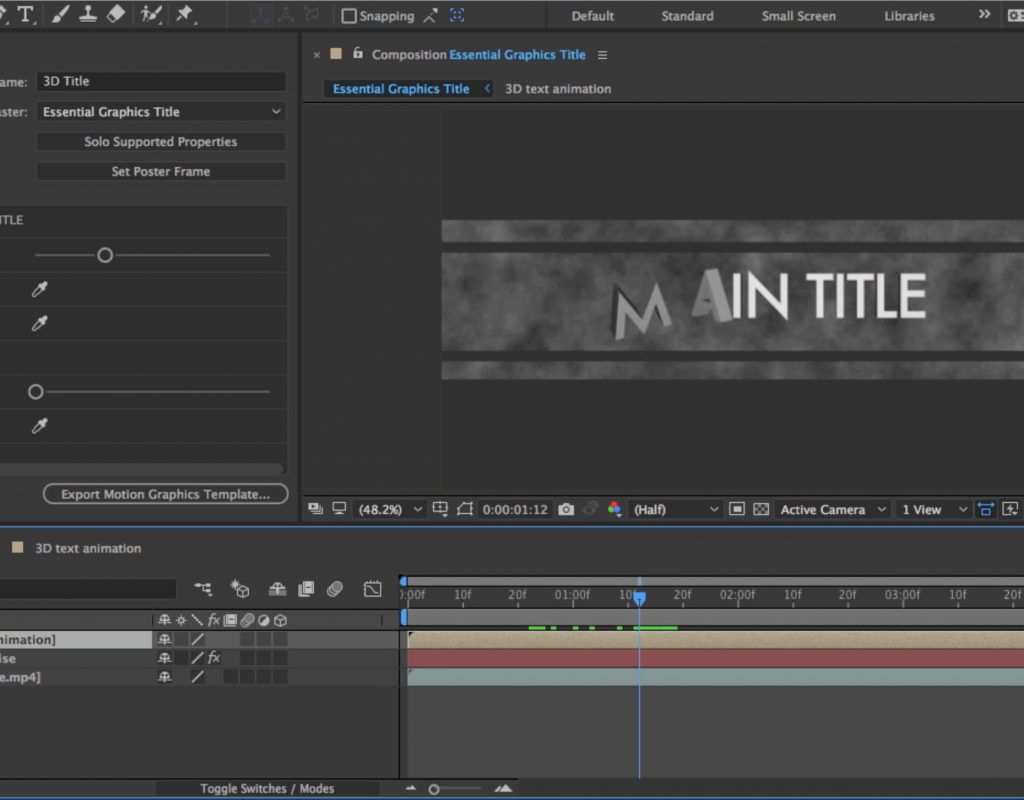Today marks the first time Adobe has released updates to its core video and audio applications ahead of NAB, where the company will put After Effects and Premiere Pro front and center on the show floor. Why wait? Here’s an overview of everything new that’s available for immediate download to anyone with a Creative Cloud subscription.
For a detailed overview, you can look at my course After Effects CC 2017: New Features from LinkedIn Learning (otherwise known as Lynda.com), newly updated with everything that’s been added. This course features the examples depicted here in step-by-step detail, including this free preview of Essential Graphics.
Essential Graphics
The biggest addition to this new release is only usable in Premiere Pro; it provides the means to bring motion graphics design customization to the large community of editors unfamiliar with After Effects. With Essential Graphics, you build a motion graphics template with customizable controls for use in Premiere Pro.
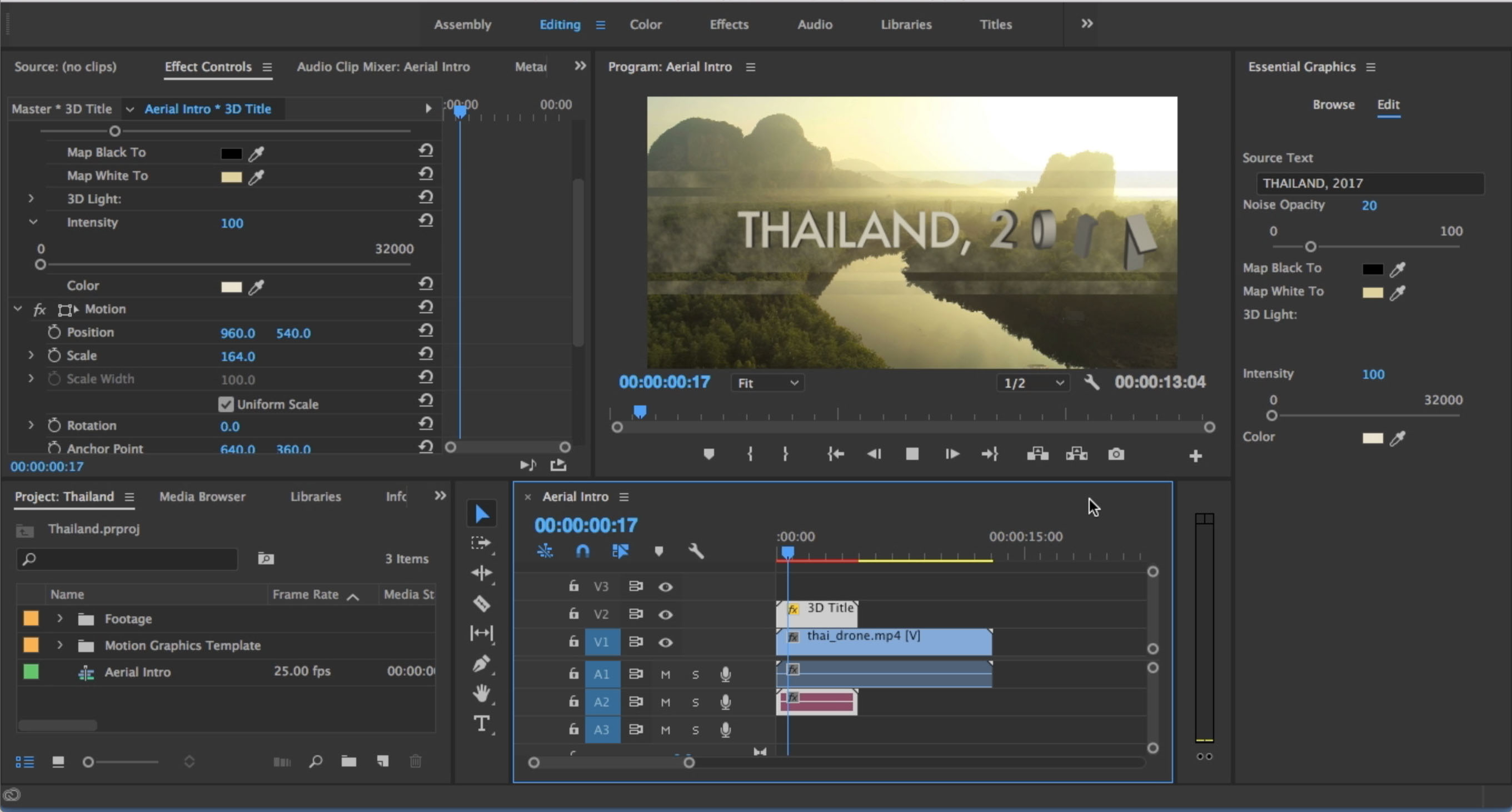
For those keeping track, the earlier 2017 release of After Effects featured Text Templates, which are now obsolete. Essential Graphics reduces what was a multiple-step process with limited uses to a drag-and-drop feature. A new Essential Graphics panel (and workspace) appears in both After Effects and Premiere Pro, and you can design a template in either application.
Only specific properties are essential
In After Effects, only specific properties are available to Essential Graphics in this initial release. You choose a composition to work with in the panel and click Solo Supported Properties, which reveals each property in the timeline that is one of the following:
- Source Text
- Color
- any single-value numerical property (e.g. no 2D or 3D values)
- Checkbox
Your design can include any features you like into the chosen composition. It’s just that only the types above can be adjusted in Premiere Pro. The exported .aegraphic file appears in the corresponding Essential Graphics panel (or Creative Cloud Library, your choice) in Premiere Pro. Although you can save the project that created it, you can’t currently open or edit an aegraphic in After Effects.
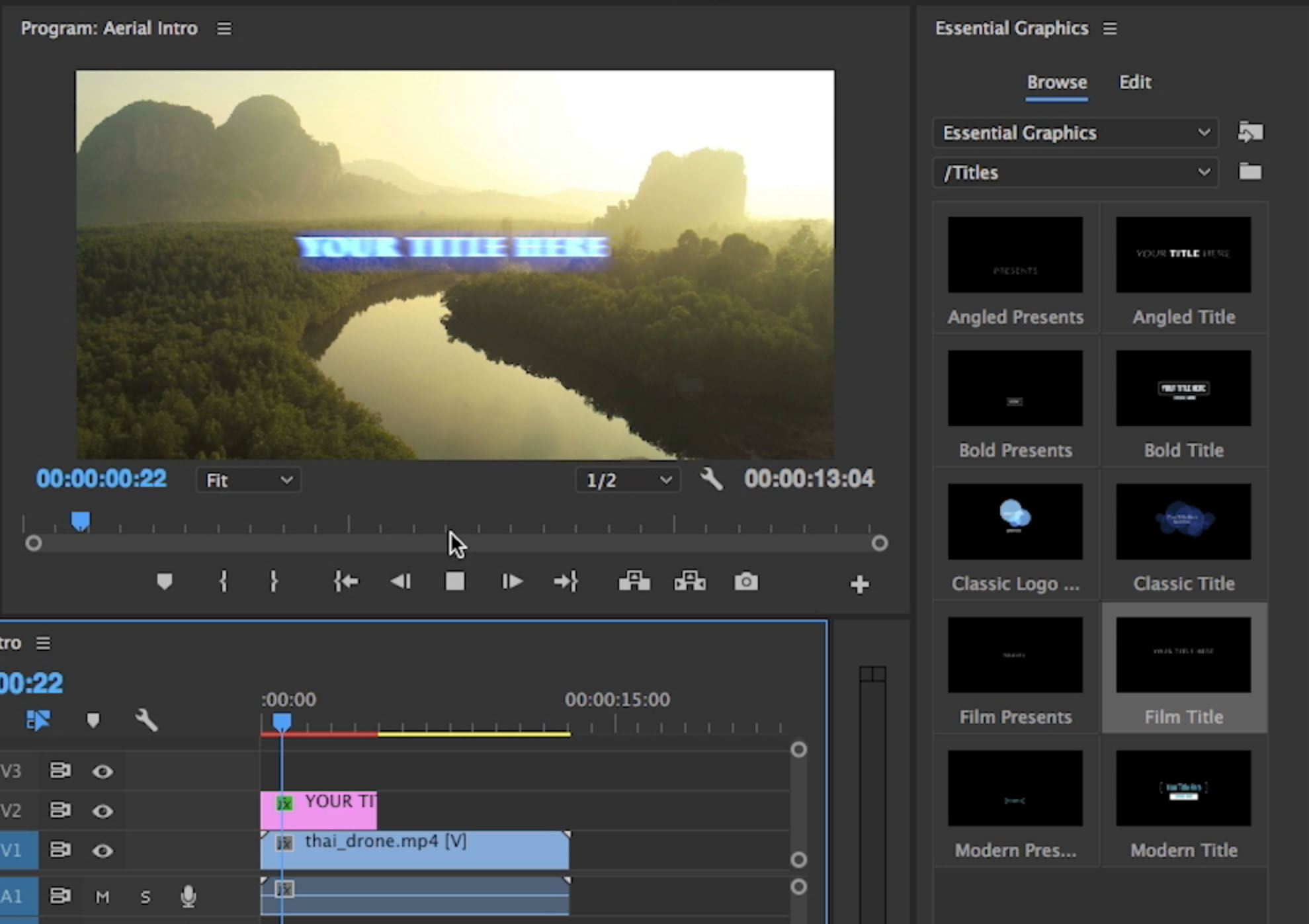
What’s the point? In this 1.0 version, Essential Graphics lets you create an animated graphic (most likely an overlay such as a title or lower third) to hand off for use in a Premiere Pro edit. But since we all know After Effects artists to be hackers, the new panel also serves as a heads-up display for controls that are otherwise buried in the Timeline or Effect Controls (no need to export a template).
More new feature additions
The most sophisticated new tech appears in the Camera-Shake Deblur effect. It uses optical-flow technology to reduces motion blur resulting from an unstable camera and a slow shutter. It detects blurred features and searches and replaces them using matching detail in adjacent frames. There are a few simple controls to refine the automated result.
This tool closes a limitation of Warp Stabilizer VFX. Any shot with instability jarring enough to cause a blurred frame isn’t fixed with stabilization alone. The shot, while smoother, can end up looking even worse for still containing randomly blurred detail, as you see in this before and after example:
A couple of features found in other Adobe applications now appear in After Effects. The Lumetri Scopes panel from Premiere Pro adds long-requested waveform and vectorscope displays to After Effects. As you might expect, you can customize the scopes for specific colorspaces. Activate the new Color workspace to put them to use.

Other Creative Cloud applications including Premiere Pro support right-to-left text (for South Asian and Middle Eastern languages). After Effects adds a new Text preferences panel but will require more work for full integration; for example, per-character animation still operates left to right.
One more thing for serious After Effects nerds: hold the option key (Mac, alt on Windows) while clicking to display a snapshot in the composition viewer to see a comparison in Difference mode. Match two frames precisely and you see a black frame, or use this to map changes too subtle to analyze in the A/B comparison otherwise provided by snapshots.
Workflow improvements
Everyone who uses After Effects hates pre-comping at some point or other. In this latest release, when you apply a compound effect (one using a separate layer as an input), you no longer need to pre-comp to make use of any effects and/or masks applied to it. Effect Input Layer Options add a pull-down menu to effects like Compound Blur and Displacement Map. Moreover, you can even use it with the Set Matte effect, so that (unlike a track matte) you have a choice whether an effect or mask is included in a selection.
Here’s one nobody foresaw: you can now rename and/or relocate the Solids folder. This is a UI element that has occupied the same place in the Project panel pretty much… forever. Additionally, timeline markers can now include not only duration but even custom color.
After Effects no longer interprets high-speed footage to a maximum 99fps. The new limit of 999fps covers most of the actual speeds you’ll encounter outside of scientific visualization, and prevents the need for pre-comp workarounds. If you do a good deal of mask or roto work, you’ll appreciate new shortcuts that let you set a mask mode as you draw or edit a mask.
For those keeping track of GPU optimized effects, in each recent release a handful more appear. And each time an effect is re-written to run on the GPU, not only is it far faster than the obsolete CPU version, it operates natively with floating-point accuracy. GPU optimization now makes the following effects faster: Levels (which I still believe to be the single most-used effect), Fractal Noise, Gradient Ramp, Drop Shadow. Offset, and Fast Box Blur.
After Effects CC 2017 new features
This is the second major release of After Effects 2017. The previous update 6 months prior brought the Cinema 4D renderer directly into the Composition viewer, one-click Adobe Media Encoder queueing, TypeKit integration, project templates, not to mention instant spacebar playback of raw footage and Team Projects.
Additions in this latest release imply more to come. Essential Graphics demands eventual support for 2d and 3D properties. Right-to-left text require a more complete feature set to bring non-western type animation to parity. Whether these remain a priority will depend on how the community puts existing features to use.

Filmtools
Filmmakers go-to destination for pre-production, production & post production equipment!
Shop Now