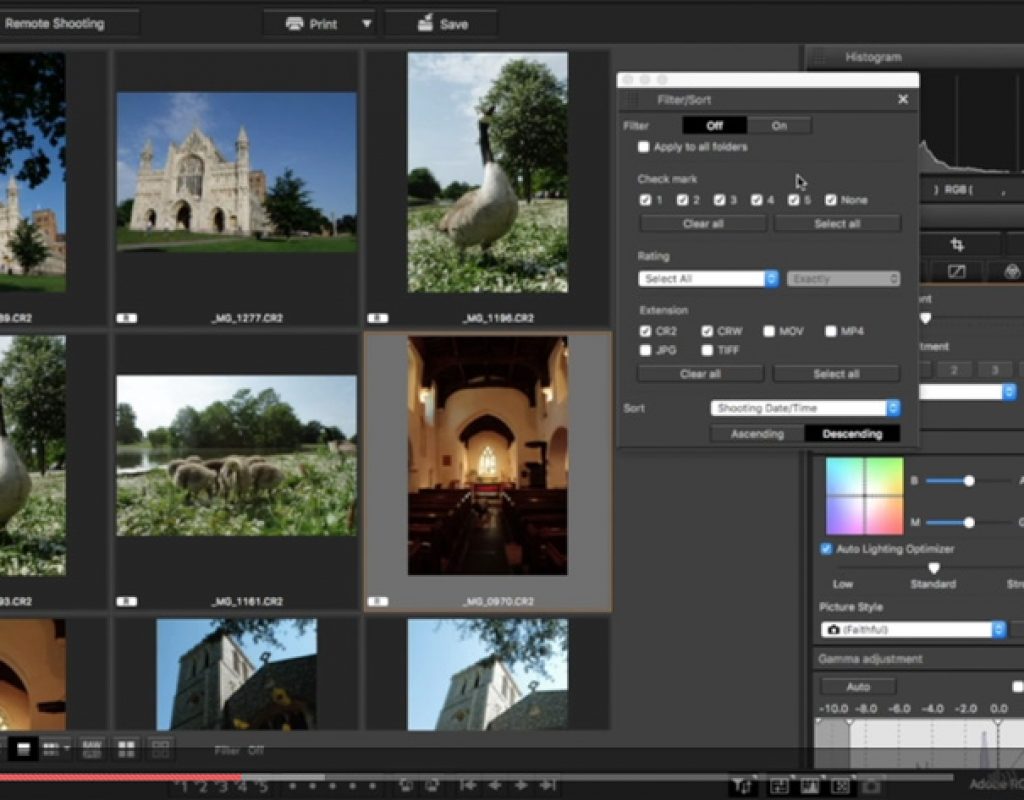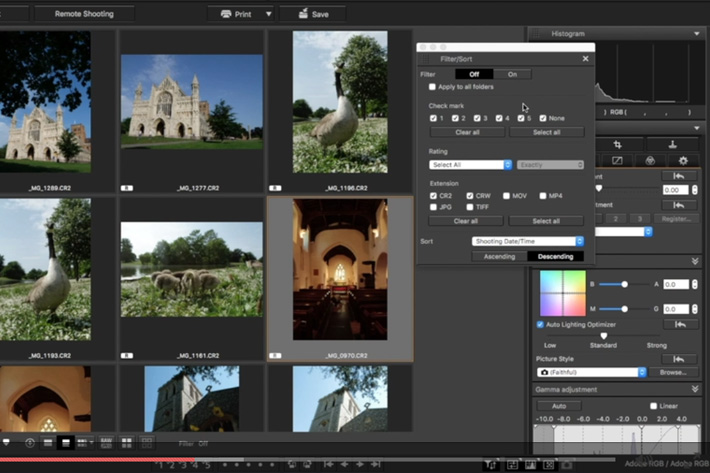
Canon’s Digital Photo Professional (DPP), which reached version 4 in 2014, continues to be a popular workflow tool for those photographers dedicated to maintaining an all-Canon workflow from capture to print.
Recently expanded to 11 video guides, available with pdf notes that extend the information available to photographers, Canon’s Digital Photo Professional (DPP) is a free, and surprisingly powerful, image organising and editing application that ships in the box with every EOS camera. While some photographers have never touched it – some are not even aware it exists – the program is included on the EOS Digital Solution Disk, which includes other useful Canon developed software, such as EOS Utility.
If you’ve never tried the software and don’t know where your EOS Digital Solution Disk is by now, you just have to visit Canon’s website and download the latest version of DPP selecting your product from the EOS camera or PowerShot range page. A helpful user manual for DPP is also available for download from the same location by selecting the manuals tab. One important note: you’ll need to enter your product serial number to access the download.

When Canon launched the Digital Photo Professional (DPP) 4.0, photographers were surprised by the news: the new version could only be used with new and full frame DSLRs. At the time, only four FF models compatible with DPP 4.0 existed: the EOS-1D X, EOS-1D C, EOS 5D Mark III and EOS 6D. It seemed as though the millions of users of models like the EOS 7D, EOS 70D and others were left with an update of DPP 3.14 that did not offer the same features or engine. It was a strange decision, especially when DPP 4.0 represented the first time the program offered video playback support.
Digital Photo Professional (DPP) 4.0 was launched in September 2014, and in December that year Canon released a new version, which was a response to feedback from owners of older full-frame and APS-C cameras, who felt they were abandoned by Canon. The new version introduced support for a longer list of cameras: EOS-1D X, EOS-1D C, EOS 5D Mark III, EOS 5D Mark II, EOS 6D, EOS-1D Mark IV, EOS 70D, EOS 7D Mark II, EOS 7D, EOS 700D and EOS 100D. Since then the software has been updated regularly, including all the models available, both FF and APS-C. The updates also include data for lenses, to be used by the lens correction module of the program.

The most recent update, DPP 4.6.10, is from last February. Digital Photo Professional (DPP) is, as Canon says, “a high-performance RAW image processing, viewing and editing software for EOS digital cameras and PowerShot models with RAW capability. Using DPP you can easily perform basic and advanced editing and printing of RAW images. An example of the available editing functions are image rotation, white balance adjustment, dynamic-range adjustment, colour adjustment and fine-tuning of tone curve characteristics.”
The program has become more sophisticated with each new version. Developed by Canon to work seamlessly with Canon cameras, it offers a complete workflow and we are delighted more and more users are discovering its workflow benefits. DPP has all the digital darkroom tools you’ll need, and to fully understand the potential hidden under the hood, Canon created a series of videos that will help users to get up to speed if they decide to try the program.
The Digital Photo Professional Video Tutorials created by Canon Professional Network (CPN) writer and software expert George Cairns unpacks Canon’s popular workflow software and explains key components with video demonstrations on how it can make a difference to your RAW workflow.
The videos look at particular elements of the software, with each video accompanied by a pdf mini guide which includes the images used in the tutorial. Collect all 11 guides to build up the ultimate DPP library. Don’t forget to download the sample RAW files used in each lesson for you to follow the steps in more detail…
From the initial video, “Get organised”, the discovery continues through “Recover missing shadows”, “Levels and curves”, “Counteract colour casts” and “Improve composition”, to then explore “Sharpen detail”, “Lens corrections”, “Cloning and healing”, “Better black and whites”, “Selective colour adjustments” and finally “Share your shots”.
For Canon users who have never tried DPP and are looking for an alternative in terms of RAW editing, this can be a revealing experience. Having used DPP as my initial RAW software years ago, I used it again during 2016, as an alternative workflow, an experience I wrote about here at ProVideo Coalition. Although I’ve settled, now, for Affinity Photo, there are some aspects of Digital Photo Professional that I like and I can recommend the program if you’re after a solution. In this case, a completely free solution that comes with your camera, and also includes other software you might find important to include in your workflow. Give it a try, if you’re a Canon user. It costs nothing!

Filmtools
Filmmakers go-to destination for pre-production, production & post production equipment!
Shop Now