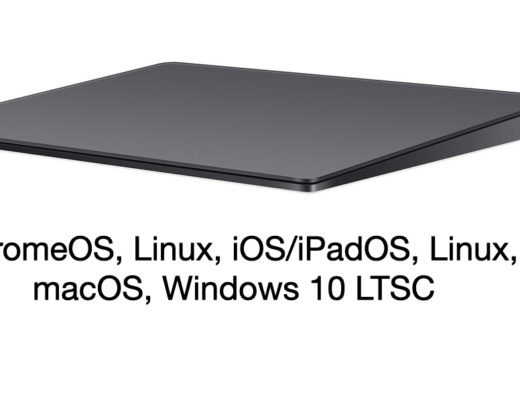In March I wrote a review of the DaVinci Resolve Micro Panel. I loved it, Studio B, where I often freelance, bought one, and everyone there loves it. A professional quality color control surface for a thousand bucks is a no-brainer for anyone doing color correction more than a few hours a week.
If, however, you are grading in Resolve all week long. Or if you’re engaged in gnarly workflows with masking and maze-like node chains, then, in the immortal words of Roy Scheider from “Jaws”, “you’re gonna need a bigger boat.”

Blackmagic Design provided me with a review unit of the DaVinci Resolve Mini Panel, which I held on to for two glorious weeks last month. In that window of time, I graded a few spots and a thirty minute documentary in DaVinci Resolve Studio 12.5. I was working on a 12-core “cheese grater” Mac Pro 5 1 and monitoring a 1080p video signal via a DeckLink Mini Monitor on a color calibrated Eizo CG2730 display. Final output was for web and broadcast, and the documentary was screened via DCP at the Rafael Theater in San Rafael, California.
I add these details only to note that the DaVinci Resolve Mini Panel fits as a key component of a larger collection of post tools. Tools that until now, have been prohibitively expensive for smaller shops and freelancers. The Mac Pro has long since paid for itself; the Eizo display is about 2 grand; the DeckLink Mini Monitor is 145 bucks and the DaVinci Resolve Mini Panel is just under three thousand dollars ($2,995). All in, you can upgrade your existing editing suite for mobile, broadcast and theatrical color mastering for the cost of a single iMac Pro. If all you’re just coloring for internet and mobile (which a lot of shops indeed are doing), then you don’t need the monitor or output card, just throw all your budget at the control surface.
So what does shelling out the $2995 for the DaVinci Resolve Mini Panel get you?
The clearest answer I can give you after my two weeks is simple — you will color projects faster than you will with the DaVinci Resolve Micro Panel. If you need to be turning around a large volume of spots, or spend your days coloring long form content, get the DaVinci Resolve Mini Panel. If you’re looking to save money, get the DaVinci Resolve Micro Panel.
Seconds Add Up to Hours
Think of the DaVinci Resolve Micro Panel as a smaller chunk of the Mini Panel. Because it literally is. The trackballs, rings and control knobs on the DaVinci Resolve Micro Panel are in the exact same spot on the Mini Panel. So if you can grade on one, you can grade on the other — your muscle memory transfers just fine. The difference in the two boards and the one that justifies the 2000 dollar price increase are the two LCD screens and extra controllers.
With the DaVinci Resolve Micro Panel, you have a physical controller (knob, ring, button, ball) for every tool in the Color Wheel Panel along with some shot, frame, and node navigation buttons. With the Mini Panel you have access to everything else in DaVinci Resolve. Things like generating, editing, and placing Power Windows; adjusting curves; selecting qualifiers; and tracking and sizing, can all be done without ever touching the mouse and keyboard.
A Control Surface for Health and Safety
Again, you can do all of this without either control surfaces. I have graded entire feature films with a keyboard and a Kensington Trackball Mouse. It takes a long time, and after a few hours, there’s pain. Color grading with a mouse and keyboard requires a lot of repetitive motion. Lots of accessing panels, menus and value boxes. A physical control surface offers up instant access to these functions without the repetition of mouse clicks and dragging. Granted, I only had two weeks and a handful of projects to build muscle memory. When I built my last shots, I was twice as fast as I was with the Micro and keyboard. I was also much less fatigued by the end of the day.
This is the real value in spending money on the DaVinci Resolve Mini Panel. You’ll grade faster, so even under a deadline, you’ll be able to try out new ideas. The luxury of time to be bold and know that you don’t just “have to get it done”. If you’re like me, someone with RSI, then the Mini Panel saves you from pain and numbness.
Please Call Them Something Different
After my time with both panels, I really only have one critique: the names.
This is a simple plea to the folks at Blackmagic Design. Calling one product “Mini” and one product “Micro”, is a little like saying “nano” and “pico”. There’s a difference (nano is 1000x bigger) but no one really cares because they both mean “really, really small”. Same in “micro” and “mini”. I know it’s late, and the product has shipped, but for the next round, please consider changing the names.
Blackmagic is drawing a distinction between these boards and their Audi-priced Advanced Panel, but it’s too drastic. The market for Advanced Panels is tiny, while the opportunities for boutique all-in-one editing finishing shops is exploding. The product literature says the DaVinci Resolve Micro and Mini Panels are, “… ideal for editors and colorists that need to regularly switch between editing and color grading, or for freelance colorists that need to take their panel with them.” A Mini Panel lets you fly through any kind of project with the speed of a professional, full featured control surface.
You can call it “Mini” if you want, that doesn’t make it small.

Filmtools
Filmmakers go-to destination for pre-production, production & post production equipment!
Shop Now