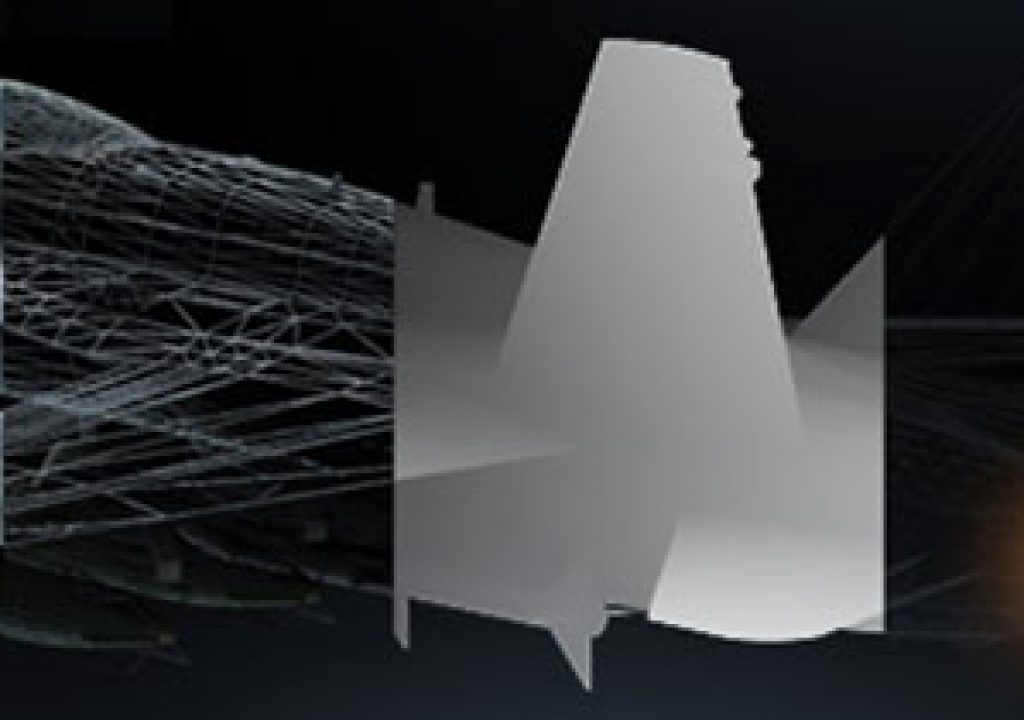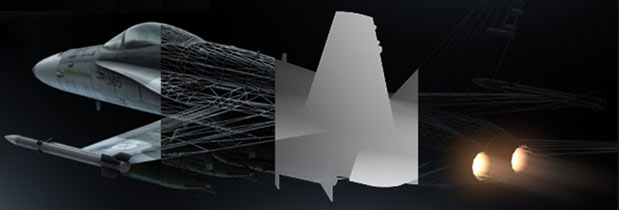
Here’s the latest 2 weeks or so of assorted After Effects tutorials, tips, and scripts & plug-ins new and old.
The big news was the release of Element 3D by Video Copilot, the new plug-in that lets you animate real 3D models (even as particles) right inside of After Effects. “E3D” joins a growing cadre of exciting if somewhat isolated 3D technologies, like Freeform, Plexus, Form, Mir, Pixel Cloud, Invigorator, Atomkraft, and others. As expected, there are excellent video demos at Video Copilot, and you can find additional resources through Element 3D: new After Effects plug-in at PVC.
Having a faster and broader implementation of 3D than CS6, even with some limitations, is a bittersweet situation since the features of E3D really should ship with After Effects. Anyway, Andrew Kramer gives good demo, so see the Help page video list. Here’s his Extrude Text with Element 3D and Rendering in Element 3D:
Blurrypixel and AE Scripts released Pixel Cloud, another 3D plug-in for After Effects. Pixel Cloud is a “tool that allows you to relight a 3D generated image, make 3D aware selections or displace the pixels in 3D space. Combine the use of a Position Pass and a Normal Pass with the power of After Effects’ 3D lights and cameras and change the lighting of your composited 3D graphics.” Blurrypixel has several demos and tutorials already; here’s the trailer:
Zaxwerks 3D Invigorator was updated to version 6. Invigorator in its various avatars is a “feature-rich plug-in for After Effects that can create 3D objects (text, logos, etc.) with ease. From a simple (or complex) Adobe Illustrator outline, Invigorator will generate 3D objects that can be manipulated, lit, textured, and animated in realtime.” So far, there hasn’t been new demos or tutorials for this release.
In Create Full 3d Reflections With Falloff Using Form or Particular, Jorrit Schulte shows you how to create reflctions, and falloff of transparency and blur, using a matte with the newer Trapcode lighting tools.
In QuickTip #67: Realistic Dust Hits, “John Einselen shows you how to create realistic dust hits with Trapcode Particular. He also covers some very advanced compositing techniques for 3D animators working with Particular.”
Motion Boutique, makers of the Newton physics engine for After Effects, posted 3DOptions, a script panel that allows you to quickly modify the Geometry and Material options of selected layers.
Mikey Borup posted After Effects 3D text Tutorial including 3D text with Shatter and Ray Traced. For more techniques, see Creating 3D Text in After Effects: a survey of methods.
Jordan Vanderlinden explains The Basics Of EXR’s For After Effects at AEtuts. For more, see Todd Kopriva on ProEXR plug-ins for OpenEXR use in Premiere Pro, Photoshop, and After Effects.
Bartlomiej Walczak shared 2 free AE/Premiere plug-ins at Creative Imperative: Feathered Crop and Vignette. For alternatives, see the resource round-up Vignettes in After Effects and Jon Barrie’s PProCS6 – Making Vignettes using Adjustment Layers at Editing Whiz.
Todd Kopriva likes the tips about CC Particle World in Customize Text in After Effects by Rob Mize:
Mylenium shared his free GenArts Lens Flares Pack 3, which works anywhere Genarts filters do. Here’s the preview:
Mamoworld’s Finger Screen creates “a futuristic, semi-transparent screen that is attached to a persons fingers.” Ben Watts posted something similar at AEtuts, Create Classy Glassy 3D Box Slides – Tuts+ Premium. Here’s part 1 of 2 from Mamoworld and the preview from Ben Watts:
Continued…
…Continued
The Screen Fillers Graphic User Interface Elements video tutorial series by Stefan Surmabojov continued. See also Designing & Compositing a HUD.
You might send youth asking AE questions to BakersTuts, which does gamer video tutorials. Two examples are Glassy Holographic Screen and Homemade Digieffects Damage [FREE DOWNLOAD] (preset). If you’re looking for something related to damage, see Creating a Glitch Effect in After Effects at CreativeDojo.
Lester Banks noted an update to Ginger HDR, a plug-in for doing HDR tonemapping inside After Effect. There are a good number of tutorials for this filter; here an intro:
gg_PuppetTools from Greg Gunn and AE Scripts has new features. “This script has 2 core functions. The first, Pins To Nulls, creates and places nulls where AE Puppet Tool pins are located on the selected layer. The second, Loop Precomp was designed to automate the process of looping animation cycles.”
John Nack reminded us that Pixel Bender was discontinued in PS, AE CS6, as Adobe moves to CSS shaders. Happily, some of the old Pixel Benders are showing up as AE plug-ins, like ft-CubicLensDistortion, which is being ported to a native CS6 plug-in. Just re-released is YY_HexTex, which generates tiled hexagon textures, with extra options such as rotation, edge thickness, etc.
Nick Fox-Gieg (@n1ckFG) made a “major upgrade to KinectToPin–now automates a lot of the rigging process with a JSX script.” KinectToPin is an app with GUI for exporting Microsoft Kinect mocap data to After Effects.For more info and tutorials, see the blog of Victoria Nece.
Visual Magic noted How to access Arabic and Hebrew features in Photoshop CS6, by David Mohr, on UI in some apps that exposes more of the underlying features of Adobe’s text engine. For more info, see Arabic and Hebrew support in CS6 in Adobe Help. AE users will have to wait; workarounds can be found in ‘Right To Left’ languages in After Effects.
You might try to catch up to the prolific Andrew Devis, who was last seen covering Paint with AE Basics 52: Paint 6 Spot & Blemish Removal. Andrew has also been very busy with Premiere, most recently with Premiere Pro CS6 Techniques: 64: Color 17: Day for Night. Yes, that’s 116 basics tutorials done recently just for AE and Premiere!
Motionworks posted Moneyball jumbotron look, showing how to use GenArts Sapphire and Noise Industries FX Factory Pro to create a Moneyball trailer-style jumbotron look. For other approaches, see LED and Casino light text effects in After Effects: A collection of a few resources. Here’s Quba Michalski from that roundup:
FxGuide has several articles of interest, including Alvy Ray Smith: RGBA, the birth of compositing & the founding of Pixar, Clarisse iFX: a new approach to 3D, and It’s Art. It’s Science. SIGGRAPH 2012 preview. The companion resource FxPhD has several new and archive AE classes, with new options for enrollment. Here’s previews of the July12 term Orientation week video and of SIGGRAPH 2012:
In Red Giant TV Episode 81: Weapons of Mass Construction – Nail Gun Effect, “Seth Worley shows you how to create the effect of shooting nails out of a nail gun, and having them impact the ground.” And in Episode 82: Extreme Balloon Time!, Worley shows you how to realistically fill a room with balloons in After Effects.
Video Quick Tip: Creating Presets by Jesse Toula follows his tutorial on Creating Pseudo Effects, which shows you how to create the controls. In the new one, you’ll see how you can use expressions to link your controls to the proprties of other effects. Even if you’ve never used expressions before, you should be able to follow along. For background, see Pseudo or custom effects in After Effects.
Mattrunks posted a new English tutorial, Shape Layers as creative tools; here’s the preview:
Please note that these roundups are for quick review and comparison. There is almost always vital information from the originating authors at the links provided-and often free presets, projects, or stock footage too.

Filmtools
Filmmakers go-to destination for pre-production, production & post production equipment!
Shop Now