
The NX70 camera from Sony (officially the HXR-NX70, followed by a regional suffix) is the waterproof NXCAM camera that may leave you with drops in your eyes, for many reasons. Of course, drops in human beings’ eyes can be cause by several factors, including allergies, deception, ecstasy, extreme happiness, sadness… or even raindrops falling in our eyes, as the NX70 invites us to experience. Thanks to Sony Professional’s Latin American office, I was able to spend some time with a sample of the segregated 59.94 Hz version before having to return it. In this article, you’ll discover everything I discovered about it, some videos, its specs, features, and comparisons to other similar cameras in its price category.
In this article
- A basic description of the NX70
- How waterproof is the NX70?
- What shutter speeds are available at each framerate?
- Related article How to survive when your favorite camera is not (yet) available as WorldCam
- Related article: Why I pardon rounding of shutter speeds in camera menus, but not framerates!
- Confirmed: benign PsF
- Media Select in the NX70
- Pensive shooting on a tripod, and why you’ll likely need a “focusing cloth” when outdoors
- All about the zoomability of the NX70
- Run & Gun?
- NX70 video: foliage at 1080/29.97p
- NX70 video: Miami street at 1080/23.976p
- NX70 slow motion video: 1080/59.94p conformed in post to 23.976p
- Follow focus?
- Comparisons and sensor size discussion
- Conclusions
A basic description of the NX70
The NX70 is a handheld, rainproof HD camcorder with an non-removable electric zoom lens, progressive or interlaced recording, and balanced XLR inputs via a removable handle. The handle must be removed for use under rainy conditions. As of the publication time of this article, the NX70 is a segregated camera, so you need to choose among either the 50 Hz version or the 59.94 Hz version. Each version now offers its appropriate progressive 1080p and 720p modes, as well as 1080i (interlaced) and Infrared NightShot. The NX70 includes an ECM-XM1 shotgun microphone, AC adapter/charger, and NP-FV70 2060mAh rechargeable battery.
When I say “handheld”, I mean that it is not a shoulder mounted camera (at least not without some other device), nor it is considered “palm-sized” as its little sister the NX30 is, which I’ll be covering very soon. The NX70’s physical details are as follows:
Body Only: 111.5 x 119.5 x 297.5 millimeters (4 1/2 – 4 3/4 – 11 3/4 inches)
With ECM-XM1 shotgun microphone and eyecup: 178 x 192 x 519.5 milimeters (7 1/8 x 7 5/8 x 20 1/2 inches)
Body Only: 840 grams (1 pound, 13 ounces)
With lens and supplied accessories: 1285 grams (2 pounds, 13 ounces)
How waterproof is the NX70?
You can be confident that rainy or dusty shooting environments will not affect the reliable operation of the HXR-NX70 thanks to its IEC60529 IP54 rating, which was made without the handle which includes the XLR audio input module. The camcorder’s sealed body design makes sure that harmful sand and large dust particles do not get inside. That’s why it’s the first camera or camcorder I’ve ever seen where the battery goes inside.
A waterproof performance rating of IPx4 means that the main camera body is protected against rain showers and water splashes. However, it should not be submerged under water or sprayed with pressurized water from a tap or hose. When used with accessories such as an external microphone, a rain cover should be used to protect the accessory and connection. Its rating does not guarantee 100% protection against exposure to extremely fine particles.
What shutter speeds are available at each framerate?
Shutter speeds are typically expressed as simple fractions (i.e. 1/60th of a second). Both in still photography and in motion picture production, the shutter speed refers to how long the shutter remains open per frame. Together with several other factors, the shutter speed affects the overall exposure. In addition, the shutter speed determines how much (or how little) motion blur may be in each frame. In motion picture production (video or film), there is an important relationship between shutter speed and framerate. Framerate of course refers to how many frames are shot per second. In the NX70 camera, shutter speeds are simplified and expressed as the denominator of the original fraction (i.e. 1/60 is abbreviated as simply “60”) both in the menu as well as in the onscreen display while shooting.
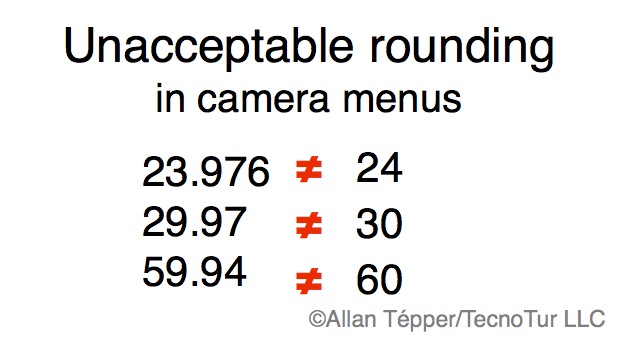
(See the related article: Why I pardon rounding of shutter speeds in camera menus, but not framerates!.)
1080/23.976p
In 1080/23.976p mode (unfortunately rounded to “24p” in the camera’s menu), the following shutter speeds are available:
- 1/6
- 1/12
- 1/24
- 1/48 (often considered the “standard” or starting point when shooting at 23.976 fps or 24.000 fps)
- 1/50 (perfect when used under 50 Hz lighting)*.
Note that 23.976p is the only framerate where the NX70 (segregated 59.94 Hz version) offers a shutter speed of 1/50th.)
- 1/60
- 1/96
- 1/100 (perfect when used under strong 50 Hz lighting and you need to cause the iris to be more opened, i.e. less depth of field, and you didn’t bring an ND/Neutral Density filter)
- 1/120
- 1/144
- 1/192
- 1/200
- 1/288
- 1/400
- 1/576
- 1/1200
- 1/2400
- 1/4800
- 1/10000
*Stand by for an upcoming article called How to survive when your favorite camera is not (yet) available as WorldCam. At the end of this article, you’ll find a link to subscribe to make sure you see all of my future articles.
1080/29.97p
Back in December 2011, I published an article called Sony’s NX70 camera to receive its missing 29.97p framerate via free firmware update, where I covered why this previously missing framerate is so important for certain situations. Fortunately, the NX70 loaned to me by Sony had already been updated, so I could verify that in 1080/29.97p mode (unfortunately rounded to “30p” in the camera’s menu), the following shutter speeds are available:
- 1/8
- 1/15
- 1/30
- 1/60 (often considered the “standard” or starting point when shooting at 29.97 fps)
- 1/90
- 1/100 (the lowest available recommended shutter speed available at 29.97p when you need to shoot under 50 Hz lighting)
- 1/125
- 1/180
- 1/250
- 1/350
- 1/500
- 1/725
- 1/1000
- 1/1500
- 1/2000
- 1/3000
- 1/4000
1080/59.94p or 720/59.94p
In 1080/59.94p mode or 720p59.94 (unfortunately rounded as “60p” in the camera’s menu), which is often used for 2.5x natural slow motion when conformed for 23.976p playback or 2x natural slow motion when conformed for 29.97p playback, the following shutter speeds are available:
- 1/8
- 1/15
- 1/30
- 1/60 (probably the best starting point if you’re shooting for slow motion and are planning to conform playback later to 23.976p or 29.97p)
- 1/90
- 1/100 (the lowest available recommended shutter speed available at 59.94p when you need to shoot under 50 Hz lighting)
- 1/125 (probably the best starting point if you’re planning to deliver 59.94p)
- 1/180
- 1/250
- 1/350
- 1/500
- 1/725
- 1/1000
- 1/1500
- 1/2000
- 1/3000
- 1/4000
- 1/6000
- 1/10000
The NX70 also offers 1080i (interlaced recording), but I did not do any tests in that mode.
Confirmed: benign PsF
Fortunately, I have confirmed that when recording in 1080p29.97 the NX70 records benign PsF (as I previously confirmed with the NX5). The terms benign PsF and malignant PsF were defined in part 1 of the PsF’s missing workflow series, which as of today has reached part 10 and continues… As covered in more detail in the Conclusions section of this article, this is an advantage the NX70 has over the Canon XA10 for anyone who shoots 29.97p and uses a modern video editing program like Apple Final Cut Pro X or Premiere Pro CS5.5 or later. The verdict regarding benign PsF in AVCHD with Avid Media Composer 6 is still pending. Please stand by…
Media Select menu in the NX70
The Media Select menu in the NX70 actually refers to two things, not just one. First, it determines whether you are going to record using the internal 96GB memory or to a memory card (either an SD card or a MemoryStick). (Simultaneous recording to both is also available in some modes, although during my tests I only recorded to the internal memory.) Second, it determines which of the two is mounted on a computer that you may connect via USB 2.0. This wasn’t immediately obvious when I first attempted to mount the NX70 with a computer, since I imagined it would mount both simultaneously, but it won’t. So if you have recorded to the internal memory, you must select Int Memory in the menu to make it mount on the computer.
Pensive shooting on a tripod, and why you’ll likely need a “focusing cloth” when outdoors
For the past several months, some anxious ProVideo Coalition readers have been writing to me in anticipation of this article. One of them was reader Troy Andrews, and from him I heard for the first time the phrase: “pensive shooting on a tripod”, which intrigued me.

Vanessa Brown of Rivera Brown Entertainment uses a focusing cloth in order to navigate the NX70’s menu under Miami Beach’s bright sunlight.
Like many other cameras where many important settings (including shooting mode, framerate, and shutter speed) are only available via a menu which is accessible only via a touchscreen LCD display, if you are under bright sunlight, the only way to be able to access them is by using an opaque cloth over your head and the camera, often called a “focusing cloth” although not used to focus in this case. It should be noted that as of the current firmware, the NX70’s viewfinder immediately and automatically shuts down when you open the LCD screen. Presumably Sony designed it that way to conserve battery life.
All about the zoomability of the NX70
Back when I published the article called Sony’s NX70 camera to receive its missing 29.97p framerate via free firmware update, I mentioned (but honestly did not pay attention to) an improvement in its zoom capabilities. Here is the exact list I published in that article:
- Enhanced performance of zoom rocker operation (Selectable zoom speed).
- Dual Recording Mode enables simultaneous HD recording to its 96GB internal memory and memory card.
- Added 1920×1080 29.97PsF and 1280×720 59.94p recording modes.
- The EXPANDED FOCUS and HISTOGRAM buttons are now assignable keys.
- Added Last Scene Review feature.
- The Display ON/OFF button now also controls display of the Face Detection Box onto video output.
- Display ON/OFF optionally overlays Zebra and/or Histogram display onto video output.
Regarding the zoom, I honestly didn’t know what problem this particular firmware improvement was attempting to fix. However, I became aware of it via several readers who wrote to me about it, including Troy Andrews. Regarding this zoom issue, Troy wrote:
(The NX70) is fitted with a big, professional sized zoom rocker, but as released in May 2011, that zoom rocker had such a horrible “hair trigger” between no zoom and supersonic full speed zoom that it was basically unusable in practice.
Even before the firmware update, in addition to the zoom rocker, the camera operator was (and still is) able to trigger the zoom, in either direction, from arrows on the touchscreen LCD. After the firmware update (as I received the loaner camera from Sony), there is a menu option which you’ll see here:
In the original position, it behaves identically as described by Troy. In the alternate mode, the zoom behavior when triggered from the rocker is no longer variable speed, but just a constant slow speed which to me matches the speed offered when activating the zoom via the LCD touch screen. The speed offered by the LCD touch screen seems to be unaffected by the menu adjustment. As a result, if you plan to zoom during a shot, the only usable speed that is available is the new, fixed and slower one, which is available from either place if you have previously selected the alternative slower speed in the menu.
Run & Gun?
I consider the NX70 to be a perfect “run & gun” camera, as long as you use it in full auto (which is selectable via a physical switch on the back of the camera) and either don’t plan to zoom, or plan to zoom with the new fixed slow speed. My preferred “run & gun” method with the NX70 is to use it fixed in the full wide angle and simply change the composition by moving the camera. Fortunately, even when in full automatic mode, the NX70 does still respect the assigned shooting mode and framerate. In other words, if you set the camera via the menu to be in 1080p29.97, it stays that way even after going into full auto. And the full auto impressed me, even when quickly moving from bright sun to indoors. Even the quality of the audio AGC impressed me (for use when in “run & gun”) since it didn’t have pumping characteristics. It just worked as best as I could expect, as you’ll hear in the following video, where you’ll here Vanessa Brown’s voice recorded with the NX70’s AGC (automatic gain control) over strong background sound, even if you don’t understand the language spoken.
Vanessa Brown of Rivera Brown Entertainment tests the quality of the NX70’s AGC. If you’re using a laptop or desktop computer you can see the video in 1080p by activating the blue HD button (if not already illuminated) and clicking on the lower right corner to go full screen. If your’e on a mobile device, you’ll receive the appropriate resolution for your screen automatically.
On page 2 of this article
- NX70 video: foliage at 1080/29.97p
- NX70 video: Miami street at 1080/23.976p
- NX70 slow motion video: 1080/59.94p conformed in post to 23.976p
- Follow focus?
- Comparisons and sensor size discussion
- Conclusions
Click here for page 2 of this NX70 article….
NX70 video: foliage (silent)
If you’re using a laptop or desktop computer you can see the video in 1080p by activating the blue HD button (if not already illuminated) and clicking on the lower right corner to go full screen. If your’e on a mobile device, you’ll receive the appropriate resolution for your screen automatically.
Foliage is always a challenge, since it often causes moir© and mosquito noise, especially when recorded with H.264. The cleanliness of this 29.97p shot is a testament not only to the camera portion of the NX70, but also its H.264 encoder.
NX70 video: Miami street at native 23.976p (silent)
If you’re using a laptop or desktop computer you can see the video in 1080p by activating the blue HD button (if not already illuminated) and clicking on the lower right corner to go full screen. If your’e on a mobile device, you’ll receive the appropriate resolution for your screen automatically.
NX70 slow motion video: Miami street at 59.94p conformed in post to 23.976p (silent)
This footage was shot in the NX70 in 1080/59.94p and then conformed in post to 1080/23.976p to create natural 2.5x slow motion. If you’re using a laptop or desktop computer you can see the video in 1080p by activating the blue HD button (if not already illuminated) and clicking on the lower right corner to go full screen. If your’e on a mobile device, you’ll receive the appropriate resolution for your screen automatically.
Follow focus?
Because of the fact that (like most other HD cameras in this price category) the NX70 does not allow direct mechanical access to the focus ring of the camera, it is not appropriate for use with shots that require follow focus. To my knowledge, there currently isn’t any such HD camera from any manufacturer for under US$3,000 street price that offers that capability, progressive recording, electric zoom, and XLR balanced audio inputs.
Comparisons and sensor size discussion
As I have explained in several prior articles, the price category where the NX70 falls intrigues me. To reiterate, the price category is sub-US$3000 street price HD cameras with progressive recording, an electric zoom lens, and balanced audio inputs. Among the cameras in this price category I have seen are the Panasonic AG-HMC40 (reviewed by Adam Wilt in 2009) where the balanced audio input is optional at additional cost, the Canon XA10, and from Sony the NX70 and NX30, which I covered previously as a first look, and plan to do more complete coverage on it after I have a chance to use it.
While the Panasonic AG-HMC40 has a relatively very small 1/4.1-inch sensor, the Canon XA10 has a larger 1/3-inch sensor, and both the NX30 and the NX70 have an even larger 1/2.88-inch Exmor R sensor. The sensor in all three mentioned is some type of CMOS. Although the AG-HMC40 (the oldest of the three referenced cameras) uses a 3MOS sensor and the other two cameras use a single CMOS sensor, having a sensor per primary color is no longer considered a must-have to achieve high-quality, and some cameras that are multiple times more expensive use this approach nowadays.
As stated above, like the the NX30, the NX70 shares the same 1/2.88-inch sensor (although not the same lens, and presumably not the same zoom rocker). This is the largest sensor of all of the mentioned cameras, which can mean several advantages. Beyond the potential better sensitivity and other benefits (including making it easier to reduce depth-of-field when desired), the larger sensor can offer a wider widest angle with the same lens (without having to resort to the cost and complication of a wide angle adapter or converter). At their respective 35mm equivalents:
- The Panasonic AG-HMC40 (with the smallest sensor of the group at 1/4.1-inch) offers a widest wide angle of 40.8mm (35mm equivalent).
- The Canon XA10 (with a larger sensor at 1/3-inch) offers a widest wide angle of 30.4mm (35mm equivalent).
- The NX70 (with an even larger 1/2.88-inch sensor, the same one as the NX30 listed below and a similar lens in terms of focal length) offers a widest wide angle of 26.3 (35mm equivalent).
- The Sony NX30 offers an almost identical widest wide angle of 26mm (35mm equivalent).
So if you value very wide angle shooting, the NX30 and the NX70 are the strongest of the referenced cameras. Of course, if you favor telephoto, the advantage is in the opposite direction, since the maximum telephoto at their respective 35mm equivalents are:
- The Sony NX30 offers a maximum telephoto of 260mm (35mm equivalent).
- The Sony NX70 offers a maximum telephoto of 263mm (35mm equivalent).
- The Canon XA10 offers a maximum telephoto of 305mm (35mm equivalent).
- The Panasonic AG-HMC40 offers a maximum telephoto of 490mm (35mm equivalent).
However, most people I know favor the wider native wide angle for several reasons, and I concur with that opinion. Why? Because of the following reasons:
- Especially indoors, it is very desirable to have a very wide angle capability. When indoors, light levels are often much lower, and I’d prefer to have a native wide angle indoors in order to avoid suffering the additional light loss often associated with add-on wide-angle adapters.
- Extreme telephoto (when really needed) is more often required outdoors than indoors, so if I really needed an add-on telephoto adapter, it would be used where there is generally an excess of light, so the light loss of the adapter wouldn’t be compromising.
Although (as I expressed in my recent Open Letter to professional AVCHD camera manufacturers) I wish that they would record natively (not PsF) and that they would use a modern formatting system that allows recording an entire shot in a single file (as opposed to sequential files), at least the HMC40, NX70 and (presumably/subject to confirmation) the NX30 record benign PsF in their 29.97p mode, so at least they are properly recognized as progressive by Premiere Pro starting with version CS5.5 and Final Cut Pro starting with version 10. On the other hand, the Canon XA10’s PF30 footage still requires very special handling even when using these modern apps to force their 29.97 malignant PsF to be treated as progressive. Also, the included but removable handle with the NX70 allows activating (or de-activating) AGC (automatic gain control) using a physical switch for the XLR inputs, which is not the case with the Canon XA10, so this is another benefit for the NX70. They NX70 also has more inboard memory (96GB), and includes a shotgun mic not included with any of the other mentioned cameras. On the other hand, the XA10 has only 64GB inboard memory (although it does have two SD slots instead of one in the NX70) and the XA10 does not include any shotgun microphone.
Conclusions
If you need a sub US$3000 HD camera that is rainproof, the NX70 is (beyond perhaps your only option) is also a very good choice for several reasons as explained earlier in this article. The NX70’s only Achilles’ heel is its electrical zoom, and that is only the case if you need variable speed zoom. If you do not need a rainproof camera and are looking for a camera in this price category, please stand by for my coverage of the NX30 in order to have the full picture about non-rainproof cameras in this price category.
To make sure you continue to see my upcoming articles, sign up to my mailing list here.
My latest ebook
I have just published an ebook in two languages.
The format is Kindle, but even if you don’t have a Kindle device, you can read Kindle books on many other devices using a free Kindle app. That includes iPad, iPhone, Android phones, Android tablets, Mac computers, Windows computers, some Blackberry phones and Windows 7 phones.
In English: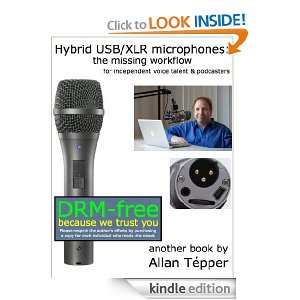
In English, it is currently available in the following Amazon stores, depending upon your region:
- At Amazon.com (for all of the Americas)
- Amazon.co.uk (United Kingdom)
- Amazon.de (Germany)
- Amazon.es (Spain, pero a lo mejor lo prefieres en castellano, a continuación)
- Amazon.fr (France)
- Amazon.it (Italy)
If you’re going to buy a Kindle book as a gift, you must do so via the Pan-American Amazon store (the first one listed above), regardless of where you live or where the recipient lives.
En castellano: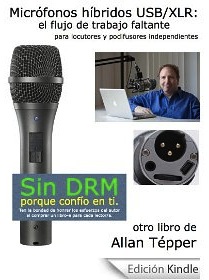
En castellano, está disponible actualmente en las siguientes tiendas Amazon, según tu región:
- Amazon.com (todas las Am©ricas)
- Amazon.co.uk (Reino Unido)
- Amazon.de (Alemania)
- Amazon.es (España)
- Amazon.fr (Francia)
- Amazon.it (Italia)
Si vas a comprar un libro Kindle como regalo, debes hacerlo vía la tienda panamericana de Amazon (la primera de la lista) sin importar donde vivas tú o donde viva la persona que recibirá el regalo.
Allan T©pper’s books, consulting, articles, seminars & audio programs
Contact Allan T©pper for consulting, or find a full listing of his books, articles and upcoming seminars and webinars at AllanTepper.com. Listen to his TecnoTur program, which is now available both in Castilian (aka “Spanish”) and in English, free of charge. Search for TecnoTur in iTunes or visit TecnoTur.us for more information.Disclosure, to comply with the FTC’s rules
No manufacturer is specifically paying Allan T©pper or TecnoTur LLC to write this article or the mentioned books. Some of the other manufacturers listed above have contracted T©pper and/or TecnoTur LLC to carry out consulting and/or translations/localizations/transcreations. Many of the manufacturers listed above have sent Allan T©pper review units. So far, none of the manufacturers listed above is/are sponsors of the TecnoTur programs, although they are welcome to do so, and some are, may be (or may have been) sponsors of ProVideo Coalition magazine. Some links to third parties listed in this article and/or on this web page may indirectly benefit TecnoTur LLC via affiliate programs.
Copyright and use of this article
The articles contained in the TecnoTur channel in ProVideo Coalition magazine are copyright Allan T©pper/TecnoTur LLC, except where otherwise attributed. Unauthorized use is prohibited without prior approval, except for short quotes which link back to this page, which are encouraged!

Filmtools
Filmmakers go-to destination for pre-production, production & post production equipment!
Shop Now













