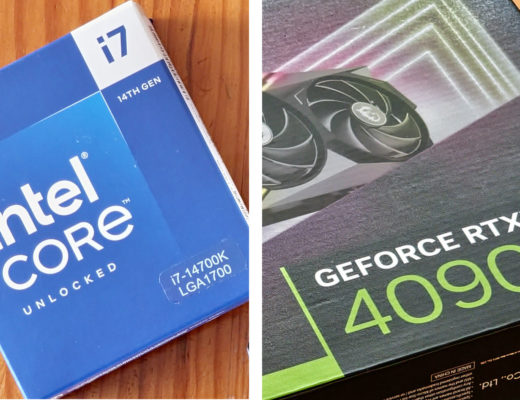With 2018 at the door, some of us will start to imagine what our new computer will look like, and if it will be off-the-shelf or built for its purpose. I am building my own new machine and, interestingly enough, some companies, as MSI, think it is the best solution, if you’re willing to take the time to gather all components.
Since I first learned how to build my own computers that I build them, buying the different parts I consider will allow me to get the best solution for the least amount of money. It’s always a compromise, and I’ve learned to invest in such a way that my computers last for quite a while, although aware that some components will have to be exchanged, to give the PC a new lease of life.
For decades now I’ve built not only my own but also my two son’s machines, until the age they could decide by themselves which parts to buy to build their own computers. I’ve also helped others to define their best PC builds. Although sometimes, when faced with the need to build a new machine, I say to myself that I will buy a pre-built computer, in the end, I can never resist the experience of playing with the different parts to get my “dream machine”… within the limits of my finances. It’s a ritual I’ve lived through over and over, and one I am about to embark on now, again, as one of my older computers, used mostly for email and writing and photo editing for the web, is getting to a point where it takes a loooong time to get even the most simple things done. This means my actual machine will move to this task, and I will get a new computer, built around the new generation of processors and graphic cards.
Years ago, when looking for suggestions and inspiration, I would just open an issue of boot magazine, which from a certain moment on became Maximum PC, and devour the suggestions from the specialists there. Unfortunately, Maximum PC is no longer available, so I’ve to look elsewhere for some guidance. That’s when I found MSI suggestions for “The Productive 4k Video Editing PC Build”, subtitled “Perfection Comes From Within”.

MSI is a company known in the circles of computer gaming for its hardware solutions, so the fact that it took the time to suggest a PC for 4K video editing came as a surprise. Because gaming is an area that asks for powerful computers, it does somehow make sense, as 4K video or video in general also does. MSI advocates that the best solution for users who need to finish projects fast, efficiently and with the best quality, is to build their own PC. Although 4K video is not exactly my main goal, I must say they had my attention. I kept reading…
MSI believes that, especially when editing 4K video, users need more than the average pre-built workstation PC, and defend that “by building your own machine and selecting each component carefully based on your needs, it’s easy to get the best performance.” Having had that experience myself, I understand the logic. When you buy everything, you’re not restricted, for example, by a case that limits your potential to expand. One such example is with graphic cards, that in recent generations became so big they would not fit inside many cases, meaning to use them it was necessary to move the whole motherboard and components to a bigger case.
Buying a big case makes complete sense for me, not only because of the space available, but also because it means it is easier to better control the temperature of the components. It will also allow you to expand the number of internal disks, when you need the extra space, instead of having to buy multiple external solutions. Internal disks as a Seagate BarraCuda Pro 3.5-inch 10 TB hard drive, which is the fastest 10TB HD in the market today, running at 7200 RPM, are a good starting point for creative professionals, paired with a fast SSD to keep your OS and programs. Here MSI suggests an interesting approach: using multiple SSDs, separating the OC and the editing software installations, which “yields additional performance gains, further maximizing video processing performance.”

A crucial question at the moment is the number of cores your new processor offers. Here MSI says that “when editing 4K video files with professional performance-demanding software like Vegas Pro, you benefit from more ‘CPU Cores’ or processors cores for faster video processing. Each CPU core provides compute power to encode, render & export video files. Simply put: more cores equals faster video processing and more efficiency, even at higher resolutions.”
The builds recommended by MSI all use Intel CPUs, either the Intel X-Series, associated with MSI’s motherboard X299 SLI PLUS, with support up to 18 cores, or the Intel 8th Generation with the motherboard Z370 SLI PLUS, supporting up to 6 cores. The first motherboard offers 8 DIMM slots while the second has only 4 DIMMs. It’s at this point that you start to choose, as the motherboard will define how much you can expand the system in terms of memory. Building your own machine is an exercise in choosing wisely.
For video editing, continues MSI, “you can never have enough RAM or system memory. At least 16 GB RAM is recommended for Full-HD video editing. When handling 4K video content, 32 GB RAM or more is advised. When you edit videos in multiple streams at the same time, the amount and speed of your RAM affects the time it takes to process the video(s) and render previews.” Buying a motherboard that allows you to go beyond the RAM values currently being used means you can keep your system for a longer period of time simply by adding more memory, a faster processor and more powerful graphics card. That’s why the choice of motherboard is important. Buy it looking at the future.
Obviously, MSI is selling its products through this guide, so they point to the importance of the implementation of DDR4 BOOST technology on its motherboards. This is a completely isolated memory circuit design for DDR4 memory and keeps the memory signals between the CPU and RAM pure by preventing other signals from interfering. This helps your memory to perform at its best and delivers perfect stability at the same time.

One important aspect to remember is that these motherboards support both M.2 SSDs & U.2 SSDs, which are becoming popular these days. MSI says that “you can make your system run even faster by setting up M.2 SSDs in RAID 0 with ease, using the MSI M.2 Genie BIOS that significantly simplifies the process. Feel the benefits of the fastest SSD setup in just a few clicks.”
Storage is an essential element for video editors, and we mentioned earlier the 10TB Seagate BarraCuda Pro HD. But having motherboards offering at least eight 6Gb/s SATA ports for hard drives, as the SLI Plus do, means storage expansion is easy, especially when associated with a case offering hard drive trays.
With all the external connections you may expect, including plenty of USB ports on the rear and front, including Type-A & Type-C USB ports, the MSI SLI PLUS motherboard even has LIGHTNING USB 3.1 Gen2 ports, which enables two USB devices to transmit data up to 8 GB/s at the same time. Once you’ve chosen your motherboard, which is the core of your build, it is time to pick the other pieces and put them together.
You’ll have not only to know, but you also have to like – and have the patience – to build your PC, but believe me, it is a rewarding experience. The most important part, though, is not putting all the components together inside the box, but choosing the components for your specific needs. MSI has created specific pages on their website explaining everything you need to know to build your own PC, and to help you tailor-make your own build list, recommends one helpful resource: PCPartPicker .
PCPartPicker provides computer part selection, compatibility, and pricing guidance for do-it-yourself computer builders. Assemble your virtual part lists with PCPartPicker and the site will provide compatibility guidance with up-to-date pricing from dozens of the most popular online retailers. PCPartPicker makes it easy to share your part list with others, and its community forums provide a great place to discuss ideas and solicit feedback. I am using it to define all the components for my next PC build. Maybe going through MSI’s website and pages dedicated to “The Productive 4k Video Editing PC Build” will make you want to build your next machine.

Filmtools
Filmmakers go-to destination for pre-production, production & post production equipment!
Shop Now