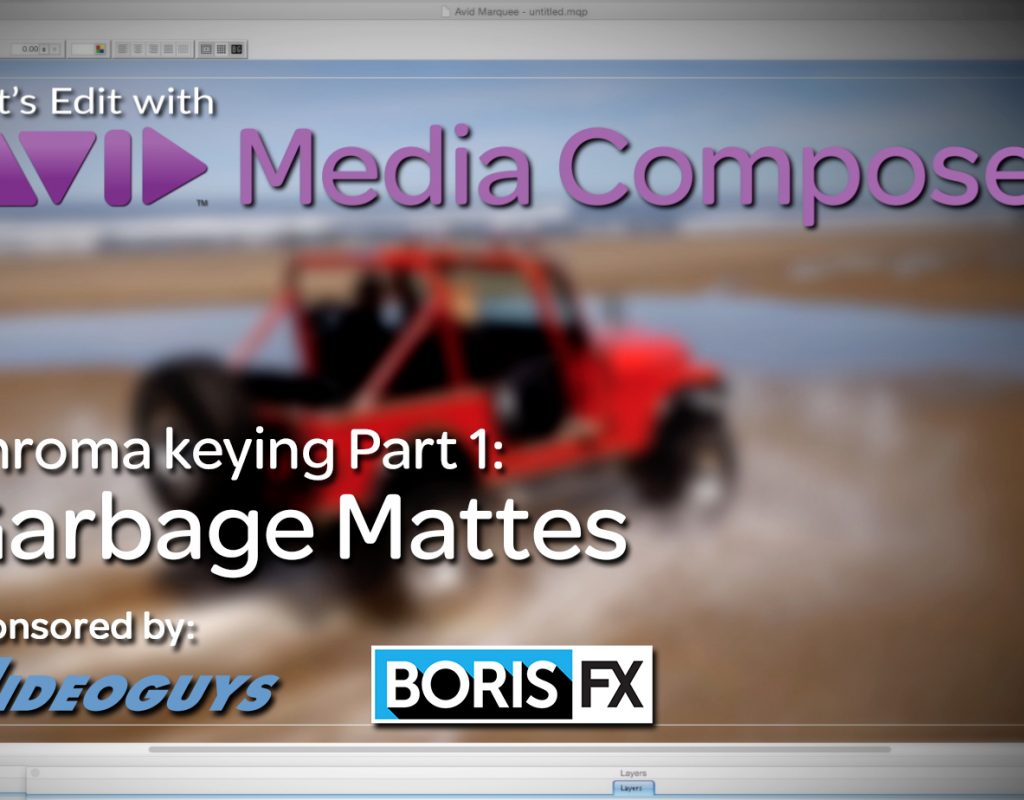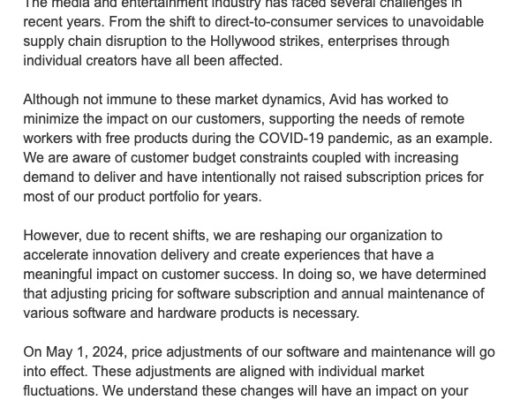In this lesson, Kevin P McAuliffe beings a multi part lesson on Chromakeying inside of Media Composer. Lesson One looks at a concept that’s very important when keying, and that is Garbage Matting. A Garbage Matting is essential to creating great keys, and Media Composer has a fantastic tool to create them – Animatte.
If anyone knows me, they know that I always say one thing more than anything. There are two things that editors hate more than anything. Chroma keying and Motion Tracking/Roto work. Why? Because it’s some thing they didn’t have any control over, when it was initially done. They didn’t have a say in the lighting, or the setup, or the fact that the camera is shaking all over the place. Nothing. But, they are now the ones stuck with the footage in the edit suite, on a Friday night, with a Monday morning deadline looming. This is where having the right tools at your disposal will really save your day. For Media Composer editors, chroma keying is something that has to be done in their MC timeline. We don’t have time to be exporting long clips out to do this work in AE, when we have the ability to do this work right in our timelines. In this multi-part tutorial, we’re going to cover everything you need to get your chroma key work done as quickly as possible with not only the tools that are provided in Media Composer, but with some excellent third party effects as well. In lesson one, we’re covering the basics of Garbage Mattes.
Channel: www.youtube.com/letseditMC_avid
Facebook: http://www.facebook.com/LetsEditwithMediaComposer
Twitter: @kpmcauliffe
e-mail: [email protected]

Filmtools
Filmmakers go-to destination for pre-production, production & post production equipment!
Shop Now