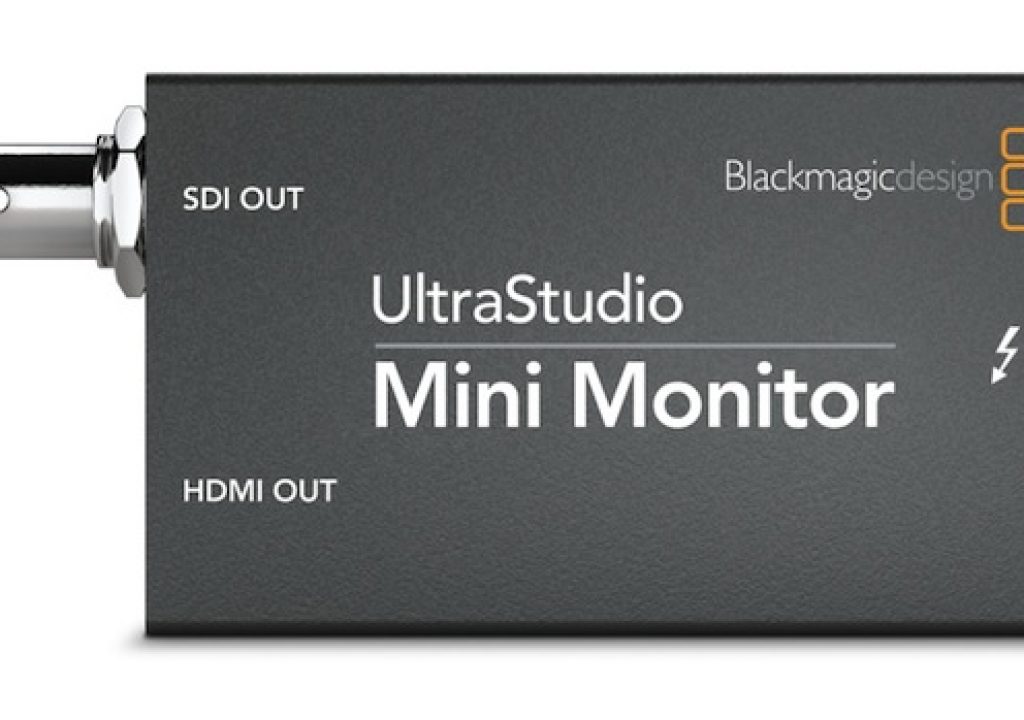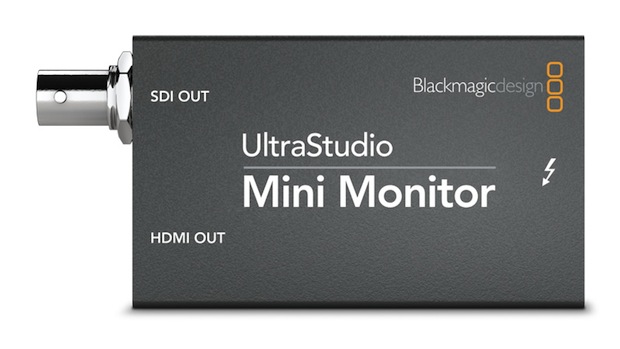
Earlier this week, I published UltraStudio Mini Monitor: competition to T-TAP? together with a detailed comparison chart. Among many other things, that chart clarified that T-TAP does not work with the industry’s most revered grading program (DaVinci Resolve), and that UltraStudio Mini Monitor does. At US$145, UltraStudio Mini Monitor certainly won’t win any awards for Brevity of a product name, but it will certainly win one for least expensive interface for a full-raster/proper framerate interface to see your grading (or editing) results in realtime on an HD monitor or HDTV set. In fact, even if you own a DreamColor monitor and want to make it work with DaVinci Resolve as a program monitor, the sum of US$145 + US$495 for the “Band-Aid” = US$640 which still represents the least costly connection, even with the irony of the “Band-Aid” now costing more than the “wound”. But that brings us to my title question: Should you use it for serious grading?
In this article
- Clarification about compatibility with DaVinci Resolve
- SIDEBAR: RGB versus YUV/component video
- Color space used in grading programs and in DaVinci Resolve
- Comparison chart: UltraStudio Mini Monitor versus higher-end solutions from Blackmagic
- So what’s the bottom line?
- Related articles
Clarification about compatibility with DaVinci Resolve
Just in case any of our readers isn’t aware: The reason that the T-TAP doesn’t work with DaVinci Resolve is the same reason that no other interface from AJA, Matrox, or MOTU works with DaVinci Resolve. It is a business decision from Blackmagic (which now owns DaVinci Resolve), similar to the business decisions that Avid made (in the past). There was a time when Avid video software worked only with Avid-branded interfaces. Later, Avid opened up and today Avid video software like Media Composer 6 works with interfaces from AJA, Blackmagic, Matrox, and MOTU. That is what the two situations have in common. What was quite different was the fact that in the era when Avid restricted hardware compatibility to its own interfaces, those Avid interfaces were often much more expensive than comparable hardware from any of the other mentioned hardware manufacturers. Now the opposite is true with Blackmagic, since their hardware interfaces tend to have lower prices than similar interfaces from AJA, Matrox, or MOTU.
SIDEBAR: RGB versus YUV/component video
The primary colors in color video are RGB, or Red, Green, and Blue. However, a long time ago, video engineers discovered that given a situation of limited bandwidth, it is often more efficient to handle the video in a component version of RGB. This is because the human eye is more sensitive to the luminance portion of the video than the chroma portion. Component video assigns more of the bandwidth to the luminance, which is comprised more of the Green channel than either of the others. For example, at least with NTSC, the luminance is derived 59% from the Green channel, 30% from the Red channel, and 11% from the Blue channel. Over the years, there have been many different ways of expressing component video, including:
- Y, R-Y, B-Y (Y=Luminance, R=Red, B= Blue)
- Y, Cb, Cr
- YPbPr
- YUV
Sometimes the terms are associated more with one context than with another. In the component analog days, there were even fights among the standards in terms of the chroma levels (the EBU N10 level, the SMPTE level, and the Sony Betacam USA level, etc.) which sometimes caused mismatches when interconnecting analog equipment. I remember having to re-calibrate component analog video mixers (“switchers”) to work with a different standard… and having to prove to Leader Instruments that in the PAL world, Sony had accepted the EBU N10 level, in order to prevent Leader from forcing PAL component vectorscope users to display the words “MII” just to measure the proper level for PAL Betacam SP. It was very different in the NTSC world, where the Sony USA chroma levels won over in popularity over the SMPTE levels. But that’s all nostalgia now…
Most video códecs used in cameras and even in high end external recorders record video with component (YUV) 4:2:2 as opposed to RGB. One exception that comes to mind is Sony’s HDCAM SR in RGB mode. Another is Alexa, which can record directly to ProRes4444. More recent RAW digital cinema cameras from several different manufacturers -on the other hand- record a Bayer file in one of several formats. It cannot be read directly, and must be debayered or demosaicked.
Color space used in grading programs and in DaVinci Resolve
Most grading programs I have seen handle everything internally in an RGB color space. However, DaVinci Resolve fortunately allows you to monitor something different if you want or need to (i.e. YUV 4:2:2), and that’s how it must work with the UltraStudio Mini Monitor. In fact, DaVinci Resolve allows you to output to a lower spatial resolution than the files you are grading. For example, if you’re working with 2K files for 2K output, but you’re grading using a 1080p HD monitor, you can select the appropriate HD standard for that monitor without changing the Timeline Resolution settings in DaVinci Resolve. The question is: would you want to do that? Obviously, if your monitor has a maximum of 1080p resolution and you need to get the job done, you would need to do it. This is similar to the situation that existed for some video editors who needed to edit HD projects but hadn’t yet acquired an HD monitor. In fact, some of them continued to monitor on a CRT (Cathode Ray Tube) SD monitor before LCDs and Plasmas were the majority used by TV viewers, and before there were CRT-class LCD and OLED monitors.
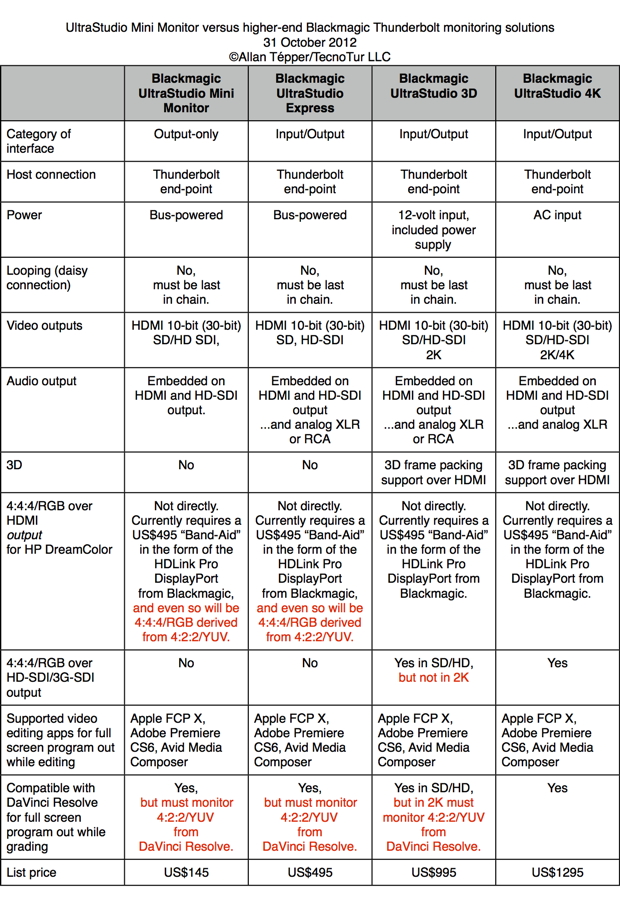
So what’s the bottom line?
There are at least US$850 difference between the UltraStudio Mini Monitor and the least costly interface that can output 4:4:4/RGB to a monitor, so it’s an important decision. Answer these questions for yourself before continuing:
- Does your monitor even accept 4:4:4/RGB? If you have an HP DreamColor, not only does it accept RGB, the DreamColor Engine demands it (whether it is pure or derived). If you have some other HD monitor, check the specs to see if it accepts 4:4:4/RGB over SDI, HDMI, or DisplayPort.
- Do you ever grade 3D, 2K, or 4K material? If so, must you monitor 3D, 2K, or 4K while you grade? If you must, you can’t choose the UltraStudio Mini Monitor anyway. You must choose one of the higher-end models, together with an appropriate monitor.
- Must you ever deliver your final product in 4:4:4/RGB? If you are only delivering Blu-ray, DVD, the web, or mobile devices, then the answer is no. If you have to deliver files like DNxHD444, DPX RGB or ProRes4444… or to a tape format like HDCAM-SR RGB, then the answer is yes.
If you are sure you’ll always be delivering a final product that is less than 4:4:4 (i.e. 4:2:2 or 4:2:0), by monitoring the “strangled” 4:2:2 converted version [assuming that your monitor is properly calibrated to your desired format (i.e 709) and everything in DaVinci Resolve and your interface are properly set], then you are seeing it on your monitor in a similar way to the way your final viewers will. It would still be much better to minimize conversions between your monitor’s input and what’s happening inside of DaVinci Resolve, but it isn’t obligatory. Also, ask yourself if grading is your main concentration or if you are just dabbling with it for now.
If you must deliver a final product in 4:4:4/RGB, you really should be sending 4:4:4/RGB to your monitor to see it as accurately as possible.
Related articles
- T-TAP Thunderbolt out-only interface: the details in general + with a DreamColor monitor from October 29, 2012
- UltraStudio Mini Monitor: competition to T-TAP?
- HP DreamColor Mac connectivity & functionality: update 2012.3 …coming soon
To make sure you continue to see my upcoming articles, sign up to my mailing list here.
My latest ebook
I have just published an ebook in two languages.
The format is Kindle, but even if you don’t have a Kindle device, you can read Kindle books on many other devices using a free Kindle app. That includes iPad, iPhone, Android phones, Android tablets, Mac computers, Windows computers, some Blackberry phones and Windows 7 phones.
In English:
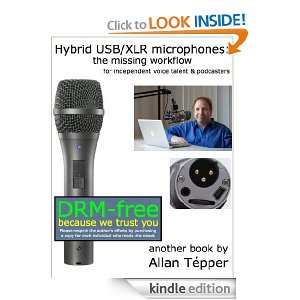
In English, it is currently available in the following Amazon stores, depending upon your region:
- Amazon.es (Spain, pero a lo mejor lo prefieres en castellano, a continuación)
If you’re going to buy a Kindle book as a gift, you must do so via the Pan-American Amazon store (the first one listed above), regardless of where you live or where the recipient lives.
En castellano:
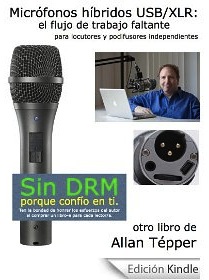
En castellano, está disponible actualmente en las siguientes tiendas Amazon, según tu región:
Si vas a comprar un libro Kindle como regalo, debes hacerlo vía la tienda panamericana de Amazon (la primera de la lista) sin importar donde vivas tú o donde viva la persona que recibirá el regalo.
Allan T©pper’s books, consulting, articles, seminars & audio programs
Contact Allan T©pper for consulting, or find a full listing of his books, articles and upcoming seminars and webinars at AllanTepper.com. Listen to his TecnoTur program, which is now available both in Castilian (aka “Spanish”) and in English, free of charge. Search for TecnoTur in iTunes or visit TecnoTur.us for more information.
Disclosure, to comply with the FTC’s rules
No manufacturer is specifically paying Allan T©pper or TecnoTur LLC to write this article or the mentioned books. Some of the other manufacturers listed above have contracted T©pper and/or TecnoTur LLC to carry out consulting and/or translations/localizations/transcreations. Many of the manufacturers listed above have sent Allan T©pper review units. So far, none of the manufacturers listed above is/are sponsors of the TecnoTur programs, although they are welcome to do so, and some are, may be (or may have been) sponsors of ProVideo Coalition magazine. Some links to third parties listed in this article and/or on this web page may indirectly benefit TecnoTur LLC via affiliate programs.
Copyright and use of this article
The articles contained in the TecnoTur channel in ProVideo Coalition magazine are copyright Allan T©pper/TecnoTur LLC, except where otherwise attributed. Unauthorized use is prohibited without prior approval, except for short quotes which link back to this page, which are encouraged!

Filmtools
Filmmakers go-to destination for pre-production, production & post production equipment!
Shop Now